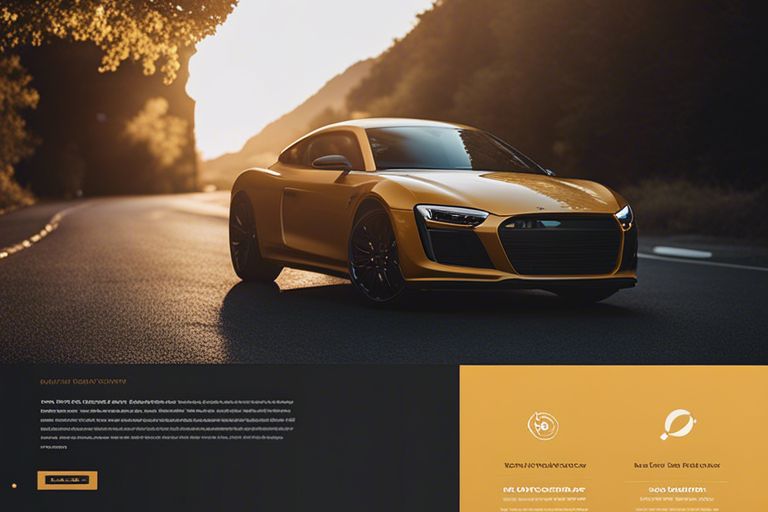Uncategorized
How Can WP Rocket Plugin Speed Up Your WordPress Site?
It’s no secret that slow loading times can have a significant impact on your website’s user experience and search engine rankings. Pertaining to optimizing your WordPress site for speed, using a powerful caching plugin like WP Rocket can make all the difference. With features like page caching, minification of CSS and JavaScript files, and lazy loading for images, WP Rocket can help improve your site’s performance and loading times drastically. In this blog post, we’ll investigate how WP Rocket works and explore the various ways in which it can help speed up your WordPress site.
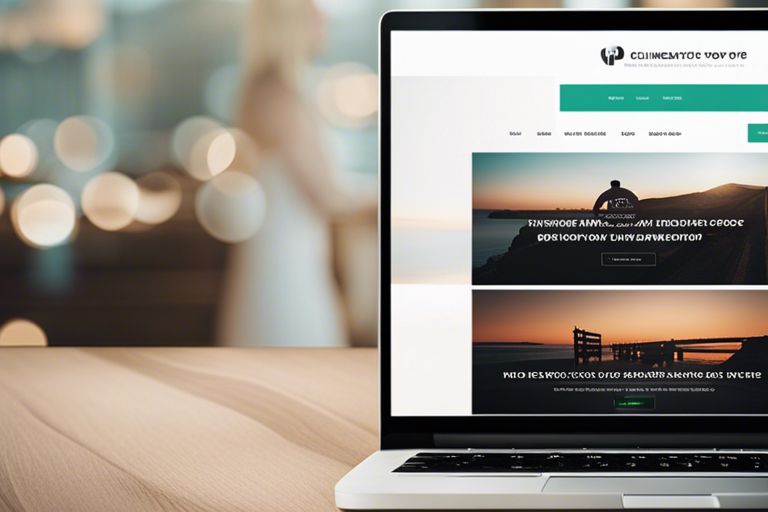
Key Takeaways:
- WP Rocket Plugin is a powerful caching plugin for WordPress that can significantly improve your site’s speed and performance.
- Caching Features in WP Rocket, such as file optimization, lazy loading, and database optimization, can help reduce loading times and enhance user experience.
- User-Friendly Interface makes it easy for both beginners and experienced users to configure and optimize their WordPress sites without needing technical expertise.
Installation and Configuration
Installing WP Rocket on Your WordPress Site
Even if you are new to WordPress, installing the WP Rocket plugin is a straightforward process. Simply login to your WordPress dashboard, go to the plugins section, click on ‘Add New’, search for WP Rocket, and then click ‘Install Now’. Once the installation is complete, activate the plugin and you are ready to start speeding up your site.
Basic Configuration for Optimal Performance
WordPress site owners can easily configure WP Rocket for optimal performance by navigating to the settings tab after plugin activation. Enable the page caching feature for faster page loading, minify HTML, CSS, and JavaScript files to reduce file size, and activate lazy loading to defer offscreen images and videos. These simple configurations can significantly improve your site’s speed and performance.
Plus, WP Rocket offers more advanced settings like database optimization, CDN integration, and preload to further enhance your site’s performance. By utilizing these features, you can ensure your site is running at optimum speed and providing users with a seamless browsing experience.
Key Features of WP Rocket
Now, let’s research into the key features that make WP Rocket a must-have plugin for speeding up your WordPress site:
- Page Caching: Generates static HTML files to boost loading speed.
- GZIP Compression: Compresses files to reduce bandwidth usage.
- Browser Caching: Stores cached versions of static resources on visitors’ browsers.
- Database Optimization: Cleans up your database to enhance site performance.
- LazyLoad: Delays loading images until they are in the viewport, saving bandwidth.
- Minification: Reduces the size of CSS and JavaScript files for faster loading.
- CDN Integration: Easily integrates with Content Delivery Networks for quicker content delivery.
Perceiving the importance of these features can significantly improve your website’s speed and overall performance.
Caching Mechanisms
Any WordPress site can benefit from caching mechanisms offered by WP Rocket. By storing static versions of your site’s content, it reduces load times and enhances user experience.
File Optimization
For optimal performance, WP Rocket goes beyond caching and offers file optimization features. This includes minification of CSS and JavaScript files, as well as lazy loading of images, ensuring that your site loads quickly and efficiently.
A well-optimized site not only provides a better user experience but also boosts SEO rankings by improving speed and performance metrics.
Advanced Tools and Customizations
-
Database Optimization
Feature Description Database Cleanup Removes unnecessary data to improve site performance. Automatic Cleanup Schedule regular cleanups to keep your database lean and efficient. -
CDNs and DNS Prefetching
Feature Description CDN Integration Delivers content from servers closer to the user’s location for faster loading times. DNS Prefetching Resolves domain names in advance to speed up resource loading.
Database Optimization
To ensure your WordPress site runs smoothly, optimizing the database is crucial. WP Rocket’s database optimization feature helps remove clutter such as spam comments, post revisions, and transients. By scheduling automatic cleanups, you can maintain a tidy database for improved site speed and performance.
CDNs and DNS Prefetching
On top of optimizing your site locally, leveraging Content Delivery Networks (CDNs) and DNS prefetching can significantly boost your site’s speed. CDNs distribute your content across multiple servers globally, reducing latency and improving loading times for visitors worldwide. DNS prefetching resolves domain names in advance, ensuring that resources load quickly when needed.
Tools like CDNs and DNS prefetching are imperative for enhancing your site’s performance. By integrating a CDN, you can decrease server load, reduce latency, and provide a faster browsing experience for your users. Additionally, DNS prefetching helps in resolving domain names preemptively, avoiding delays in fetching resources. Overall, these optimizations are positive steps towards a faster and more efficient WordPress site.
Troubleshooting Common Issues
Resolving Plugin Conflicts
To resolve plugin conflicts that may arise when using WP Rocket, follow these steps. Firstly, deactivate all plugins except WP Rocket and check if the issue persists. If not, reactivate each plugin one by one to identify the conflicting plugin. Additionally, ensure all plugins are updated to the latest version to prevent conflicts.
Handling Server-related Problems
Issues related to your server can impact the performance of your site, even with WP Rocket enabled. To determine if server-related problems are affecting your site speed, monitor your server response times and server resources. Server-related problems can include slow server response times, limited server resources, or misconfigured server settings. Contact your hosting provider to address any server issues and optimize server configurations for better performance.
Summing up
Drawing together all the necessary features and benefits of the WP Rocket plugin, it becomes clear that this tool can greatly speed up your WordPress site. With its easy installation, user-friendly interface, and powerful caching capabilities, WP Rocket optimizes your site’s performance and enhances user experience. By reducing loading times, minimizing HTTP requests, and improving overall site performance, WP Rocket helps your website rank higher in search engine results and attract more visitors. Trusting WP Rocket to enhance your site’s speed is a smart investment that yields noticeable results in site loading times and performance improvements.
FAQ
Q: What is WP Rocket Plugin?
A: WP Rocket is a premium caching plugin for WordPress websites that improves the speed and performance of your site. It helps to reduce loading times, improve user experience, and ultimately boost your site’s SEO.
Q: How does WP Rocket Plugin speed up a WordPress site?
A: WP Rocket works by implementing various caching techniques such as page caching, browser caching, and lazy loading of images. It also minifies and concatenates CSS and JavaScript files, and implements advanced caching rules to optimize the performance of your site.
Q: What are the benefits of using WP Rocket Plugin?
A: By using WP Rocket Plugin, you can achieve faster loading times for your website, which leads to improved user experience, higher conversion rates, and better search engine rankings. It also helps reduce server load and bandwidth usage, making your site more efficient and cost-effective.