Uncategorized
How Can Yoast SEO Plugin Improve Your Website's Visibility?
SEO plays a crucial role in ensuring your website’s visibility and ranking on search engine results pages. One powerful tool that can significantly enhance your website’s performance is the Yoast SEO plugin. With its user-friendly interface and comprehensive features, Yoast SEO helps streamline your optimization efforts and maximize your site’s potential. From optimizing meta tags to analyzing content readability, this plugin offers valuable insights and suggestions to help improve your website’s SEO performance. By actively using Yoast SEO, you can increase organic traffic to your site, enhance your online presence, and ultimately boost your website’s visibility in the highly competitive digital landscape.
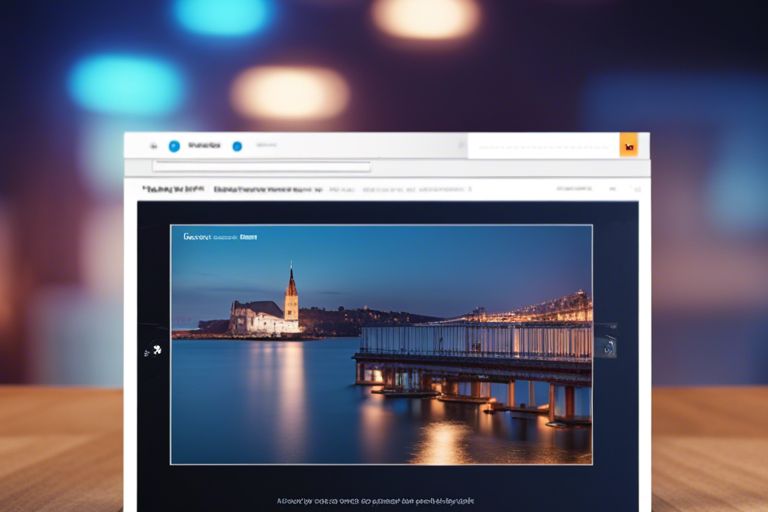
Key Takeaways:
- Optimize Content: Yoast SEO plugin helps in optimizing content by providing real-time suggestions for improving on-page SEO factors like meta descriptions, focus keywords, internal links, and readability.
- Enhance Website Visibility: By analyzing and suggesting improvements for SEO elements such as headings, titles, and meta tags, Yoast SEO plugin can help increase your website’s visibility on search engine result pages.
- Monitor Website Performance: With features like XML sitemaps, social media integration, and advanced settings for controlling site indexing, Yoast SEO plugin enables you to monitor and adjust your website’s performance for better search engine ranking.
Key Features of Yoast SEO
Assuming you’re looking to enhance your website’s visibility, the Yoast SEO plugin offers a range of key features that can help you optimize your site for search engines. Here are some of the standout features:
- SEO Analysis: Yoast SEO provides in-depth analysis of your content and offers suggestions for improvement.
- Readability Analysis: This feature evaluates the readability of your content and provides insights on how to make it more user-friendly.
- Metadata Optimization: Yoast SEO helps you optimize your meta titles and descriptions for better search engine visibility.
- XML Sitemap Functionality: The plugin automatically generates XML sitemaps to help search engines crawl and index your site more effectively.
- Focus Keyword Optimization: Yoast SEO allows you to set a focus keyword for each page and provides guidance on how to optimize your content around it.
After leveraging these key features, your website will be well-equipped to improve its visibility and attract more organic traffic from search engines.
Real-time Page Analysis
An important feature of Yoast SEO is its real-time page analysis, which provides instant feedback on the SEO and readability of your content as you create it. This feature helps you make necessary adjustments to optimize your content for better search engine rankings and user engagement.
XML Sitemaps Functionality
The Yoast SEO plugin includes XML sitemap functionality, allowing you to easily create and manage sitemaps for your website. This feature helps search engines like Google crawl and index your site more efficiently, ensuring that all your content is properly discovered and ranked in search results. By utilizing this feature, you can improve the overall SEO performance of your website.
Enhancing Content Optimization
Focus Keyword and Content Analysis
There’s no denying the importance of using the right keywords to improve your website’s visibility. With Yoast SEO plugin’s focus keyword and content analysis feature, you can easily optimize your content for search engines. The plugin provides valuable insights on keyword density, placement, and overall content quality, helping you create more relevant and engaging content for your audience.
Readability Check and Insights
The readability check and insights feature of Yoast SEO plugin is a game-changer when it comes to optimizing your content. Keyword stuffing and poor readability can negatively impact your website’s search engine ranking. With Yoast, you can easily identify issues like long sentences, passive voice, and suboptimal paragraph length. This ensures that your content is not only keyword-rich but also easy to read and understand for your visitors.
Keyword stuffing and poor readability can harm your SEO efforts. With Yoast SEO plugin, you can enhance your content’s readability and improve your chances of ranking higher on search engine results pages.
Technical SEO Enhancements
Title and Meta Description Templating
All websites need to pay attention to their title tags and meta descriptions for better SEO performance. With the Yoast SEO plugin, you can easily customize and template your title tags and meta descriptions to ensure they are optimized for search engines. This feature allows you to control how your website appears in search results, improving click-through rates and overall visibility.
Canonical URLs and Breadcrumbs
On top of title and meta description templating, the Yoast SEO plugin also helps with canonical URLs and breadcrumbs. Canonical URLs ensure that search engines understand the preferred version of your content, reducing the risk of duplicate content penalties. Breadcrumbs, on the other hand, help users navigate your site more easily, improving user experience and overall SEO performance.
It is crucial to pay attention to these technical SEO enhancements as they can have a significant impact on your website’s visibility and performance in search engine results. By utilizing the features provided by the Yoast SEO plugin, you can ensure that your website is optimized for both search engines and users, ultimately leading to better rankings and increased traffic.
Advanced Yoast SEO Features
- Social Media Integration
Social Media Integration
Social media integration is a crucial aspect of any modern website’s SEO strategy. With the Yoast SEO plugin, you can easily optimize how your content appears on social media platforms like Facebook and Twitter. You can set customized titles, descriptions, and images for each social media platform to ensure that your content looks its best when shared. This feature helps increase click-through rates and engagement on social media, ultimately improving your website’s visibility.
- Redirect Manager and Role Manager
Redirect Manager and Role Manager
Yoast SEO’s Redirect Manager allows you to easily create and manage 301 redirects on your website, helping you maintain a clean and efficient site structure. Additionally, the Role Manager feature enables you to control which sections of the plugin are accessible to different users on your website.
Advanced users can take advantage of the Redirect Manager to ensure that old URLs are redirected to relevant new pages, avoiding broken links and preserving SEO value. Meanwhile, the Role Manager helps maintain security and control over who can make changes to your website’s SEO settings.
Monitoring and Improving Your SEO
SEO Scoring and Feedback
Your website’s SEO performance is crucial for its visibility on search engines. To ensure your site is optimized effectively, the Yoast SEO plugin provides a comprehensive scoring system that evaluates various aspects of your content. This feature gives you valuable feedback on how well your content is optimized for search engines, helping you make necessary improvements to boost your rankings.
Google Search Console Integration
Your website’s integration with Google Search Console through the Yoast SEO plugin is imperative for keeping track of how your site is performing on Google’s search results pages. This integration allows you to monitor important metrics such as organic search traffic, keyword rankings, and indexing issues. By integrating Google Search Console with your Yoast SEO plugin, you can identify any critical errors that may be affecting your site’s visibility and take appropriate action to improve your SEO strategy.
Integration with Google Search Console also enables you to submit your sitemap to Google, ensuring that your website’s pages are properly indexed and displayed in search results. This direct connection with Google’s search engine provides valuable insights that can help you optimize your site for better visibility and performance on search engine results pages.
Summing up
Presently, it is evident that using the Yoast SEO plugin can significantly enhance your website’s visibility. By assisting in optimizing key elements such as meta tags, readability, and internal linking, Yoast ensures that your website is more search engine-friendly. Its user-friendly interface and abundance of practical tools make it a valuable asset for improving search engine rankings and attracting more organic traffic. Incorporating Yoast SEO plugin into your website can undoubtedly help you reach a wider audience and ultimately improve your online presence.
FAQ
Q: What is Yoast SEO Plugin?
A: Yoast SEO Plugin is a powerful tool that helps optimize your website’s content for search engines, making it easier for your site to rank higher in search results.
Q: How can Yoast SEO Plugin improve my website’s visibility?
A: Yoast SEO Plugin provides valuable features such as content analysis, keyword optimization, and readability checks that help you create high-quality, SEO-friendly content. By following its suggestions and best practices, you can improve your website’s visibility in search engine results.
Q: Can Yoast SEO Plugin help with on-page SEO?
A: Yes, Yoast SEO Plugin is specifically designed to improve on-page SEO. It provides tools to optimize meta tags, headings, content structure, and internal linking, allowing you to effectively optimize your website’s individual pages for search engines.

