Installation Guide:
If you do not read and follow the instructions exactly it will not work!!!!!!!!
If it does not work for you then you did not follow it correctly….
If updating from a different version of Yoast Pro, follow these steps:
- Remove your current Yoast Pro plugin.
- Install the “Yoast Test Helper” plugin.
- Reset Yoast SEO Data:
- Navigate to Tools > Yoast Test.
- In the Yoast SEO section, click on the following buttons one at a time:
- Reset indexables tables & migrations
- Reset Prominent words calculation
- Reset Internal link counter
- After each reset, the page will refresh to confirm success.
- Install my patched version of Yoast Pro.
- Clear all caches, including browser, CDN, server cache, etc.
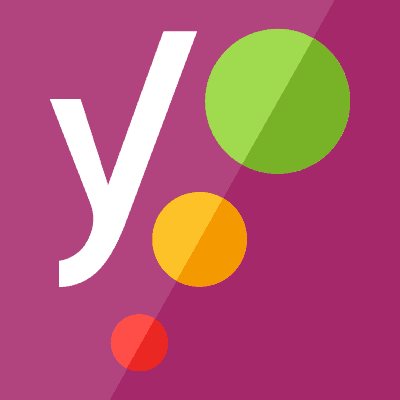

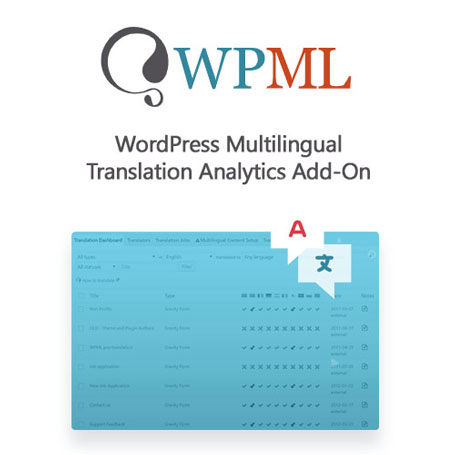

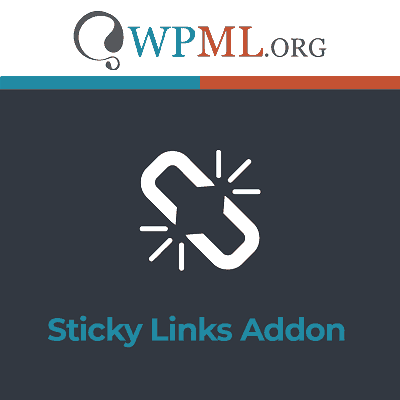
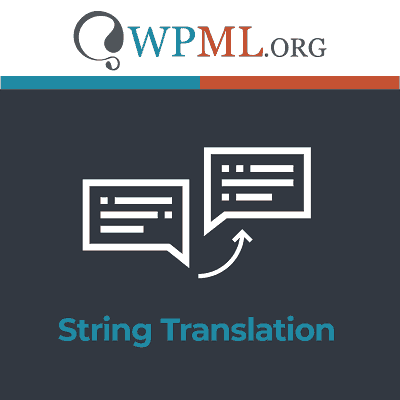
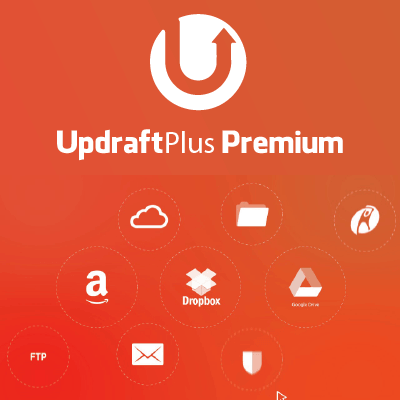
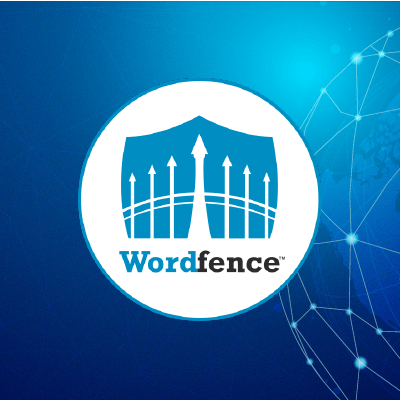


Reviews
There are no reviews yet.