-
×
 Zenny - Accessories WooCommerce WordPress Theme
1 × $6.99
Zenny - Accessories WooCommerce WordPress Theme
1 × $6.99 -
×
 CraftXtore - Pottery Shop WooCommerce Theme
1 × $6.99
CraftXtore - Pottery Shop WooCommerce Theme
1 × $6.99 -
×
 Brawlers - Martial Arts Elementor Template Kit
1 × $6.99
Brawlers - Martial Arts Elementor Template Kit
1 × $6.99
Find your products quickly
(If you can't find the product, please message us.)
 Zenny - Accessories WooCommerce WordPress Theme
Zenny - Accessories WooCommerce WordPress Theme 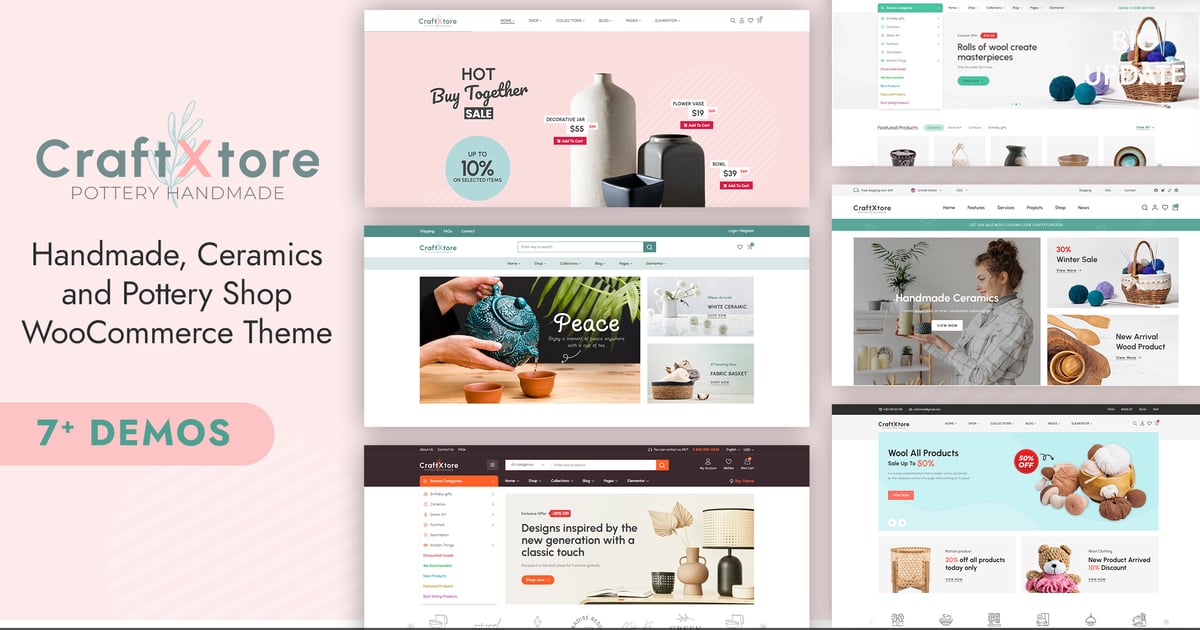 CraftXtore - Pottery Shop WooCommerce Theme
CraftXtore - Pottery Shop WooCommerce Theme 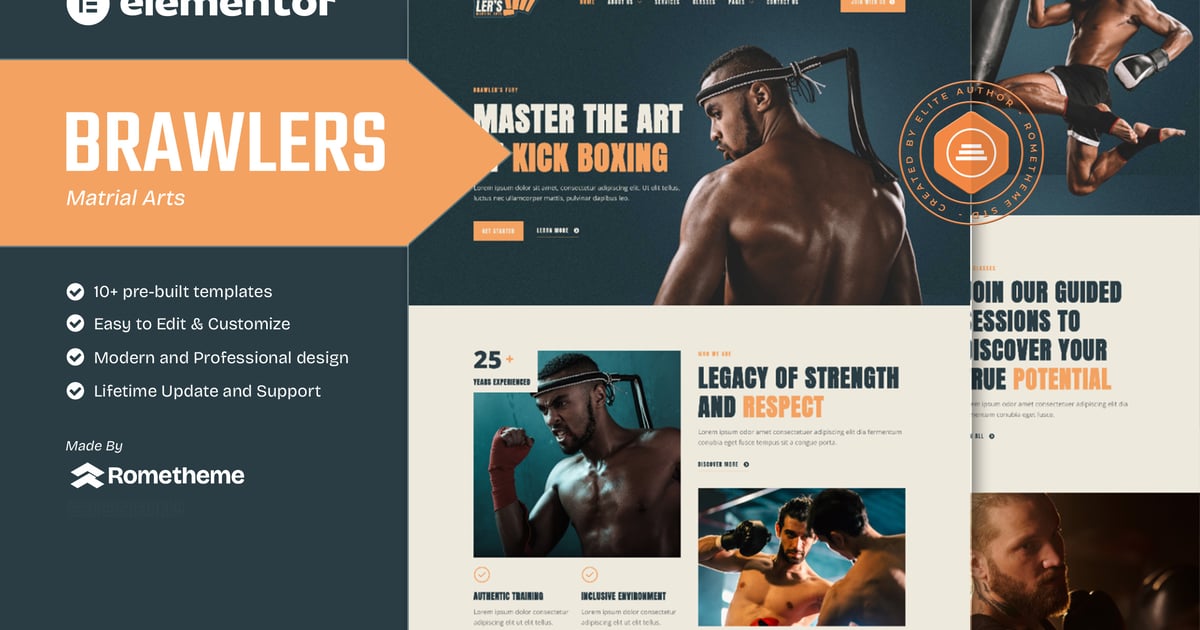 Brawlers - Martial Arts Elementor Template Kit
Brawlers - Martial Arts Elementor Template Kit 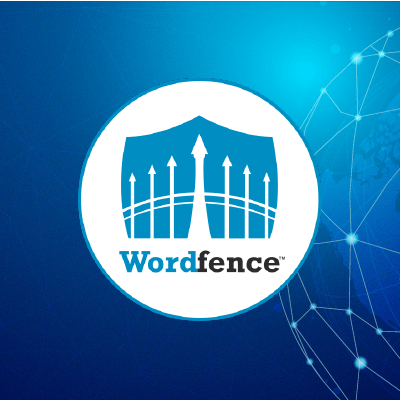

![Rank Math Pro [Agency] - Top #1 WordPress SEO Plugin](https://empiregpl.com/wp-content/uploads/2022/05/RankMathPro-247x247.png)






![[Lifetime Key] Solid Affiliate](https://empiregpl.com/wp-content/uploads/2023/06/solid-affiliate.jpg)
![[Lifetime Key] Ultimate Addons For Elementor](https://empiregpl.com/wp-content/uploads/2023/04/ultimate-addons-for-elementor.png)
![[Lifetime Key] The Plus Addon For Elementor](https://empiregpl.com/wp-content/uploads/2022/09/The-Plus-Addon-for-Elementor-Page-Builder-WordPress-Plugin-247x247.jpg)
![[Lifetime Key] Schema Pro](https://empiregpl.com/wp-content/uploads/2023/04/schema-pro.jpg)
![[Lifetime Key] Convert Pro](https://empiregpl.com/wp-content/uploads/2023/04/Convert-Pro.jpg)
![[Lifetime Key] Astra Pro](https://empiregpl.com/wp-content/uploads/2022/08/Astra-–-Fast-Lightweight-Customizable-Free-WordPress-Theme-Download-Now--247x247.jpg)
![[Lifetime Key] Imagify](https://empiregpl.com/wp-content/uploads/2023/04/imagify-image-optimization-plugin.jpg)
![[Lifetime Key] Advanced Custom Fields Pro (ACF)](https://empiregpl.com/wp-content/uploads/2022/05/Advanced-Custom-Fields-Pro-247x247.png)




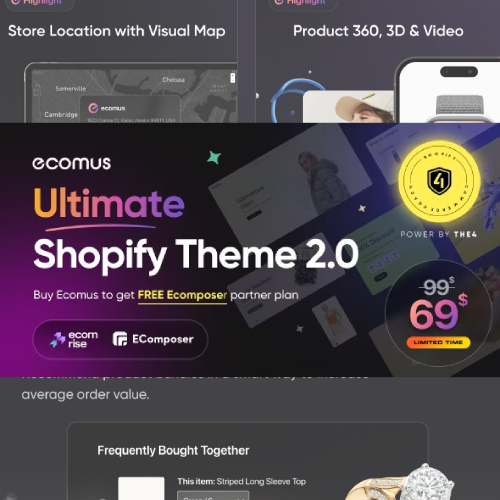



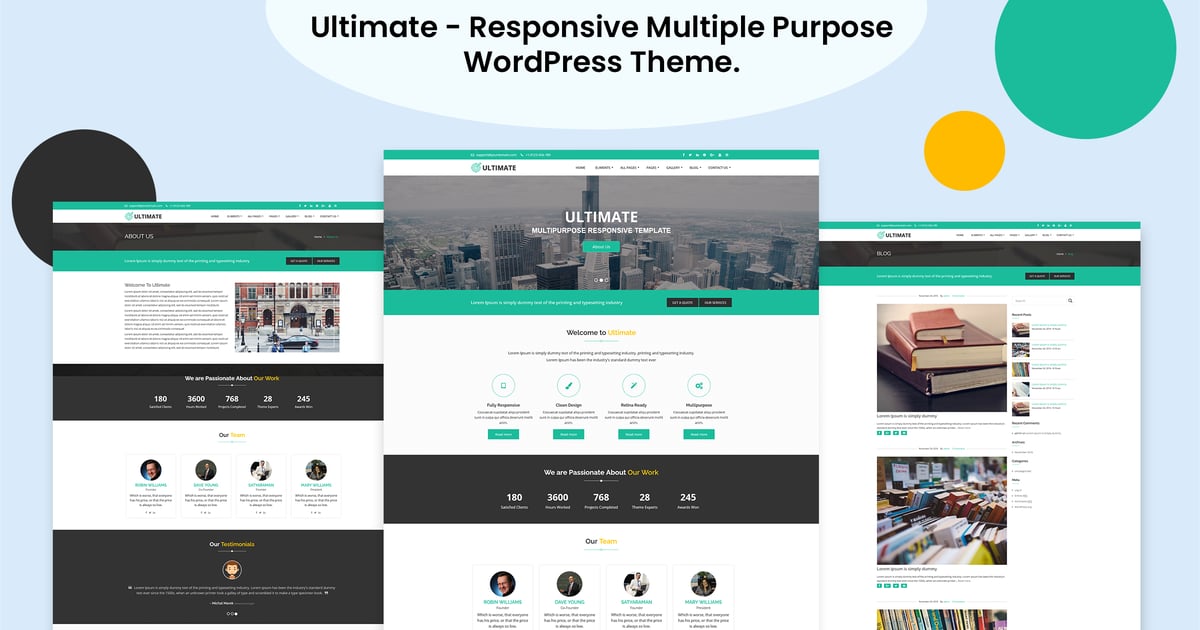
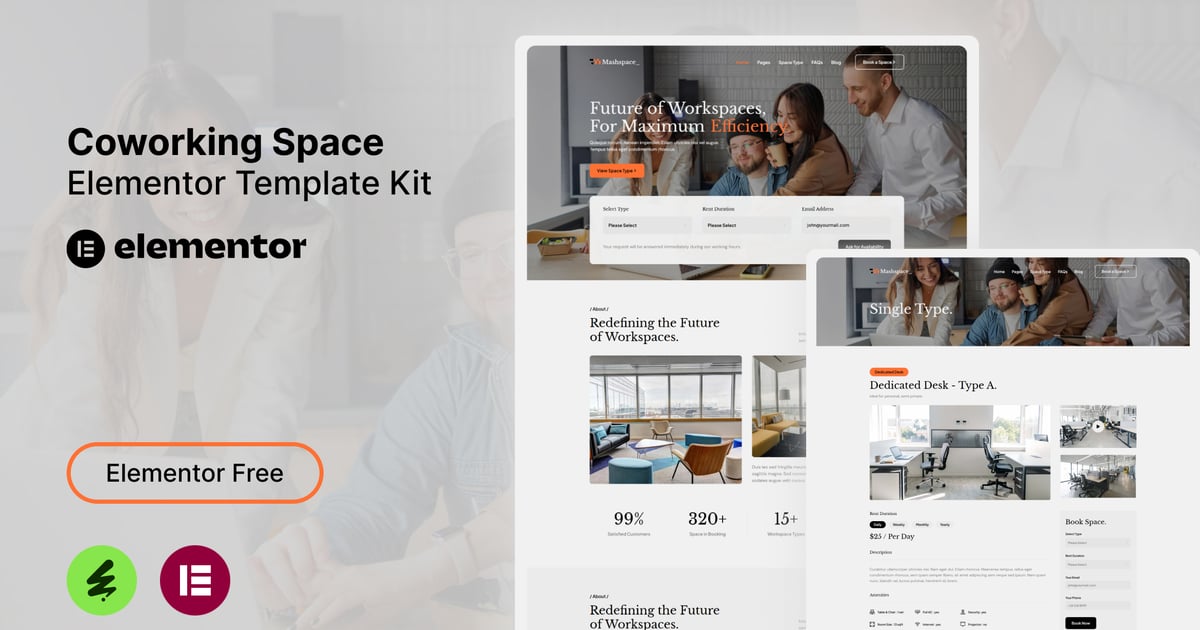
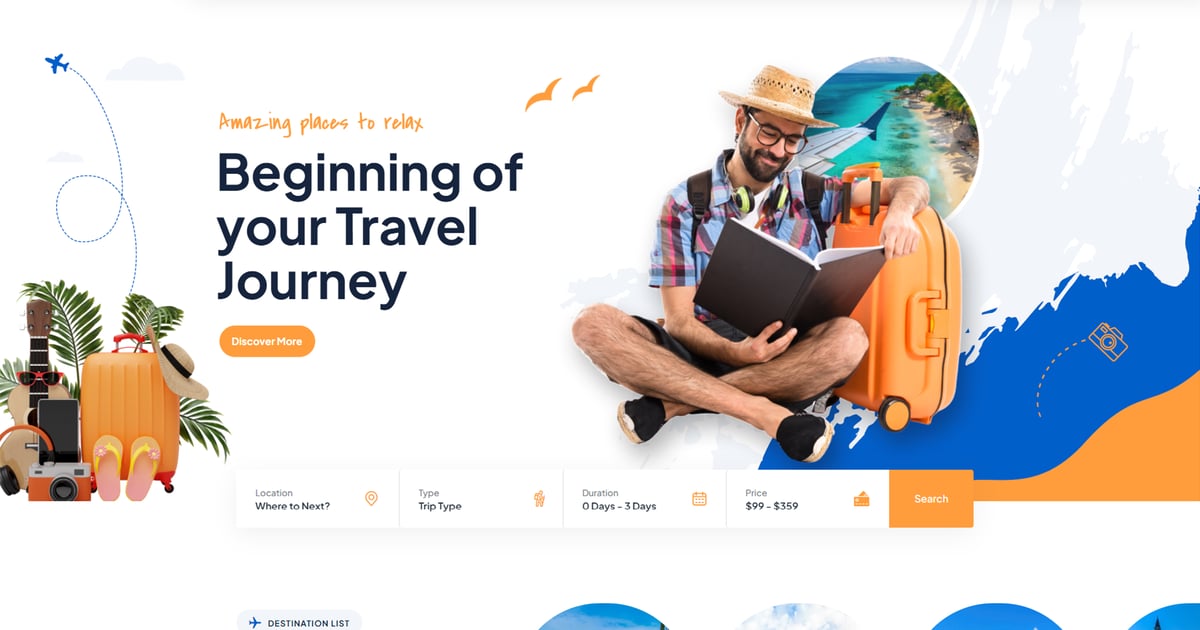
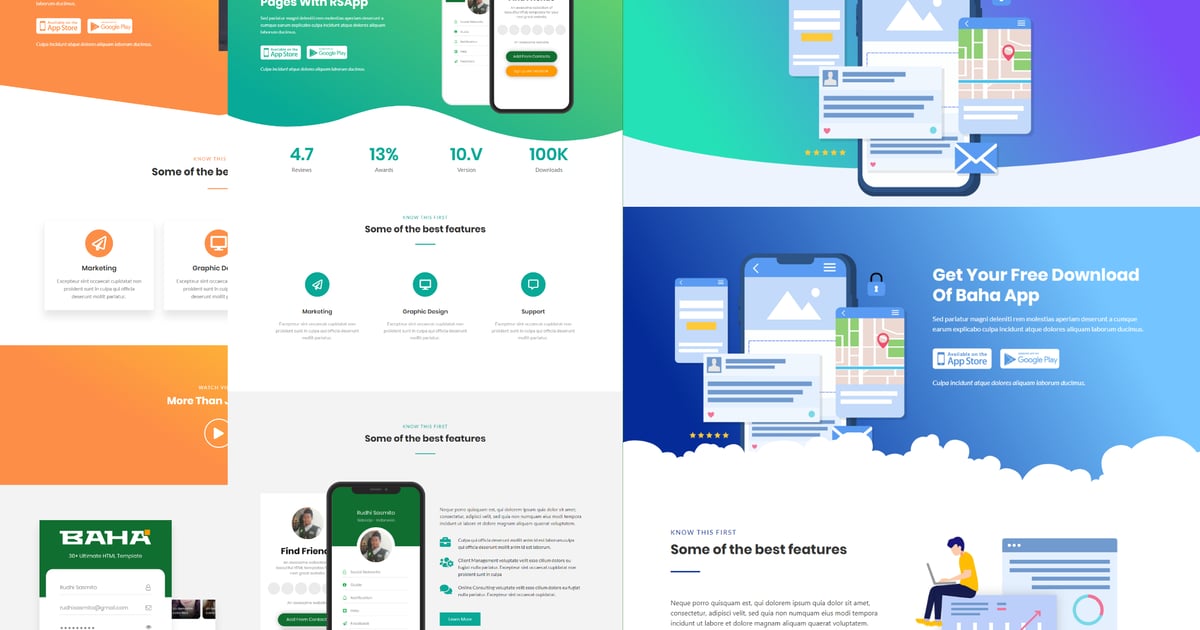




![[Lifetime Key] Divi Builder Plugin](https://empiregpl.com/wp-content/uploads/2023/02/divi-builder-plugin.jpg)
![[Lifetime Key] ReviewX Pro](https://empiregpl.com/wp-content/uploads/2023/05/reviewx-pro.png)
![[Lifetime Key] WP Reset Pro](https://empiregpl.com/wp-content/uploads/2023/04/WP-Reset-Pro.jpg)
![[Lifetime Key] BricksUltimate](https://empiregpl.com/wp-content/uploads/2024/06/BricksUltimate.jpg)
![[Lifetime Key] Neve Pro](https://empiregpl.com/wp-content/uploads/2023/07/neve-pro-addon-plugin.jpg)

Reviews
There are no reviews yet.