Introduce WP DataTables:
wpDataTables is a powerful responsive Tables, Spreadsheets and Charts Data Manager in a form of a WordPress Plugin.
For all our users wondering about the high price, and for all users with expiring support: please reach out to us so we could provide you with detailed answers and information, and suggest currently available solutions and special offers.

Feature WP DataTables:
1. Responsive Design
Responsiveness is a feature that allows your website to present differently on different devices depending upon the size that is used to view it. With wpDataTables you don’t need to worry about the responsiveness of your website no matter which data source do you use – MySQL, Excel, or any other. You can also choose which columns you want to be hidden or visible on tables or mobiles. The users can see the hidden data tables in the dropdown.
2. Conditional Formatting
When you are handling a vast number of numeric data, it becomes difficult to manage and estimate the number of cells with the values you are looking for. This feature allows you to apply formats to a cell or range of cells, and have that formatting change depending on the value of the cell or the value of a formula. For example, you can have a cell appear bold only when the value of the cell is greater than 100 in addition to letting you add or remove CSS classes to the cell.
3. Multi-criteria filtering
wpDataTables lets you enable frontend table users to modify the data in the tables by the values of each column. For example, if you want to get records where the price is between two values. You can filter by several columns at once, building complicated queries like: “Get all the rows where the price is between 1000 and 5000 and the starting date is between 01/01/2014 and 01/03/2015, and the country is either Australia or UK”
To enable the Advanced filtering, all you need to do is tick the “Advanced filtering” option in the “Additional Setting” tab.
4. Multiple Separate DB Connections
With this feature, you can add more than one database connection. Every table can have a separate connection of databases and the and can pull data from multiple servers. There are separate database connections for MySQL, MS SQL and PostgreSQL databases.
5. Pre-filtering tables through URL
wpdata tables provides you a special URL key if you would like to open a table with a pre-filtered specific value.
You can use the key ?wdt_search=filtervalue. “Filtervalue” is the value you provide in the filtering field. This will pre-filter your table via global search.
6. Calculating totals for columns
This feature is useful when you want to calculate an average, minimum, or maximum value. For example, if you want to calculate the total number of sales per month you can just filter your data according to the date range. Then go to the column settings and enable the calculate total box for the selected column.
7. Tables Layout
wpDataTables allows you to modify the layout of the tables. You may need a table with narrow columns and more width or fewer columns with a lengthy cell. Just enable the Limit table width switch in the “Display” tab on the table settings page to limit the width of the table.
8. Server-side processing (Lazy Loading)
Server-side processing happens when the data interaction options are not done by the visitor but by the MySQL server on your site. It provides fast data processing when you want to sort the entire table.



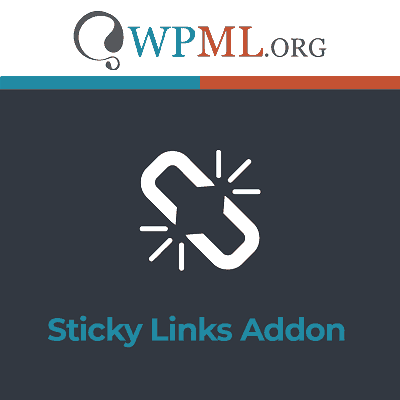

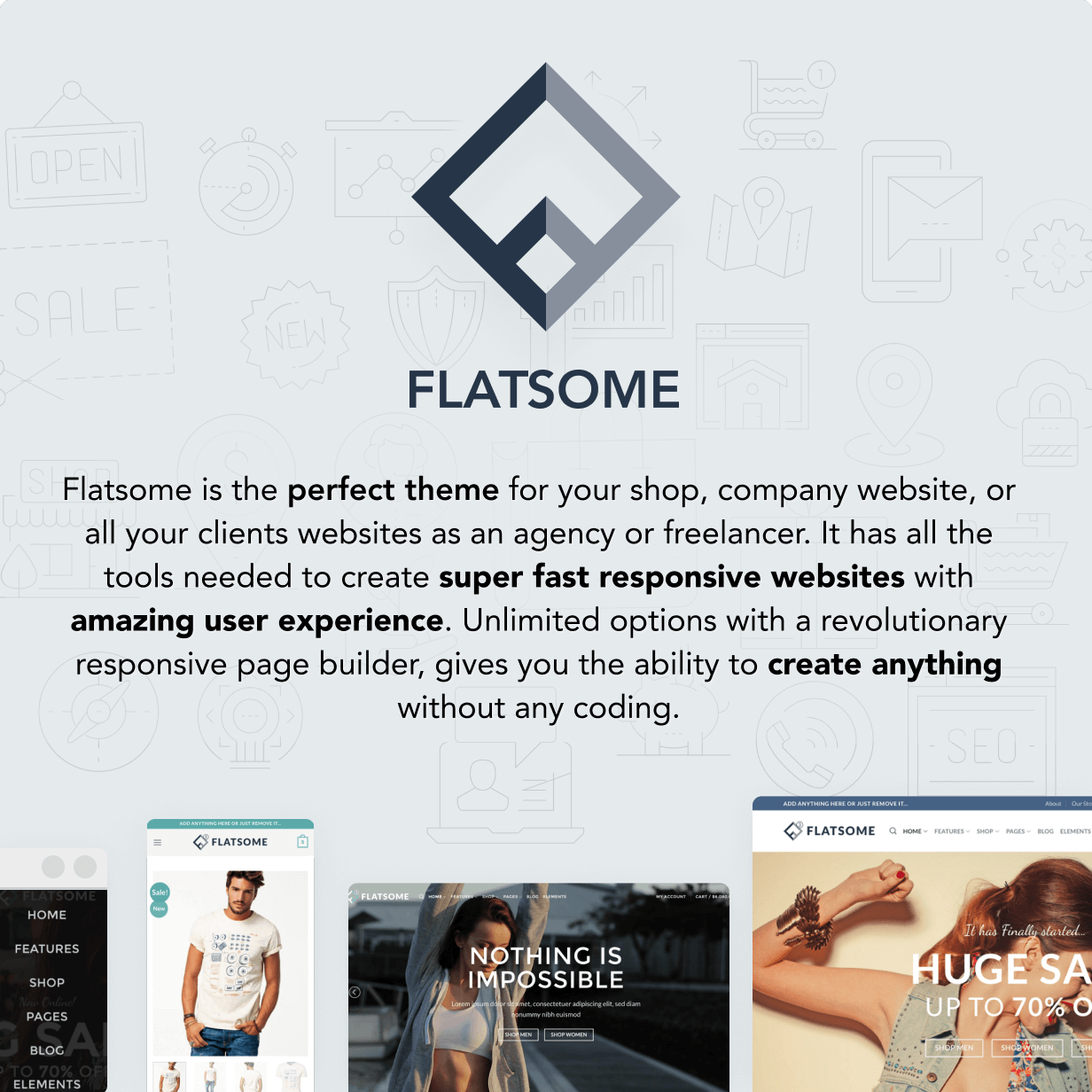




Reviews
There are no reviews yet.