Introduce WooCommerce Support Ticket System:
The WooCommerce Support Ticket System (WCSTS) seamlessly integrates into your WooCommerce installation adding a system to manage user and order support tickets! In this way, the Shop admin can easily keep track and give support for order and user issues!

BACKEND DETAILED FEATURES
The WordPress ticket system plugin creates a post type for managing your customers issues. The tickets list columns are customized to include important information such as Ticket Status, Last Response Date, plus that the Tickets list can be Easily Filtered per status.
Settings Page: this is the page where you can change various setting s of the plugin
* Define a Name for the Support Tab in My Account Page
* Define a Name for the button displayed in the Orders Table in my account
* Decide whether to display only Open tickets to the frontend
* Ability to define a default Assignee for all tickets
* Choose whether to notify Assignee, Admin, Customer via Email once a ticket opens or a new response is added
* Write different Text for Email Notification for admin and customer
FRONT END DETAILED FEATURES
The WordPress ticket system plugin creates a Support Section UI in My Account Page, adding a new Tab – with customizable text for title – that leads to this section where Users can view their tickets and create new.
A button per Order is added – with customizable text for title – that leads to the support page.
Customers can keep track on the Tickets they opened and view any new response added from the website.
You can also manage the tickets from the front end and provide support directly.
Along with this integrated functionality, you can use a shortcode to add the Support System to any page you have created so that any Logged in User can view and manage.




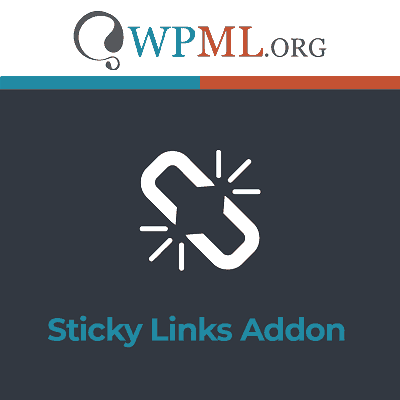
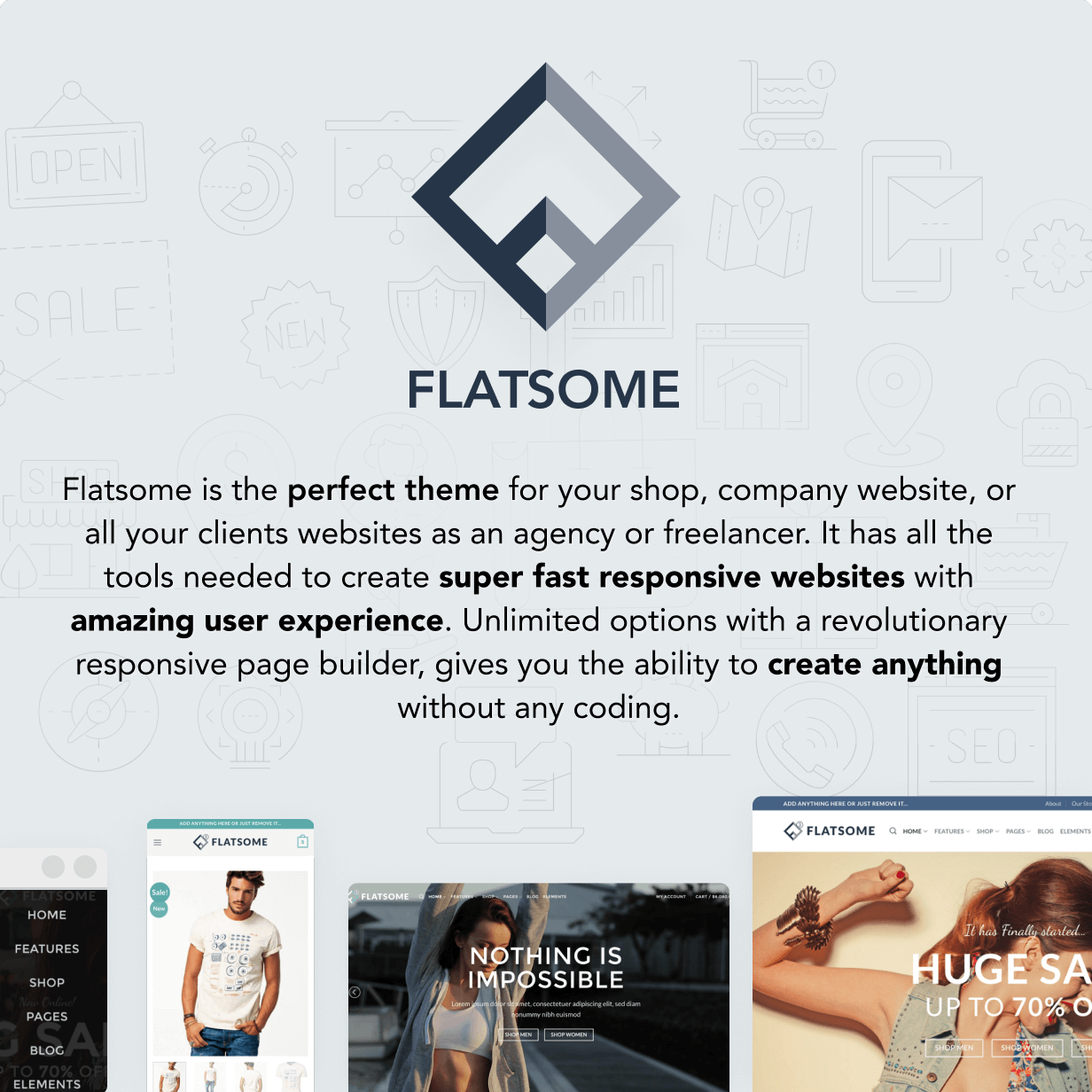
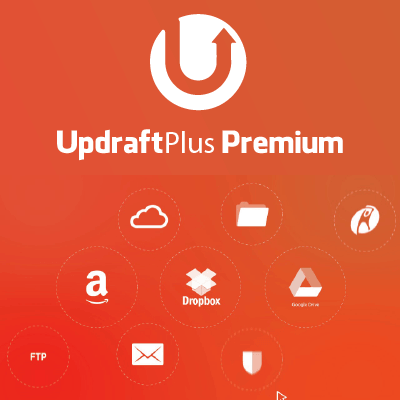
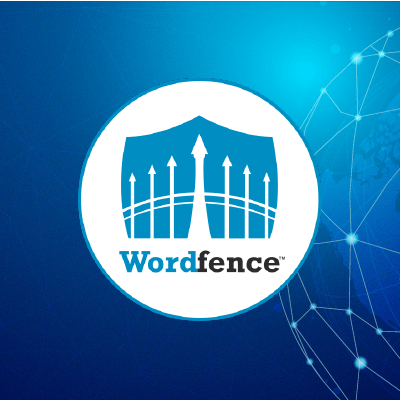


Reviews
There are no reviews yet.