Introduce WooCommerce Better Compare:

Discover a modern approach to product comparison in your WooCommerce store with our Better Compare plugin. Effortlessly build comparison tables, select relevant data for user comparison, and facilitate easy differentiation between products. Tailor your comparison display by opting for the compare bar, sidebar, or both. Utilize shortcodes to create SEO-friendly Compare Tables on your website and enhance the overall shopping experience for your customers. Elevate your product comparison capabilities now!
Main feature WooCommerce Better Compare:
Customer Benefits:
Informed Decision-Making: Customers can effortlessly compare essential features, specifications, and prices among similar products, aiding them in selecting the most suitable option. Improved User Experience: The elimination of the need to switch between product pages streamlines the shopping process, saving time and enhancing user experience. Increased Confidence in Purchases: Clear visibility into product differences and similarities instills greater confidence in customers, fostering informed purchase decisions.
Store Owners’ Benefits:
Boosted Sales: Empowering customers with informed choices through product comparison can lead to higher conversion rates and increased sales. Reduced Customer Support: Clearly highlighting product distinctions helps prevent confusion, minimizing inquiries about similar products and reducing customer support efforts. Enhanced Brand Perception: Offering a valuable comparison tool demonstrates transparency and customer-centricity, potentially elevating the brand’s image.
Functionality:
Comparison Table: Most plugins present products side by side in a table format, showcasing key features such as price, specifications, description, and images. Add to Compare Button: This feature enables customers to easily select products for comparison directly from individual product pages or category listings. Customizable Criteria: Store owners can customize the product attributes displayed in the comparison table, emphasizing relevant aspects for their target audience. Additional Features: Some plugins provide advanced functionalities like criteria-based filtering, saving comparisons for future reference, or exporting comparisons as PDFs.Comparison Table: Most plugins present products side by side in a table format, showcasing key features such as price, specifications, description, and images. Add to Compare Button: This feature enables customers to easily select products for comparison directly from individual product pages or category listings. Customizable Criteria: Store owners can customi

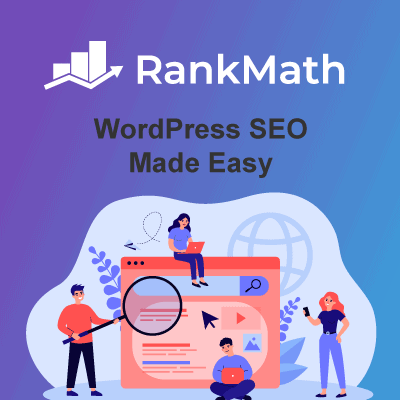
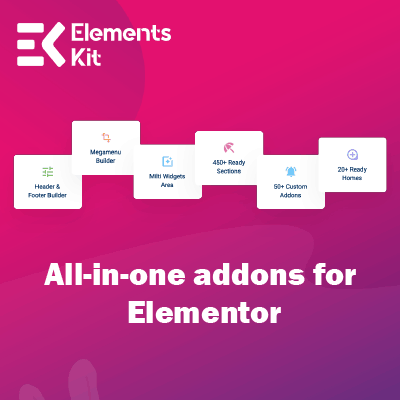


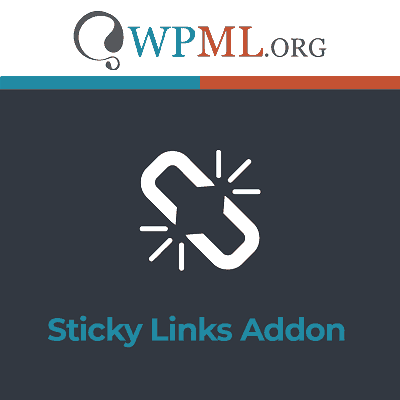




Reviews
There are no reviews yet.