-
×
 Learnify - Online Education Courses WordPress Theme
1 × $6.99
Learnify - Online Education Courses WordPress Theme
1 × $6.99 -
×
![[Lifetime Key] Astra Pro](data:image/svg+xml,%3Csvg%20viewBox%3D%220%200%20247%20247%22%20xmlns%3D%22http%3A%2F%2Fwww.w3.org%2F2000%2Fsvg%22%3E%3C%2Fsvg%3E) [Lifetime Key] Astra Pro
1 × $14.99
[Lifetime Key] Astra Pro
1 × $14.99 -
×
 Transpo - Shipping, Cargo, Warehouse and Transport WordPress Theme
1 × $6.79
Transpo - Shipping, Cargo, Warehouse and Transport WordPress Theme
1 × $6.79 -
×
 Blog Layouts Bundle For Elementor
1 × $20.00
Blog Layouts Bundle For Elementor
1 × $20.00 -
×
 Cambro - Hotel, Resort, Motel Elementor WordPress Theme
1 × $6.79
Cambro - Hotel, Resort, Motel Elementor WordPress Theme
1 × $6.79 -
×
 Quelly - T-Shirt, Printing & Packing Services WooCommerce WordPress Theme
1 × $6.79
Quelly - T-Shirt, Printing & Packing Services WooCommerce WordPress Theme
1 × $6.79 -
×
 BigTheme - All In One Business, Corporate & Business Consulting WordPress Theme
1 × $6.79
BigTheme - All In One Business, Corporate & Business Consulting WordPress Theme
1 × $6.79 -
×
 Kuki | LMS Education WordPress Theme
1 × $6.79
Kuki | LMS Education WordPress Theme
1 × $6.79 -
×
 Lawvia - Legal Advisor & Law Firm WordPress Elementor Theme WordPress Theme
1 × $6.79
Lawvia - Legal Advisor & Law Firm WordPress Elementor Theme WordPress Theme
1 × $6.79
Find your products quickly
(If you can't find the product, please message us.)
![[Lifetime Key] Astra Pro](https://empiregpl.com/wp-content/uploads/2022/08/Astra-–-Fast-Lightweight-Customizable-Free-WordPress-Theme-Download-Now--247x247.jpg) [Lifetime Key] Astra Pro
[Lifetime Key] Astra Pro 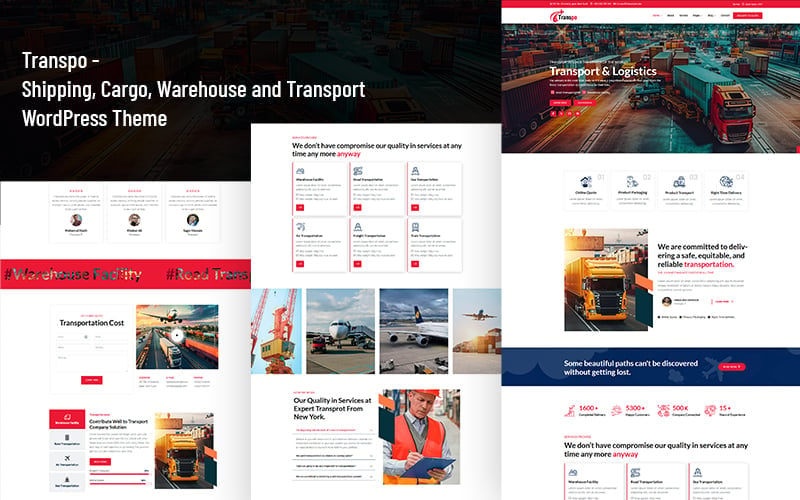 Transpo - Shipping, Cargo, Warehouse and Transport WordPress Theme
Transpo - Shipping, Cargo, Warehouse and Transport WordPress Theme  Blog Layouts Bundle For Elementor
Blog Layouts Bundle For Elementor 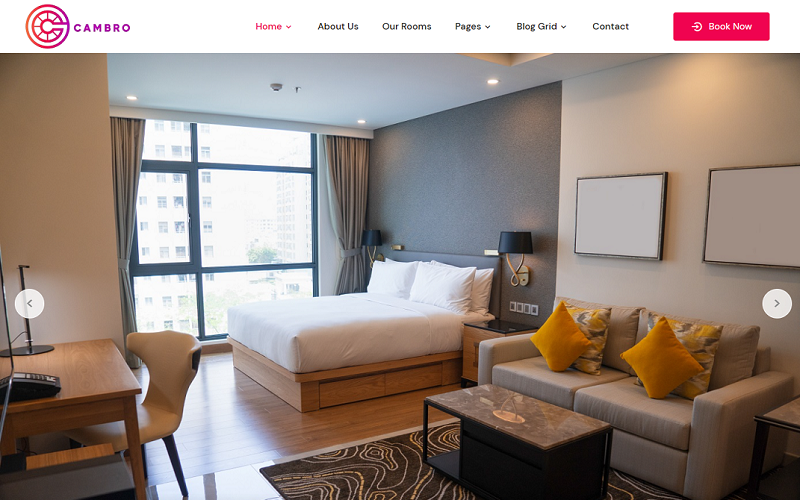 Cambro - Hotel, Resort, Motel Elementor WordPress Theme
Cambro - Hotel, Resort, Motel Elementor WordPress Theme  Quelly - T-Shirt, Printing & Packing Services WooCommerce WordPress Theme
Quelly - T-Shirt, Printing & Packing Services WooCommerce WordPress Theme  BigTheme - All In One Business, Corporate & Business Consulting WordPress Theme
BigTheme - All In One Business, Corporate & Business Consulting WordPress Theme  Kuki | LMS Education WordPress Theme
Kuki | LMS Education WordPress Theme 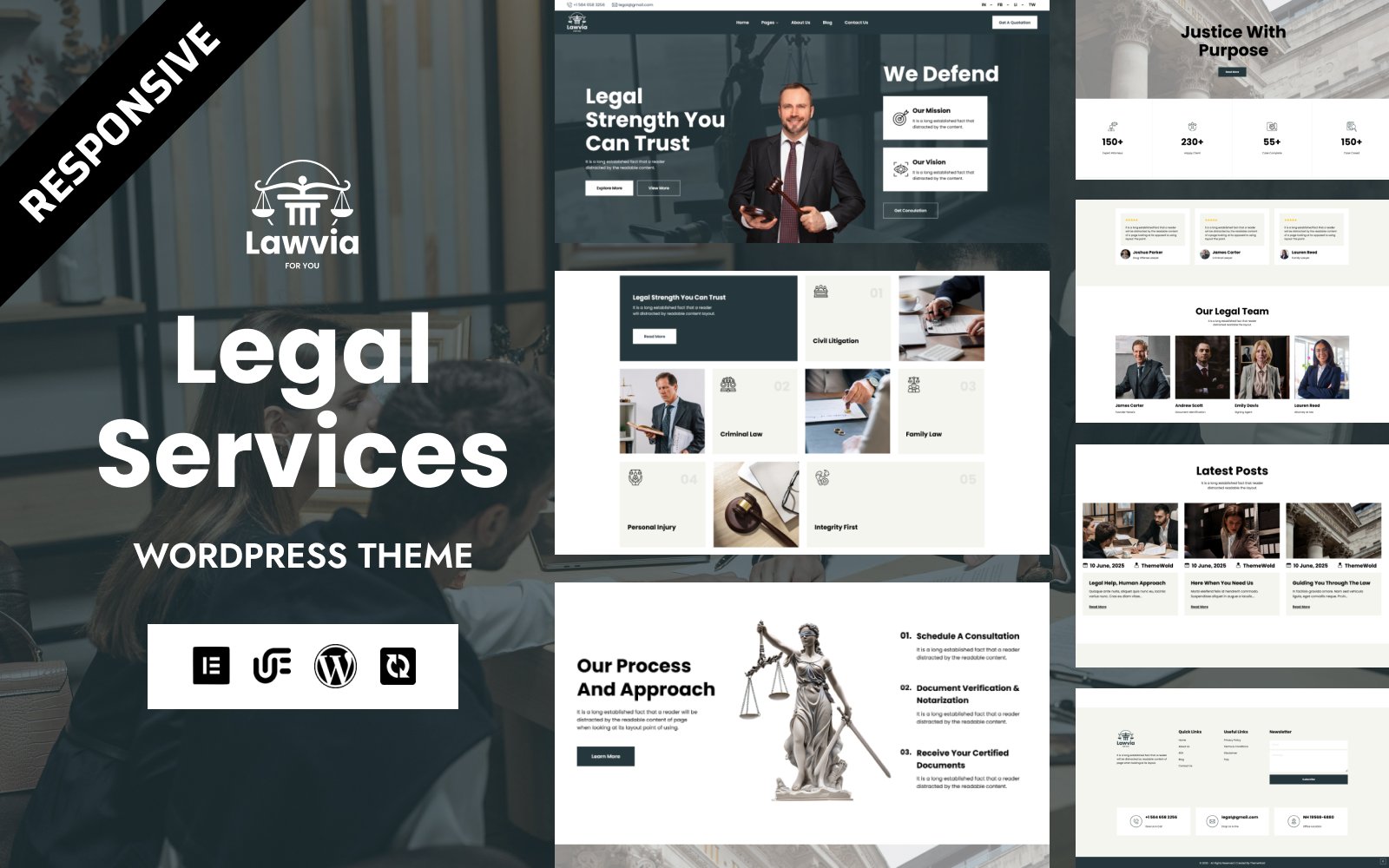 Lawvia - Legal Advisor & Law Firm WordPress Elementor Theme WordPress Theme
Lawvia - Legal Advisor & Law Firm WordPress Elementor Theme WordPress Theme 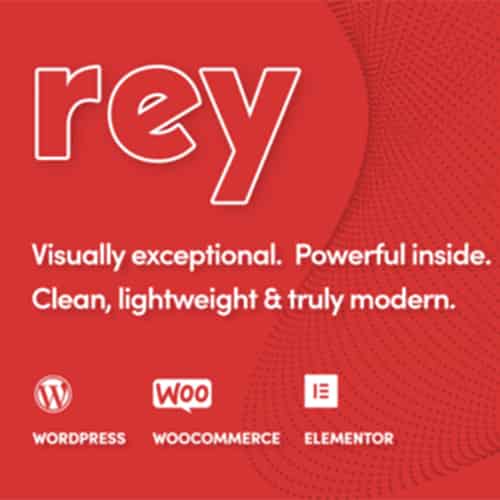



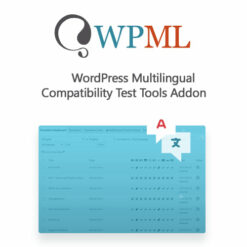




![[Lifetime Key] Solid Affiliate](https://empiregpl.com/wp-content/uploads/2023/06/solid-affiliate.jpg)
![[Lifetime Key] Ultimate Addons For Elementor](https://empiregpl.com/wp-content/uploads/2023/04/ultimate-addons-for-elementor.png)
![[Lifetime Key] The Plus Addon For Elementor](https://empiregpl.com/wp-content/uploads/2022/09/The-Plus-Addon-for-Elementor-Page-Builder-WordPress-Plugin-247x247.jpg)
![[Lifetime Key] Schema Pro](https://empiregpl.com/wp-content/uploads/2023/04/schema-pro.jpg)
![[Lifetime Key] Convert Pro](https://empiregpl.com/wp-content/uploads/2023/04/Convert-Pro.jpg)
![[Lifetime Key] Imagify](https://empiregpl.com/wp-content/uploads/2023/04/imagify-image-optimization-plugin.jpg)
![[Lifetime Key] Advanced Custom Fields Pro (ACF)](https://empiregpl.com/wp-content/uploads/2022/05/Advanced-Custom-Fields-Pro-247x247.png)



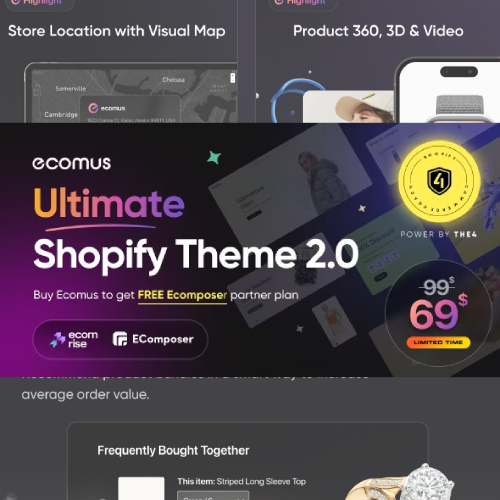



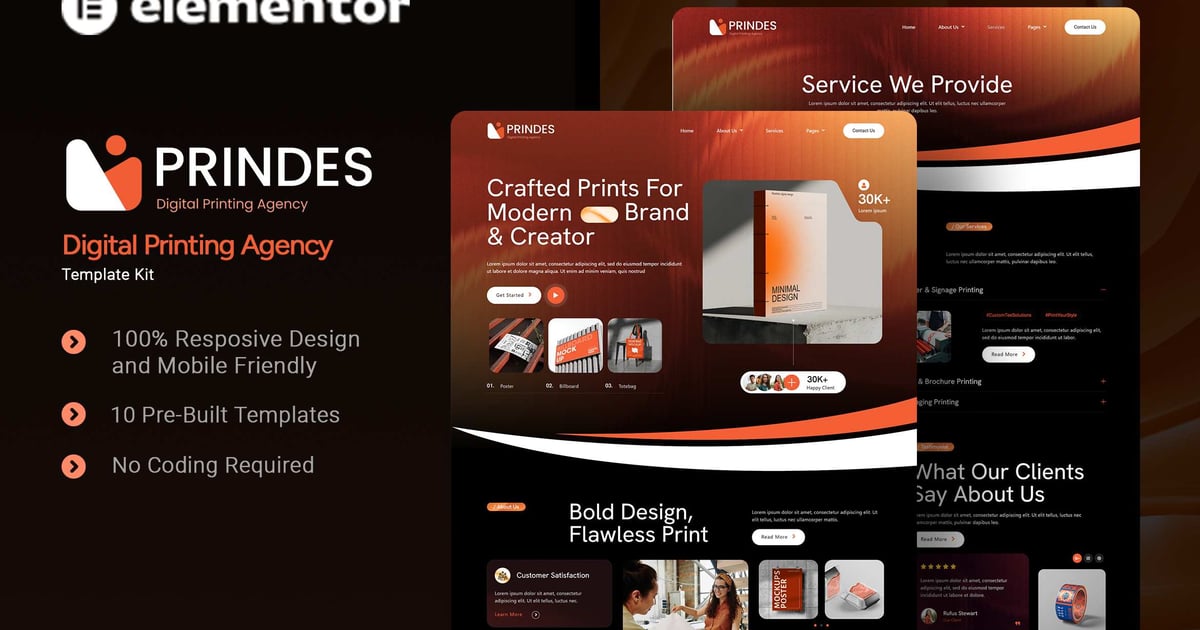

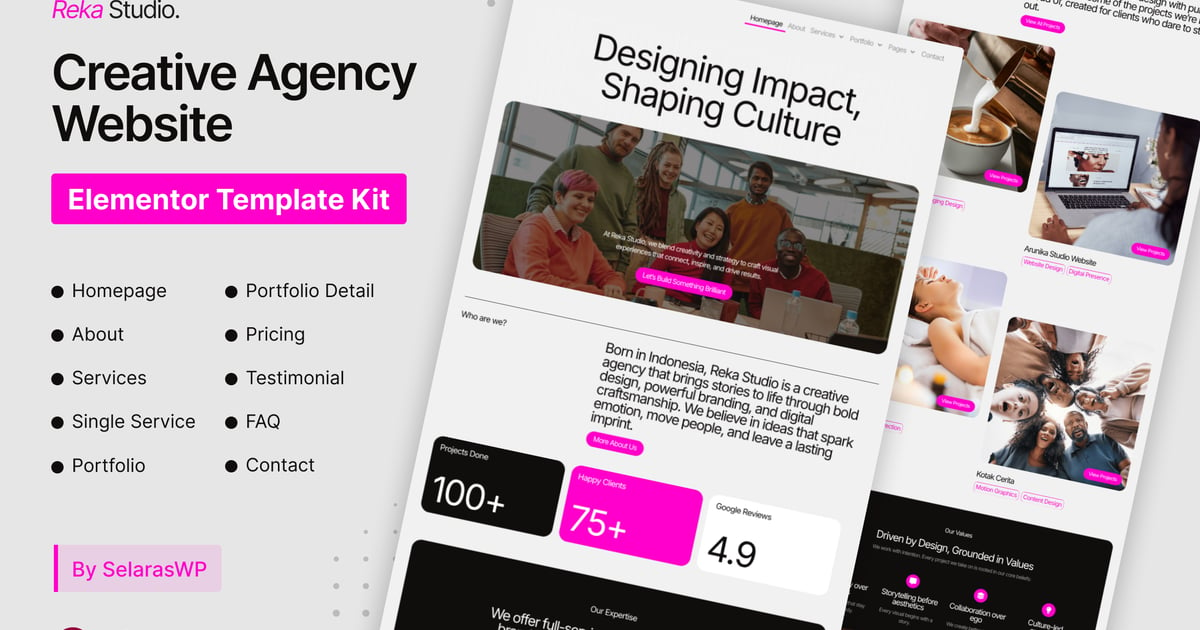
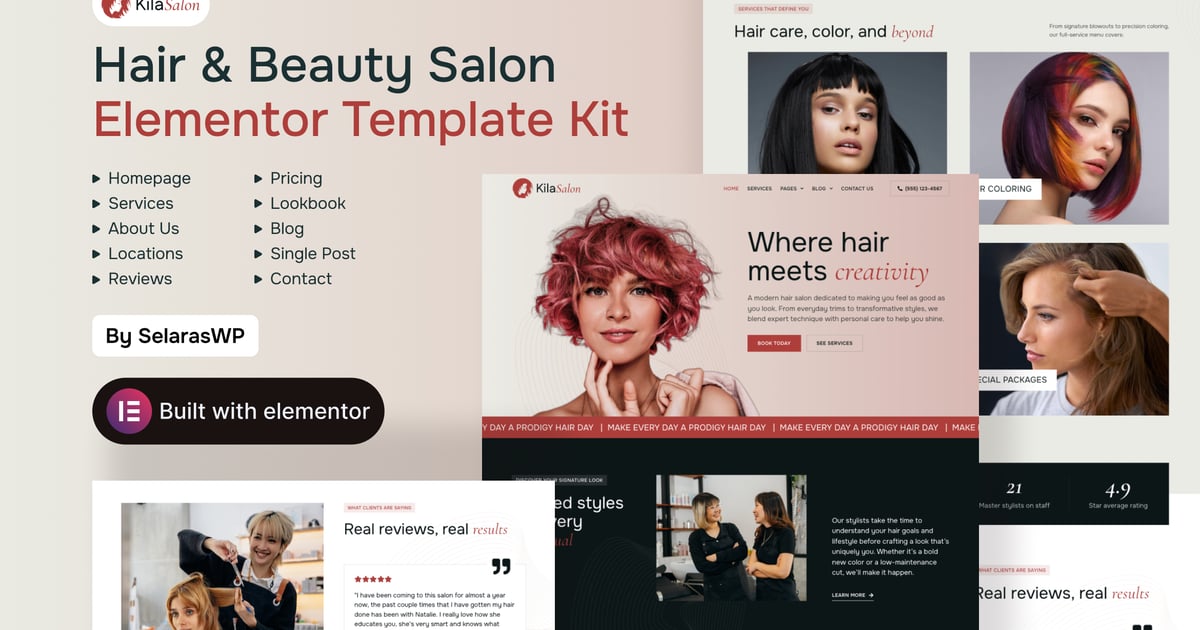




![[Lifetime Key] Divi Builder Plugin](https://empiregpl.com/wp-content/uploads/2023/02/divi-builder-plugin.jpg)
![[Lifetime Key] ReviewX Pro](https://empiregpl.com/wp-content/uploads/2023/05/reviewx-pro.png)
![[Lifetime Key] WP Reset Pro](https://empiregpl.com/wp-content/uploads/2023/04/WP-Reset-Pro.jpg)
![[Lifetime Key] BricksUltimate](https://empiregpl.com/wp-content/uploads/2024/06/BricksUltimate.jpg)
![[Lifetime Key] Neve Pro](https://empiregpl.com/wp-content/uploads/2023/07/neve-pro-addon-plugin.jpg)

Reviews
There are no reviews yet.