Everything You Need To Know About WooCommerce Bookings
Bookings are the new currency of e-commerce. You might think online bookings are only for hotels, flights, or restaurants. But you’re wrong. You can use bookings to sell anything that requires a time slot, such as courses, consultations, appointments, rentals, and more.
In this article, you’ll discover how to create and manage bookings on your WordPress website with WooCommerce Bookings. WooCommerce Bookings is a powerful extension that allows you to create and manage bookings on your WordPress website.
You can create different types of bookable products, such as fixed time slots, flexible durations, or customer-defined blocks. You can also set availability rules, pricing options, confirmation preferences, and more.
Read on to learn everything you need to know to turn your website into a booking engine that works for you and your customers. \
Key Features Of WooCommerce Bookings
Set Availability And Define Booking Rules
With WooCommerce Bookings, businesses have full control over their availability and can easily set up booking rules. You can set availability rules for each bookable product, such as the minimum and maximum duration, the lead time, the buffer period, the start and end dates, and the days or times of the week. You can also create global availability rules for all bookable products or specific categories. This ensures that customers can only book appointments or reservations within the designated time frames, avoiding any conflicts or overbookings.
Multiple Booking Types
The plugin supports various booking types, catering to different service models. This flexibility enables businesses to accommodate various scheduling needs, whether a one-time appointment, a weekend retreat, or hourly sessions. Popular booking options are: :
- Fixed time slots: These products have a fixed start and end time, such as a 60-minute massage or a 2-hour city tour.
- Flexible durations: These products are variable based on the customer’s choice, such as a 1-day car rental or a 3-night hotel stay.
- Customer-defined blocks: These products have a fixed duration, but the customer can choose the start time, such as a 4-hour photography session or a 6-hour bike hire.
You can also create accommodation bookings using the free WooCommerce Accommodation Bookings add-on. This allows you to create bookable products for hotel rooms, bed and breakfasts, or vacation rentals.
Customizable Pricing Options
WooCommerce Bookings offers extensive pricing options to suit different business models. You can set fixed service prices, charge per person, or even opt for hourly rates. This level of customization allows full control over your pricing structures that align with the unique offerings and pricing strategies of each business. Some standard pricing options for each bookable product, such as:
- Fixed price: This is the base price for the product regardless of the duration or number of persons.
- Per person: This is the price per person for the product. You can set different prices for different person types, such as adults and children.
- Per block: This is the price per block for the product. You can set different prices for different block lengths, such as per hour or per day.
- Per resource: This is the price per resource for the product. You can set different prices for different resources, such as rooms, vehicles, or equipment.
Integration With Payment Gateways For Secure Online Payments
You can integrate WooCommerce Bookings with any payment gateway that works with WooCommerce. This allows you to accept secure online customer payments using their preferred payment method. Some preferred payment gateways, like PayPal or Stripe, allow customers to make payments at the time of booking. This not only enhances the customer experience but also streamlines the overall booking process, reducing manual payment handling and improving efficiency. You can also offer discounts or coupons to your customers using WooCommerce functionality.
Customer Notifications And Reminders
WooCommerce Bookings automates customer communication by sending notifications and reminders for upcoming appointments or reservations. You can customize these notifications to include essential details, such as booking confirmation, location information, or additional instructions. Businesses can minimize no-shows and ensure a smooth and reliable booking experience by keeping customers informed.
Resource Management And Staff Assignments
For businesses that require the allocation of resources or staff for each booking, WooCommerce Bookings provides a comprehensive resource management system. Businesses can define and manage their resources, such as rooms, equipment, or personnel, and assign them to specific bookings. This feature ensures efficient utilization of resources, prevents double bookings, and enables businesses to optimize their operations.
Seamless Integration With WooCommerce Ecosystem
As WooCommerce Bookings is an official extension of the WooCommerce platform, it seamlessly integrates with the broader WooCommerce ecosystem. This means businesses can use other WooCommerce features, such as inventory management, product variations, and marketing tools, to enhance their overall e-commerce operations. The seamless integration streamlines the management of bookings alongside product sales, offering a comprehensive solution within a single platform.
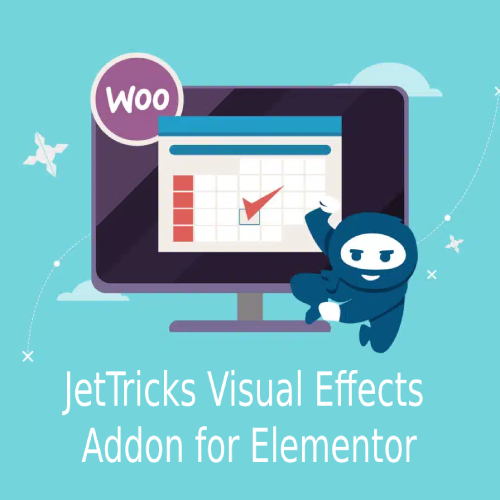
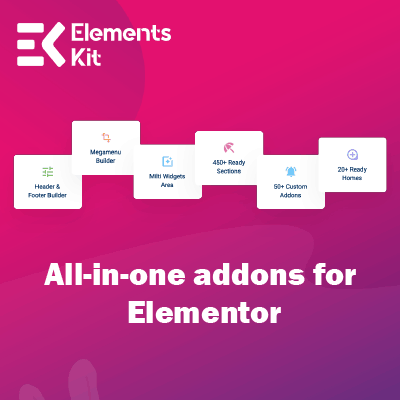

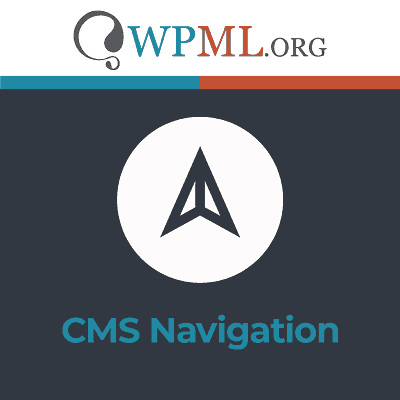
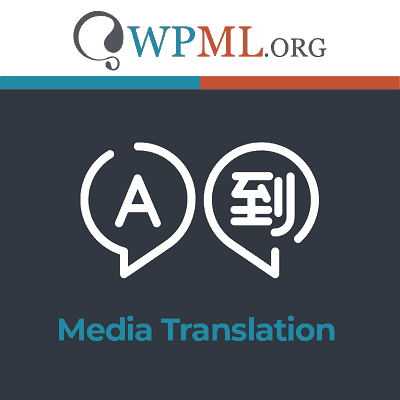

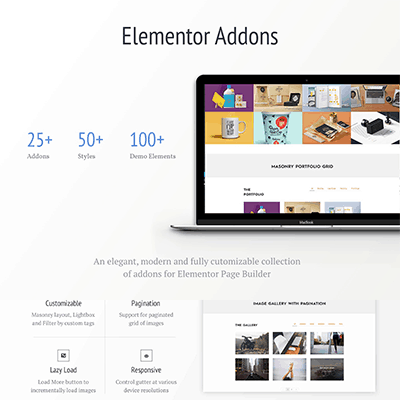



Reviews
There are no reviews yet.