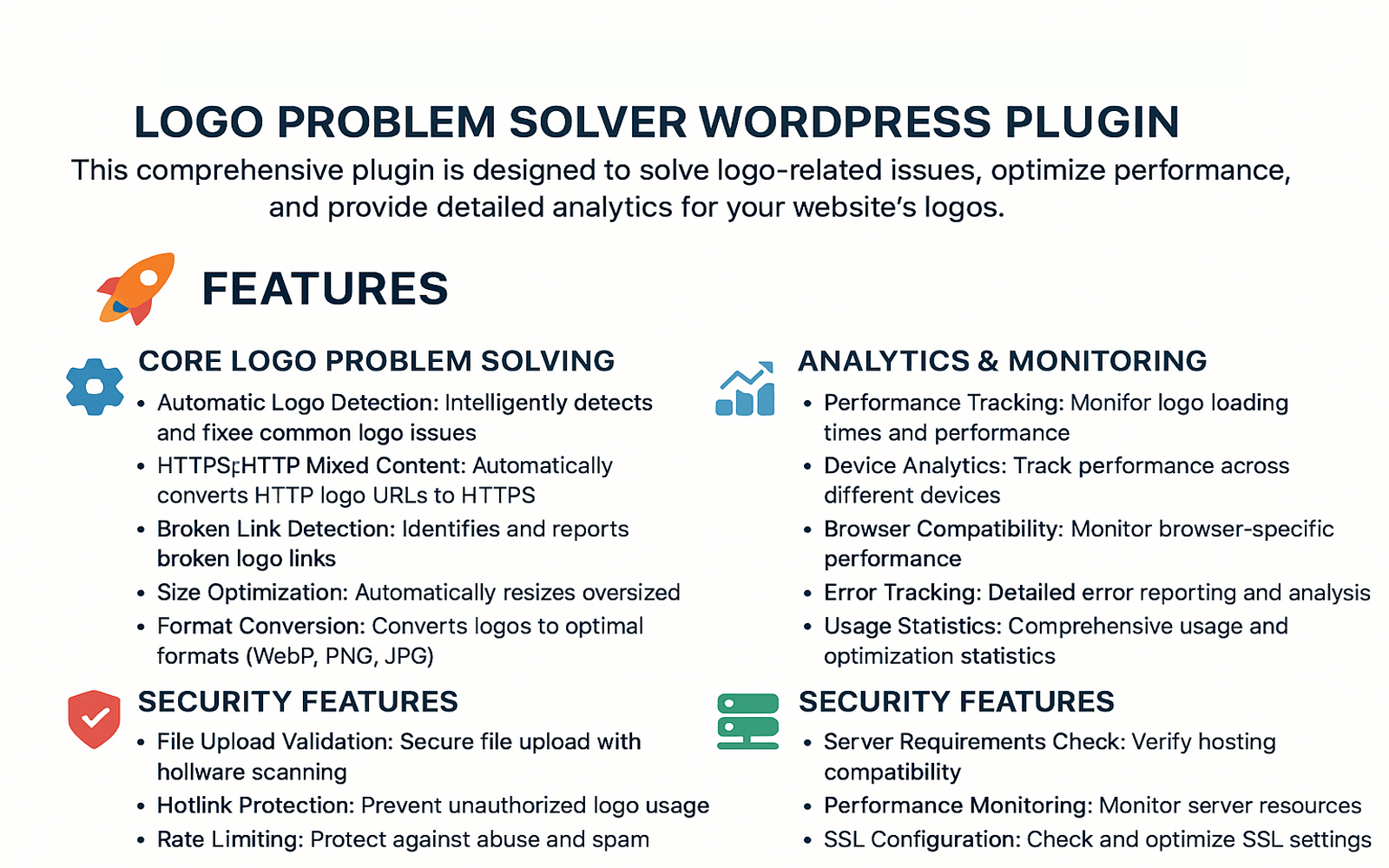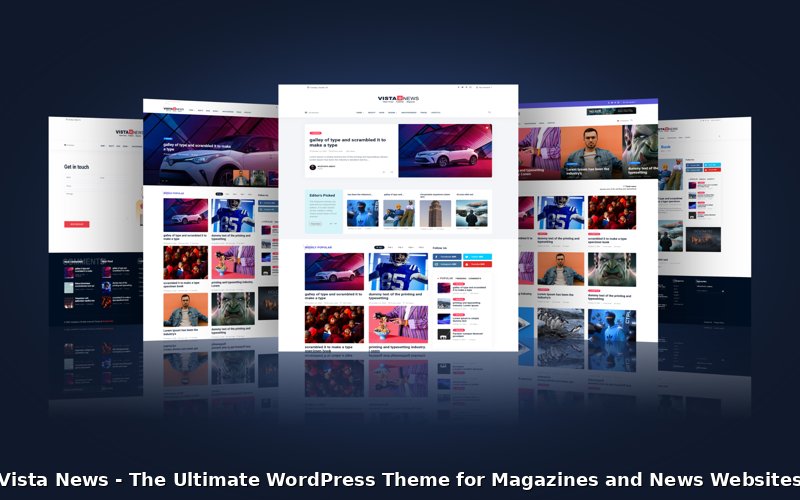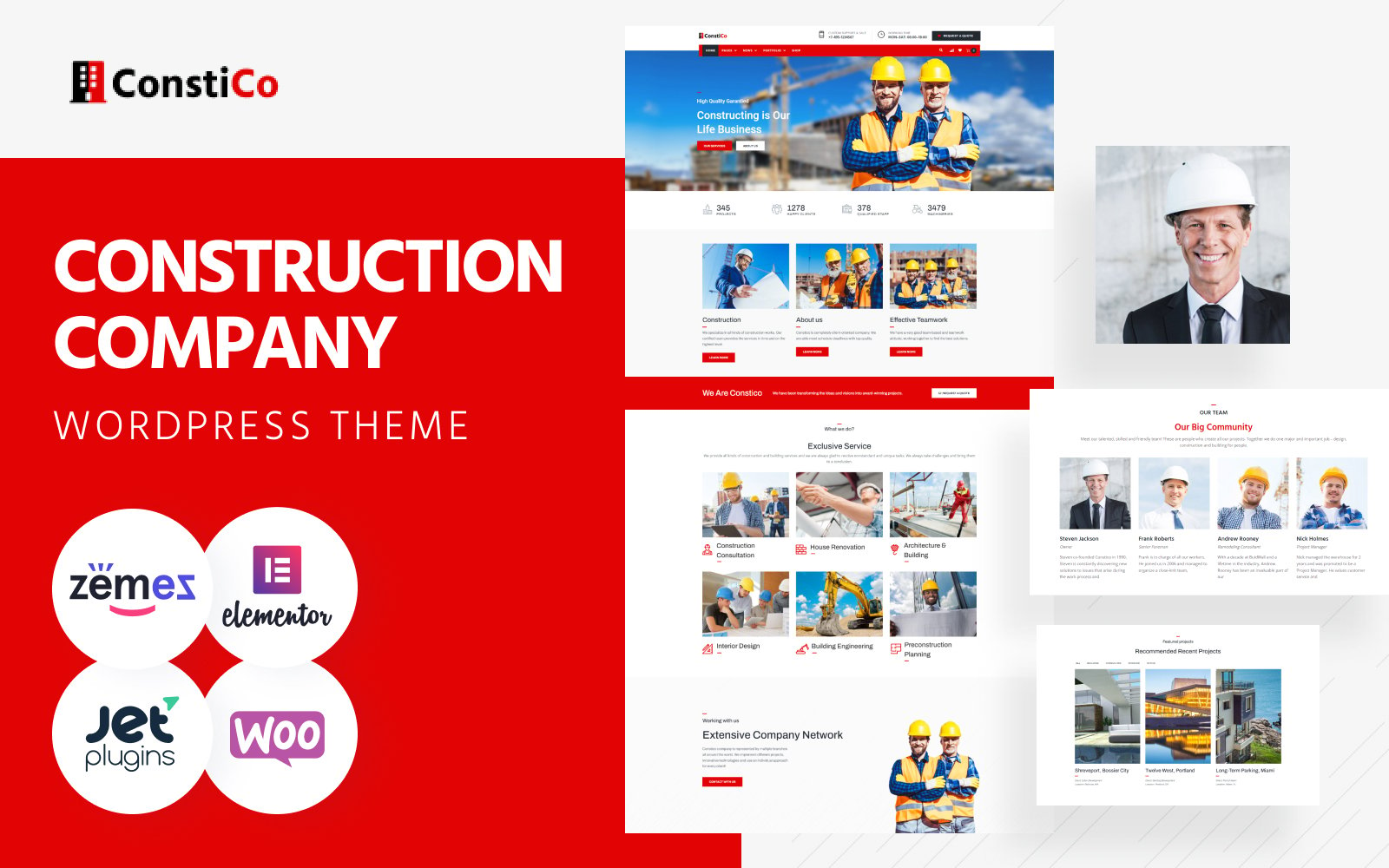Welcome to the guide for the Logo Problem Solver WordPress plugin. Designed with clarity and ease of use in mind, this versatile tool eliminates common logo display issues, accelerates load times, and provides detailed analytics to monitor performance. Featuring intuitive controls, real-time diagnostics, and seamless integration, you can manage, optimize, and track every aspect of your site’s logos. Elevate your brand presence effortlessly today. Enable custom file settings and theme compatibility now.
Features
Core Logo Problem Solving
- Automatic Logo Detection: Intelligently detects and fixes common logo issues.
- HTTPS/HTTP Mixed Content: Automatically converts HTTP logo URLs to HTTPS.
- Broken Link Detection: Identifies and reports broken logo links.
- Size Optimization: Automatically resizes oversized logos.
- Format Conversion: Converts logos to optimal formats (WebP, PNG, JPG).
Advanced Optimization
- Image Compression: Reduces file sizes without quality loss.
- WebP Conversion: Automatic WebP format generation for modern browsers.
- Lazy Loading: Implements lazy loading for better performance.
- CDN Integration: Optimizes logo delivery through CDN.
- Caching System: Advanced caching for faster logo loading.
Analytics & Monitoring
- Performance Tracking: Monitor logo loading times and performance.
- Device Analytics: Track performance across different devices.
- Browser Compatibility: Monitor browser-specific performance.
- Error Tracking: Detailed error reporting and analysis.
- Usage Statistics: Comprehensive usage and optimization statistics.
Security Features
- File Upload Validation: Secure file upload with malware scanning.
- Hotlink Protection: Prevent unauthorized logo usage.
- Rate Limiting: Protect against abuse and spam.
- Security Headers: Implement security best practices.
- IP Blocking: Automatic blocking of malicious IPs.
Hosting Compatibility
- Server Requirements Check: Verify hosting compatibility.
- Performance Monitoring: Monitor server resources.
- SSL Configuration: Check and optimize SSL settings.
- PHP Extension Verification: Ensure required extensions are available.