-
×
 Newlife – Dating & Wedding Planner WordPress Theme
1 × $6.79
Newlife – Dating & Wedding Planner WordPress Theme
1 × $6.79 -
×
 ChampionNews - Sports News WordPress Elementor Theme WordPress Theme
1 × $6.79
ChampionNews - Sports News WordPress Elementor Theme WordPress Theme
1 × $6.79 -
×
![[Lifetime Key] The Plus Addon For Elementor](https://empiregpl.com/wp-content/uploads/2022/09/The-Plus-Addon-for-Elementor-Page-Builder-WordPress-Plugin-247x247.jpg) [Lifetime Key] The Plus Addon For Elementor
1 × $9.99
[Lifetime Key] The Plus Addon For Elementor
1 × $9.99 -
×
 Aora - Home & Lifestyle Elementor WooCommerce Theme
1 × $3.99
Aora - Home & Lifestyle Elementor WooCommerce Theme
1 × $3.99 -
×
 Woodwork Shopify Theme
1 × $6.79
Woodwork Shopify Theme
1 × $6.79 -
×
 Addons for Elementor Pro (Premium)
1 × $3.99
Addons for Elementor Pro (Premium)
1 × $3.99 -
×
 LawFirm Elite - Multipurpose Responsive Legal Theme WordPress Theme
1 × $6.79
LawFirm Elite - Multipurpose Responsive Legal Theme WordPress Theme
1 × $6.79 -
×
 Nftis - NFT Creator Multipurpose WordPress Elementor Theme WordPress Theme
1 × $6.79
Nftis - NFT Creator Multipurpose WordPress Elementor Theme WordPress Theme
1 × $6.79 -
×
 Edura - Online Courses & Education WordPress Theme
1 × $6.99
Edura - Online Courses & Education WordPress Theme
1 × $6.99 -
×
 Creativ News Pro - Clean and Modern WordPress Theme
1 × $6.79
Creativ News Pro - Clean and Modern WordPress Theme
1 × $6.79 -
×
 Cyber - IT Solutions, Technology & Business Consulting WordPress Theme
1 × $6.79
Cyber - IT Solutions, Technology & Business Consulting WordPress Theme
1 × $6.79 -
×
 WebX - Technology & Business Solution Service WordPress Theme
1 × $6.79
WebX - Technology & Business Solution Service WordPress Theme
1 × $6.79 -
×
 Gardenware - Garden Equipment WooCommerce Theme
1 × $6.79
Gardenware - Garden Equipment WooCommerce Theme
1 × $6.79 -
×
 CSS3 Compare Pricing Tables for WordPress
1 × $6.99
CSS3 Compare Pricing Tables for WordPress
1 × $6.99 -
×
 Faview - Virtual Reviews for WooCommerce
1 × $3.99
Faview - Virtual Reviews for WooCommerce
1 × $3.99 -
×
 TechPro – IT Solutions & Business Services Multipurpose WordPress Theme
1 × $6.79
TechPro – IT Solutions & Business Services Multipurpose WordPress Theme
1 × $6.79 -
×
 Flairo - App landing, Personal Portfolio and Agency WordPress Elementor Theme WordPress Theme
1 × $6.79
Flairo - App landing, Personal Portfolio and Agency WordPress Elementor Theme WordPress Theme
1 × $6.79 -
×
![[Lifetime Key] Better Payment Pro](data:image/svg+xml,%3Csvg%20viewBox%3D%220%200%20247%20247%22%20xmlns%3D%22http%3A%2F%2Fwww.w3.org%2F2000%2Fsvg%22%3E%3C%2Fsvg%3E) [Lifetime Key] Better Payment Pro
1 × $9.99
[Lifetime Key] Better Payment Pro
1 × $9.99 -
×
 Elementor Pro
1 × $3.99
Elementor Pro
1 × $3.99 -
×
 Melissa - Personal Blog/Magazine WordPress Theme
1 × $16.00
Melissa - Personal Blog/Magazine WordPress Theme
1 × $16.00 -
×
 Primo - Hotel WordPress Elementor Theme WordPress Theme
1 × $6.79
Primo - Hotel WordPress Elementor Theme WordPress Theme
1 × $6.79 -
×
 Vista News - The Ultimate WordPress Theme for Magazines and News Websites
1 × $6.79
Vista News - The Ultimate WordPress Theme for Magazines and News Websites
1 × $6.79 -
×
 TechPower - Hardware Shop OpenCart Template
1 × $6.79
TechPower - Hardware Shop OpenCart Template
1 × $6.79 -
×
 Diwine - Wine Shop OpenCart Template
1 × $6.79
Diwine - Wine Shop OpenCart Template
1 × $6.79 -
×
 Auto Parts Responsive OpenCart Template
1 × $6.79
Auto Parts Responsive OpenCart Template
1 × $6.79 -
×
 Wellbe - K-Beauty Online Ecommerce PrestaShop Theme
1 × $6.79
Wellbe - K-Beauty Online Ecommerce PrestaShop Theme
1 × $6.79 -
×
 Teeno - App Landing WordPress Theme
1 × $6.99
Teeno - App Landing WordPress Theme
1 × $6.99 -
×
![[Lifetime Key] Astra Pro](data:image/svg+xml,%3Csvg%20viewBox%3D%220%200%20247%20247%22%20xmlns%3D%22http%3A%2F%2Fwww.w3.org%2F2000%2Fsvg%22%3E%3C%2Fsvg%3E) [Lifetime Key] Astra Pro
1 × $14.99
[Lifetime Key] Astra Pro
1 × $14.99 -
×
 WP ERP Pro
1 × $0.00
WP ERP Pro
1 × $0.00 -
×
![[Lifetime Key] Schema Pro](data:image/svg+xml,%3Csvg%20viewBox%3D%220%200%20247%20247%22%20xmlns%3D%22http%3A%2F%2Fwww.w3.org%2F2000%2Fsvg%22%3E%3C%2Fsvg%3E) [Lifetime Key] Schema Pro
2 × $6.99
[Lifetime Key] Schema Pro
2 × $6.99 -
×
 BigTheme - All In One Business, Corporate & Business Consulting WordPress Theme
1 × $6.79
BigTheme - All In One Business, Corporate & Business Consulting WordPress Theme
1 × $6.79 -
×
 Cryptoz Free - Cryptocurrency WordPress Theme Elementor
1 × $6.79
Cryptoz Free - Cryptocurrency WordPress Theme Elementor
1 × $6.79 -
×
 iThemes Solid Security Pro
1 × $3.99
iThemes Solid Security Pro
1 × $3.99 -
×
 Cobble - Flooring & Construction Service WordPress Theme
1 × $6.99
Cobble - Flooring & Construction Service WordPress Theme
1 × $6.99 -
×
 Evon - Bag Store WooCommerce WordPress Theme
1 × $6.99
Evon - Bag Store WooCommerce WordPress Theme
1 × $6.99 -
×
![[Lifetime Key] Convert Pro](data:image/svg+xml,%3Csvg%20viewBox%3D%220%200%20247%20247%22%20xmlns%3D%22http%3A%2F%2Fwww.w3.org%2F2000%2Fsvg%22%3E%3C%2Fsvg%3E) [Lifetime Key] Convert Pro
1 × $6.99
[Lifetime Key] Convert Pro
1 × $6.99 -
×
 Egacy - Agency Portfolio Elementor WordPress Theme
1 × $6.79
Egacy - Agency Portfolio Elementor WordPress Theme
1 × $6.79 -
×
 Unbound - Business Agency Multipurpose Theme
1 × $6.99
Unbound - Business Agency Multipurpose Theme
1 × $6.99 -
×
 Basic Membership
1 × $9.00
Basic Membership
1 × $9.00 -
×
 Car Audio Magento Theme
1 × $6.79
Car Audio Magento Theme
1 × $6.79 -
×
 SWM - Swimming Multipage Clean OpenCart Template
1 × $6.79
SWM - Swimming Multipage Clean OpenCart Template
1 × $6.79 -
×
 Obira - SaaS Business & App Showcase WordPress Theme
1 × $6.99
Obira - SaaS Business & App Showcase WordPress Theme
1 × $6.99 -
×
 Convex - Architecture & Interior Design WordPress Theme
1 × $6.99
Convex - Architecture & Interior Design WordPress Theme
1 × $6.99 -
×
 Dipen - Digital Marketing Agency WordPress Theme
1 × $6.79
Dipen - Digital Marketing Agency WordPress Theme
1 × $6.79 -
×
 Decorhut - Decor Interior and Furniture Shopify Responsive Theme Shopify Theme
1 × $6.79
Decorhut - Decor Interior and Furniture Shopify Responsive Theme Shopify Theme
1 × $6.79 -
×
 Bridal - The Jewellery Store Responsive OpenCart Template
1 × $6.79
Bridal - The Jewellery Store Responsive OpenCart Template
1 × $6.79 -
×
 Visity - Landscape Design with WordPress Elementor Theme WordPress Theme
1 × $6.79
Visity - Landscape Design with WordPress Elementor Theme WordPress Theme
1 × $6.79 -
×
 Manit - IT Solutions & Technology WordPress Theme
1 × $6.99
Manit - IT Solutions & Technology WordPress Theme
1 × $6.99 -
×
 Quiety - Software & IT Solutions WordPress Theme
1 × $3.99
Quiety - Software & IT Solutions WordPress Theme
1 × $3.99 -
×
 Elengine Theme for Sngine
1 × $3.99
Elengine Theme for Sngine
1 × $3.99 -
×
 All Products for WooCommerce Subscriptions
1 × $3.99
All Products for WooCommerce Subscriptions
1 × $3.99 -
×
 Baby Store Responsive Shopify Theme
1 × $6.79
Baby Store Responsive Shopify Theme
1 × $6.79
Find your products quickly
(If you can't find the product, please message us.)
 Newlife – Dating & Wedding Planner WordPress Theme
Newlife – Dating & Wedding Planner WordPress Theme  ChampionNews - Sports News WordPress Elementor Theme WordPress Theme
ChampionNews - Sports News WordPress Elementor Theme WordPress Theme 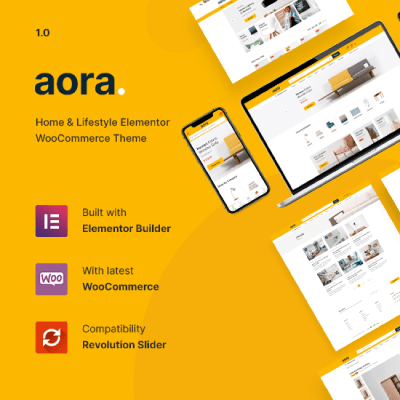 Aora - Home & Lifestyle Elementor WooCommerce Theme
Aora - Home & Lifestyle Elementor WooCommerce Theme 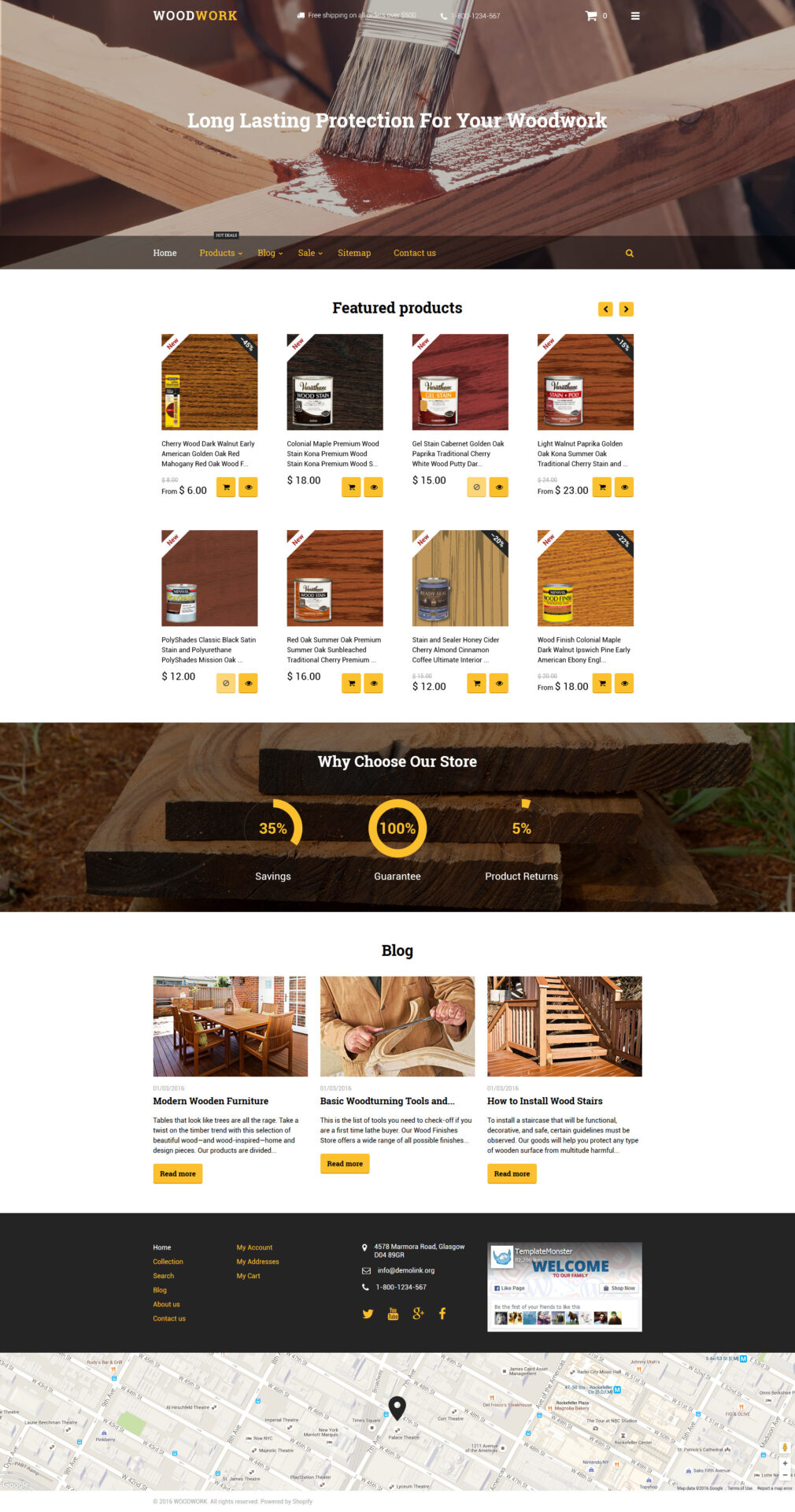 Woodwork Shopify Theme
Woodwork Shopify Theme  Addons for Elementor Pro (Premium)
Addons for Elementor Pro (Premium)  LawFirm Elite - Multipurpose Responsive Legal Theme WordPress Theme
LawFirm Elite - Multipurpose Responsive Legal Theme WordPress Theme  Nftis - NFT Creator Multipurpose WordPress Elementor Theme WordPress Theme
Nftis - NFT Creator Multipurpose WordPress Elementor Theme WordPress Theme 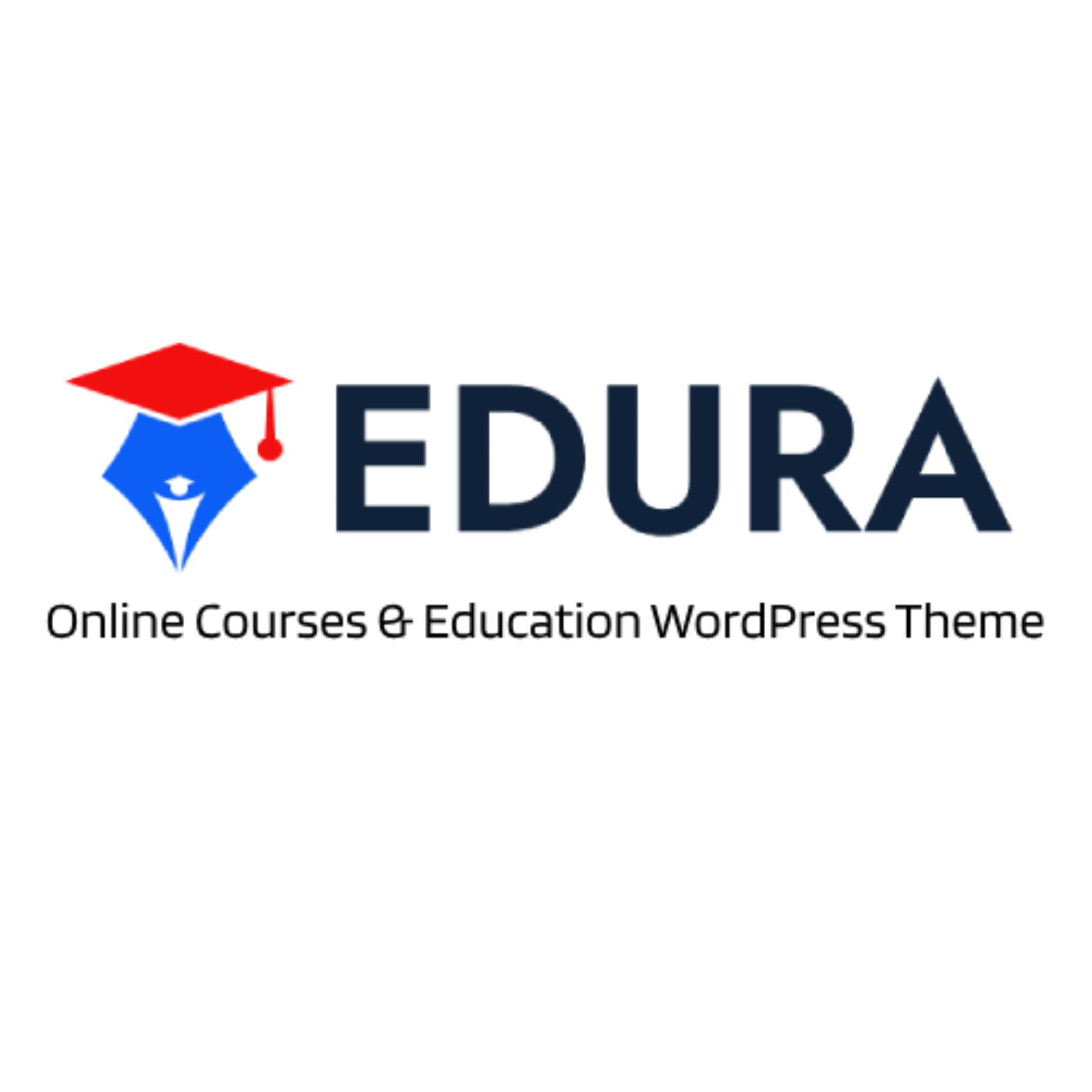 Edura - Online Courses & Education WordPress Theme
Edura - Online Courses & Education WordPress Theme  Creativ News Pro - Clean and Modern WordPress Theme
Creativ News Pro - Clean and Modern WordPress Theme 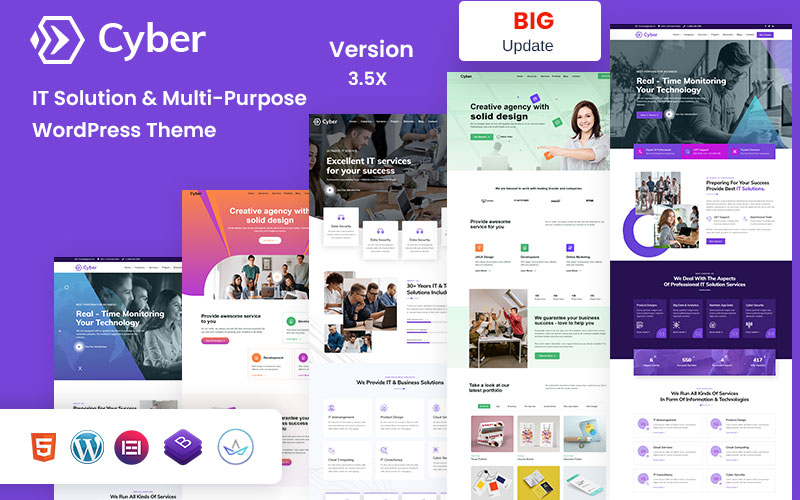 Cyber - IT Solutions, Technology & Business Consulting WordPress Theme
Cyber - IT Solutions, Technology & Business Consulting WordPress Theme  WebX - Technology & Business Solution Service WordPress Theme
WebX - Technology & Business Solution Service WordPress Theme 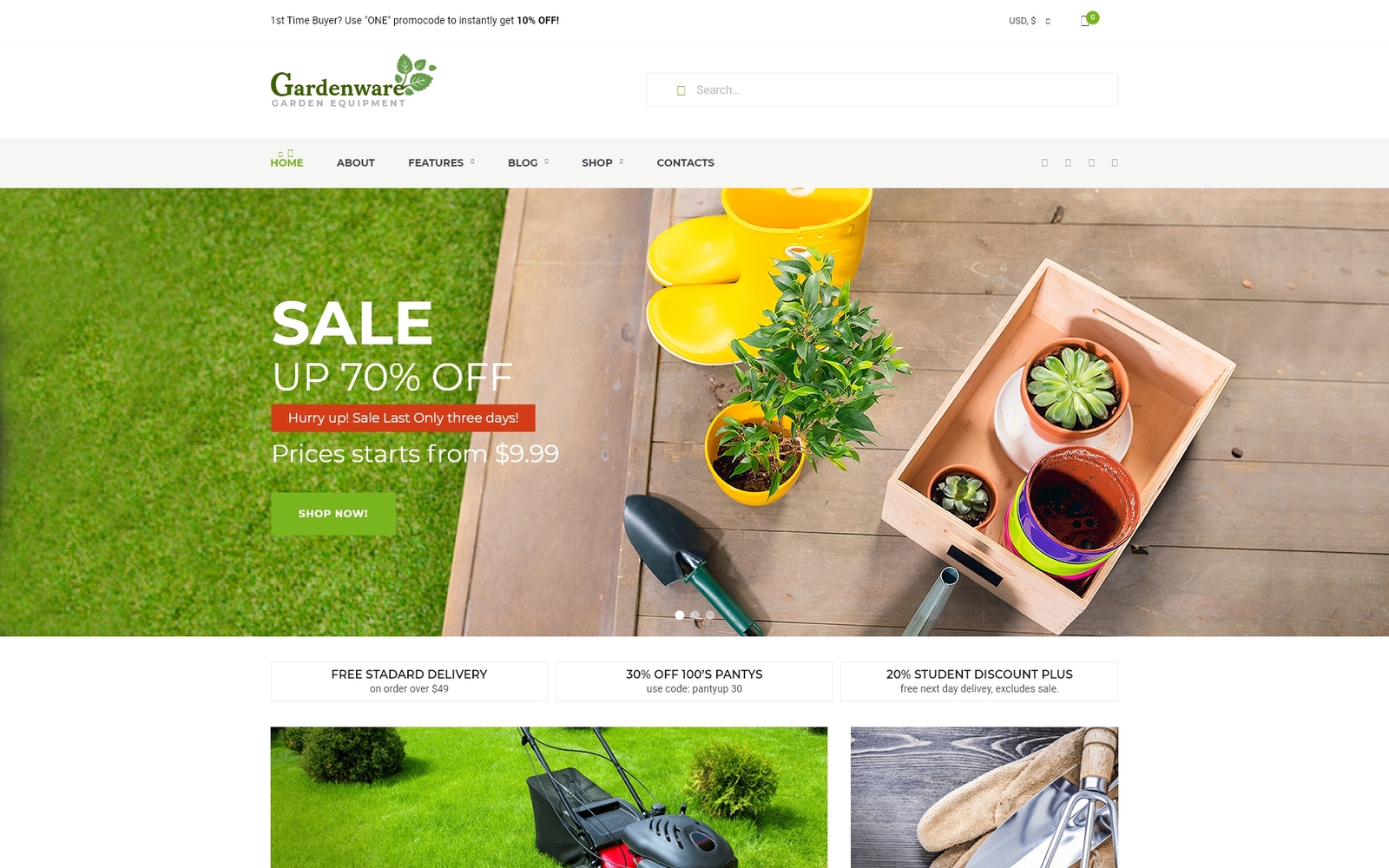 Gardenware - Garden Equipment WooCommerce Theme
Gardenware - Garden Equipment WooCommerce Theme  CSS3 Compare Pricing Tables for WordPress
CSS3 Compare Pricing Tables for WordPress 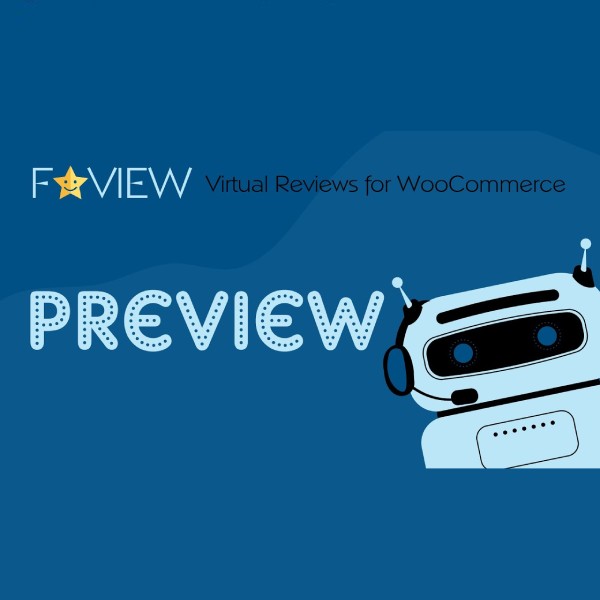 Faview - Virtual Reviews for WooCommerce
Faview - Virtual Reviews for WooCommerce  TechPro – IT Solutions & Business Services Multipurpose WordPress Theme
TechPro – IT Solutions & Business Services Multipurpose WordPress Theme 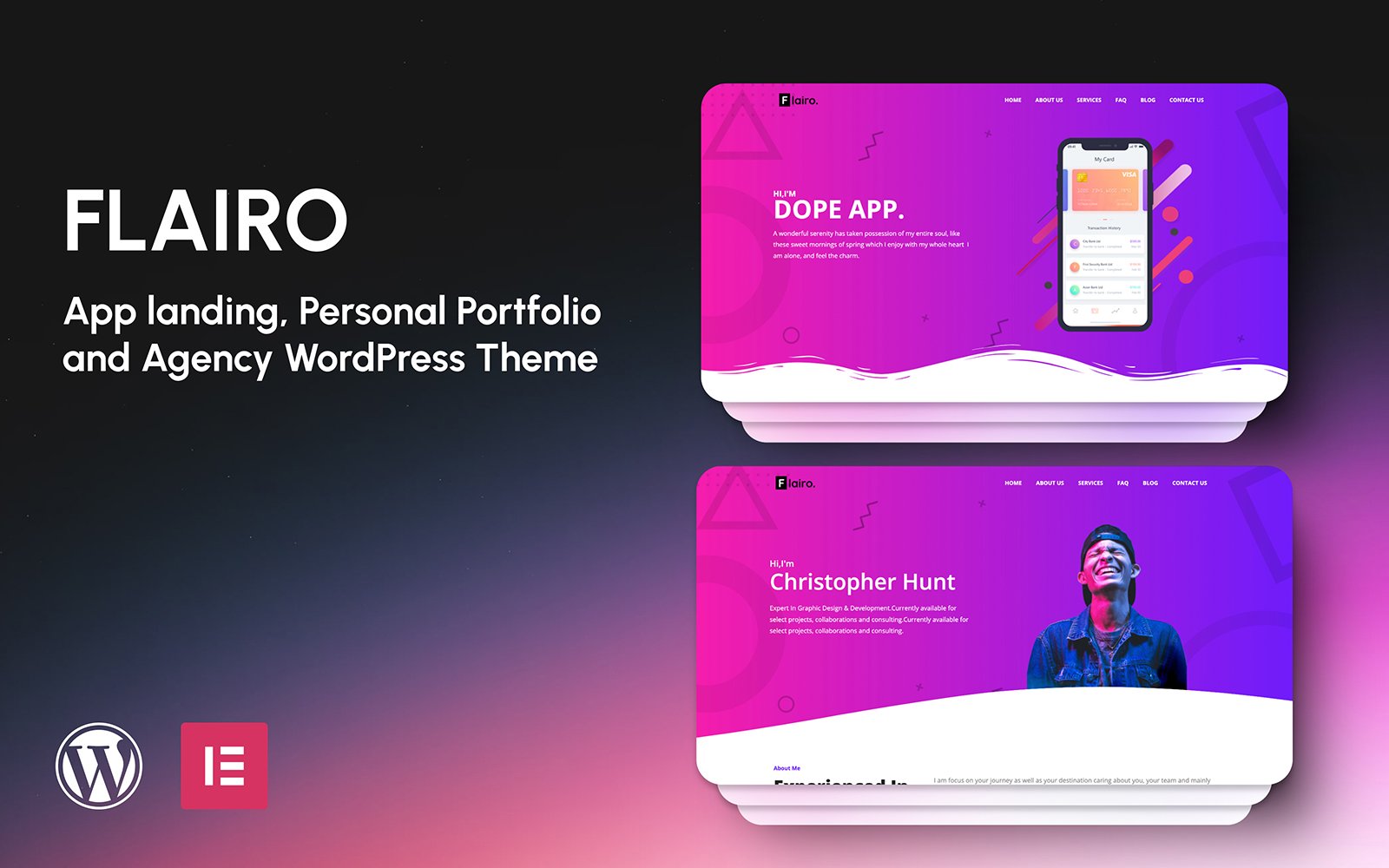 Flairo - App landing, Personal Portfolio and Agency WordPress Elementor Theme WordPress Theme
Flairo - App landing, Personal Portfolio and Agency WordPress Elementor Theme WordPress Theme ![[Lifetime Key] Better Payment Pro](https://empiregpl.com/wp-content/uploads/2023/11/better-payment-pro.jpg) [Lifetime Key] Better Payment Pro
[Lifetime Key] Better Payment Pro  Elementor Pro
Elementor Pro 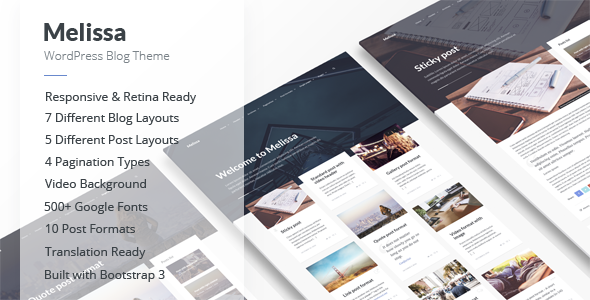 Melissa - Personal Blog/Magazine WordPress Theme
Melissa - Personal Blog/Magazine WordPress Theme  Primo - Hotel WordPress Elementor Theme WordPress Theme
Primo - Hotel WordPress Elementor Theme WordPress Theme 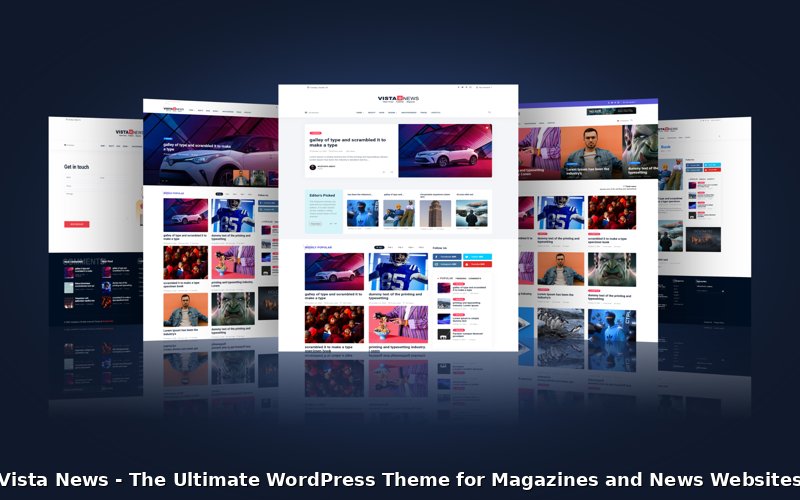 Vista News - The Ultimate WordPress Theme for Magazines and News Websites
Vista News - The Ultimate WordPress Theme for Magazines and News Websites 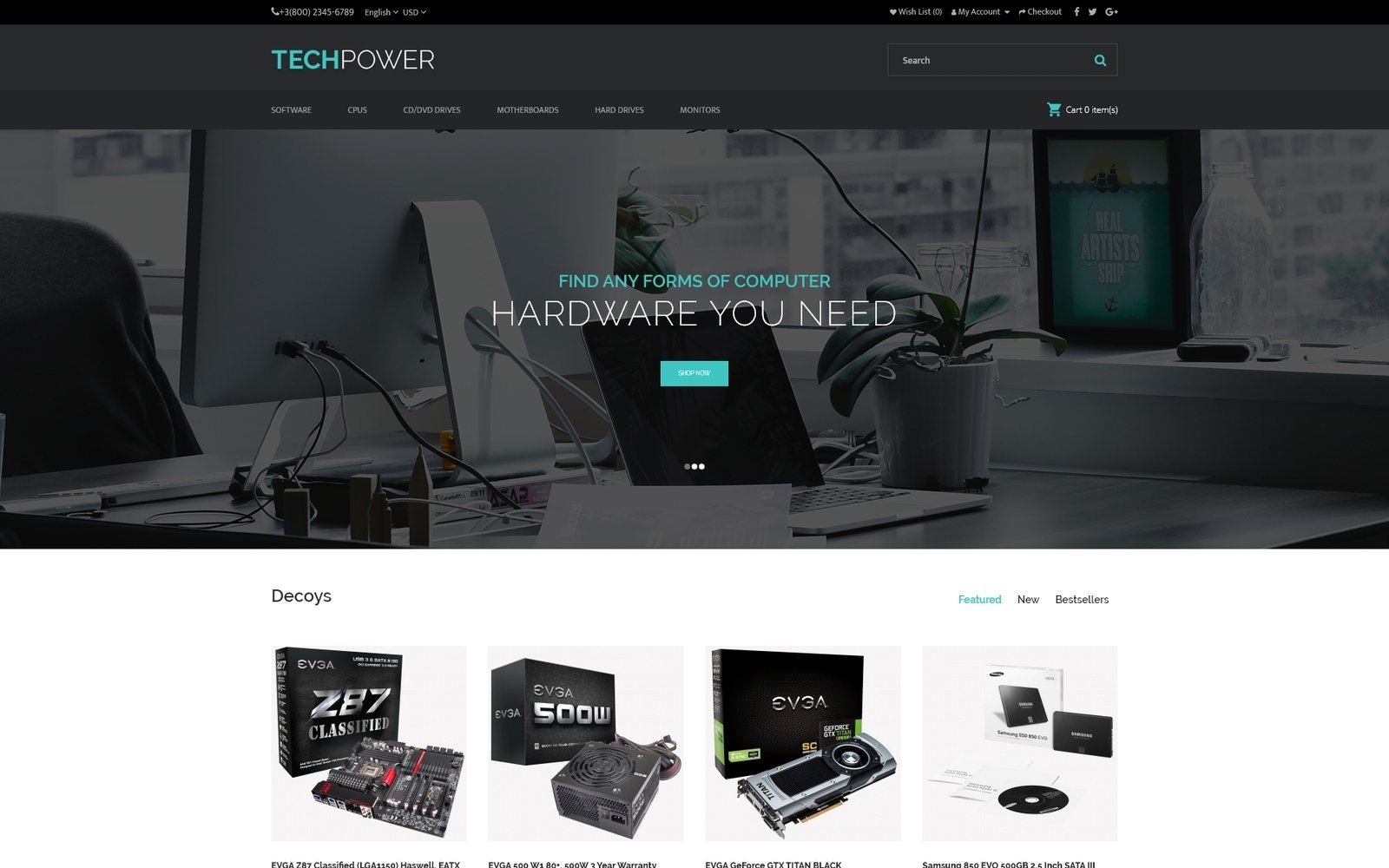 TechPower - Hardware Shop OpenCart Template
TechPower - Hardware Shop OpenCart Template 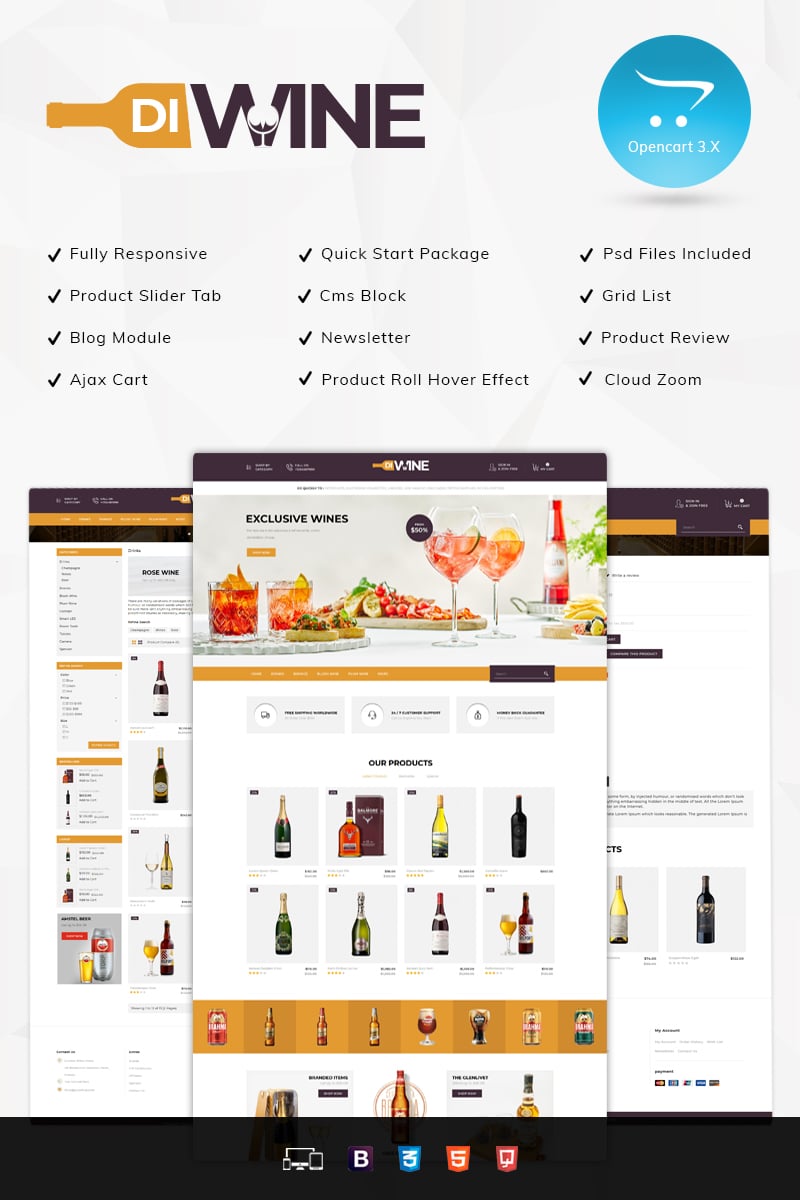 Diwine - Wine Shop OpenCart Template
Diwine - Wine Shop OpenCart Template  Auto Parts Responsive OpenCart Template
Auto Parts Responsive OpenCart Template 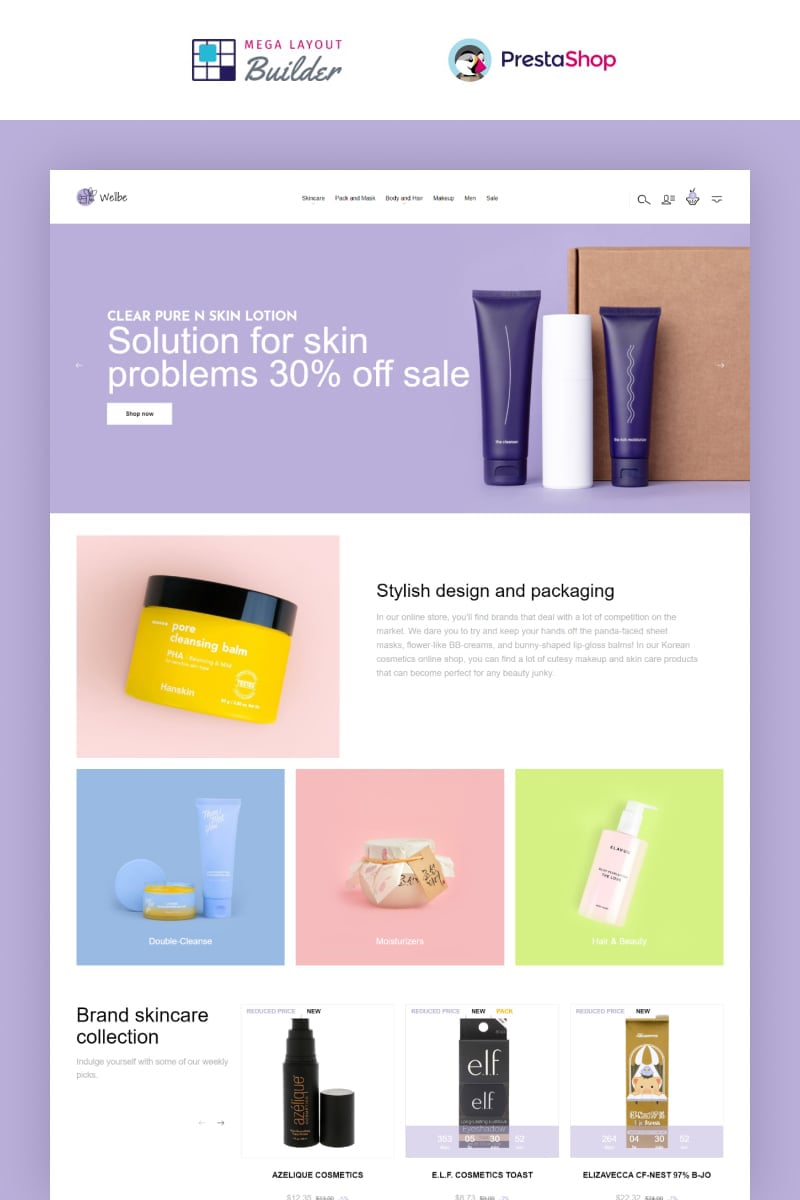 Wellbe - K-Beauty Online Ecommerce PrestaShop Theme
Wellbe - K-Beauty Online Ecommerce PrestaShop Theme  Teeno - App Landing WordPress Theme
Teeno - App Landing WordPress Theme ![[Lifetime Key] Astra Pro](https://empiregpl.com/wp-content/uploads/2022/08/Astra-–-Fast-Lightweight-Customizable-Free-WordPress-Theme-Download-Now--247x247.jpg) [Lifetime Key] Astra Pro
[Lifetime Key] Astra Pro  WP ERP Pro
WP ERP Pro ![[Lifetime Key] Schema Pro](https://empiregpl.com/wp-content/uploads/2023/04/schema-pro.jpg) [Lifetime Key] Schema Pro
[Lifetime Key] Schema Pro  BigTheme - All In One Business, Corporate & Business Consulting WordPress Theme
BigTheme - All In One Business, Corporate & Business Consulting WordPress Theme  Cryptoz Free - Cryptocurrency WordPress Theme Elementor
Cryptoz Free - Cryptocurrency WordPress Theme Elementor  iThemes Solid Security Pro
iThemes Solid Security Pro 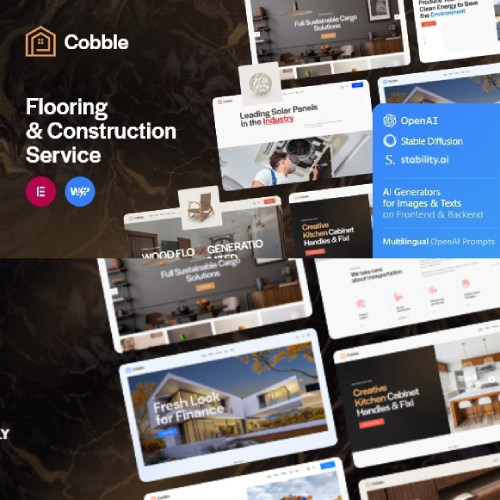 Cobble - Flooring & Construction Service WordPress Theme
Cobble - Flooring & Construction Service WordPress Theme 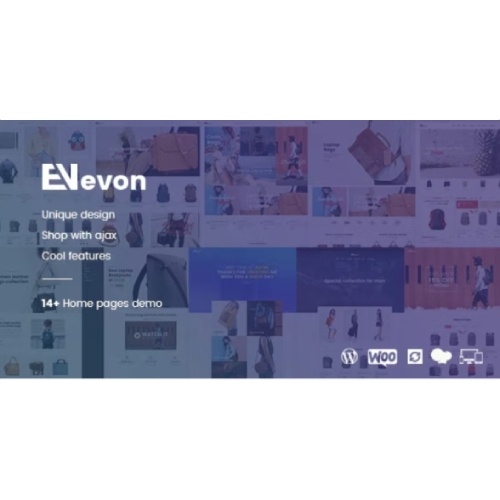 Evon - Bag Store WooCommerce WordPress Theme
Evon - Bag Store WooCommerce WordPress Theme ![[Lifetime Key] Convert Pro](https://empiregpl.com/wp-content/uploads/2023/04/Convert-Pro.jpg) [Lifetime Key] Convert Pro
[Lifetime Key] Convert Pro  Egacy - Agency Portfolio Elementor WordPress Theme
Egacy - Agency Portfolio Elementor WordPress Theme  Unbound - Business Agency Multipurpose Theme
Unbound - Business Agency Multipurpose Theme  Basic Membership
Basic Membership 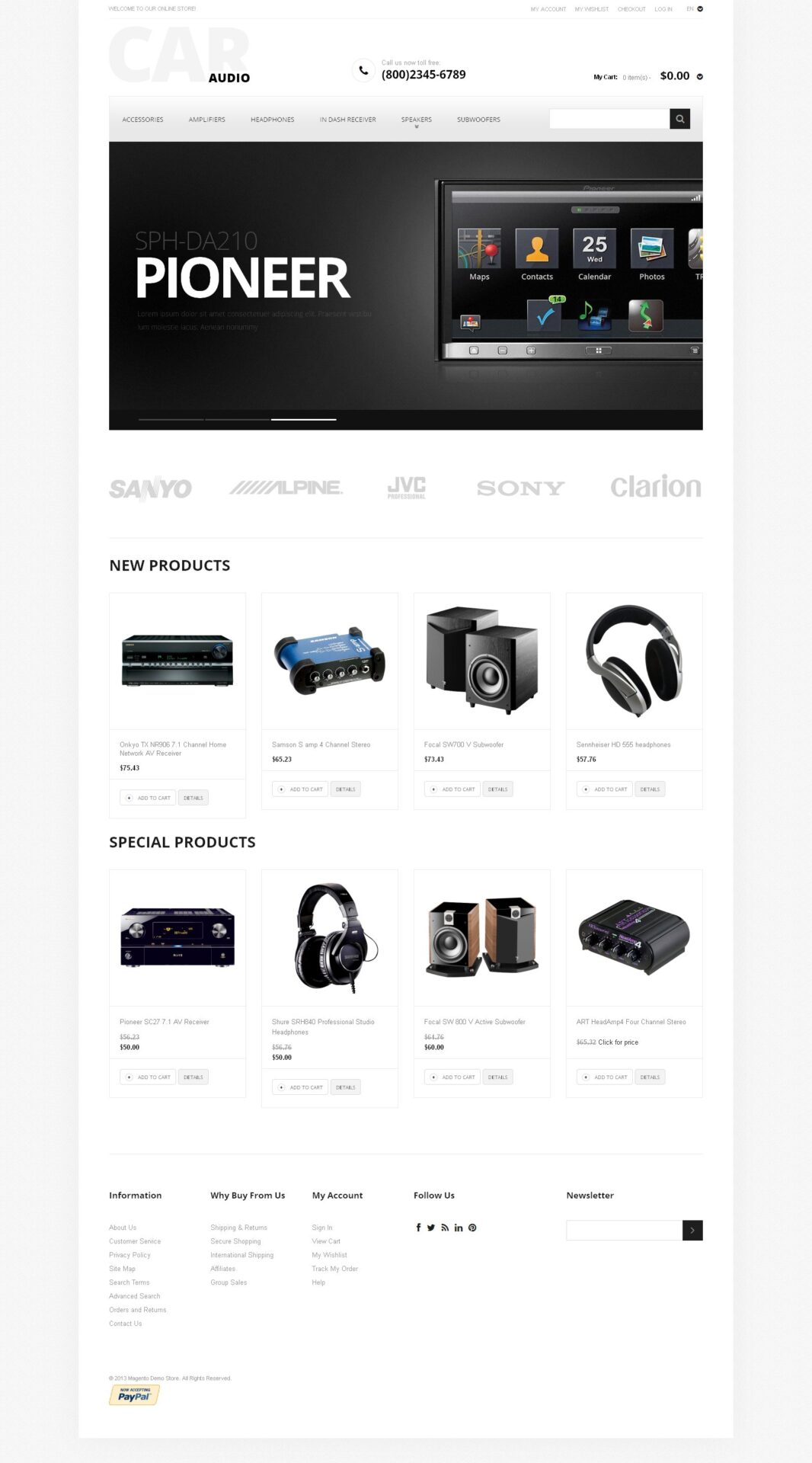 Car Audio Magento Theme
Car Audio Magento Theme  SWM - Swimming Multipage Clean OpenCart Template
SWM - Swimming Multipage Clean OpenCart Template 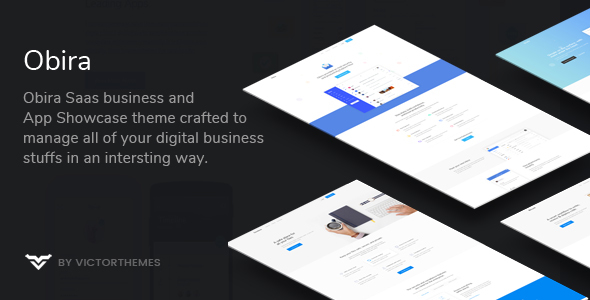 Obira - SaaS Business & App Showcase WordPress Theme
Obira - SaaS Business & App Showcase WordPress Theme  Convex - Architecture & Interior Design WordPress Theme
Convex - Architecture & Interior Design WordPress Theme  Dipen - Digital Marketing Agency WordPress Theme
Dipen - Digital Marketing Agency WordPress Theme 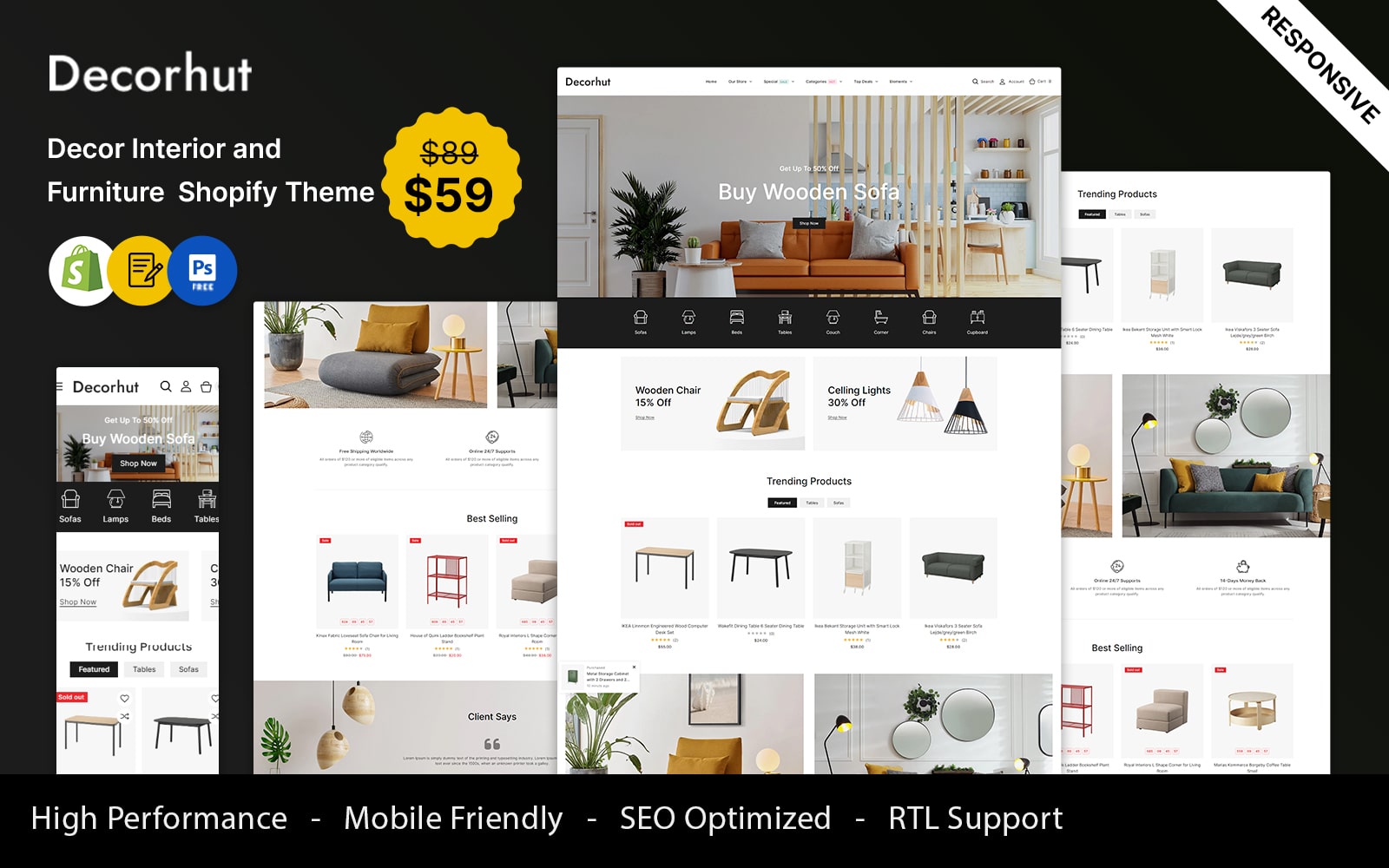 Decorhut - Decor Interior and Furniture Shopify Responsive Theme Shopify Theme
Decorhut - Decor Interior and Furniture Shopify Responsive Theme Shopify Theme 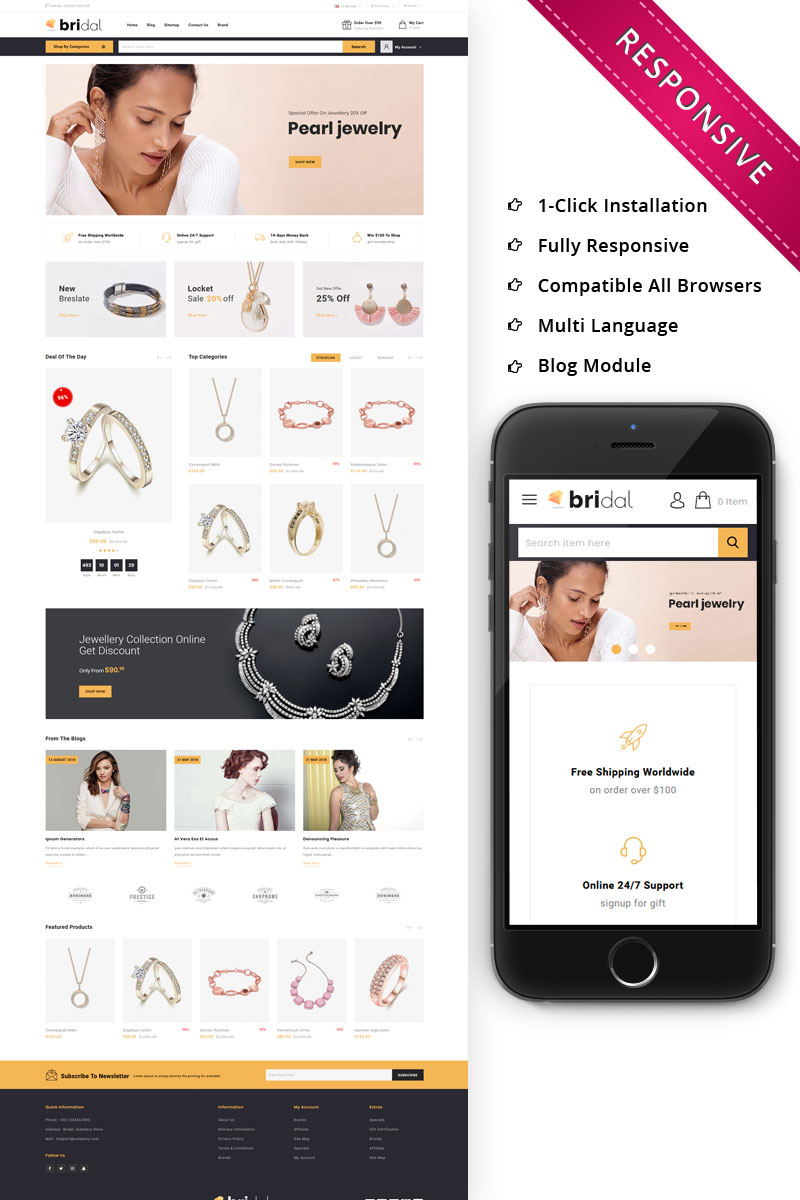 Bridal - The Jewellery Store Responsive OpenCart Template
Bridal - The Jewellery Store Responsive OpenCart Template  Visity - Landscape Design with WordPress Elementor Theme WordPress Theme
Visity - Landscape Design with WordPress Elementor Theme WordPress Theme  Manit - IT Solutions & Technology WordPress Theme
Manit - IT Solutions & Technology WordPress Theme  Quiety - Software & IT Solutions WordPress Theme
Quiety - Software & IT Solutions WordPress Theme  Elengine Theme for Sngine
Elengine Theme for Sngine  All Products for WooCommerce Subscriptions
All Products for WooCommerce Subscriptions  Baby Store Responsive Shopify Theme
Baby Store Responsive Shopify Theme 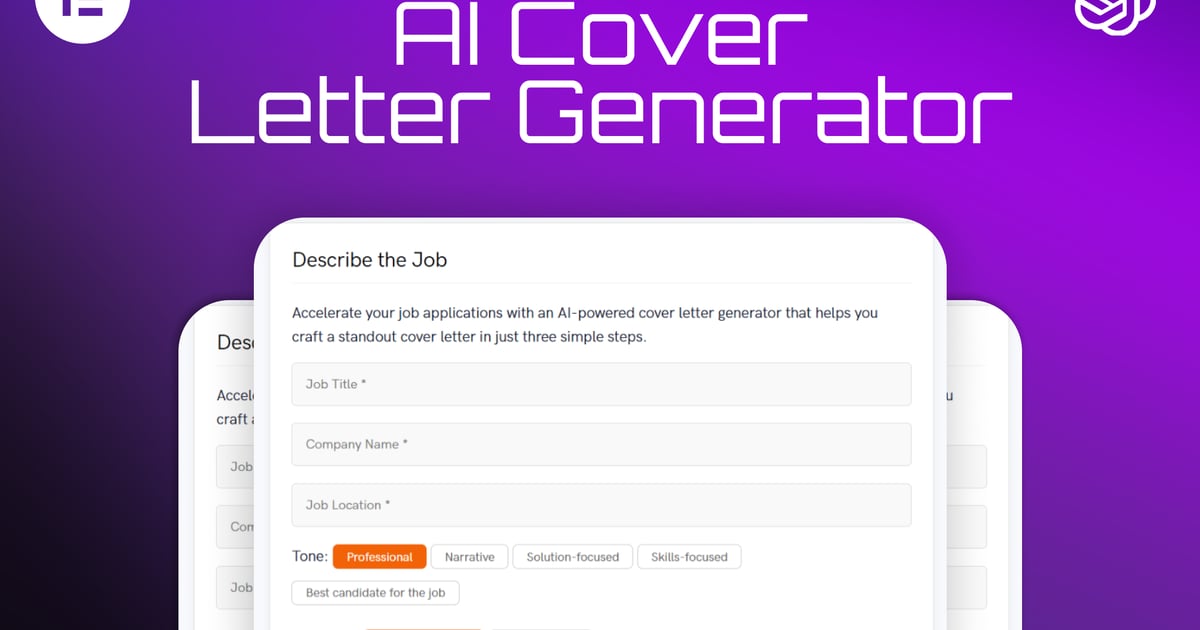

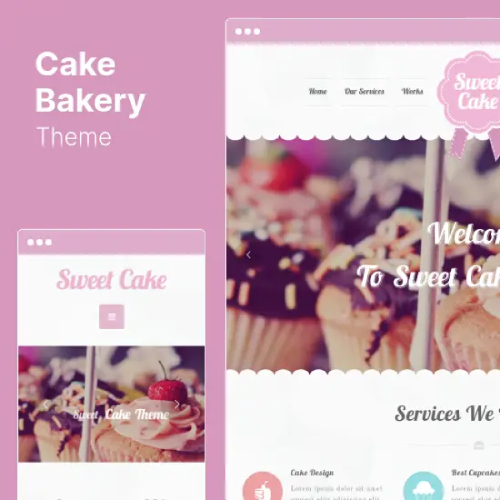
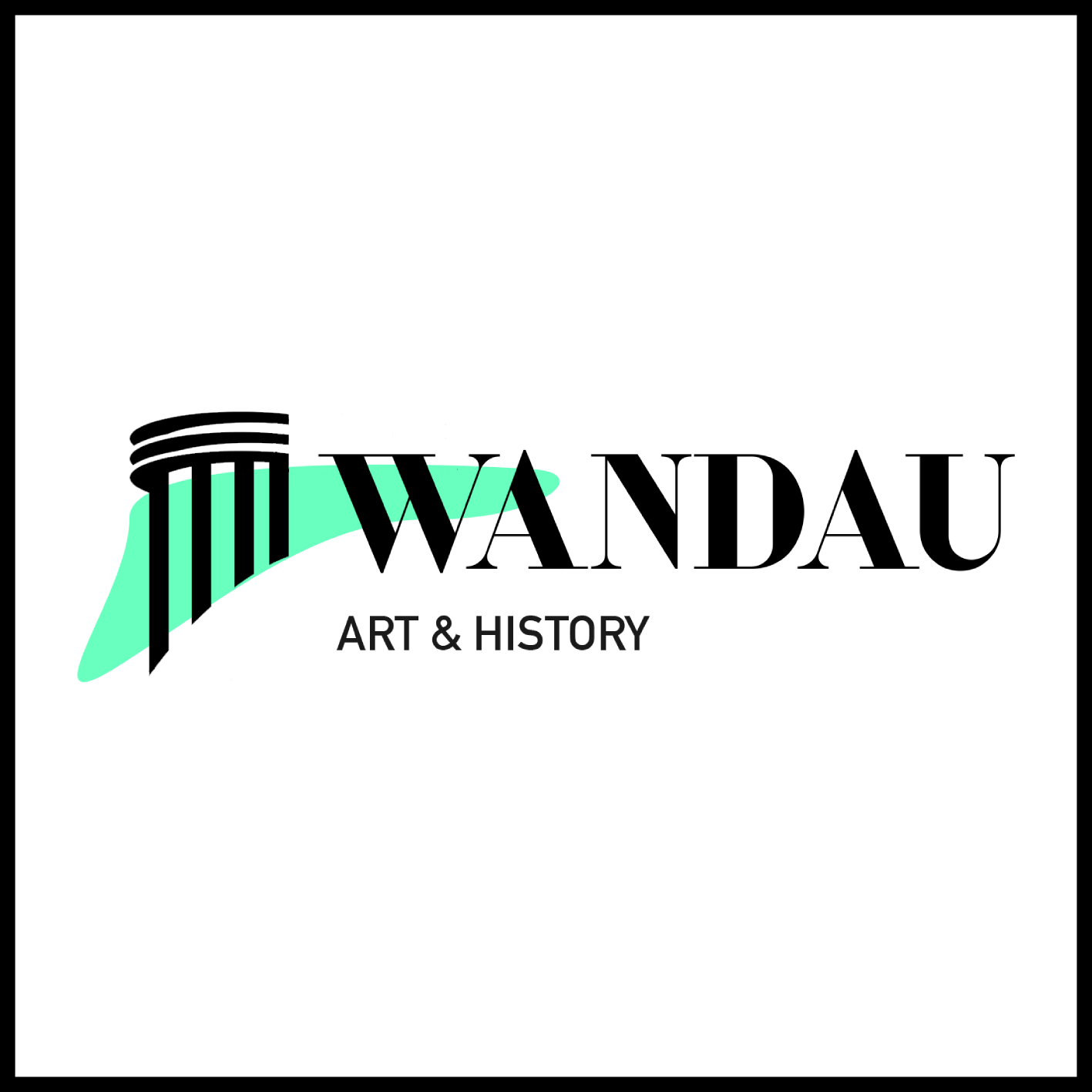

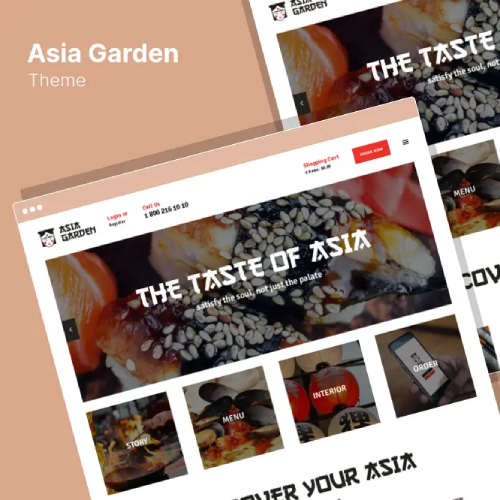


![[Lifetime Key] Solid Affiliate](https://empiregpl.com/wp-content/uploads/2023/06/solid-affiliate.jpg)
![[Lifetime Key] Ultimate Addons For Elementor](https://empiregpl.com/wp-content/uploads/2023/04/ultimate-addons-for-elementor.png)
![[Lifetime Key] Imagify](https://empiregpl.com/wp-content/uploads/2023/04/imagify-image-optimization-plugin.jpg)
![[Lifetime Key] Advanced Custom Fields Pro (ACF)](https://empiregpl.com/wp-content/uploads/2022/05/Advanced-Custom-Fields-Pro-247x247.png)

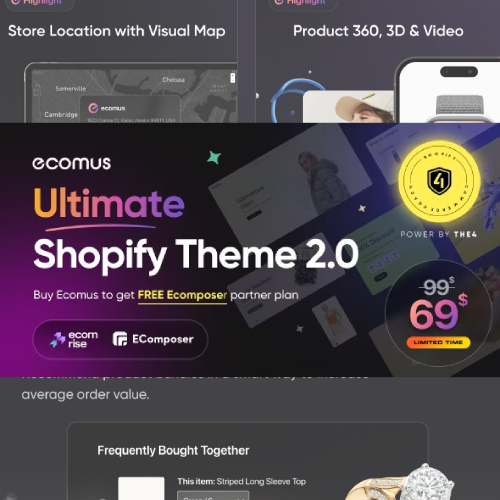



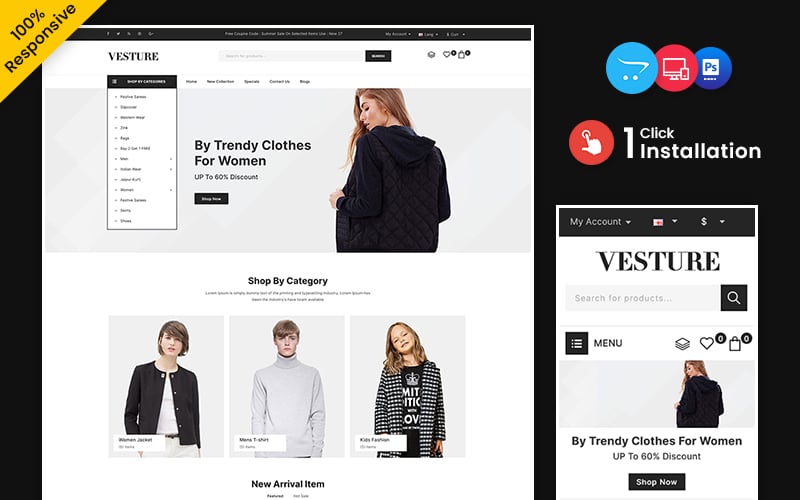
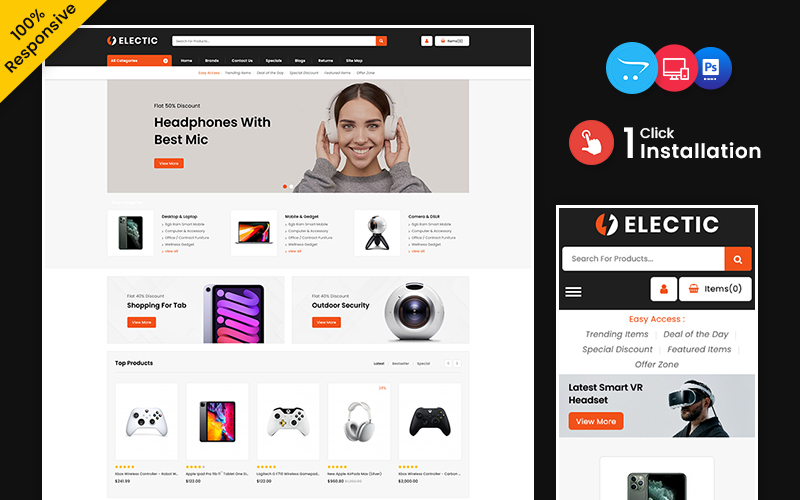
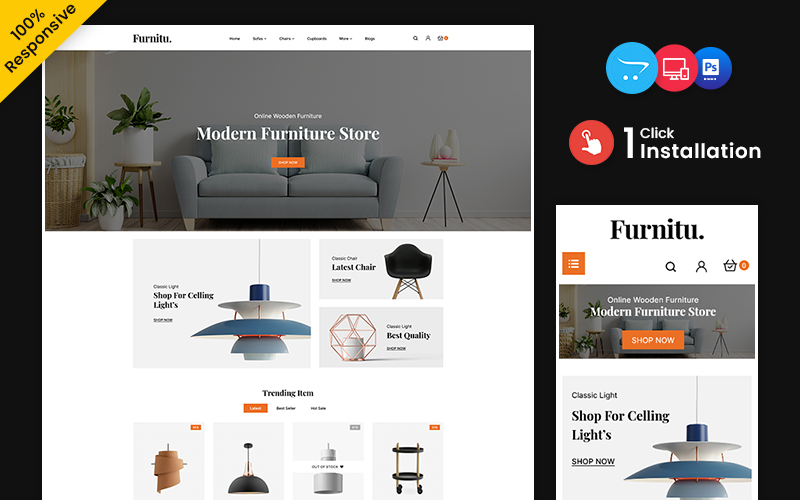
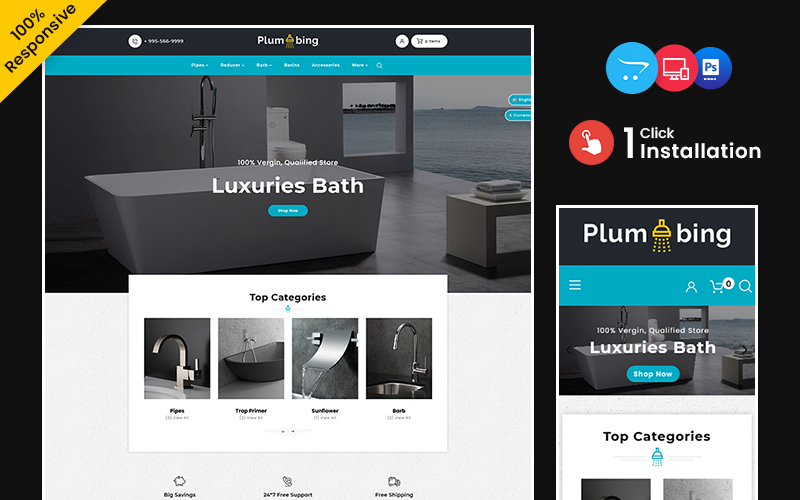
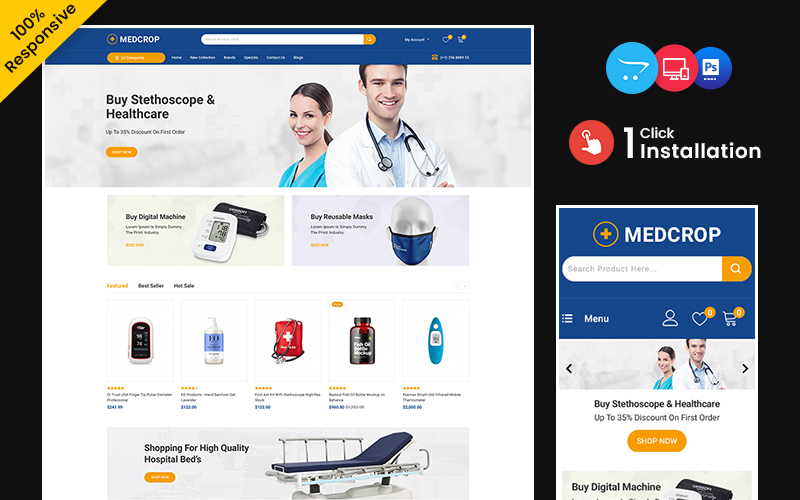



![[Lifetime Key] ReviewX Pro](https://empiregpl.com/wp-content/uploads/2023/05/reviewx-pro.png)
![[Lifetime Key] Divi Builder Plugin](https://empiregpl.com/wp-content/uploads/2023/02/divi-builder-plugin.jpg)
![[Lifetime Key] WP Reset Pro](https://empiregpl.com/wp-content/uploads/2023/04/WP-Reset-Pro.jpg)
![[Lifetime Key] Spectra Pro](https://empiregpl.com/wp-content/uploads/2024/02/spectra-pro.jpg)
![[Lifetime Key] Ultimate Addons for Beaver Builder](https://empiregpl.com/wp-content/uploads/2024/02/Ultimate-Addons-for-Beaver-Builder.jpg)
