Introduce Flat Rate Box Shipping WooCommerce:

The functionality you’re describing involves a shipping method often referred to as “Box Packing” or “Boxed Shipping.” In e-commerce platforms, including WooCommerce, this feature allows you to pack items into predefined boxes with associated costs based on the destination.
Here’s a breakdown of how it generally works:
- Box Definition:
- Define different box sizes or types with specific dimensions and weight capacities.
- Product Configuration:
- Assign each product a weight and dimensions.
- Box Packing Algorithm:
- Use an algorithm to determine the most efficient way to pack items into boxes to minimize shipping costs.
- Cost Calculation:
- Calculate shipping costs based on the packed boxes, considering the destination, weight, and dimensions.
- Checkout Integration:
- Integrate this shipping method into the checkout process, allowing customers to see accurate shipping costs based on their items and destination.
- Pre-defined Costs:
- Set predefined shipping costs for each box size based on the destination.
This feature is particularly useful for businesses dealing with various products that can be packed into different box sizes, optimizing shipping efficiency and costs.
To implement this in WooCommerce, you may need to use a plugin or extension that provides the Box Packing shipping method. Several plugins are available that offer this functionality, and they might have different features and configurations. It’s recommended to check the WooCommerce extensions marketplace or third-party developers for a suitable solution that fits your specific needs.
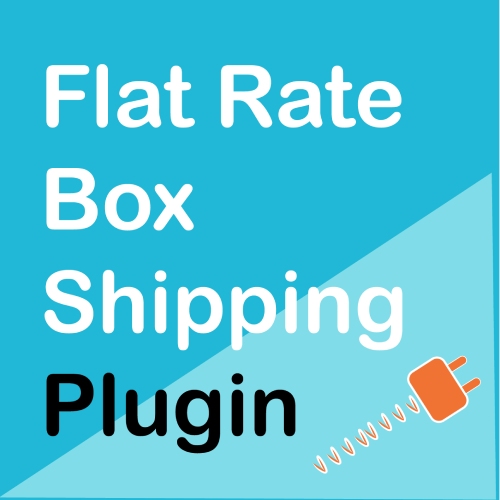
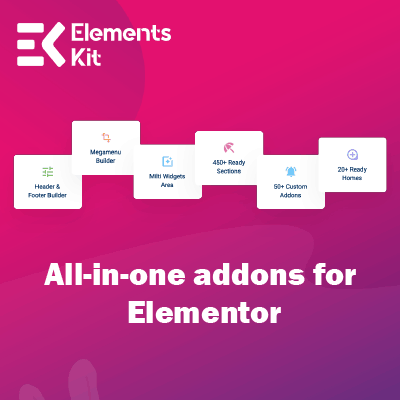


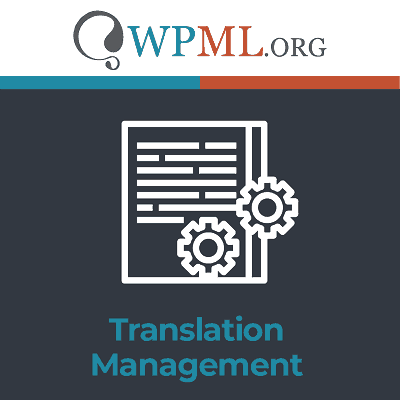





Reviews
There are no reviews yet.