Introduce WooCommerce Pre-Orders :
Set up pre-orders in your Woo store, so customers can order products before they’re available. You can automatically or manually release and fill orders when you’re ready and let the extension handle the rest!
- Set an optional date/time when the product will be available
- Automatically charge orders when the product is available
- Change the release date for a pre-ordered product
- Email all customers who pre-ordered a product
- Cancel pre-orders if the product is no longer available
- Filter your pre-orders with a custom “pre-order” order status
- Works with simple & variable products
- Optionally charge a fee for a pre-order
- Customize the Add to Cart/Place Order buttons for pre-orders
Sell Pre-Orders for Products and Services:
The pre-order experience is fully customizable and supports both pre-orders charged up front and upon release. If you’re using a supported payment gateway, pre-orders can be charged upon release without the customer returning and paying for their order.
Easy pre-order customization:
Control how pre-order products are displayed using built-in settings for button text, product messages, and more. Display the time remaining until a product is available anywhere on your site using a countdown time shortcode with support for customization via CSS.
Easy Pre-Order Management:
Pre-Orders can be charged in two ways, upfront or upon release. When charging a pre-order up front, the customer pays the entire pre-order amount during the initial checkout.
When charging a pre-order upon release, the customer’s payment method is charged when the product is released (either by reaching the availability date, if set, or manually within the Pre-Orders admin) when using a supported gateway. If a supported gateway is not available, the customer will receive an email when the pre-order is released, prompting them to come back to the store and pay for their pre-order.
All pre-orders can be managed through a dedicated page. From here, the admin can delay, complete, cancel, or email selected pre-orders or use the actions section to perform the same actions for all pre-orders for a given product.
Automatically Charge Pre-Orders Upon Release:
When you use one of the supported payment gateways, you can automatically charge your customer’s payment method when the pre-order is available. All gateways support manual payments for pre-orders, where the customer is sent an email asking them to come back and pay for their pre-order when it’s released.



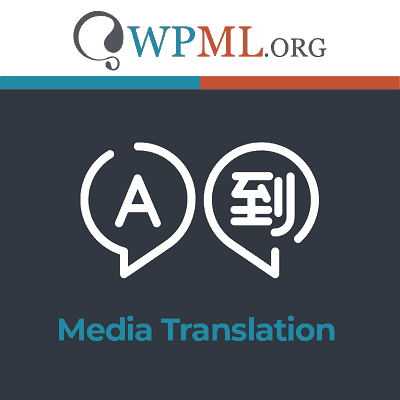
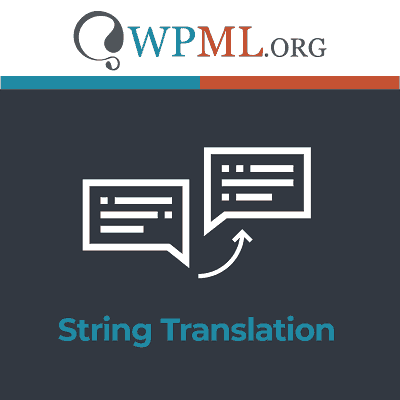

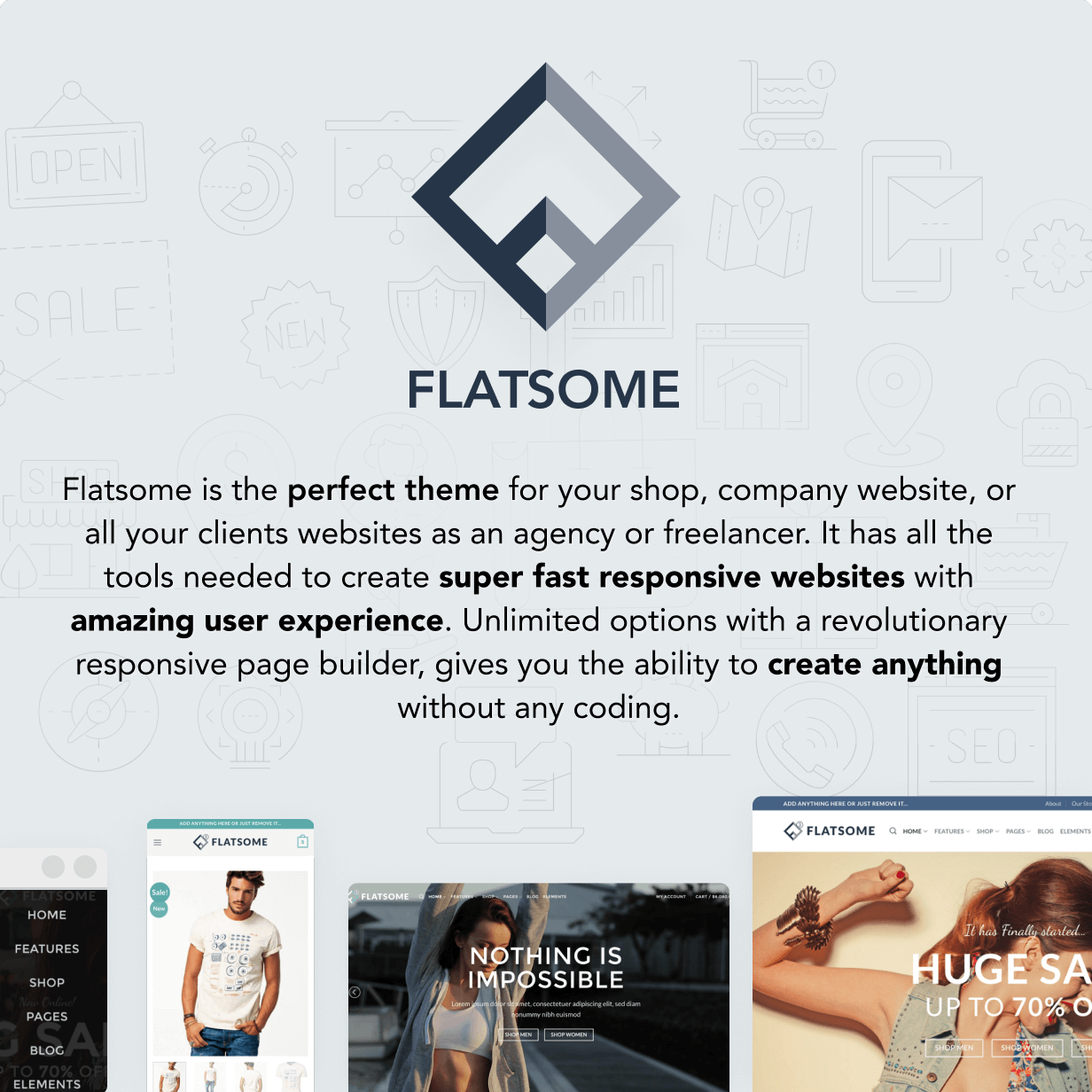



Reviews
There are no reviews yet.