Introduce ZionBuilder Pro:

Built and designed by hogash team, the creator of famous WordPress theme Kallyas, this plugin is the newest page builder on the market that comes with tools to build an outstanding WordPress website.
Main Feature ZionBuilder Pro:
- Section – Has plenty of options to customize your layout.
- Column – Create your initial structure and fill it with other content elements.
- Text Editor – Write, edit, format text, and even WordPress shortcodes on your website.
- Custom HTML – Allows to include HTML code in the element section in case you need them.
- Shortcode – Insert advanced features or content blocks within your site.
- Google Maps – Add this item wherever you think it is necessary to guide your visitors to a place of interest.
- Counter – Progressively count up a value of your choice.
- Progress Bars – Visually represent the evolution of a process, skills, and project progress.
- Image Slider – Perfect for showcasing a set of images, portfolio pieces, and client logos.
- Anchor Point – Used to set up a One Page navigation on your website or maybe a documentation-like page.
- Testimonials – Perfect way to show your potential clients the kind of work you can provide.
- Icon List – Assign an icon to each element of the list and set the content of the element.
- Alert – Notify the user about something special, like – danger, success, information, or warning.
- Sidebar – Display information other than the main content of the web page.
- Soundcloud – Display an embedded SoundCloud module to play an audio file hosted on SoundCloud.
- Pricing Box – Create highly customizable interactive pricing tables with a lot of customization options.
- Tabs – Perfect for displaying a large amount of organized information in a small area.
- Accordions – Display the content like the tabs element, and use the available space more efficiently.
- Image Box – Easily add images with a large amount of control over their appearance and behavior.
- Image – Place an image from the media library or computer to the layout.
- Icon – Every icon is 100% full vector, so they look incredibly sharp and are retina-ready!
- Icon Box – Create a box with an icon and add a description to it.
- Gallery – Quickly create a responsive and stylish image gallery.
- Heading – Very easy to use, and allows for some interesting customizations.
- Video – Offers the ability for users to post self-hosted, YouTube, or Vimeo video clips easily to their websites.
- Button – Allows a variety of buttons with a lot of options.

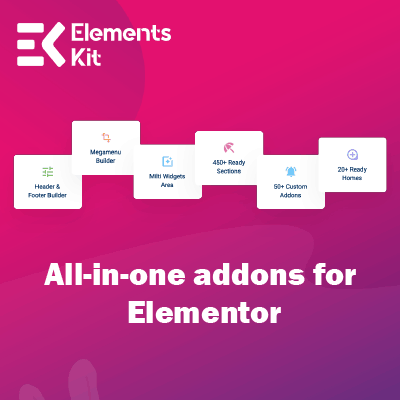
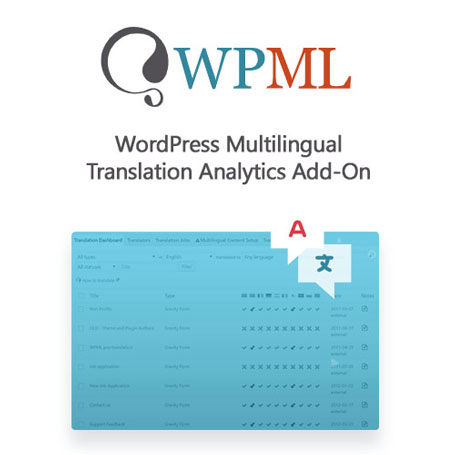
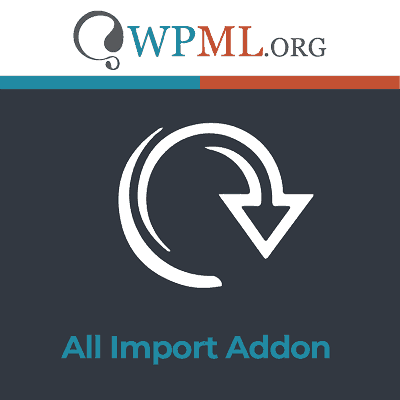

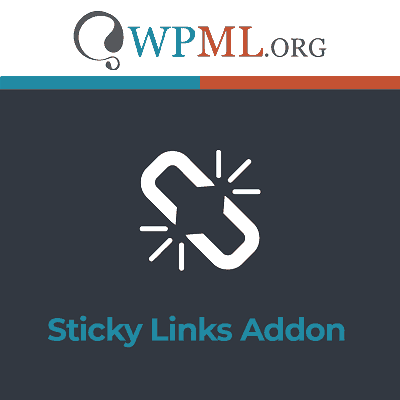
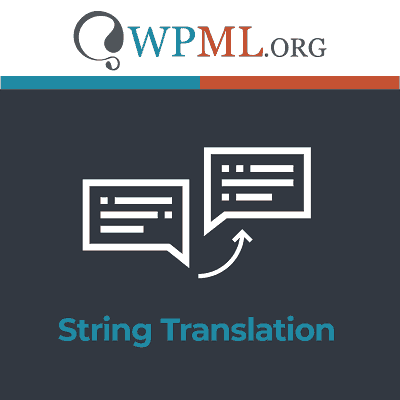
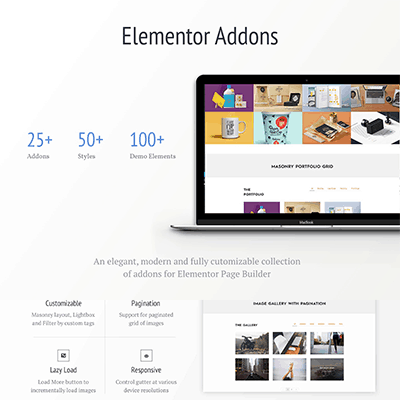
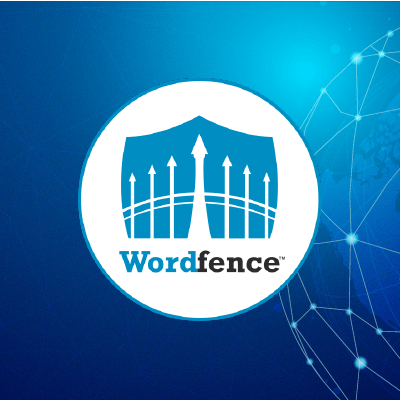

Reviews
There are no reviews yet.