introduce WP to Buffer Pro:
Automatically send content to your Buffer account for scheduled publishing to Facebook, Twitter, Instagram, Mastodon, Google Business, Pinterest, LinkedIn.
Main Feature WP to Buffer Pro:
Automatically Share Posts, Pages, and Custom Post Types to Social Media
WordPress to Buffer Pro streamlines the process of scheduling status messages for Posts, Pages, and Custom Post Types to various social media platforms. Enjoy efficient sharing on:
- Facebook (Pages and Groups)
- Twitter (thanks to Buffer!)
- LinkedIn (Pages and Profiles)
- Instagram (Business Profiles, supporting Posts and Stories)*
- Google Business
- Mastodon *Converting Instagram Personal Profiles to Business Profiles for Direct Scheduling is free.
Post Direct to Instagram
If you have an Instagram Business Profile, WordPress to Buffer Pro facilitates scheduling posts directly to Instagram without the need for a paid Buffer plan. No manual posting reminders are necessary. facilitates scheduling posts directly
Don’t have an Instagram Business Profile? Switching from a personal profile is free. WordPress to Buffer Pro supports posting Instagram Posts and Stories.
WordPress to SocialPilot Pro: Instagram
Full Support for Pages, Posts, and Custom Post Types
WordPress to Buffer Pro seamlessly collaborates with all public Custom Post Types, including WooCommerce Products and other Theme/Plugin-defined Custom Post Types.
Tailor content sharing options for each Page, Post, Custom Post Type, and Social Media account based on:
- Publishing a new Post (Publish)
- Updating an existing published Post (Update)
- Automatically reposting an existing Post (Repost)
- Manually reposting an existing Post (Bulk Publish)
Multiple, Customizable Status Messages per Post
Craft multiple unique status messages for each Post Type and Social Media account combination. Utilize template tags dynamically, incorporating the Post’s title, excerpt, content, date, URL, custom field data (including ACF, Events Manager, Yoast SEO, and more), Post taxonomy terms, and author details. Support for shortcodes is also included.
Separate Options per Social Network
Tailor distinct status messages on a per-Post and social media account basis. Customize updates to meet specific requirements. For instance, define short status updates for Twitter and more extensive content for Facebook.
Powerful Scheduling
Empower each social media status update with flexible scheduling options, including adding to the end or start of the Buffer queue, immediate publishing, or scheduled posting after a specified time period relative to the Post’s publish date or custom field/meta value.
Conditional Publishing
Set conditions for status updates based on a Post’s author(s), published date range, taxonomy terms, or custom field values. Perfect for sending updates to specific profiles, depending on categories, for seasonal posts, or to different Pinterest boards based on Post Category.
Automatically Repost Old Posts
Revitalize old Posts, Pages, or Custom Post Types with evergreen content using WordPress to Buffer Pro. Define the maximum number of reposts per day, frequency, and age of the Post to be reposted.
Manually Bulk Publish Old Posts
Exercise control over reviving old content with the Bulk Publish feature. Query and select Posts, Pages, or Custom Post Types published within a specific time frame, then schedule them for sharing on chosen social media accounts.
Per-Post Settings
Refine social media status updates on a per-Post basis within the WordPress Editor. Adjust settings for each Post, including publishing, updating, and reposting actions for each connected social media account.
Full Image Control
Take charge of images accompanying social media updates. Choose between SEO or Open Graph Plugin-defined images, Post’s Featured Image, WordPress to Buffer Pro’s Featured Image, or auto-generate images from text. Specify up to four images for platforms like Facebook, Twitter, Mastodon, and Instagram.
Generate Images from Text
For situations without a Featured Image but requiring an image for specific networks (e.g., Instagram or Pinterest), generate images from text. Configure font type, size, colors, and per-profile background images.
Compatible with Frontend Posting and Auto Blogging Plugins
WordPress to Buffer Pro seamlessly integrates with various front-end posting and auto-blogging Plugins, ensuring compatibility with user-submitted posts, property feeds, WPematico, and more.
WP-Cron and WP-CLI Compatible
Enable WP-Cron for timely status updates after publishing or updating a Post. Advanced users can leverage WP-CLI commands for reposting and bulk publishing.
Jetpack Social Alternative for Twitter
For users seeking an alternative to Jetpack Social, Blog2Social, or NextScripts Social Networks Auto-Poster for auto-posting to Twitter, WordPress to Buffer Pro stands out. It continues to work in 2023, offering automatic reposting, conditional publishing, and robust scheduling.

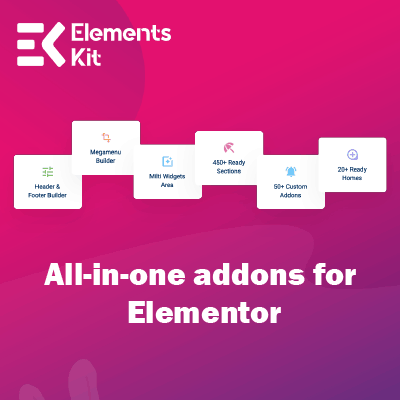
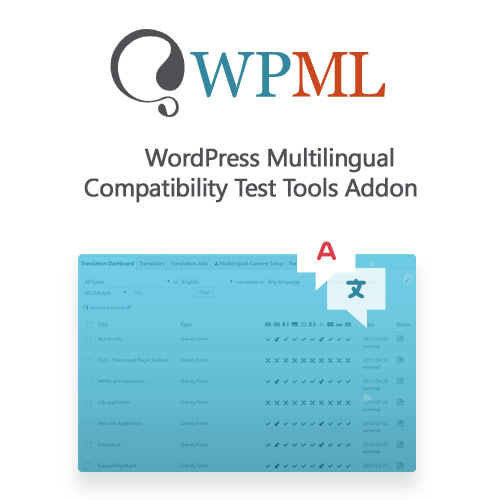
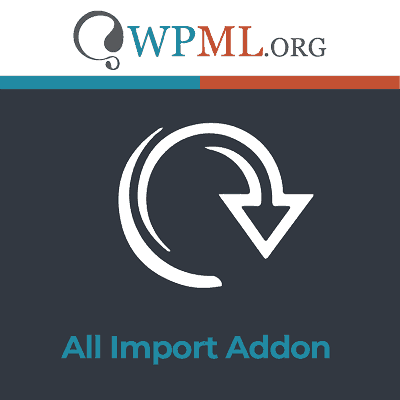
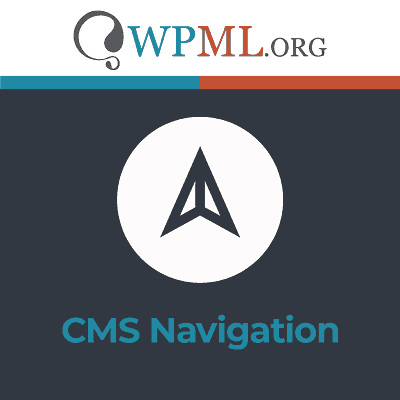


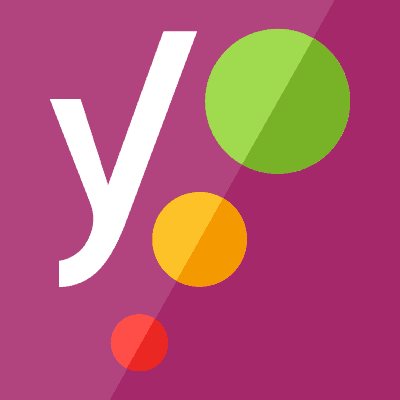
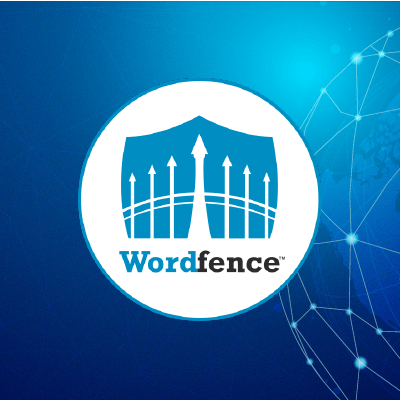

Reviews
There are no reviews yet.