Introduce Migrate:
WP Migrate is a WordPress migration plugin that makes migrating your database and exporting full sites easy, fast, and stress-free.
Main feature Migrate:
Database Migrations
WP Migrate Lite can help move your WordPress database using an easy-to-follow three-step process.
- Find and replace content directly within the user interface.
- Export the SQL.
- Import into your new database using a tool such as phpMyAdmin.
Simple, right? WordPress database migrations shouldn’t have to be overly complicated or cumbersome. With WP Migrate Lite, database transfers become so much easier.
Full-Site Exports
WP Migrate Lite can now export your entire site, including the database, media uploads, themes, plugins, and other files required to create an exact copy of your site in a new environment. In the same friendly interface you know, you can configure your export, choose what you want to include or exclude, and then single-click your way to a downloadable ZIP file of your complete site. A perfect solution for simple migrations and site copying.
Import to Local
Thanks to our good friends at WP Engine, Local—the #1 local WordPress development tool—can now import full-site ZIP archives that have been exported using WP Migrate. Simply drag and drop the downloaded ZIP file into Local and you’re up and running with a complete copy of your site in minutes.
Find & Replace
WP Migrate can find and replace content anywhere in your WordPress database with support for serialized data. This makes it easier to migrate your database without risk of corruption.
WP Migrate handles serialized data by first unserializing it, identifying individual strings, and replacing any matches with your desired content. Once this process is complete, the data is once again serialized and placed back in the database.


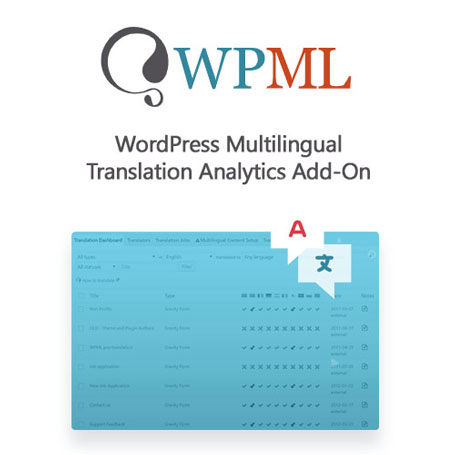
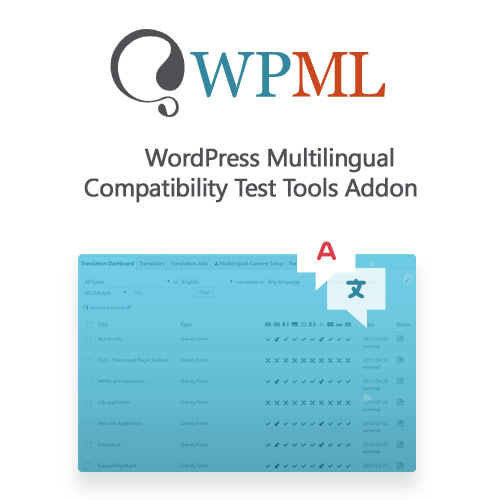

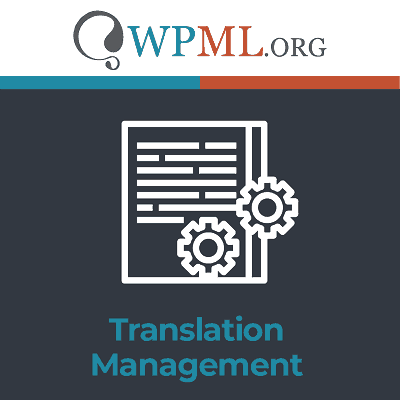
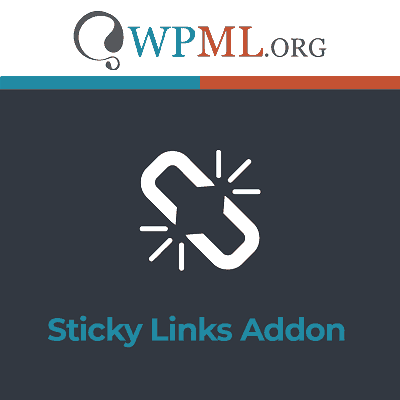
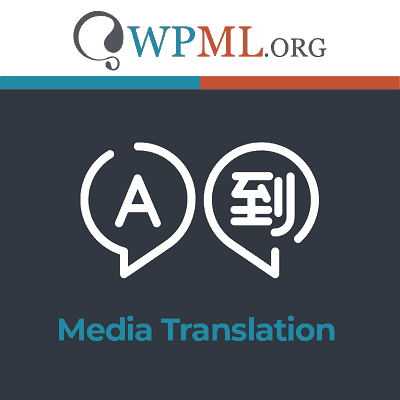
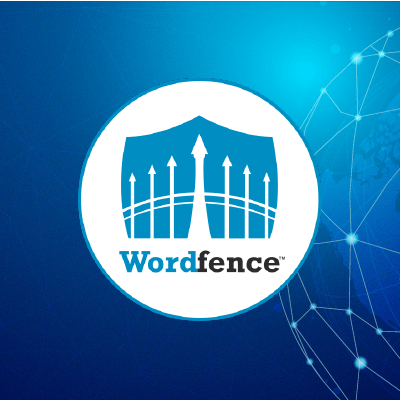

Reviews
There are no reviews yet.