Introduce Wp File Manager Pro:
File Manager allows you to edit, delete, upload, download, zip, copy and paste files and folders directly from the WordPress backend. Don’t bother with FTP to manage and move your files from location to location. The most powerful, flexible, and easiest WordPress file management solution ever built!
Main Feature Wp File Manager Pro:
- File Type: Control what files can be uploaded and what file can be downloaded.**
- Operations: Various operations with files and folders on a remote server (copy, move, upload, create folder/file, rename, edit, delete etc.)
- Shortcode: Available with custom attributes for frontend.
- Private Folder: Admin can give access of same and different folder to different users roles and different users.
- Move/Copy: Admin can Move/Copy files with Drag & Drop.
- Archives: Admin can create/extract files(zip, rar, tar, gzip).
- File Size: Admin/User can control file upload size.
- Fullscreen View: Admin can control code editor fullscreen view.
- Editor: There are a lots of themes available for code editor. Admin can control code editor themes.
- Hide Files/Folder: Here admin is able to hide files and folders for user roles and for users.
- File Type: Control what files can be uploaded and what file can be downloaded.
- User Role: admin is able to control file operations and hide and lock Files and Folders for user roles .
- Users: admin is able to control file operations and hide and lock Files and Folders for particular user .
- High performance: High performance server backend and light client UI.
- File system: Local file system storage drivers.
- Edit file: User can edit text files and images.
- Frontend Access: User can access frontend using shortcode.
- Admin Email Notifications. Admin will get a Notification whenever a file is updated.
- Admin Email Notifications. Admin will get a Notification whenever a file is Downloaded.
- Admin Email Notifications. Admin will get a Notification whenever a file is Edited.
- Google Drive Integration drag drop, copy paste all other operations between file manager and google drive.
- Dropbox Integration drag drop, copy paste all other operations between file manager and dropbox.



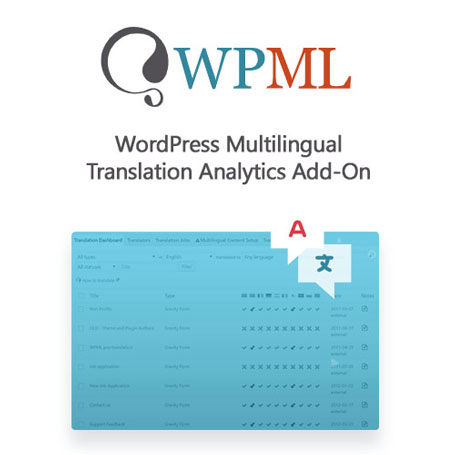
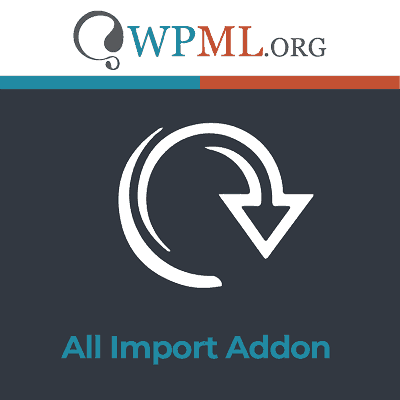

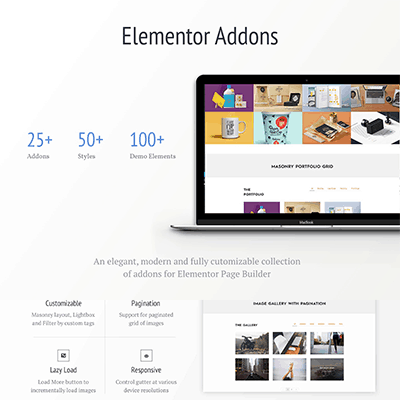



Reviews
There are no reviews yet.