Introduce Multi Vendor Marketplace:
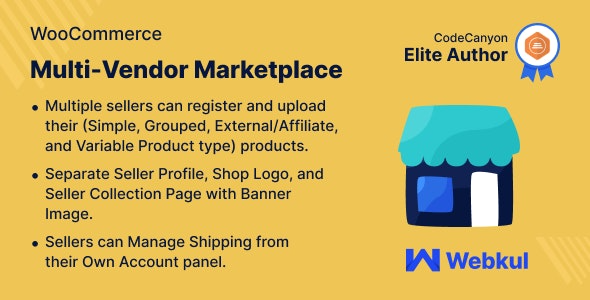
The WordPress WooCommerce Multi Vendor Marketplace Plugin converts your e-commerce store into a fully functional marketplace having multiple sellers with separate seller profiles and gives sellers the functionality of adding the products from the seller panel. Using this plugin the seller can view and edit his profile information. He can view his product list and search, edit or delete products from it. The seller can view a record of his transactions and sales charts on his dashboard. He can view his order history for all the orders, change his password and even ask questions to the admin.
Main Feature Multi Vendor Marketplace:
- All product types supported –
Sellers can add all default WooCommerce product types. - Seller review & rating –
Customer and can give Review & Ratings to the seller. This feature makes believe in the seller. Customers purchase products from sellers who give good quality products and shipping services. A good seller gets more and more sales. - Seller name on product page –
The seller/Supplier name will be visible on the Product page. Now a seller will be identified by their name. Once a seller earns the trust of the customers then, they will go for the product. - SEO friendly URL structure –
All the URLs ’s are SEO friendly. Using a Search Friendly URL is one of the many search engine optimization techniques. Many of the websites that are using incorrect or suboptimal URLs get low indexing by the Google crawlers and thereby reduce the site ranking. - Marketplace seller central –
Admin can create a WooCommerce Marketplace Seller Central where users can separately register themselves as sellers. The user who wants to become a seller can register here. With the help of this feature users now has a separate signup page to become a seller. - Invoice management –
Order history and order management are must-have features for any stable marketplace, WooCommerce Multivendor Marketplace contains order management which means the vendor can manage the order and can generate the invoice. Admin of the marketplace is also able to generate the invoice for the orders. - Compatible with WPML-
WordPress WooCommerce Multi Vendor Marketplace Plugin is now compatible and certified by WPML (The WordPress Multilingual Plugin). - Compatible with Woostify-
WordPress WooCommerce Multi Vendor Marketplace Plugin is fully compatible with woostify theme.
Seller Features Multi Vendor Marketplace:
- Separate seller profile –
Each seller will have his Separate seller profile. Once you set up your WordPress site using WooCommerce Marketplace, you can go ahead and give people registering on the site the choice of registering as a vendor or seller. It provides a separate profile that is managed by the seller. And it is a very important feature of a B2C Marketplace. - Shipping management –
Now the sellers of the marketplace will be able to manage their shipping from their account panel. Sellers can easily set up the new shipping zones and can add the shipping methods for these zones. - Product By Feature –
Using the product by feature, buyers will be able to see the seller’s name on the product page. Also, the customer will be able to check the profile page of a seller by clicking on the name of the seller on the product page. - Ask question to admin –
The seller can inquire from the admin by asking a question to the admin. This feature allows sellers to make a query to the admin if they are stuck somewhere. Admin can resolve queries of sellers by providing appropriate answers. - Order management –
Sellers can view all their orders with the billing and shipping addresses of the customers. - Favorite seller –
A customer/buyer can mark any seller/supplier of the marketplace as a favourite seller. A customer can see all marked favourite sellers under his account panel. The seller can also able to see their followers and can send a custom message to them.
Admin Features Multi Vendor Marketplace:
- Flexible commission management –
The admin can set commissions for the Sellers. Admin can set the commission in percentage globally for all the sellers. But it has a feature also to set different commissions for different sellers. It is a very helpful feature, now the admin can lower some commission percentage for the sellers whose sale is very good. - Set auto approval for the sellers –
Admin can set to Auto Approve Sellers. With this feature, a new seller who wants to join the marketplace will be auto-approved. - Set auto-approval for the products of the sellers –
Admin can set auto to allow sellers to publish their products. Now there is no need to approve every product added by the seller. Products will be auto-published on the marketplace. - Approve/Disapprove seller or seller’s product –
Admin will be able to approve or disapprove any seller or any seller’s product. If there is a seller who is involved in fraudulent activities or his services are not up to the mark of the marketplace, the admin can disapprove of that seller. Even admin can disapprove a product if that is fake or not priced correctly. - Admin can make an existing customer to seller –
Admin will be able to make a customer to seller from the admin panel. Now there is no requirement to wait for a request from a user to become a seller in the marketplace. A customer can also become a seller. Admin can just update the role of a customer to a seller. - Assign a product to any seller –
Admin can Assign any Product to any seller as per the need. This feature helps to set up a seller’s account quickly. - Add New Seller Profile –
Now the admin has the ability to fill in the seller details and create a profile



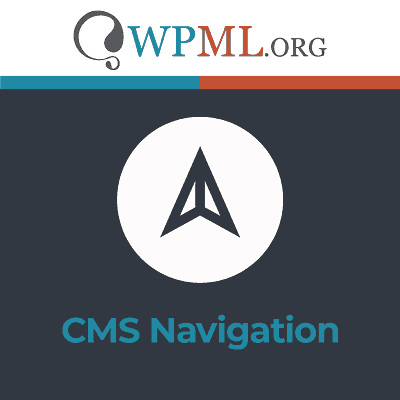
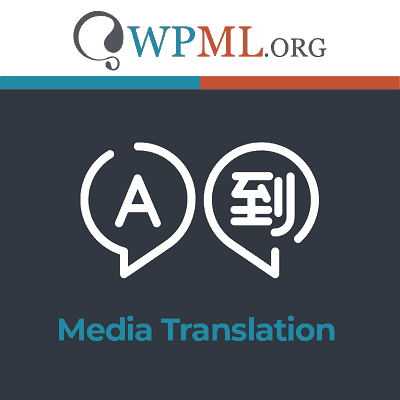


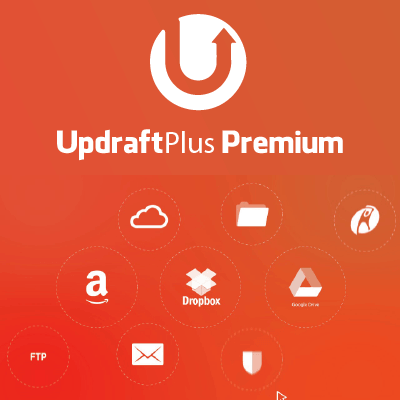
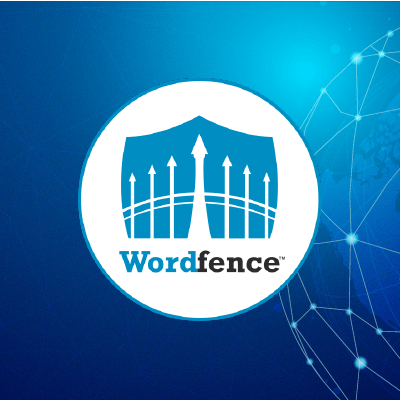

Reviews
There are no reviews yet.