Introduce WooCommerce Zapier
Send your WooCommerce Order, Order Note, Product, Customer, Coupon, Booking, Subscription or Subscription Note data to 6000+ Zapier-enabled apps
Or use Zapier to create Order, Order Note, Product, Customer, Coupon, Subscription or Subscription Note data from a Zap.
Feature WooCommerce Zapier:
Integrate with Thousands of Cloud Apps
Zapier lets you connect up your WooCommerce store for two way integration with thousands of cloud apps – a few popular examples:
- Sheets: Google Sheets, Zoho Sheets, Excel
- Email: Gmail, Office 365, Mailparser
- Sales & CRM: HubSpot, MailChimp, AWeber, SalesForce, Active Campaign
- Support: Slack, Zendesk, Freshdesk, Help Scout
- Accounting: QuickBooks, Xero, Freshbooks
- Phone & SMS: Twilio, ClickSend SMS, SimpleTexting
- Projects: Trello, Asana, Basecamp
- Social: Twitter, Facebook, Instagram
- Content & Files: Google Docs, Google Drive, Dropbox
Automate with Triggers and Actions
Set up triggers to automate actions when things change in WooCommerce.
- Example 1: when you get a New Order (trigger) automatically Add the Customer to CRM (MailChimp) (action).
- Example 2: when you get a New Customer (trigger), automatically Create a Unique Offer Coupon (action), then Email The Coupon To Customer (Gmail) (action).
Automate Your WooCommerce Store
Two way automation for:
- Orders
- Order Notes
- Coupons
- Customers
- Products and Variations
- Subscriptions
- Subscription Notes
One way automation for:
- Bookings
Triggers You Can Act On
- Orders: created, deleted, paid, restored, updated, status changed
- Order Notes: created, deleted
- Coupons: created, deleted, restored, updated
- Customers: created, deleted, updated
- Products and Variations: created, deleted, restored, updated, stock status changed, stock low
- Bookings: created, ordered, status changed, updated, cancelled, deleted, restored
- Subscriptions: created, deleted, renewal failed, renewed, status changed, switched, updated
- Subscription Notes: created, deleted
Actions You Can Take
- Coupons: create, find, update
- Customers: create, find, update
- Orders: create, find, update
- Order Notes: create, find
- Products and Variations: create, find, update, update price, update stock quantity
- Subscriptions: create, find, update
- Subscription Notes: create, find

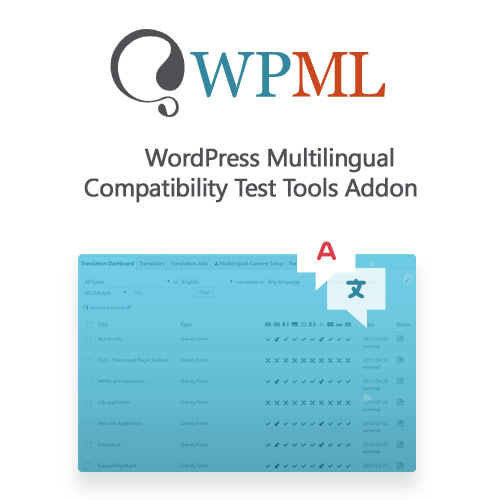
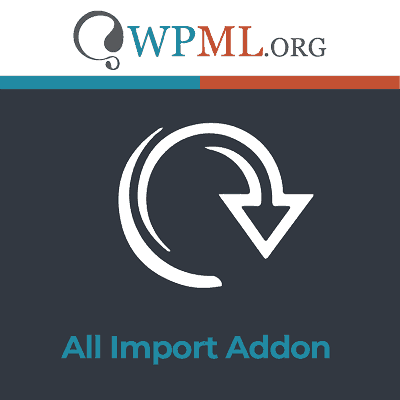

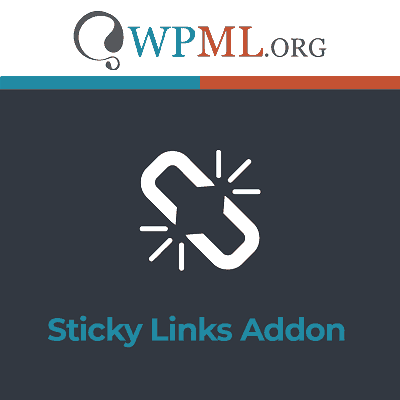
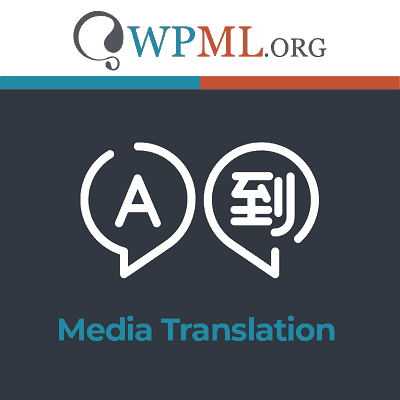
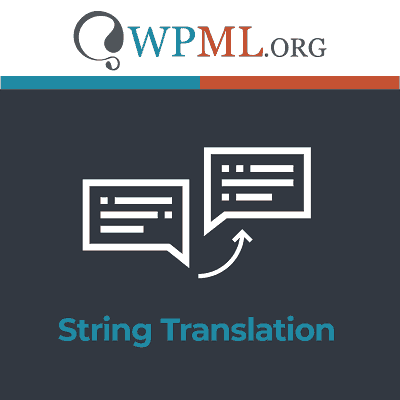



Reviews
There are no reviews yet.