Introduce WooCommerce WooSlider:

WooSlider comes with various settings to control every aspect of your slideshow, including transitions, directions, sliding speeds and pagination controls. Slider Types Choose from various content types to build and manage your sliders. Content Layouts Slide overlays and layouts give you complete control how you display your content.
Slider Settings WooSlider comes with various settings to control every aspect of your slide show. Minimal Style WooSlider comes with minimal styling & CSS, making it easy to customize.
Main Feature WooSlider:
- Responsive and mobile friendly.
- Beautiful, Lightweight, and Powerful.
- Shortcode Generator.
- 3 Pre-designed Ready Themes.
- AutoPlay on/off.
- Control AutoPlay speed.
- Stop on hover slider.
- Infinite loop for the slider.
- Set a maximum number of products to show to the slider.
- Multiple product sliders (supports more than one slider per page).
- Show/hide Product name.
- Change Product name font size, color, and hover color.
- Show/hide Product price.
- Set Product price & discount color.
- Show/hide Product rating.
- Show/hide Product add to cart button.
- Set add to cart button color, border, background & hover color.
- Show/hide Navigation arrows & Pagination dots.
- Control slider pagination speed.
- Show/hide a title for the slider.
- Set slider title font size, & color.
- Unlimited color (with color pickers) and Styling options.
- Control number of product columns in different devices.
- Product order & order by.
- Insert the generated shortcode with TinyMCE button.
- Touch swipe supported (on/off).
- Mouse Draggable on/off.
- Easy to customize and stylize.
- Extremely easy and intuitive admin UI to stylize in your way.
- Unique settings for every slider.
- RTL Supported.
- Translation Ready.
- Compatible with any theme and WooCommerce plugins.
- SEO friendly & optimized for speed.
- Support all modern browsers: Firefox, Chrome, IE, Safari etc.


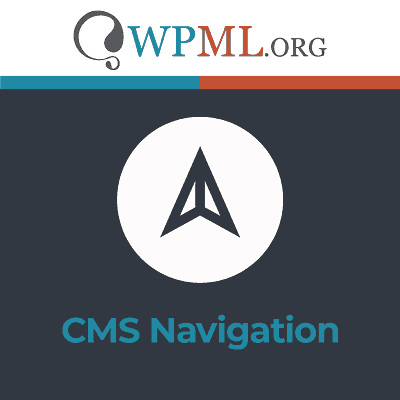
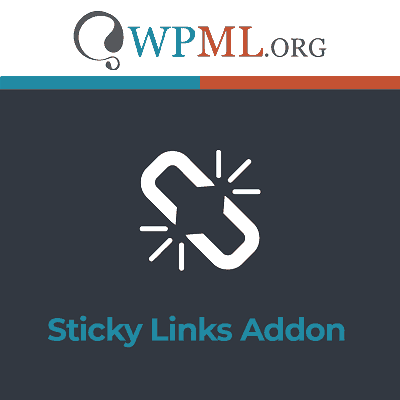

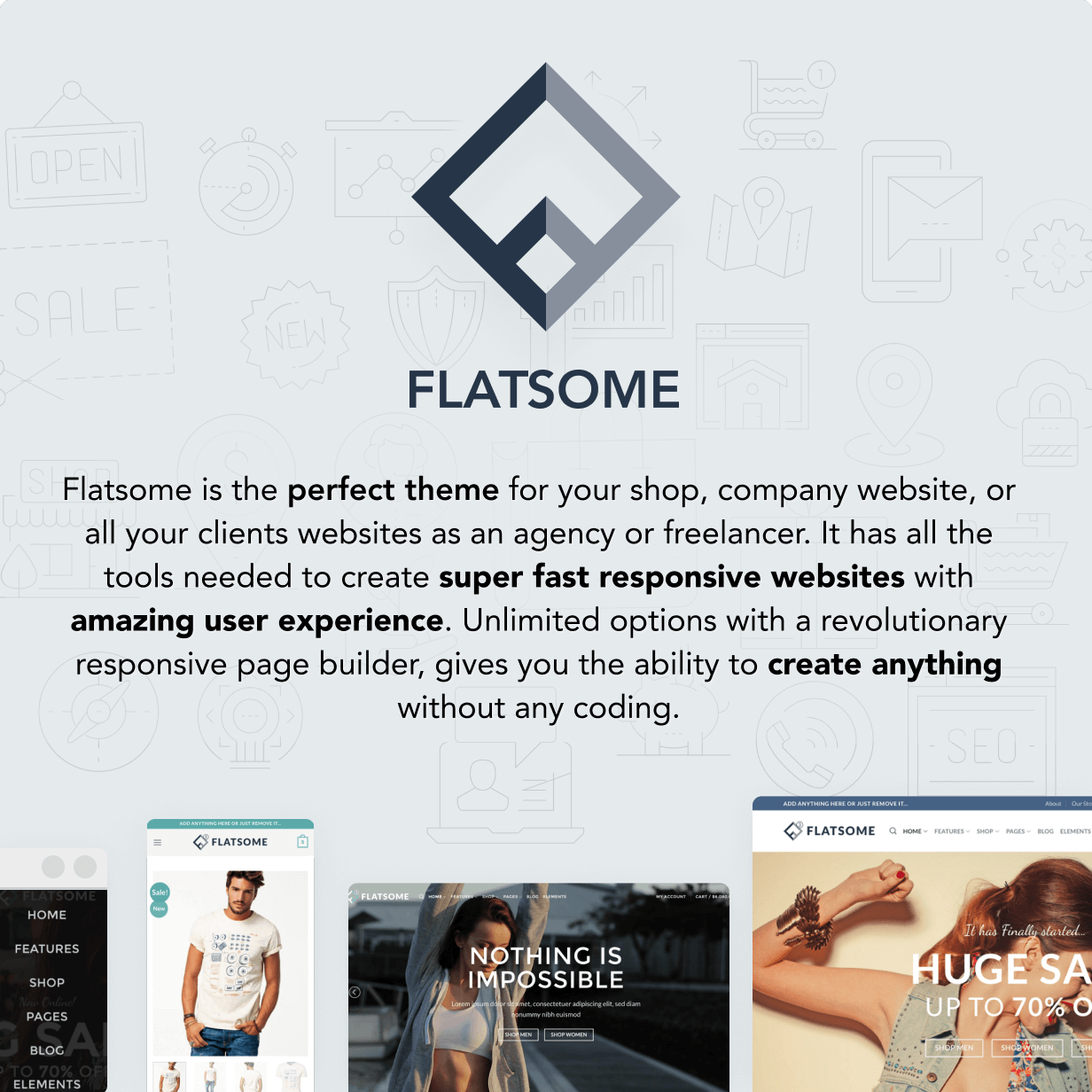

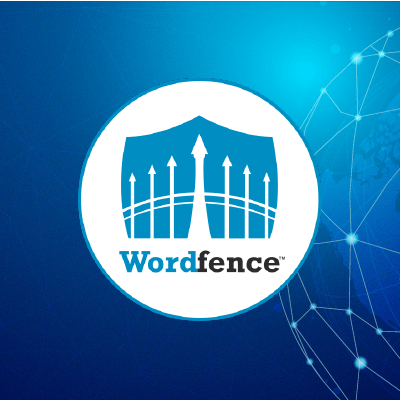


Reviews
There are no reviews yet.