Overview WooCommerce Lottery
Anything that is engaging for your customers, is beneficial for your website and business. Business owners employ tips and tricks that can get users to stay active on their site longer and thus increase their chances of purchases. Although quite unusual, lotteries are a sure way to keep your customers entertained and engaged and now you can enable this feature on your WooCommerce site as well. WooCommerce lottery plugins integrate different lotteries in your online store to give you an edge over your competitors and increase engagement.
Lotteries are exciting because customers can win something big by investing small and the whole process is exciting. In this article, we will guide you through the WooCommerce lottery plugin setup process and discuss some more options as well.

WooCommerce Pick Ticket Number Mod is addon for WooCommerce Lottery plugin which enables participants to:
- pick ticket number (or randomly auto assign ticket numbers)
- option to add letter in front of tickets (A1…A100, B1…B100, etc)
- lucky dip option with quantity selector
- instant win numbers (with import)
- login at later stage of checkout (guest checkout)
- question and answers (with option to allow only true answers or allow checkout with wrong answer but do not allow to participate in draw
- website administrator can manually picking winner (when you want to use 3rd party competition drawing option like https://www.random.org/ or your own random number generator)
- sort tickets in tabs (when there are a lot of tickets)
- My Tickets menu entry in WooCommerce My Account
- CSV and Excel participants data export (sortable)
- full Elementor support
- entry lists (see demo) for lotteries
- automatic relist for lotteries (with option to save complete participant info and lottery history for relisted lottery as CSV file to download later)
- numbers can start from any number (for example first ticket can be 300)
- easy manual add order for lotteries



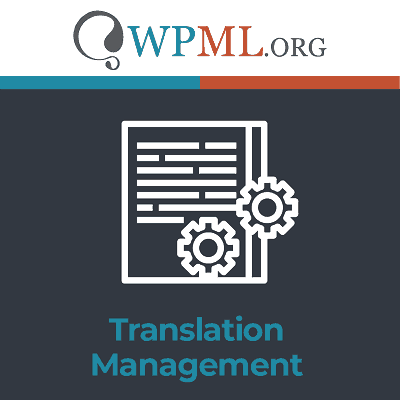

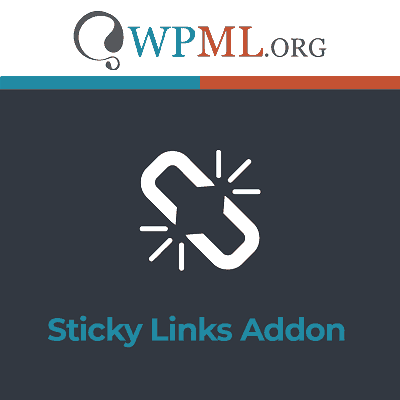

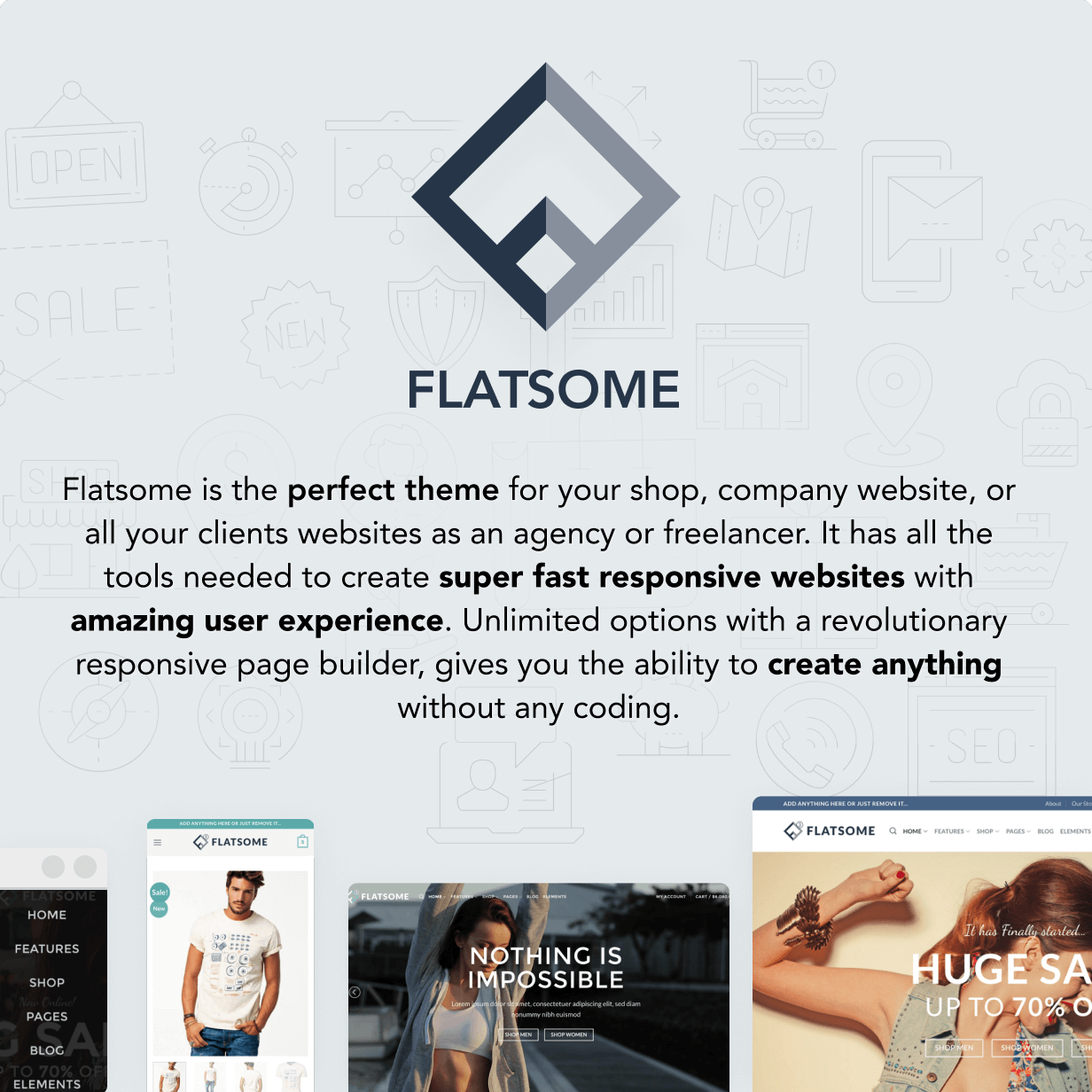


Reviews
There are no reviews yet.