introduce User Extra Fields:

The WordPress User Extra Field plugin enhances your WordPress setup by enabling you to link additional user profile fields to registered users. You have the option to display these fields on the registration page, account page, and more! Moreover, the plugin is compatible with WooCommerce, BuddyPress, and WPML.
Main Feature User Extra Fields:
The WordPress User Extra Field plugin provides an effortless way for site administrators to add new fields to the user registration page. This can be achieved through an intuitive visual composer, allowing you to include the following types of fields:page. This can be achieved through an intuitive visual composer, allowing
- File
- Text
- Textarea
- Number
- Site URL
- Date
- Time
- Multiple choice
- Single choice
- Dropdown menu
- Country & state (exclusively available for WooCommerce, with an optional state field hiding feature)
You have the flexibility to make these fields mandatory during registration. For Date and Time fields, the plugin incorporates user-friendly calendar and time jQuery components to assist users in selecting the right values.
FILE UPLOAD
Users and customers can attach files to their profiles during the registration process or even during WooCommerce checkout. The site admin has the authority to set limits on file size and allowed file types, accommodating files of any size.
VISIBILITY BASED ON USER ROLE
Tailor the display of extra fields based on specific user roles by enabling this special option during field configuration.
USER PROFILE EDIT PAGE
WPUEF extends the user profile page to include the additional fields created, enabling users or site admins to edit their information easily. page to include the additional fi
DISPLAY FIELDS IN TABLES
Each field’s content can be showcased directly in the embedded Users table and the WooCommerce Customer Manager customers table, with each field occupying its own column.
MULTILINGUAL SUPPORT
WPUEF is compatible with WPML. Create as many fields as needed and then translate labels and descriptions using the WPML -> String Translation menu.
WOOCOMMERCE INTEGRATION
WPUEF seamlessly integrates with WooCommerce, automatically adding an extra field to the registration process. Customers can edit these extra fields on their “My Account” page, and the shop admin can configure fields to be editable only in the “Shipping Address” or “Billing Address” edit pages.
The extra info is also traced on the backend order details page, as WPUEF adds a new meta box containing the extra user fields box next to the customer info box.
Moreover, each extra field can be optionally displayed and edited on the Checkout page. Custom HTML snippets before and after the checkout extra fields form can be configured in the Settings -> Extra Fields menu.page. Custom HTML snippets before and after the checkout extra fi
WOOCOMMERCE COPY & OVERWRITE
Field content can be optionally copied to order meta as custom fields, ensuring the storage of extra field information independently of user profile values. WPUEF also allows overwriting field content into default WooCommerce billing and shipping fields.
EMAIL SUPPORT
All user’s extra fields can be optionally reported directly into WooCommerce emails for a comprehensive overview of user extra info.
CUSTOMIZATION OPTIONS
You can set field row size, customize title fields, and even enable password overwrite for weak password usage, allowing registration with any password.
BUDDYPRESS INTEGRATION
WPUEF is compatible with BuddyPress, automatically adding fields to the user register page and making them publicly visible in the user profile.
ADMIN-ONLY EDITING
Shop admins can create fields editable only by them and visible on the user profile page.
CUSTOM FORM SHORTCODE
Render custom forms with selected extra fields on any page supporting the WordPress shortcode system using the [wpuef_extra_fields_custom_form] shortcode. page supporting the WordPress shortcode syste
WORDPRESS FIRST AND LAST NAME OVERWRITE
WPUEF allows storing text field content in the default Name and Lastname WordPress fields, providing a seamless integration with existing WordPress functionalities.
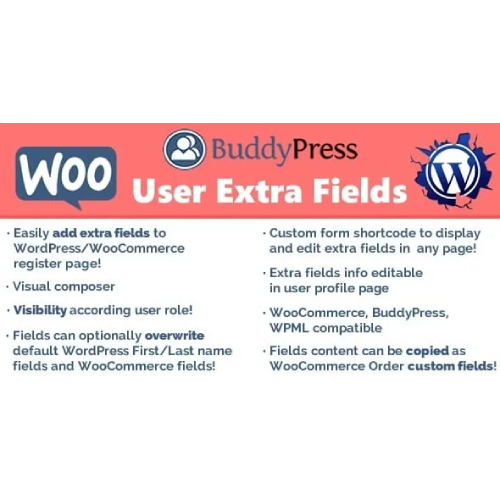


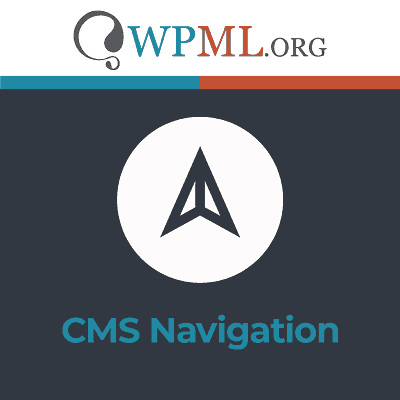

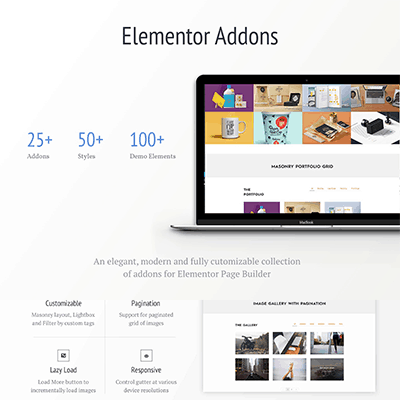
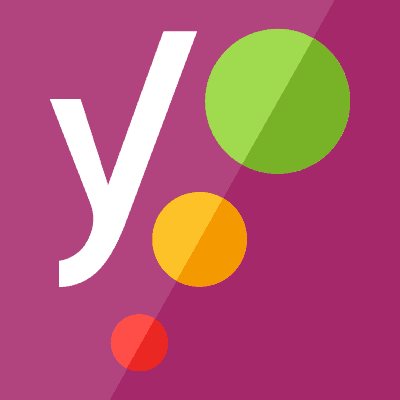
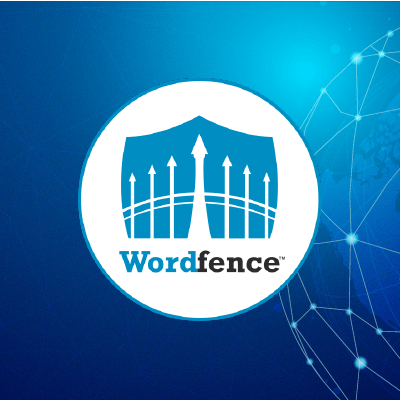


Reviews
There are no reviews yet.