Introduce UpStream Reporting Extension:

WordPress is capable of doing just about everything you need for website.
It doesn’t matter whether you need an eCommerce store, a social networking site, a photo gallery or any other kind of website … WordPress has a plugin for you.
In this guide, I’ll show you how to use WordPress to create and manage a list of bug reports.
UpStream is a powerful project management plugin, but can also be used for simpler needs, such as bug reports..
- Install the UpStream plugin.
- Go to “UpStream” and then “General”.
- Scroll down to the “Toggle Features” area. Disable all the features except for the Bugs section. If you don’t want to do this for every UpStream project, you can also disable these features on a per-project basis.
Main Feature UpStream Reporting Extension:
If you need more features for your tasks, try the Custom Fields extension. This allows you to add many different kinds of fields to your Bugs. You can choose from these options:
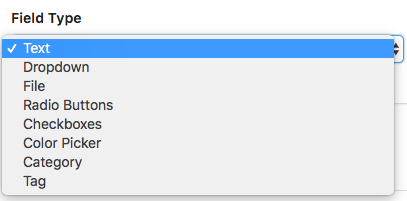
Here are two examples of custom field. We’ve chosen to use checkboxes and radio buttons in these examples. Now whenever anyone is creating or editing a bug, they will need to enter more information about where they found the issue:
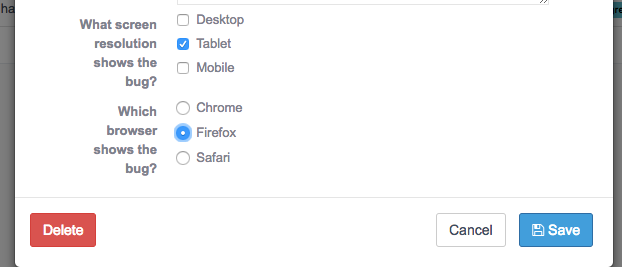
There will even be a filter available so you can sort all your bugs using this new setting:
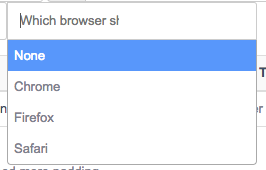

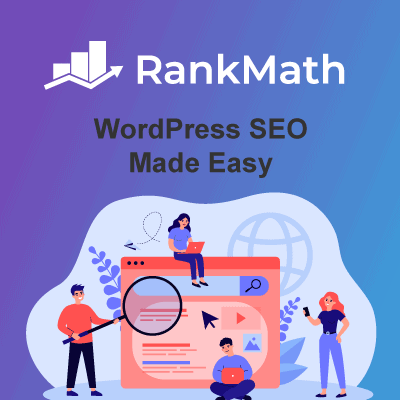
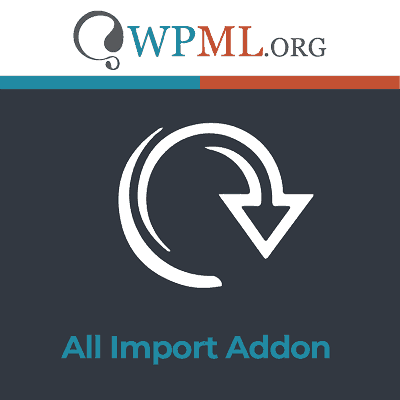

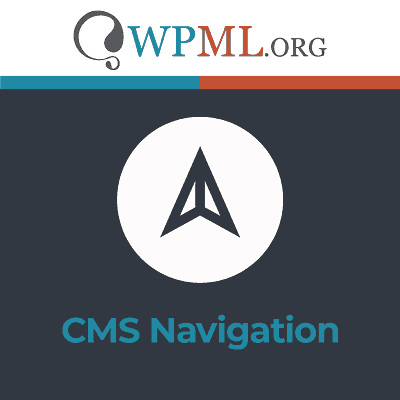

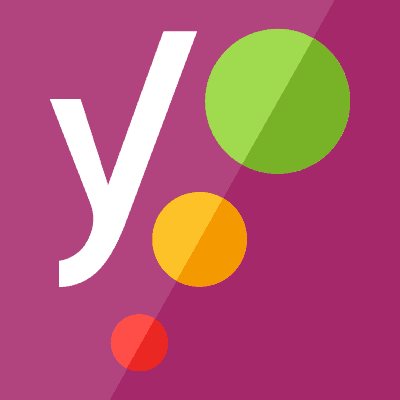
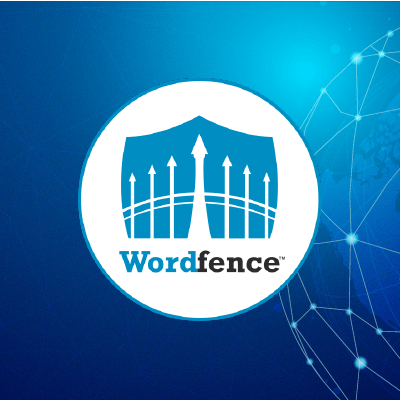


Reviews
There are no reviews yet.