
Fully Customizable: TM Intro is highly flexible. You can add any Elementor section, column or widget to the user onboarding tour in a few clicks. TM Intro comes with a rich set of customization options. You can customize every details (colors, fonts, borders, shadows etc.) of the elements.
Customize Everything: You are not limited to the default theme. You can create your own! Edit colors, fonts, borders, shadows etc. as you want.
Select Start Time: Start the tour after the page load or create a button or link to allow the users start the tour whenever they want.
Set Cookie: If you enable cookies, after the user close the instructions, the user onboarding tour will not start again, for that user.
Fixed Or Sticky Tooltip: Make the tooltip fixed to the bottom of the page or stick it next to the highlighted box.
Step Numbers: You can enable/disable auto-generated step numbers and change the order the steps as you want.
Navigation: You can navigate between steps using prev/next buttons and bullets. It also supports keyboard navigation.
Control The Interaction: Enable/disable interactions with elements inside the highlighted box. This may be useful if you have a clickable element inside the box.
Progress Bar: Progress bar shows where exactly you are on the onboarding tour process.
Cross Browser Support: Compatible with all major browsers.
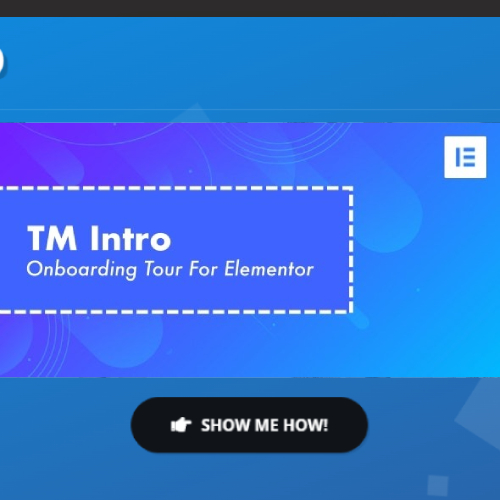
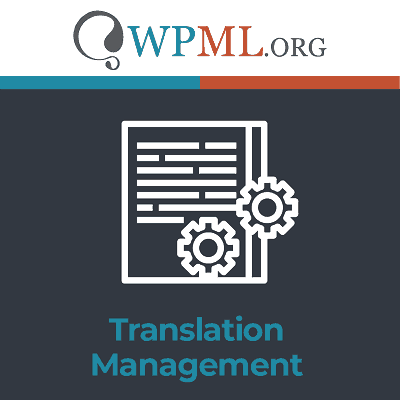
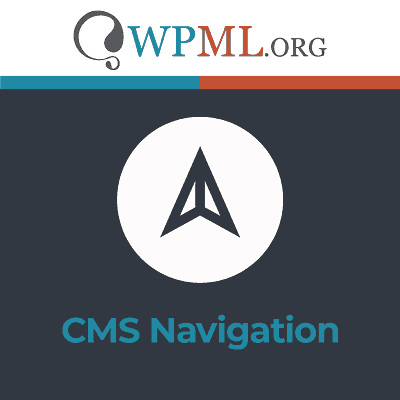
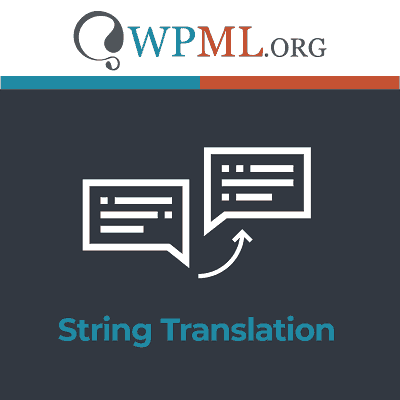

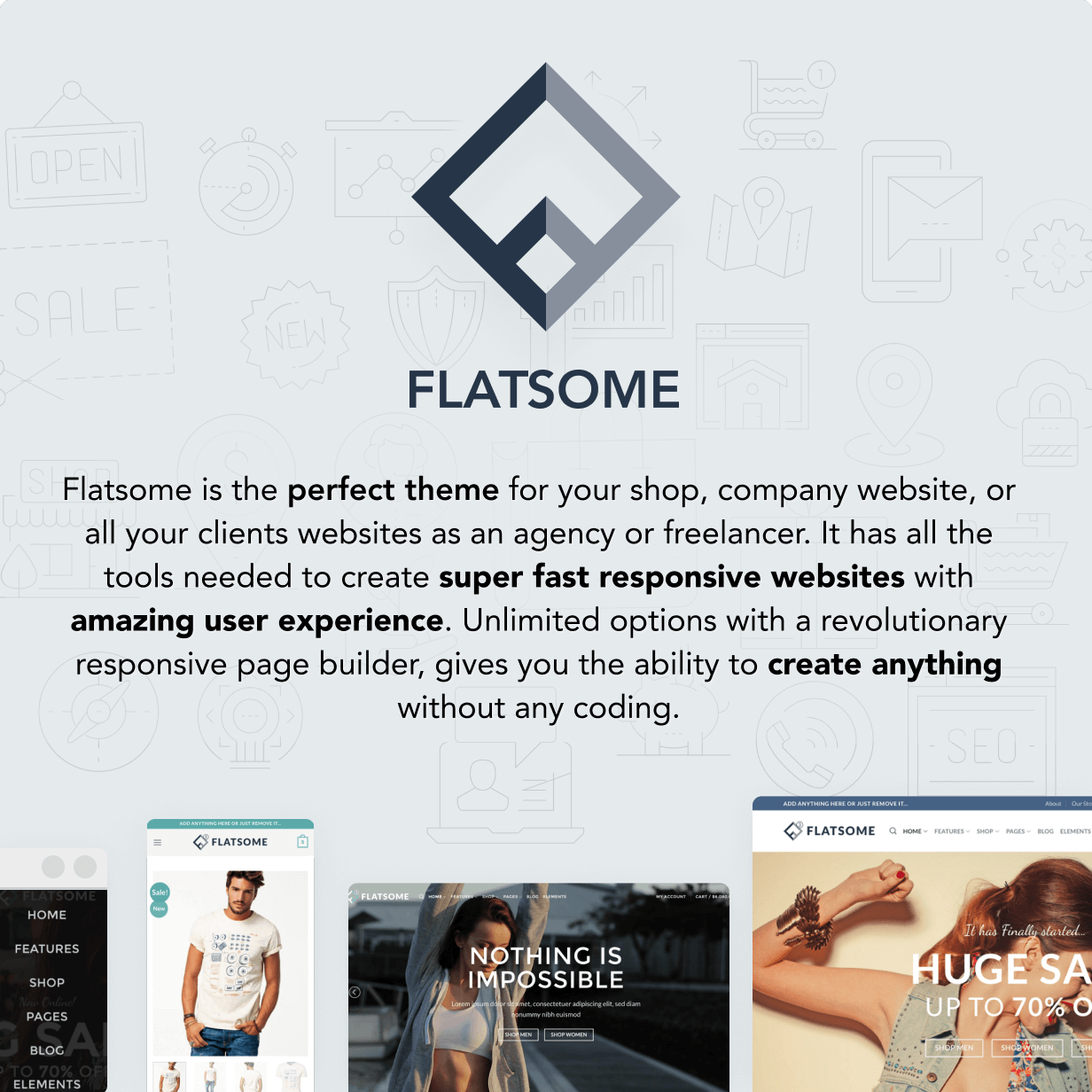

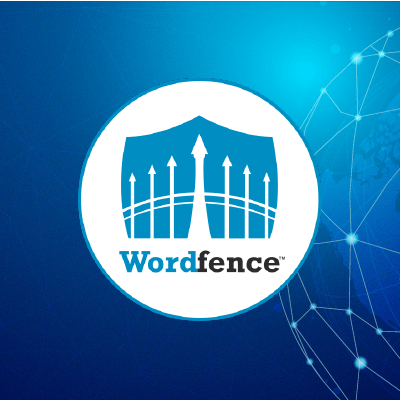


Reviews
There are no reviews yet.