-
×
 UnityForce | Politics & Election WordPress Theme
1 × $6.99
UnityForce | Politics & Election WordPress Theme
1 × $6.99 -
×
 Webteck - IT Solution and Technology WordPress Theme
1 × $6.99
Webteck - IT Solution and Technology WordPress Theme
1 × $6.99 -
×
 Nuts - Gambling, Casino & Betting WordPress Theme
1 × $6.99
Nuts - Gambling, Casino & Betting WordPress Theme
1 × $6.99 -
×
 Childy - Kids Store & Baby Clothing WordPress Theme
1 × $6.99
Childy - Kids Store & Baby Clothing WordPress Theme
1 × $6.99 -
×
 Cake Bakery - Pastry WP
1 × $6.99
Cake Bakery - Pastry WP
1 × $6.99 -
×
 Cryptoz Free - Cryptocurrency WordPress Theme Elementor
1 × $6.79
Cryptoz Free - Cryptocurrency WordPress Theme Elementor
1 × $6.79 -
×
 Agency Membership
1 × $129.00
Agency Membership
1 × $129.00 -
×
![[Lifetime Key] Convert Pro](data:image/svg+xml,%3Csvg%20viewBox%3D%220%200%20247%20247%22%20xmlns%3D%22http%3A%2F%2Fwww.w3.org%2F2000%2Fsvg%22%3E%3C%2Fsvg%3E) [Lifetime Key] Convert Pro
1 × $6.99
[Lifetime Key] Convert Pro
1 × $6.99 -
×
![[Lifetime Key] Advanced Custom Fields Pro (ACF)](data:image/svg+xml,%3Csvg%20viewBox%3D%220%200%20247%20247%22%20xmlns%3D%22http%3A%2F%2Fwww.w3.org%2F2000%2Fsvg%22%3E%3C%2Fsvg%3E) [Lifetime Key] Advanced Custom Fields Pro (ACF)
1 × $9.99
[Lifetime Key] Advanced Custom Fields Pro (ACF)
1 × $9.99 -
×
 WP ERP Pro
1 × $0.00
WP ERP Pro
1 × $0.00 -
×
![[Lifetime Key] Solid Affiliate](data:image/svg+xml,%3Csvg%20viewBox%3D%220%200%20247%20247%22%20xmlns%3D%22http%3A%2F%2Fwww.w3.org%2F2000%2Fsvg%22%3E%3C%2Fsvg%3E) [Lifetime Key] Solid Affiliate
1 × $14.99
[Lifetime Key] Solid Affiliate
1 × $14.99 -
×
 Edura - Online Courses & Education WordPress Theme
1 × $6.99
Edura - Online Courses & Education WordPress Theme
1 × $6.99 -
×
 WP Travel Engine Pro - All Addons
1 × $6.99
WP Travel Engine Pro - All Addons
1 × $6.99 -
×
 APARTT VILLA - Single Property Real Estate WordPress Theme
1 × $6.99
APARTT VILLA - Single Property Real Estate WordPress Theme
1 × $6.99 -
×
 Evon - Bag Store WooCommerce WordPress Theme
1 × $6.99
Evon - Bag Store WooCommerce WordPress Theme
1 × $6.99 -
×
![[Lifetime Key] The Plus Addon For Elementor](data:image/svg+xml,%3Csvg%20viewBox%3D%220%200%20247%20247%22%20xmlns%3D%22http%3A%2F%2Fwww.w3.org%2F2000%2Fsvg%22%3E%3C%2Fsvg%3E) [Lifetime Key] The Plus Addon For Elementor
1 × $9.99
[Lifetime Key] The Plus Addon For Elementor
1 × $9.99 -
×
 Mixy - Organic Food Store WordPress Theme
1 × $6.99
Mixy - Organic Food Store WordPress Theme
1 × $6.99 -
×
 Elementor Pro
1 × $3.99
Elementor Pro
1 × $3.99 -
×
 Manoir - Single Property & Apartment WordPress Theme
1 × $6.99
Manoir - Single Property & Apartment WordPress Theme
1 × $6.99 -
×
 DBea - Cosmetics & Beauty Shop WordPress Theme
1 × $6.99
DBea - Cosmetics & Beauty Shop WordPress Theme
1 × $6.99 -
×
![[Lifetime Key] Astra Pro](data:image/svg+xml,%3Csvg%20viewBox%3D%220%200%20247%20247%22%20xmlns%3D%22http%3A%2F%2Fwww.w3.org%2F2000%2Fsvg%22%3E%3C%2Fsvg%3E) [Lifetime Key] Astra Pro
2 × $14.99
[Lifetime Key] Astra Pro
2 × $14.99 -
×
 Learnify - Online Education Courses WordPress Theme
1 × $6.99
Learnify - Online Education Courses WordPress Theme
1 × $6.99 -
×
 Asia Garden - Asian Food Restaurant WordPress Theme
1 × $6.99
Asia Garden - Asian Food Restaurant WordPress Theme
1 × $6.99 -
×
 Energyland - Solar & Renewable Energy WordPress Theme
1 × $3.99
Energyland - Solar & Renewable Energy WordPress Theme
1 × $3.99 -
×
 Teeno - App Landing WordPress Theme
1 × $6.99
Teeno - App Landing WordPress Theme
1 × $6.99 -
×
 Pippo - Kids Toys Store WooCommerce WordPress Theme
1 × $6.99
Pippo - Kids Toys Store WooCommerce WordPress Theme
1 × $6.99 -
×
 Envato Market Affiliate Forms for Elementor
1 × $3.99
Envato Market Affiliate Forms for Elementor
1 × $3.99 -
×
![[Lifetime Key] Imagify](data:image/svg+xml,%3Csvg%20viewBox%3D%220%200%20247%20247%22%20xmlns%3D%22http%3A%2F%2Fwww.w3.org%2F2000%2Fsvg%22%3E%3C%2Fsvg%3E) [Lifetime Key] Imagify
1 × $9.99
[Lifetime Key] Imagify
1 × $9.99 -
×
 WordPress Ultimate CSV & XML Importer Pro (Custom Fields Import)
1 × $3.99
WordPress Ultimate CSV & XML Importer Pro (Custom Fields Import)
1 × $3.99 -
×
 Gimont - City Government WordPress Theme
1 × $6.99
Gimont - City Government WordPress Theme
1 × $6.99 -
×
![[Lifetime Key] Schema Pro](data:image/svg+xml,%3Csvg%20viewBox%3D%220%200%20247%20247%22%20xmlns%3D%22http%3A%2F%2Fwww.w3.org%2F2000%2Fsvg%22%3E%3C%2Fsvg%3E) [Lifetime Key] Schema Pro
1 × $6.99
[Lifetime Key] Schema Pro
1 × $6.99 -
×
 Convex - Architecture & Interior Design WordPress Theme
1 × $6.99
Convex - Architecture & Interior Design WordPress Theme
1 × $6.99
Find your products quickly
(If you can't find the product, please message us.)
 Webteck - IT Solution and Technology WordPress Theme
Webteck - IT Solution and Technology WordPress Theme  Nuts - Gambling, Casino & Betting WordPress Theme
Nuts - Gambling, Casino & Betting WordPress Theme  Childy - Kids Store & Baby Clothing WordPress Theme
Childy - Kids Store & Baby Clothing WordPress Theme 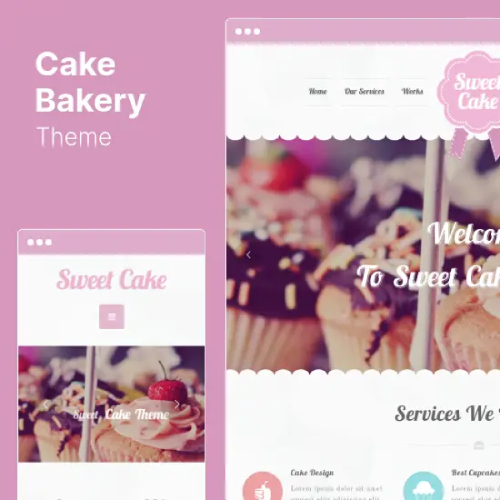 Cake Bakery - Pastry WP
Cake Bakery - Pastry WP  Cryptoz Free - Cryptocurrency WordPress Theme Elementor
Cryptoz Free - Cryptocurrency WordPress Theme Elementor  Agency Membership
Agency Membership ![[Lifetime Key] Convert Pro](https://empiregpl.com/wp-content/uploads/2023/04/Convert-Pro.jpg) [Lifetime Key] Convert Pro
[Lifetime Key] Convert Pro ![[Lifetime Key] Advanced Custom Fields Pro (ACF)](https://empiregpl.com/wp-content/uploads/2022/05/Advanced-Custom-Fields-Pro-247x247.png) [Lifetime Key] Advanced Custom Fields Pro (ACF)
[Lifetime Key] Advanced Custom Fields Pro (ACF)  WP ERP Pro
WP ERP Pro ![[Lifetime Key] Solid Affiliate](https://empiregpl.com/wp-content/uploads/2023/06/solid-affiliate.jpg) [Lifetime Key] Solid Affiliate
[Lifetime Key] Solid Affiliate 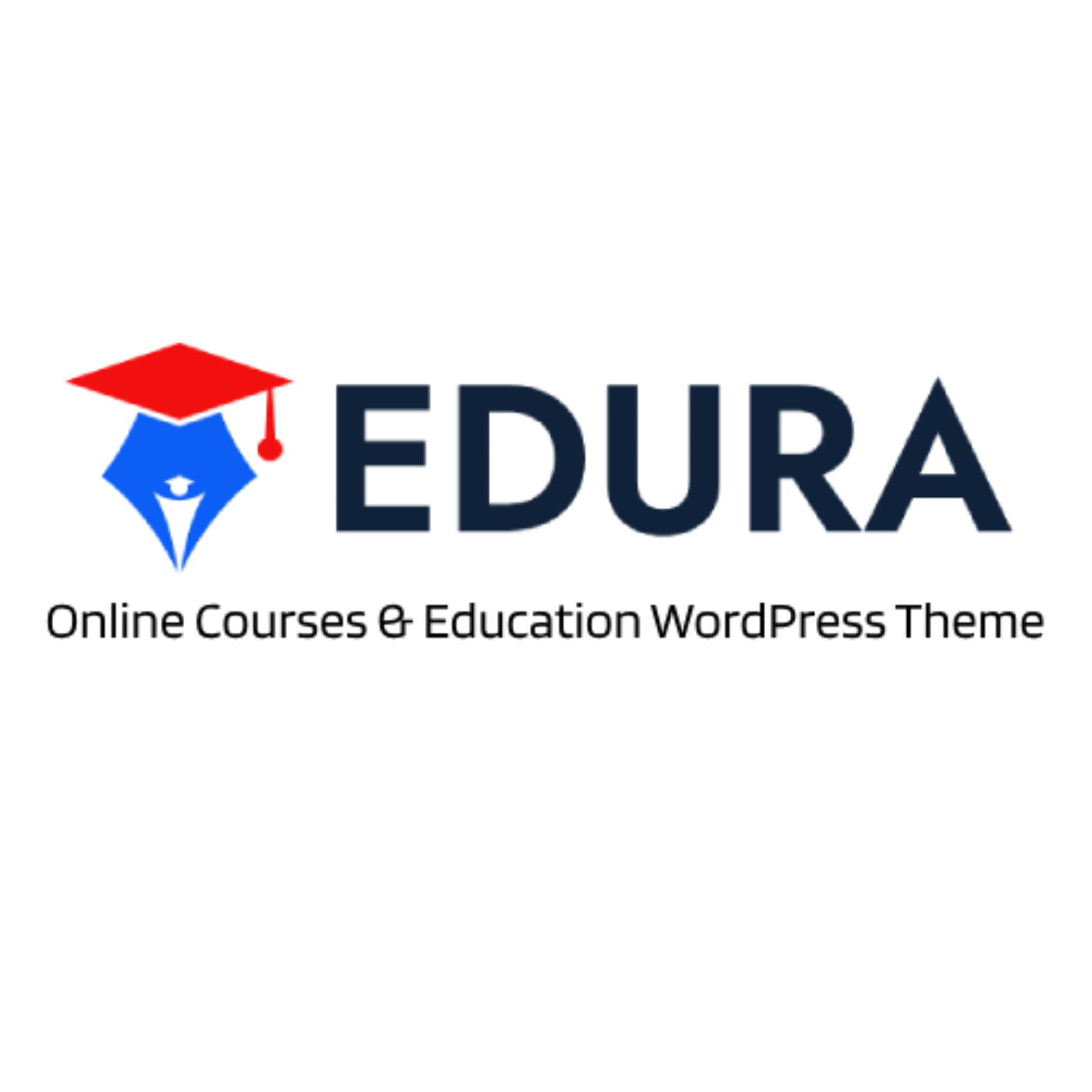 Edura - Online Courses & Education WordPress Theme
Edura - Online Courses & Education WordPress Theme  WP Travel Engine Pro - All Addons
WP Travel Engine Pro - All Addons  APARTT VILLA - Single Property Real Estate WordPress Theme
APARTT VILLA - Single Property Real Estate WordPress Theme 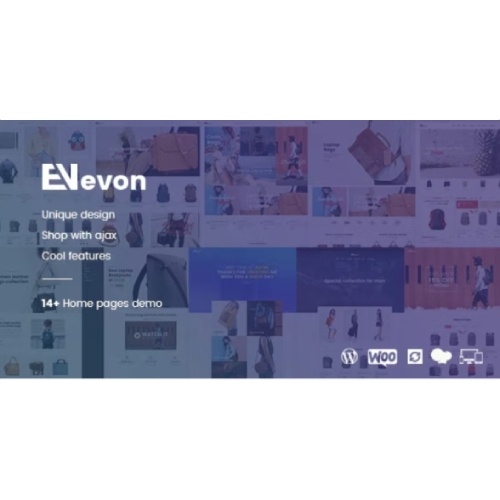 Evon - Bag Store WooCommerce WordPress Theme
Evon - Bag Store WooCommerce WordPress Theme ![[Lifetime Key] The Plus Addon For Elementor](https://empiregpl.com/wp-content/uploads/2022/09/The-Plus-Addon-for-Elementor-Page-Builder-WordPress-Plugin-247x247.jpg) [Lifetime Key] The Plus Addon For Elementor
[Lifetime Key] The Plus Addon For Elementor  Mixy - Organic Food Store WordPress Theme
Mixy - Organic Food Store WordPress Theme  Elementor Pro
Elementor Pro  Manoir - Single Property & Apartment WordPress Theme
Manoir - Single Property & Apartment WordPress Theme 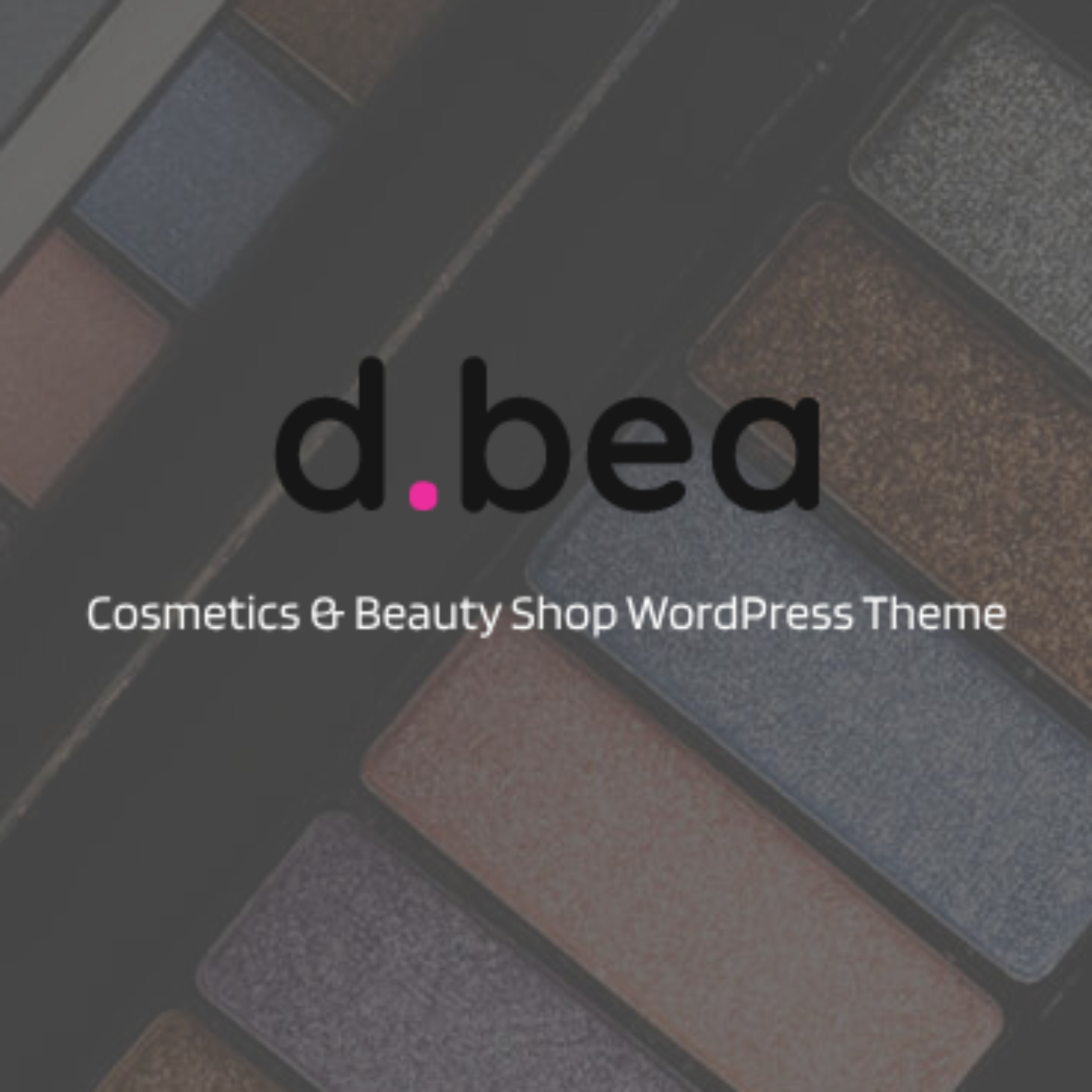 DBea - Cosmetics & Beauty Shop WordPress Theme
DBea - Cosmetics & Beauty Shop WordPress Theme ![[Lifetime Key] Astra Pro](https://empiregpl.com/wp-content/uploads/2022/08/Astra-–-Fast-Lightweight-Customizable-Free-WordPress-Theme-Download-Now--247x247.jpg) [Lifetime Key] Astra Pro
[Lifetime Key] Astra Pro  Learnify - Online Education Courses WordPress Theme
Learnify - Online Education Courses WordPress Theme 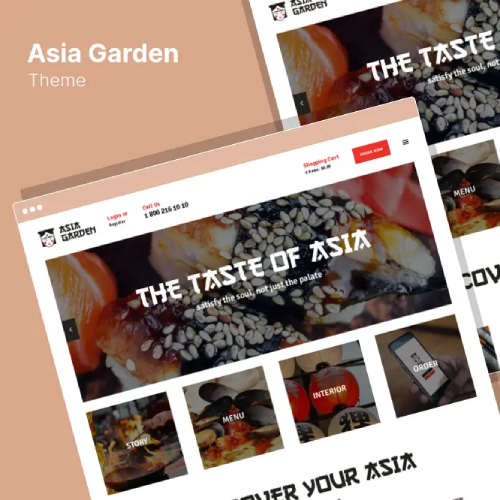 Asia Garden - Asian Food Restaurant WordPress Theme
Asia Garden - Asian Food Restaurant WordPress Theme 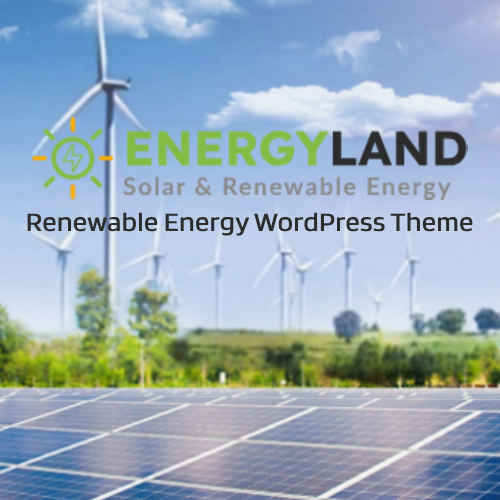 Energyland - Solar & Renewable Energy WordPress Theme
Energyland - Solar & Renewable Energy WordPress Theme  Teeno - App Landing WordPress Theme
Teeno - App Landing WordPress Theme  Pippo - Kids Toys Store WooCommerce WordPress Theme
Pippo - Kids Toys Store WooCommerce WordPress Theme  Envato Market Affiliate Forms for Elementor
Envato Market Affiliate Forms for Elementor ![[Lifetime Key] Imagify](https://empiregpl.com/wp-content/uploads/2023/04/imagify-image-optimization-plugin.jpg) [Lifetime Key] Imagify
[Lifetime Key] Imagify  WordPress Ultimate CSV & XML Importer Pro (Custom Fields Import)
WordPress Ultimate CSV & XML Importer Pro (Custom Fields Import)  Gimont - City Government WordPress Theme
Gimont - City Government WordPress Theme ![[Lifetime Key] Schema Pro](https://empiregpl.com/wp-content/uploads/2023/04/schema-pro.jpg) [Lifetime Key] Schema Pro
[Lifetime Key] Schema Pro  Convex - Architecture & Interior Design WordPress Theme
Convex - Architecture & Interior Design WordPress Theme 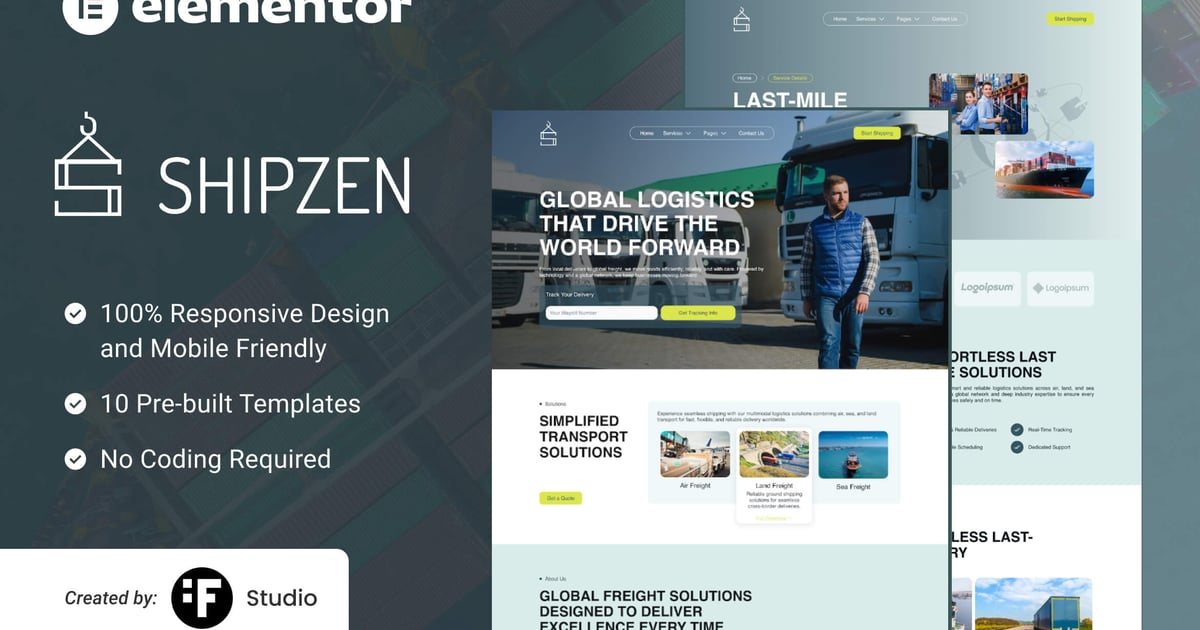


![[Lifetime Key] Ultimate Addons For Elementor](https://empiregpl.com/wp-content/uploads/2023/04/ultimate-addons-for-elementor.png)

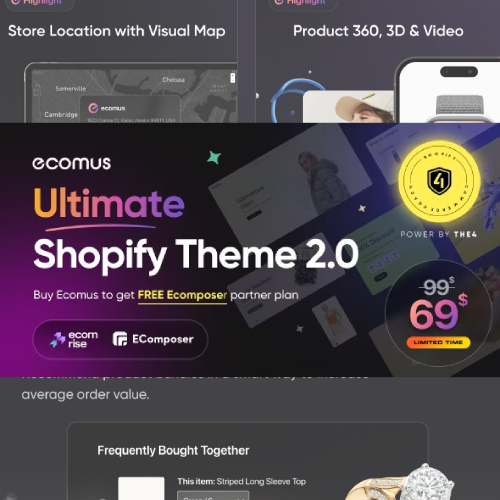

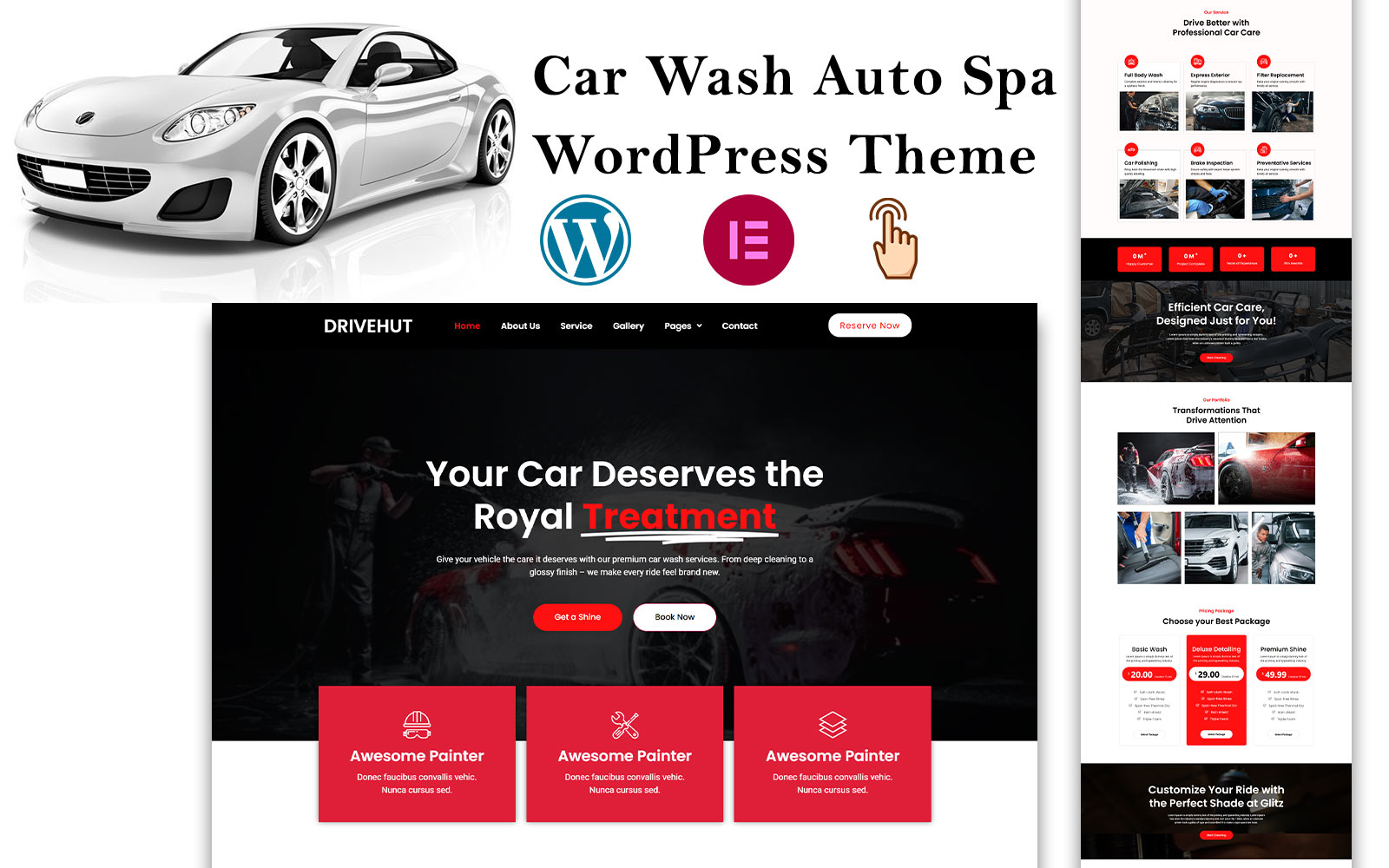
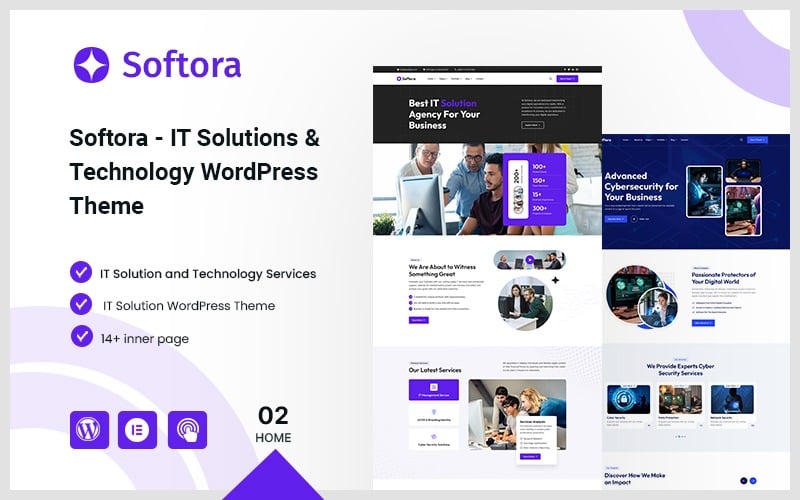


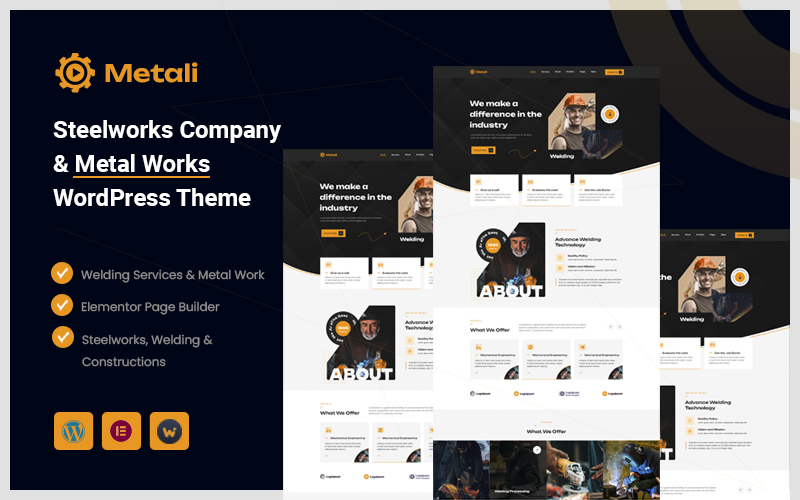



![[Lifetime Key] ReviewX Pro](https://empiregpl.com/wp-content/uploads/2023/05/reviewx-pro.png)
![[Lifetime Key] Divi Builder Plugin](https://empiregpl.com/wp-content/uploads/2023/02/divi-builder-plugin.jpg)
![[Lifetime Key] WP Reset Pro](https://empiregpl.com/wp-content/uploads/2023/04/WP-Reset-Pro.jpg)
![[Lifetime Key] Scripts Organizer](https://empiregpl.com/wp-content/uploads/2023/12/scripts-organizer.jpg)
![[Lifetime Key] WPFunnels Pro](https://empiregpl.com/wp-content/uploads/2024/01/wpfunnels-pro.jpg)
