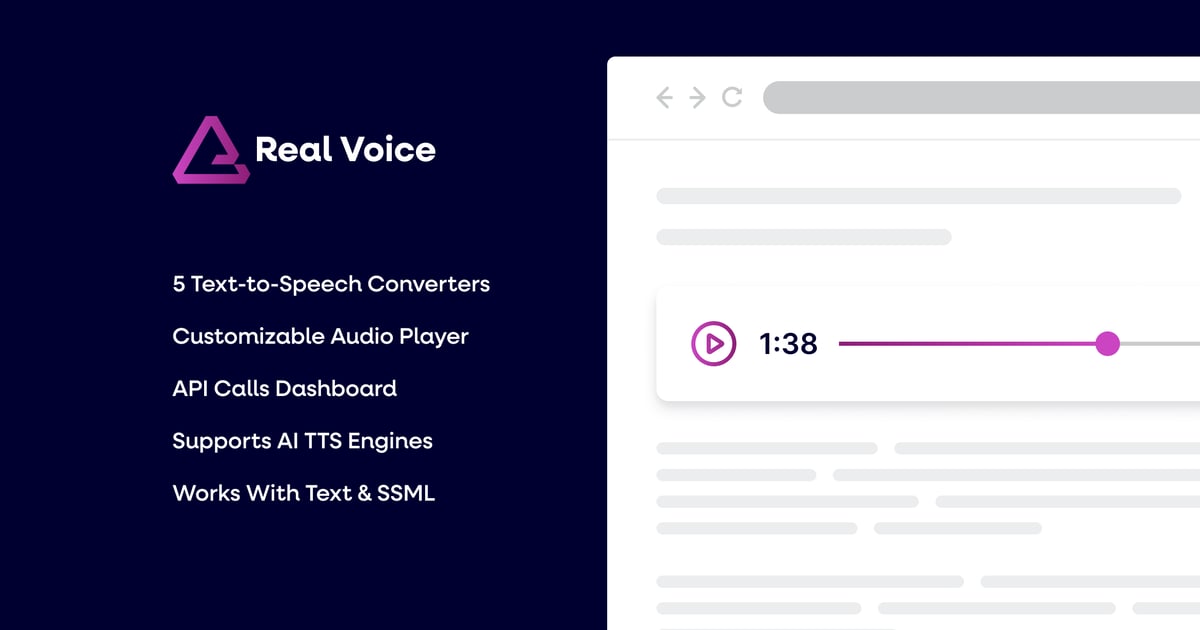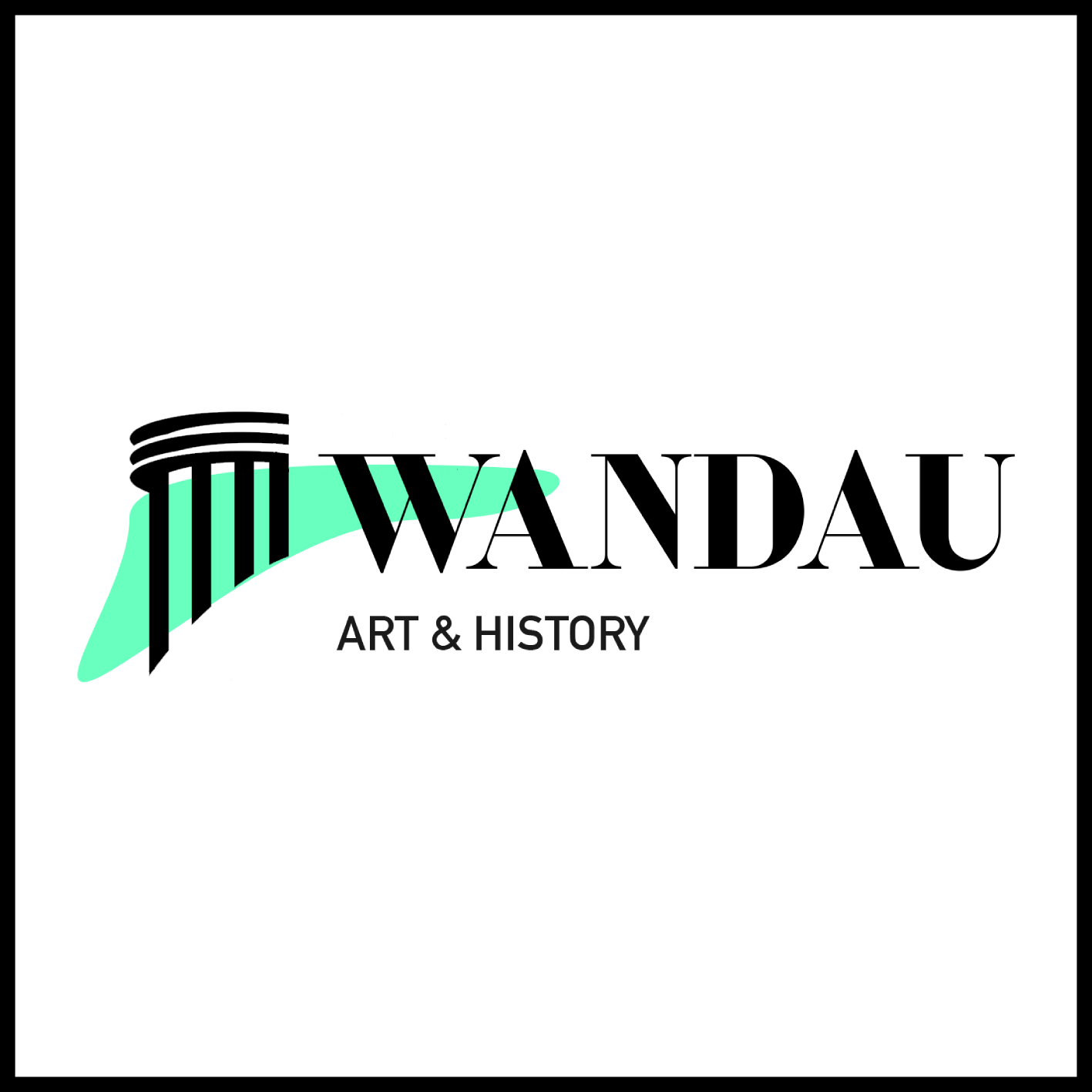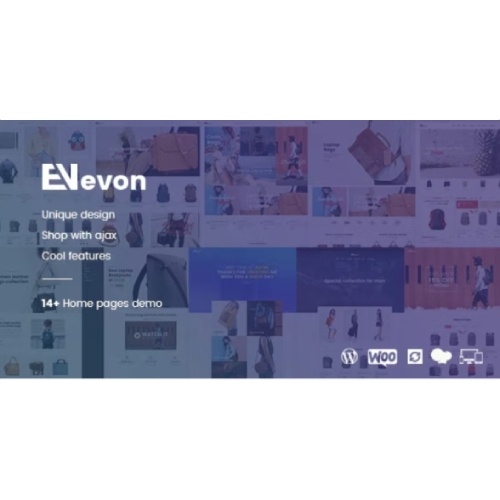Description
The Real Voice plugin for WordPress allows you to convert your articles into audio.
It comes with support for all the major text-to-speech services, a customizable audio player, a dashboard to monitor and visualize the API calls, and additional advanced options.
The Audio Player
Visitors can listen to the spoken version of the articles using the included audio player.
The audio player is automatically added at the beginning of the pages, and it’s completely customizable from the plugin settings.
API Statistics
You can monitor the API calls performed to the text-to-speech cloud services from a dedicated react-based dashboard.
Automatic or Manual Conversion
With the Real Voice plugin, you can manually convert single articles to audio using a dedicated post editor UI or enable the automatic conversion from the plugin settings.
Plain Text or SSML Input
The input to create the spoken audio can be plain text or SSML. You can configure the input type on a per-post basis from a dedicated post sidebar option.
Standard and AI TTS Engines
With this plugin, you can easily create human-like text-to-speech voices. Your favorite standard or AI text-to-speech engine can be configured from the plugin settings.
Supported Text to Speech Converters
The plugin has an integration for the following text-to-speech converters:
- SpeechSyntesis (Browser API)
- Amazon Polly (Cloud service -> https://aws.amazon.com/polly/) (Terms -> https://aws.amazon.com/service-terms/)
- Google Text-to-Speech AI (Cloud service -> https://cloud.google.com/text-to-speech/) (Terms -> https://cloud.google.com/terms)
- Azure Text to speech (Cloud service -> https://azure.microsoft.com/en-us/products/ai-services/text-to-speech) (Terms -> https://azure.microsoft.com/en-us/support/legal/)
- ElevenLabs (Cloud service -> https://elevenlabs.io/) (Terms -> https://elevenlabs.io/terms)
Additional Information
- WordPress 5.0 and later versions are supported
- PHP 7.4 and later versions are supported. For Amazon Polly it’s required at least PHP 8.1.
- Applies the audio player to the defined custom post types
- Optionally display a custom message before or after the audio player
- You can optionally display the spoken text in a dedicated field of the player (this feature is available only with the SpeechSynthesis text-to-speech converter)
- Granular control on the access to the various parts of the plugin by the website users is provided through the use of capabilities
- Translatable with your favorite translation plugin
- Commented code
- High-resolution layout and icons
- Multisite ready
Disclaimer
Before using this plugin, please make sure to understand under what circumstances it uses third-party services to perform text-to-speech conversions. All the information on this subject is available here:
To the extent permissible under applicable laws, in no event shall DAEXT di A. D. (the company that develops and maintains this plugin) or its employees be liable to you for problems associated with using the third-party services supported by this plugin (E.g., Unexpected charges, violations of the third-party terms of services, etc.).