Introduce Permissions Manager:
Citadela plugins are premium WordPress plugins that extend the functionality of your Citadela website. Those are WP plugins that add new WordPress blocks, front end and back end features. By using them, you can easily alter the appearance of your website. Also, you can customize the design and reorganize the elements (blocks) on each page. As a result, you can create a much better and more useful site for your web visitors.
Main Feature Permissions Manager:
Listing Items List
Display items on any page. Choose the layout and size of the items, then set filters to show only items you want according to category and/or location.
Google Maps
You’ll need a Google API key to display Google maps on your website. Once added, you can show items of your choice on the map.
Listing Search Form
The function of the Listing Search Form block is to search listing items. It is possible to search by keyword, category and location. You can use geolocation to set the radius from your actual position. Precise search is available using the advanced filter icon directly in the search form. This block can be used on any page as a standalone block or part of the map.
Listing Categories List
Display categories on any page to help your web visitors better orientate on your website. You can choose which information to show/hide, filter the categories or turn on a carousel of selected categories.
Listing Locations List
Similar to Categories List and Items List, WordPress block Listing Locations list is also packed up with settings and options to display only information you want or filter locations.
Listing Search Results
Displays search results on Special Page with the identical name: “Listing Search Results.” Settings let you choose between the box or list layout, set the ordering, pick displayed details and much more.
OpenStreetMap with GPX tracks
A great alternative to Google Maps is OpenStreetMap which you can configure within the Listing Map block. Filter displayed items by category or location and choose the predefined colour scheme. There’s also an option to upload and display GPX tracks to display paths & trails.
Blog Posts on Map
If a blog post you’ve written is connected to a particular location, you can add GPS/address to it and then display it on the map using Listing Map (for posts) block. How great is that?
Posts Search Results
Similar to Listing Search Results, Post Search Results is used on Special Page to display posts found by “Posts Search Form” using category, location or keyword.
Item Reviews
One of the critical parts of a good listing site is certainly honest reviews posted by your customers. This feature lets you add a star rating and a comment to any item you allow reviews on. You can enable reviews in the Citadela Listing plugin under the tab “Item Reviews.” You can even set the colour of the stars in star ratings. The average rating is calculated automatically and is displayed under the title of the listed item.
Get Directions
Use this block on the Item Detail Page (one of the Special Pages) and let your web visitors get directions (navigate) from their location to the item location.

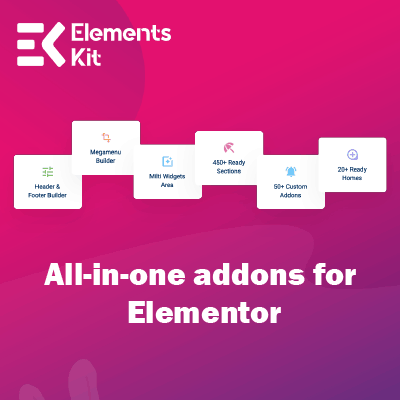

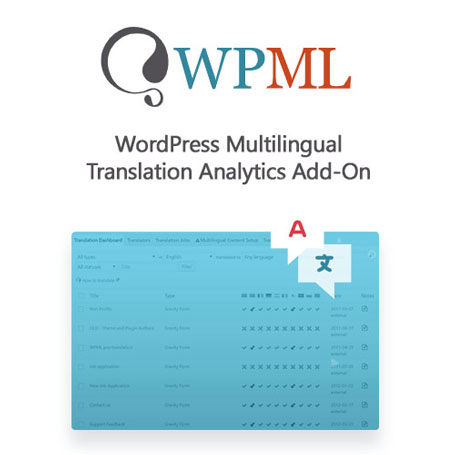






Reviews
There are no reviews yet.