[message_box bg=”#hex or http://imageurl”] Note: Enter any text to active the license key. Higher versions do not work with full features, so we do not update. [/message_box]
🚀 FlyingPress – A Lightweight & Powerful Speed Optimization Plugin for WordPress
Page speed is no longer just a “nice-to-have” – it’s a crucial factor for both user experience and search engine rankings. If you’re looking for a lightweight, beginner-friendly plugin to optimize your WordPress site and boost Core Web Vitals, FlyingPress is a top contender.
In this guide, you’ll learn:
- What is FlyingPress?
- Why choose FlyingPress over other speed optimization plugins?
- Key features and benefits
- How to configure FlyingPress (beginner-friendly)
- FlyingPress vs competitors (WP Rocket, LiteSpeed Cache)
- Frequently Asked Questions (FAQ)
🧩 1. What is FlyingPress?
FlyingPress is a premium WordPress performance plugin built by Gijo Varghese, the creator of WP Speed Matters.
- Lightweight and easy to use
- Optimizes everything from caching to images and JavaScript
- Focused on improving Core Web Vitals
- Beginner-friendly setup with powerful performance gains
✅ FlyingPress can dramatically improve your PageSpeed Insights score and Core Web Vitals in just a few clicks.
⚡️ 2. Why Choose FlyingPress?
- All-in-One Optimization: Caching, CSS/JS minification, image optimization, lazy loading, and more.
- Compatible: Works well with any WordPress theme, page builder (Elementor, Bricks, Gutenberg), and hosting environment.
- Beginner-Friendly: Intuitive UI and smart defaults make it easy for non-tech users.
- Core Web Vitals Focused: Specifically designed to improve LCP, FID, and CLS.
🔍 3. Key Features of FlyingPress
- Page Caching: Blazing fast cache system with preload and auto-purge.
- CSS & JS Optimization: Minify, defer, and remove unused CSS; delay third-party scripts.
- Lazy Load: Lazy load images, iframes, and background images.
- Image Optimization: Auto-resize, WebP conversion, and dimension injection.
- Font Optimization: Preload fonts, use “swap” strategy, remove unnecessary font requests.
- Database Clean-up: Remove revisions, trashed posts, spam comments automatically.
🛠 4. How to Set Up FlyingPress (Quick Guide)
- Purchase the plugin from flyingpress.com
- Upload it via WordPress Admin > Plugins > Add New
- Activate and license the plugin
Recommended Settings:
- Cache: Enable page cache and preload
- CSS: Enable Remove Unused CSS and Defer
- JS: Defer JS and delay third-party scripts
- Images: Enable lazy load and WebP
- Fonts: Preload fonts and set display to “swap”
💡 Tip: The default recommendations are sufficient for most users to score over 90 on mobile PageSpeed!
⚖️ 5. FlyingPress vs Competitors
| Feature | FlyingPress | WP Rocket | LiteSpeed Cache |
|---|---|---|---|
| Core Web Vitals | ✅ Excellent | ✅ Good | ✅ Good |
| User-Friendly UI | ✅ Very Easy | ✅ Easy | ❌ Complex |
| Advanced Lazy Loading | ✅ Included | ✅ Included | ✅ Included |
| Image/WebP Optimization | ✅ Built-in | ⚠️ Requires addon | ✅ Server-based |
| CDN Compatibility | ✅ Yes | ✅ Yes | ⚠️ Limited |
| Requires Special Server | ❌ No | ❌ No | ✅ Yes (LiteSpeed) |
| Price (1 site) | ~$50/year | ~$60/year | Free |
📌 6. Who Should Use FlyingPress?
- ✅ Beginners who want a “set it and forget it” solution
- ✅ Bloggers, solopreneurs, and small business owners
- ✅ Developers and agencies managing multiple sites
- ✅ Anyone not using a LiteSpeed server but still wants top performance
❓ 7. Frequently Asked Questions
- Is FlyingPress free?
- No. It’s a premium plugin starting at $60/year for 1 website.
- Can I use FlyingPress with Cloudflare?
- Yes! It works great with Cloudflare and other CDNs.
- Is FlyingPress compatible with Elementor or WooCommerce?
- Yes. FlyingPress is fully compatible with popular page builders and eCommerce plugins.
- Should I use FlyingPress with another caching plugin?
- No. Using multiple optimization plugins can cause conflicts. Stick to one – FlyingPress is enough.
✅ Final Thoughts
If you’re looking for a plugin that’s fast, simple, and powerful – FlyingPress ticks all the boxes.
- Full-site performance optimization in one tool
- Improves Core Web Vitals significantly
- Beginner-friendly yet dev-powerful
👉 Try it now at flyingpress.com and give your WordPress site the speed it deserves!
Need help configuring FlyingPress for your site? Leave a comment below or get in touch – I’d be happy to help! 💬
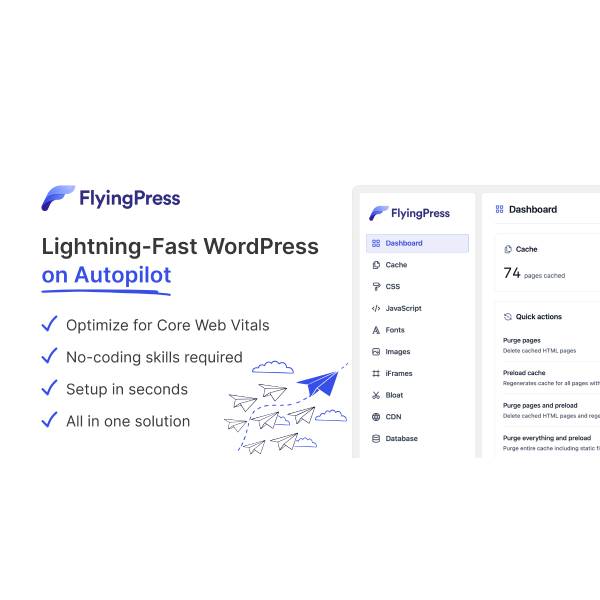
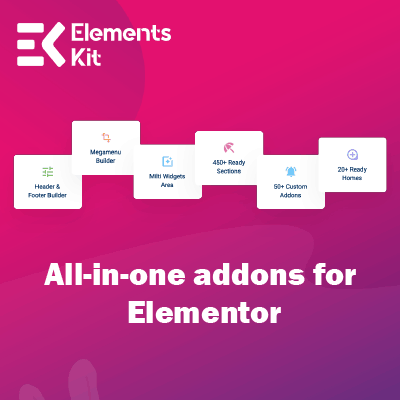
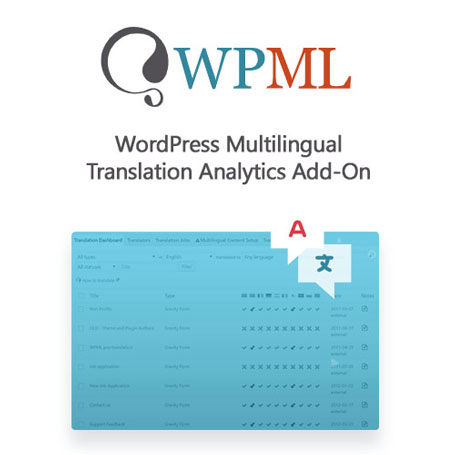

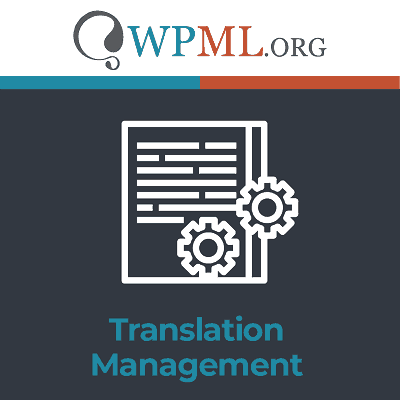
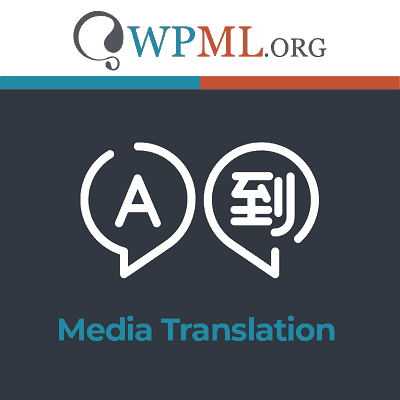
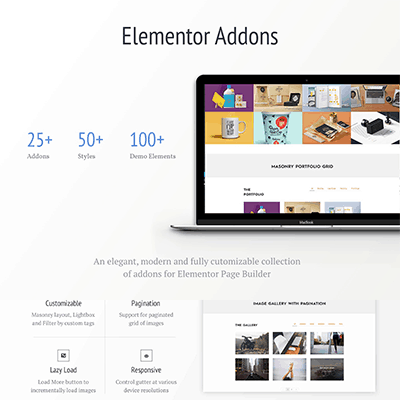
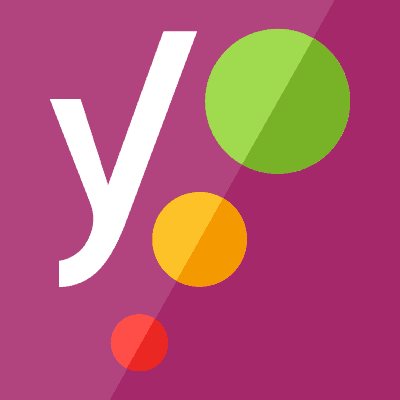


Reviews
There are no reviews yet.