Introduce File Manager Plugin For WordPress:

Easy to use WordPress File Manager plugin, which enables the users to view, edit and create files in the WordPress folder and its sub-folders. It has simple and elegant interface and can be easily used even by beginners. It has Windows-styled GUI, context menu (right click menu) shortcuts and image editing capabilities.
KEY FEATURES IN FILE MANAGER FREE VERSION PLUGIN
Key Features in the Free File Manager plugin include:
* Operations: Various operations with files and folders on a remote server (copy, move, upload, create folder/file, rename, edit, delete, etc.)
* Move/Copy: Admin can Move/Copy files with Drag & Drop. Also includes multi file selection.
* Archives: Admin can create, archive and extract files(zip, rar, tar, gzip).
* File Size: Admin/User can upload any size files.
* File Type: Control what files can be uploaded and what file can be downloaded.
* Code Editor: File Manager comes with a built in integrated development environment (IDE) – New Feature
* Syntax Checker: File Manager now can complete code reviews before saving files to ensure your site will not go down when updating code. Reviewing code for errors has never been so easy! – New Feature
* Multiple Themes: Multiple File Manager Themes Available – New Feature
* Get Info: All file details, properties, information is now available by simply right clicking a file and selecting Get Info – New Feature
* Share Files by Email: With File Manager you can easily and quickly share files by Email. Simply right click a file and press share, that’s it! – New Feature
* Private Folder: Available only for File Manager Pro Edition
* Shortcode: Available only for File Manager Pro Edition
* Root Directory: Quickly and easily edit your root path directory. With this feature you can access files inside and outside of WordPress
* PDF Support: Preview PDF files easily
* Built-in Trash: Delete files by moving them to trash
* File View: Icon and list view both available for easy navigation
* Preview Support: Easily preview common file types including media (video, audio, mp3, thumbnails, etc)
* Search: Search functionality is built directly into File Manager making it simple to find your files.
* Shortcut Support: Common shortcuts are available in File Manager
* Automatic File Resize: automatically resize files once uploaded.
* Responsive UI: File Manager works on tablet and mobile devices
* Browsing History: File and folders browsing history
* Trash function: Move to Trash Folder Feature
* PDF Preview: PDF Preview feature available
* FTP/SFTP Support: Alternative to FTP or Cpanel
* File Preview: preview for common MIMEs and file types
* Directory Size: Calculate directory size
* Icon View: List and Icons view available for files and files
* Keyboard shortcuts: Keyboard shortcuts available e.g. copy,paste,drag & drop
* Drag and drop: File Drag & Drop file upload function available
* Functions Toolbar: Rich context menu and file manager functions toolbar
* Thumbnails: Thumbnails for all types of image files
* Upload to Media Library: We have now included the ability to enable images, pdf’s, and zip files to be uploaded to you folders and as well be available via the native WordPress Media Library
* Backup/Restore: Backup and restore themes files, plugins files,uploads folder and db data on server.
* Multi Languages Added
KEY FEATURES IN FILE MANAGER PRO EDITIONS
- File Type: Control what files can be uploaded and what file can be downloaded.**
- Operations: Various operations with files and folders on a remote server (copy, move, upload, create folder/file, rename, edit, delete etc.)
- Shortcode: Available with custom attributes for frontend.
- Private Folder: Admin can give access of same and different folder to different users roles and different users.
- Move/Copy: Admin can Move/Copy files with Drag & Drop.
- Archives: Admin can create/extract files(zip, rar, tar, gzip).
- File Size: Admin/User can control file upload size.
- Fullscreen View: Admin can control code editor fullscreen view.
- Editor: There are a lots of themes available for code editor. Admin can control code editor themes.
- Hide Files/Folder: Here admin is able to hide files and folders for user roles and for users.
- File Type: Control what files can be uploaded and what file can be downloaded.
- User Role: admin is able to control file operations and hide and lock Files and Folders for user roles .
- Users: admin is able to control file operations and hide and lock Files and Folders for particular user .
- High performance: High performance server backend and light client UI.
- File system: Local file system storage drivers.
- Edit file: User can edit text files and images.
- Frontend Access: User can access frontend using shortcode.
- Admin Email Notifications. Admin will get a Notification whenever a file is updated.
- Admin Email Notifications. Admin will get a Notification whenever a file is Downloaded.
- Admin Email Notifications. Admin will get a Notification whenever a file is Edited.
- Google Drive Integration drag drop, copy paste all other operations between file manager and google drive.
- Dropbox Integration drag drop, copy paste all other operations between file manager and dropbox.


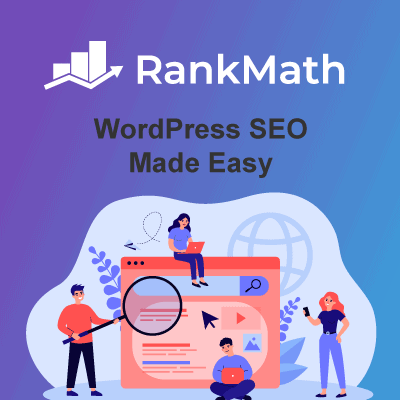

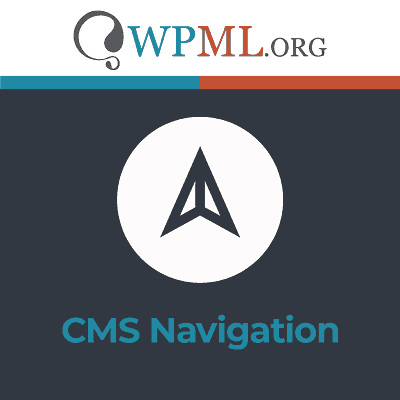
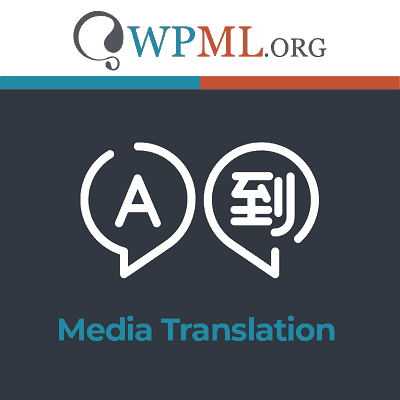
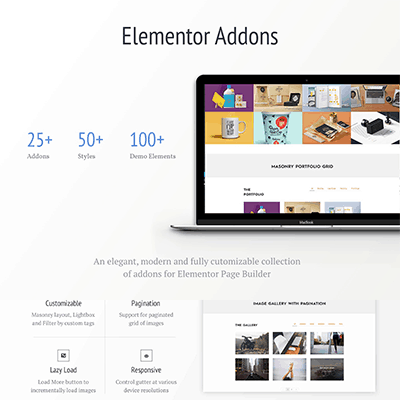
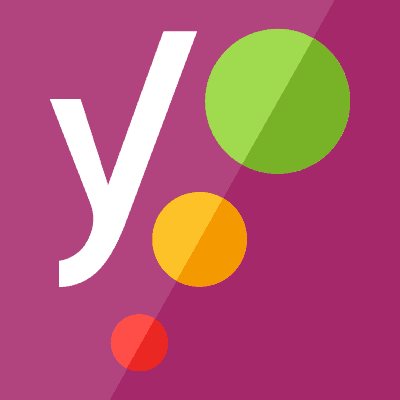
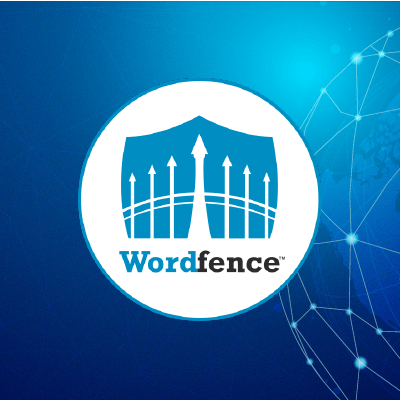

Reviews
There are no reviews yet.