Introduce Divi Modal Popup:

Now easily create beautiful and engaging popups for Divi with the Divi Modal Popup plugin. It allows users to create popups and lightboxes with multiple trigger types to activate them. Whether you want to display video, text, images, or something else in the modal window, using this plugin, you can do it without extra effort or by writing a single line of code.
Main Feature Divi Modal Popup:
Multiple Popup Triggers You Get With Divi Modal Popup
The multiple trigger types that come with the plugin are as follows,
- Elements
- On-Page Load
- Time Delay Popup
- On Scroll
- Exit
- On User In-activity 🆕
Using these popup triggers, you can create a Divi popup that would appear when users interact with them. Or they would appear automatically when users’ session duration passes the set page load time.
Multiple Elements Type for Triggers
Apart from multiple modal trigger types, this plugin also features multiple Element types. Using these elements, you can create popups that can be activated in various ways. The available elements type are as follows,
- Button – Trigger popup on click of a button.
- Image – Trigger popup on click of an image.
- Icon – Trigger popup on click of an icon.
- Text – Text trigger to open a pop up if the text is clicked.
- And CSS ID (Create trigger using almost any element that can have a CSS ID.)
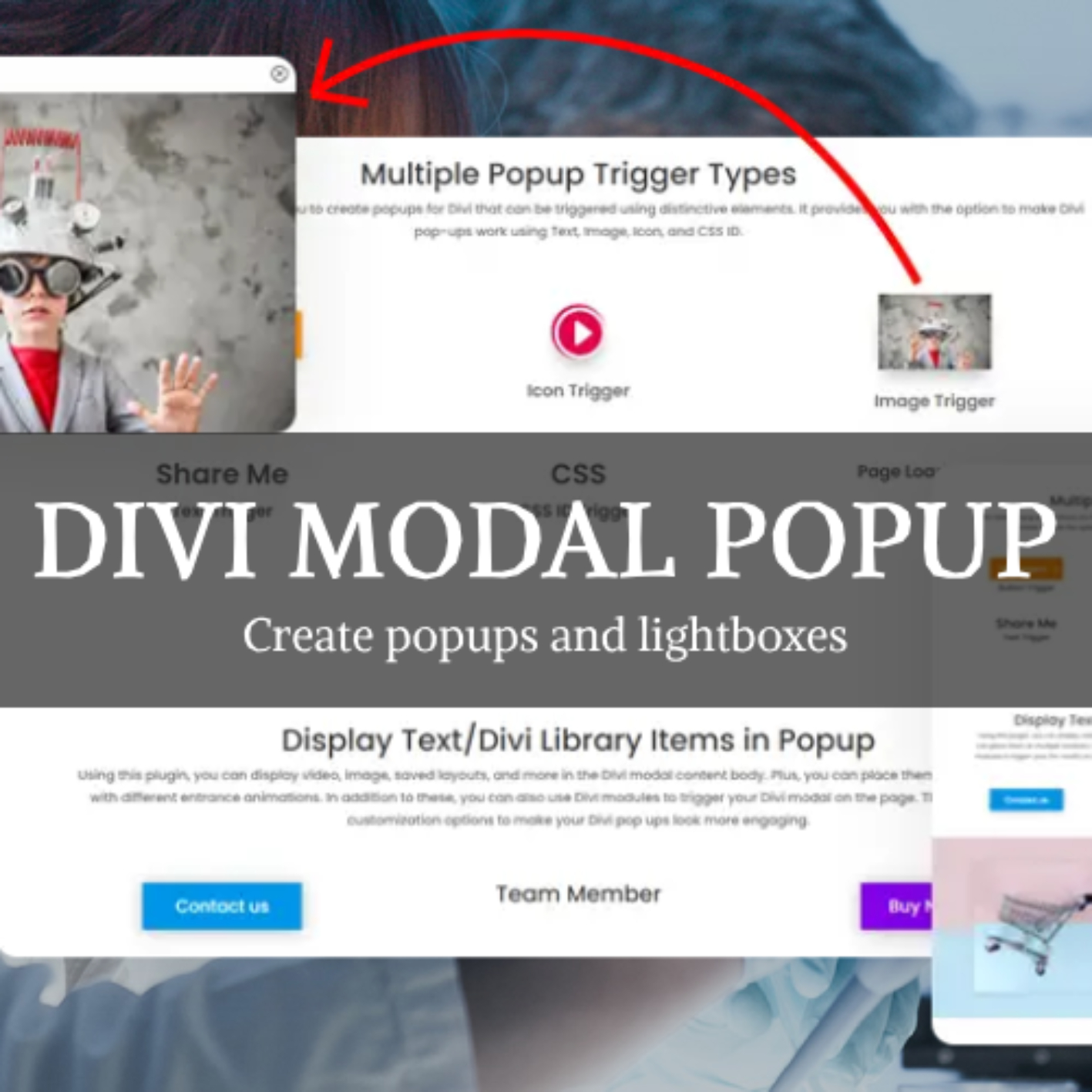

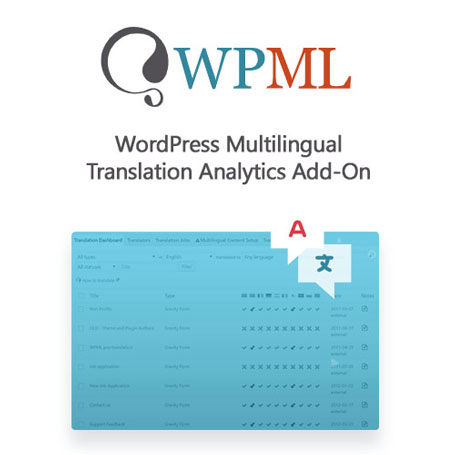



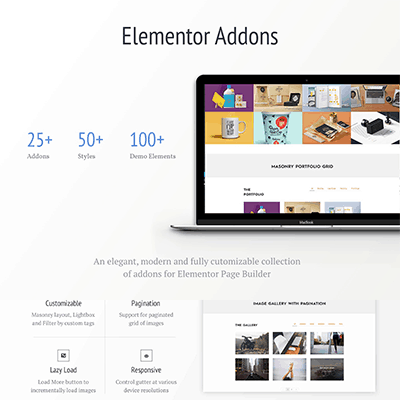
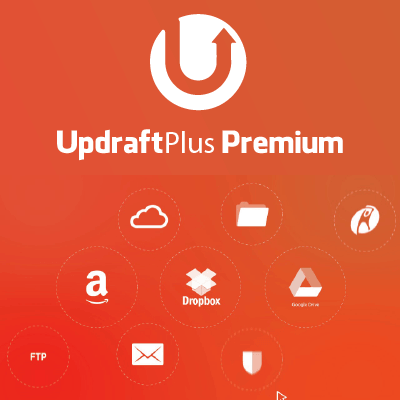
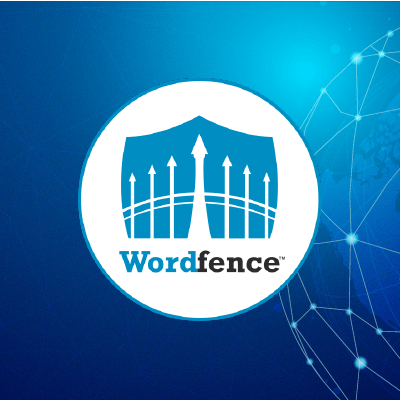

Reviews
There are no reviews yet.