-
×
![[Lifetime Key] Astra Pro](https://empiregpl.com/wp-content/uploads/2022/08/Astra-–-Fast-Lightweight-Customizable-Free-WordPress-Theme-Download-Now--247x247.jpg) [Lifetime Key] Astra Pro
1 × $14.99
[Lifetime Key] Astra Pro
1 × $14.99 -
×
 BeClinic - Multipurpose Medical Clean WordPress Theme
1 × $6.79
BeClinic - Multipurpose Medical Clean WordPress Theme
1 × $6.79 -
×
 Newlife – Dating & Wedding Planner WordPress Theme
1 × $6.79
Newlife – Dating & Wedding Planner WordPress Theme
1 × $6.79 -
×
![[Lifetime Key] Imagify](data:image/svg+xml,%3Csvg%20viewBox%3D%220%200%20247%20247%22%20xmlns%3D%22http%3A%2F%2Fwww.w3.org%2F2000%2Fsvg%22%3E%3C%2Fsvg%3E) [Lifetime Key] Imagify
3 × $9.99
[Lifetime Key] Imagify
3 × $9.99 -
×
 WordPress Ultimate CSV & XML Importer Pro (Custom Fields Import)
1 × $3.99
WordPress Ultimate CSV & XML Importer Pro (Custom Fields Import)
1 × $3.99 -
×
![[Lifetime Key] Ultimate Addons For Elementor](data:image/svg+xml,%3Csvg%20viewBox%3D%220%200%20247%20247%22%20xmlns%3D%22http%3A%2F%2Fwww.w3.org%2F2000%2Fsvg%22%3E%3C%2Fsvg%3E) [Lifetime Key] Ultimate Addons For Elementor
1 × $9.99
[Lifetime Key] Ultimate Addons For Elementor
1 × $9.99 -
×
 WPML Sticky Links Addon
1 × $3.99
WPML Sticky Links Addon
1 × $3.99 -
×
![[Lifetime Key] Advanced Custom Fields Pro (ACF)](data:image/svg+xml,%3Csvg%20viewBox%3D%220%200%20247%20247%22%20xmlns%3D%22http%3A%2F%2Fwww.w3.org%2F2000%2Fsvg%22%3E%3C%2Fsvg%3E) [Lifetime Key] Advanced Custom Fields Pro (ACF)
1 × $9.99
[Lifetime Key] Advanced Custom Fields Pro (ACF)
1 × $9.99 -
×
 Asia Garden - Asian Food Restaurant WordPress Theme
1 × $6.99
Asia Garden - Asian Food Restaurant WordPress Theme
1 × $6.99 -
×
 Manoir - Single Property & Apartment WordPress Theme
1 × $6.99
Manoir - Single Property & Apartment WordPress Theme
1 × $6.99 -
×
 Agency Membership
1 × $129.00
Agency Membership
1 × $129.00 -
×
 Basic Membership
1 × $9.00
Basic Membership
1 × $9.00 -
×
 WP Travel Engine Pro - All Addons
1 × $6.99
WP Travel Engine Pro - All Addons
1 × $6.99 -
×
 Talkie Production Studio Movie WordPress Theme
1 × $6.79
Talkie Production Studio Movie WordPress Theme
1 × $6.79 -
×
![[Lifetime Key] Convert Pro](data:image/svg+xml,%3Csvg%20viewBox%3D%220%200%20247%20247%22%20xmlns%3D%22http%3A%2F%2Fwww.w3.org%2F2000%2Fsvg%22%3E%3C%2Fsvg%3E) [Lifetime Key] Convert Pro
1 × $6.99
[Lifetime Key] Convert Pro
1 × $6.99 -
×
 Elementor Pro
1 × $3.99
Elementor Pro
1 × $3.99 -
×
 Viral Pro - Modern & Creative Newspaper Magazine, Blog & News WordPress Theme
1 × $6.79
Viral Pro - Modern & Creative Newspaper Magazine, Blog & News WordPress Theme
1 × $6.79 -
×
 Teeno - App Landing WordPress Theme
1 × $6.99
Teeno - App Landing WordPress Theme
1 × $6.99 -
×
 Heavy - Construction and Industrial WordPress Theme
1 × $6.99
Heavy - Construction and Industrial WordPress Theme
1 × $6.99 -
×
 Nftis - NFT Creator Multipurpose WordPress Elementor Theme WordPress Theme
1 × $6.79
Nftis - NFT Creator Multipurpose WordPress Elementor Theme WordPress Theme
1 × $6.79 -
×
 WPML Translation Management Addon
1 × $3.99
WPML Translation Management Addon
1 × $3.99 -
×
 Realty - Real Estate WordPress Theme
1 × $6.79
Realty - Real Estate WordPress Theme
1 × $6.79 -
×
 WPForms Multilingual Addon
1 × $3.99
WPForms Multilingual Addon
1 × $3.99 -
×
 Techno - Technology IT Solutions & Business Consultant WordPress Theme
1 × $6.79
Techno - Technology IT Solutions & Business Consultant WordPress Theme
1 × $6.79 -
×
 Egacy - Agency Portfolio Elementor WordPress Theme
1 × $6.79
Egacy - Agency Portfolio Elementor WordPress Theme
1 × $6.79 -
×
 Formidable Forms WPML Multilingual
1 × $3.99
Formidable Forms WPML Multilingual
1 × $3.99 -
×
 Evon - Bag Store WooCommerce WordPress Theme
1 × $6.99
Evon - Bag Store WooCommerce WordPress Theme
1 × $6.99 -
×
 WP Smush Pro
1 × $20.00
WP Smush Pro
1 × $20.00 -
×
 IT-Soft - IT Solutions Business Consulting WordPress Theme
1 × $6.79
IT-Soft - IT Solutions Business Consulting WordPress Theme
1 × $6.79 -
×
 WP All Import Pro
1 × $3.99
WP All Import Pro
1 × $3.99 -
×
 Monstroid2 - Multipurpose Modular WordPress Elementor Theme WordPress Theme
1 × $6.79
Monstroid2 - Multipurpose Modular WordPress Elementor Theme WordPress Theme
1 × $6.79 -
×
 Yoast SEO Premium
1 × $3.99
Yoast SEO Premium
1 × $3.99 -
×
 Cryptoz Free - Cryptocurrency WordPress Theme Elementor
1 × $6.79
Cryptoz Free - Cryptocurrency WordPress Theme Elementor
1 × $6.79 -
×
 TechPro – IT Solutions & Business Services Multipurpose WordPress Theme
1 × $6.79
TechPro – IT Solutions & Business Services Multipurpose WordPress Theme
1 × $6.79 -
×
 Technoxit | IT Solutions & Business Services Multipurpose Responsive WordPress Theme
1 × $6.79
Technoxit | IT Solutions & Business Services Multipurpose Responsive WordPress Theme
1 × $6.79 -
×
 Lawboss - Law, Lawyer & Attorney WordPress Theme
1 × $6.79
Lawboss - Law, Lawyer & Attorney WordPress Theme
1 × $6.79 -
×
 DentSton - Dentistry Multipurpose WordPress Elementor Theme WordPress Theme
1 × $6.79
DentSton - Dentistry Multipurpose WordPress Elementor Theme WordPress Theme
1 × $6.79 -
×
 Advanced Custom Fields Multilingual
1 × $3.99
Advanced Custom Fields Multilingual
1 × $3.99 -
×
 Education Sector - Free Educational WordPress Theme
1 × $6.79
Education Sector - Free Educational WordPress Theme
1 × $6.79 -
×
![[Lifetime Key] The Plus Addon For Elementor](data:image/svg+xml,%3Csvg%20viewBox%3D%220%200%20247%20247%22%20xmlns%3D%22http%3A%2F%2Fwww.w3.org%2F2000%2Fsvg%22%3E%3C%2Fsvg%3E) [Lifetime Key] The Plus Addon For Elementor
1 × $9.99
[Lifetime Key] The Plus Addon For Elementor
1 × $9.99 -
×
 Learnify - Online Education Courses WordPress Theme
1 × $6.99
Learnify - Online Education Courses WordPress Theme
1 × $6.99 -
×
 Constico - Construction WordPress Elementor Theme WordPress Theme
1 × $6.79
Constico - Construction WordPress Elementor Theme WordPress Theme
1 × $6.79 -
×
 Gimont - City Government WordPress Theme
1 × $6.99
Gimont - City Government WordPress Theme
1 × $6.99 -
×
![[Lifetime Key] Solid Affiliate](data:image/svg+xml,%3Csvg%20viewBox%3D%220%200%20247%20247%22%20xmlns%3D%22http%3A%2F%2Fwww.w3.org%2F2000%2Fsvg%22%3E%3C%2Fsvg%3E) [Lifetime Key] Solid Affiliate
1 × $14.99
[Lifetime Key] Solid Affiliate
1 × $14.99 -
×
 Webteck - IT Solution and Technology WordPress Theme
1 × $6.99
Webteck - IT Solution and Technology WordPress Theme
1 × $6.99 -
×
 iThemes Solid Security Pro
1 × $3.99
iThemes Solid Security Pro
1 × $3.99 -
×
 Wandau - Art History Museum WordPress Theme
1 × $6.99
Wandau - Art History Museum WordPress Theme
1 × $6.99
Find your products quickly
(If you can't find the product, please message us.)
 BeClinic - Multipurpose Medical Clean WordPress Theme
BeClinic - Multipurpose Medical Clean WordPress Theme  Newlife – Dating & Wedding Planner WordPress Theme
Newlife – Dating & Wedding Planner WordPress Theme ![[Lifetime Key] Imagify](https://empiregpl.com/wp-content/uploads/2023/04/imagify-image-optimization-plugin.jpg) [Lifetime Key] Imagify
[Lifetime Key] Imagify  WordPress Ultimate CSV & XML Importer Pro (Custom Fields Import)
WordPress Ultimate CSV & XML Importer Pro (Custom Fields Import) ![[Lifetime Key] Ultimate Addons For Elementor](https://empiregpl.com/wp-content/uploads/2023/04/ultimate-addons-for-elementor.png) [Lifetime Key] Ultimate Addons For Elementor
[Lifetime Key] Ultimate Addons For Elementor  WPML Sticky Links Addon
WPML Sticky Links Addon ![[Lifetime Key] Advanced Custom Fields Pro (ACF)](https://empiregpl.com/wp-content/uploads/2022/05/Advanced-Custom-Fields-Pro-247x247.png) [Lifetime Key] Advanced Custom Fields Pro (ACF)
[Lifetime Key] Advanced Custom Fields Pro (ACF) 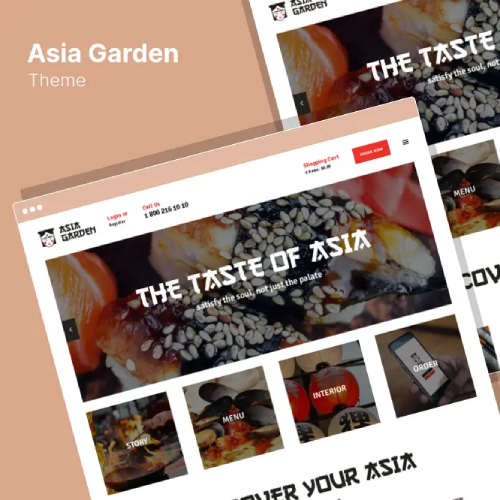 Asia Garden - Asian Food Restaurant WordPress Theme
Asia Garden - Asian Food Restaurant WordPress Theme  Manoir - Single Property & Apartment WordPress Theme
Manoir - Single Property & Apartment WordPress Theme  Agency Membership
Agency Membership  Basic Membership
Basic Membership  WP Travel Engine Pro - All Addons
WP Travel Engine Pro - All Addons  Talkie Production Studio Movie WordPress Theme
Talkie Production Studio Movie WordPress Theme ![[Lifetime Key] Convert Pro](https://empiregpl.com/wp-content/uploads/2023/04/Convert-Pro.jpg) [Lifetime Key] Convert Pro
[Lifetime Key] Convert Pro  Elementor Pro
Elementor Pro  Viral Pro - Modern & Creative Newspaper Magazine, Blog & News WordPress Theme
Viral Pro - Modern & Creative Newspaper Magazine, Blog & News WordPress Theme  Teeno - App Landing WordPress Theme
Teeno - App Landing WordPress Theme  Heavy - Construction and Industrial WordPress Theme
Heavy - Construction and Industrial WordPress Theme  Nftis - NFT Creator Multipurpose WordPress Elementor Theme WordPress Theme
Nftis - NFT Creator Multipurpose WordPress Elementor Theme WordPress Theme  WPML Translation Management Addon
WPML Translation Management Addon 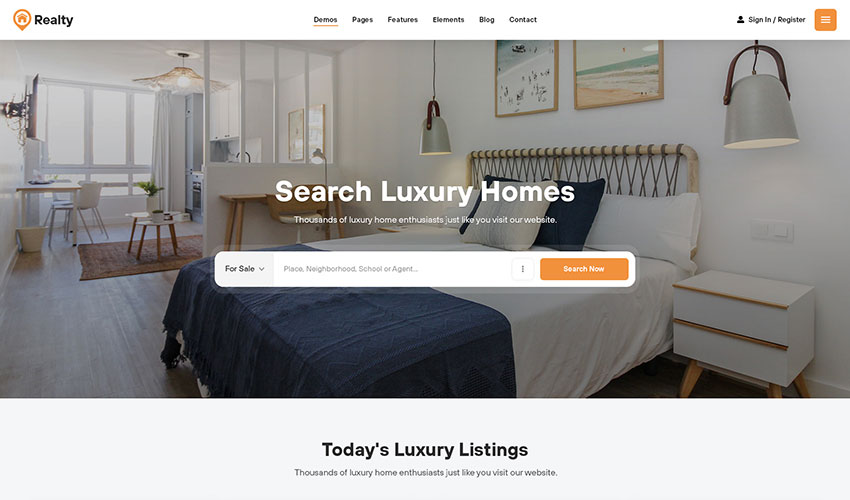 Realty - Real Estate WordPress Theme
Realty - Real Estate WordPress Theme  WPForms Multilingual Addon
WPForms Multilingual Addon  Techno - Technology IT Solutions & Business Consultant WordPress Theme
Techno - Technology IT Solutions & Business Consultant WordPress Theme  Egacy - Agency Portfolio Elementor WordPress Theme
Egacy - Agency Portfolio Elementor WordPress Theme  Formidable Forms WPML Multilingual
Formidable Forms WPML Multilingual 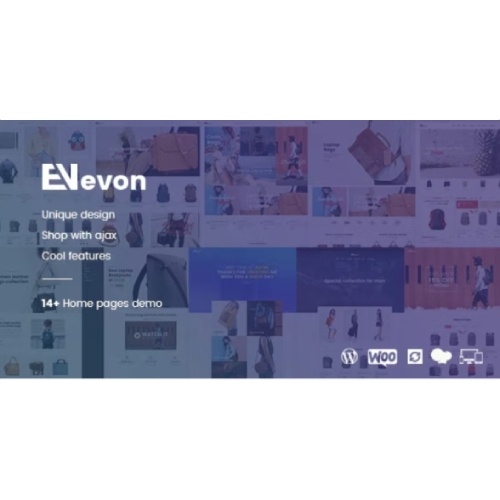 Evon - Bag Store WooCommerce WordPress Theme
Evon - Bag Store WooCommerce WordPress Theme  WP Smush Pro
WP Smush Pro  IT-Soft - IT Solutions Business Consulting WordPress Theme
IT-Soft - IT Solutions Business Consulting WordPress Theme  WP All Import Pro
WP All Import Pro  Monstroid2 - Multipurpose Modular WordPress Elementor Theme WordPress Theme
Monstroid2 - Multipurpose Modular WordPress Elementor Theme WordPress Theme  Yoast SEO Premium
Yoast SEO Premium  Cryptoz Free - Cryptocurrency WordPress Theme Elementor
Cryptoz Free - Cryptocurrency WordPress Theme Elementor  TechPro – IT Solutions & Business Services Multipurpose WordPress Theme
TechPro – IT Solutions & Business Services Multipurpose WordPress Theme  Technoxit | IT Solutions & Business Services Multipurpose Responsive WordPress Theme
Technoxit | IT Solutions & Business Services Multipurpose Responsive WordPress Theme 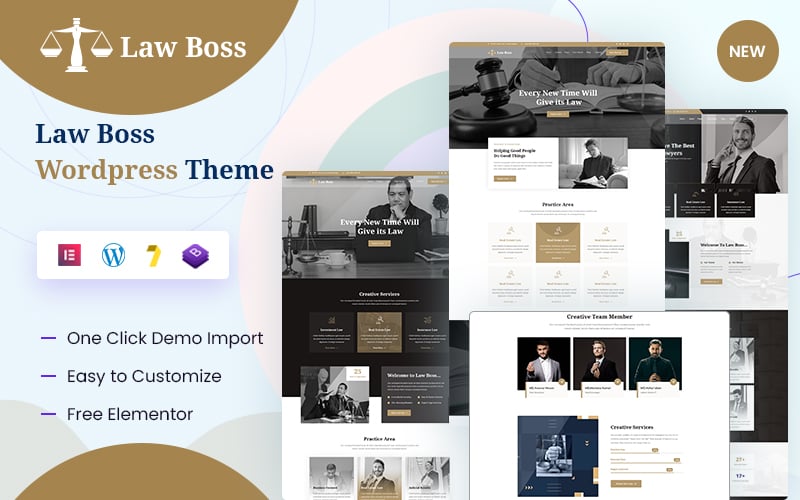 Lawboss - Law, Lawyer & Attorney WordPress Theme
Lawboss - Law, Lawyer & Attorney WordPress Theme 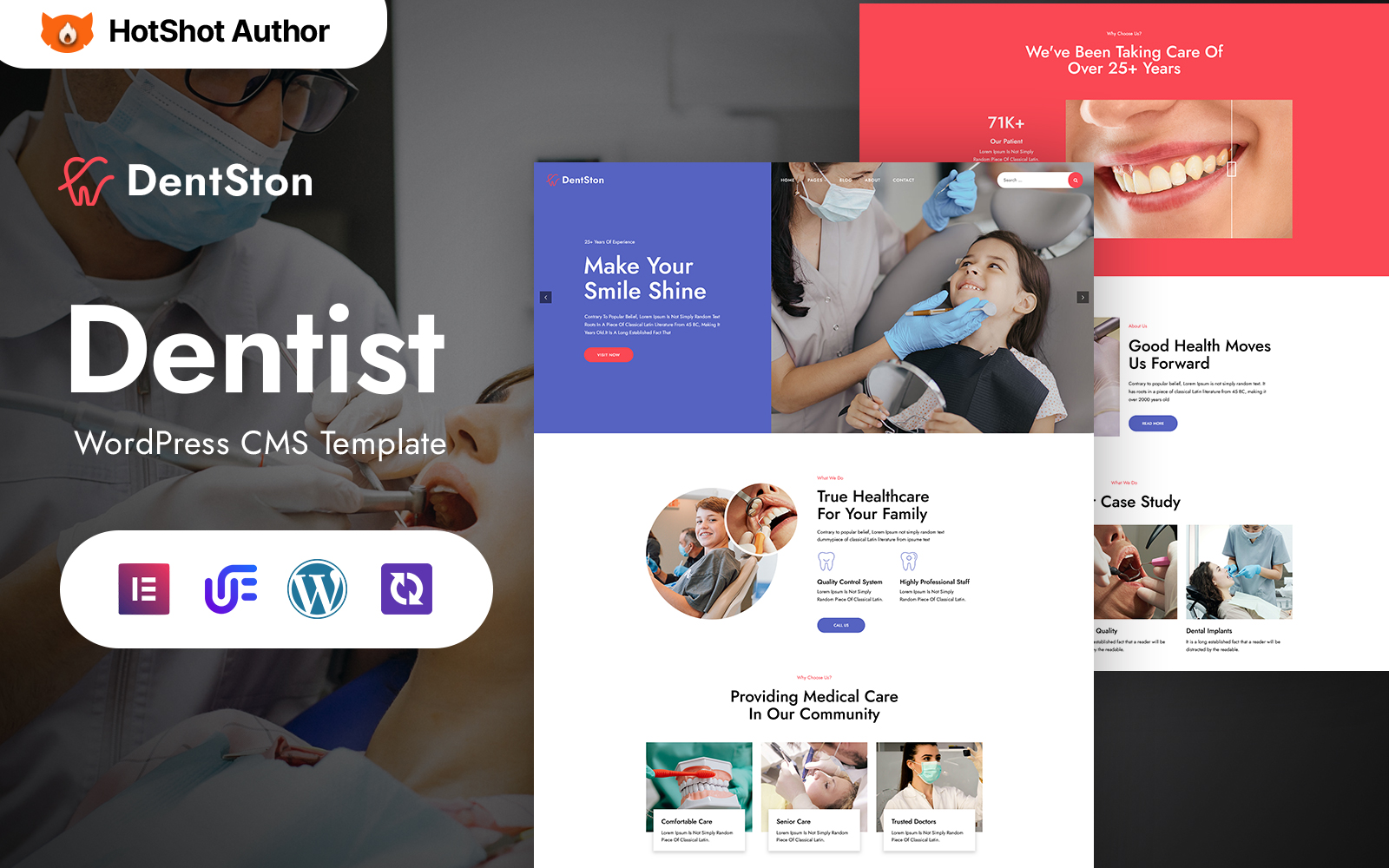 DentSton - Dentistry Multipurpose WordPress Elementor Theme WordPress Theme
DentSton - Dentistry Multipurpose WordPress Elementor Theme WordPress Theme  Advanced Custom Fields Multilingual
Advanced Custom Fields Multilingual  Education Sector - Free Educational WordPress Theme
Education Sector - Free Educational WordPress Theme ![[Lifetime Key] The Plus Addon For Elementor](https://empiregpl.com/wp-content/uploads/2022/09/The-Plus-Addon-for-Elementor-Page-Builder-WordPress-Plugin-247x247.jpg) [Lifetime Key] The Plus Addon For Elementor
[Lifetime Key] The Plus Addon For Elementor  Learnify - Online Education Courses WordPress Theme
Learnify - Online Education Courses WordPress Theme 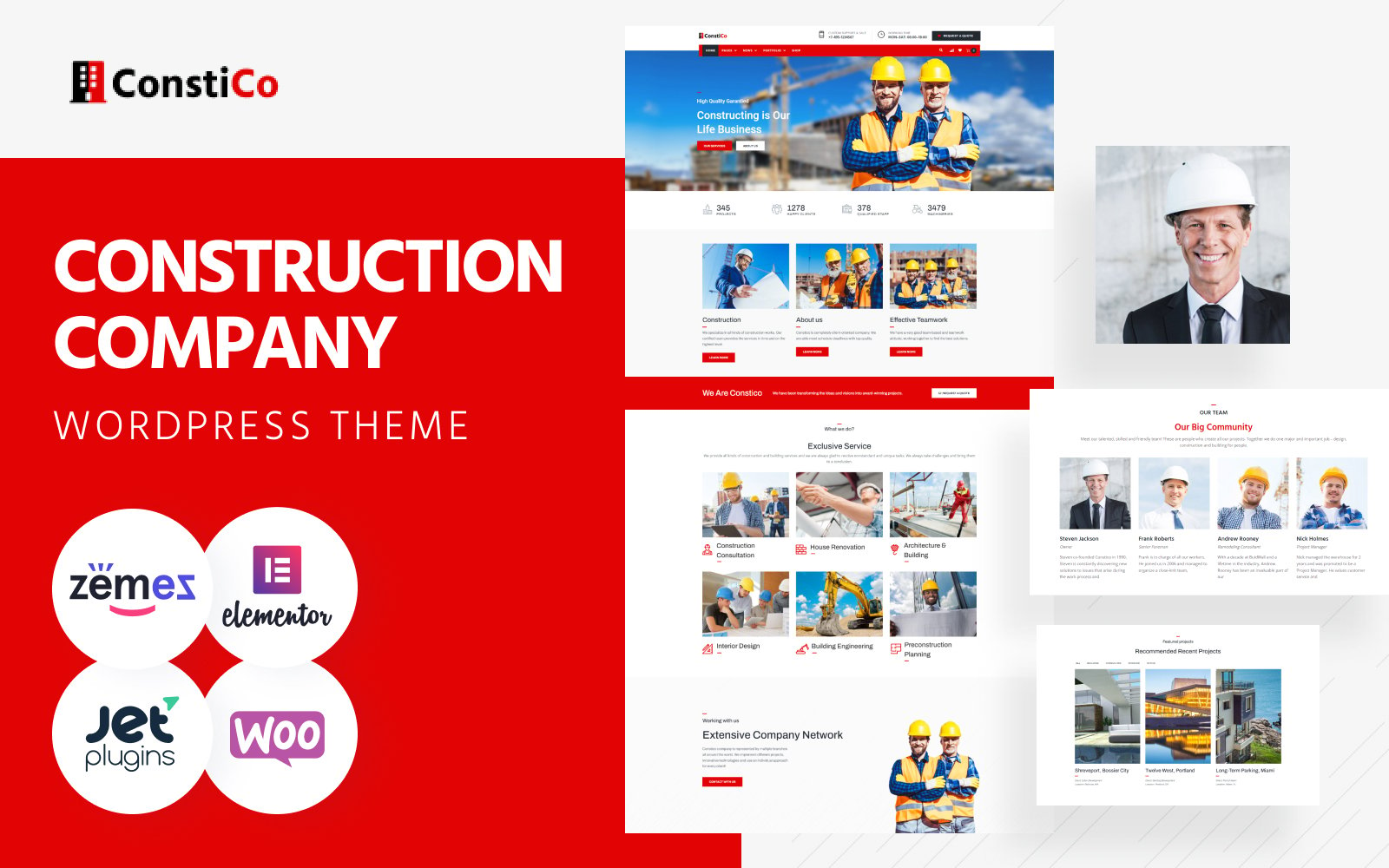 Constico - Construction WordPress Elementor Theme WordPress Theme
Constico - Construction WordPress Elementor Theme WordPress Theme  Gimont - City Government WordPress Theme
Gimont - City Government WordPress Theme ![[Lifetime Key] Solid Affiliate](https://empiregpl.com/wp-content/uploads/2023/06/solid-affiliate.jpg) [Lifetime Key] Solid Affiliate
[Lifetime Key] Solid Affiliate  Webteck - IT Solution and Technology WordPress Theme
Webteck - IT Solution and Technology WordPress Theme  iThemes Solid Security Pro
iThemes Solid Security Pro 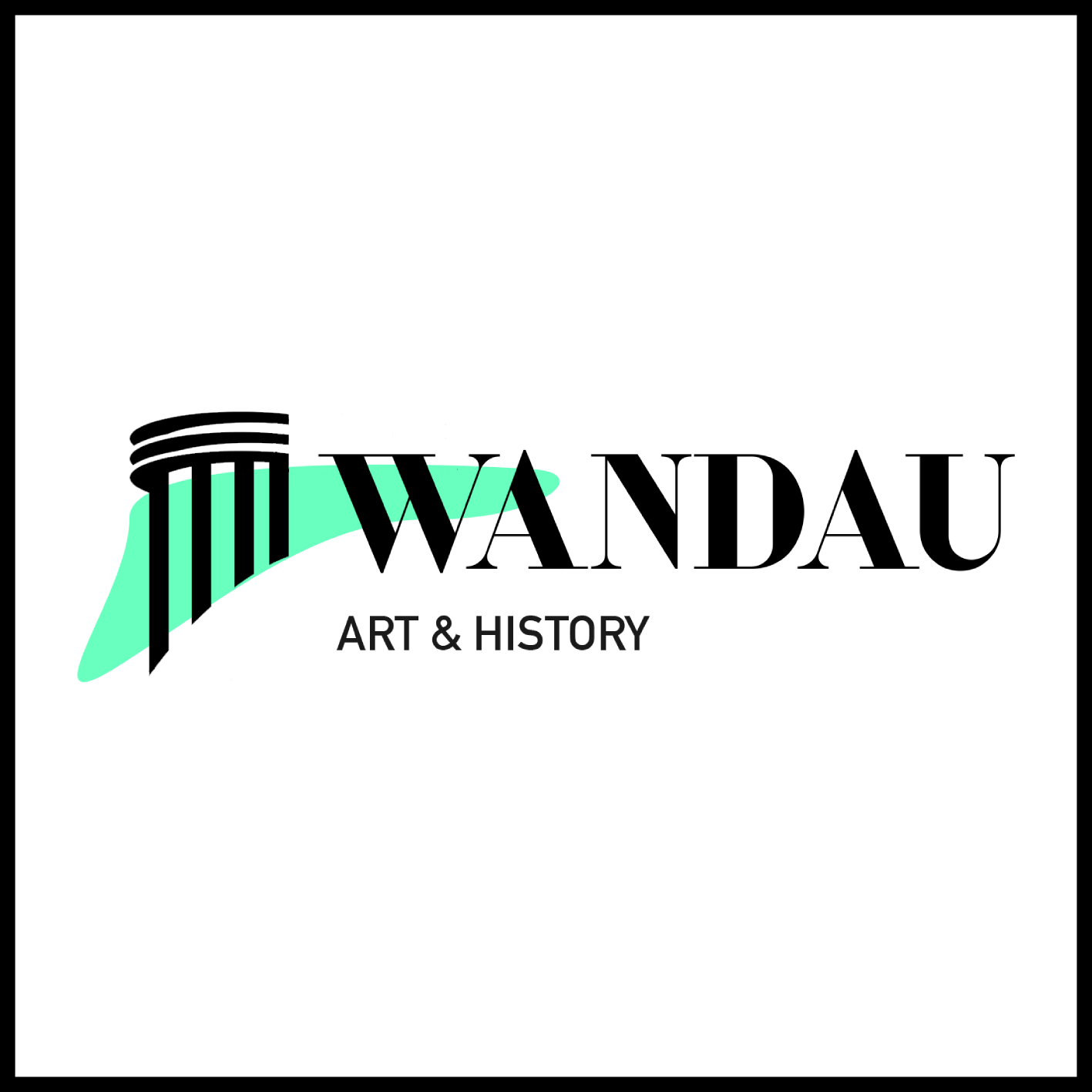 Wandau - Art History Museum WordPress Theme
Wandau - Art History Museum WordPress Theme 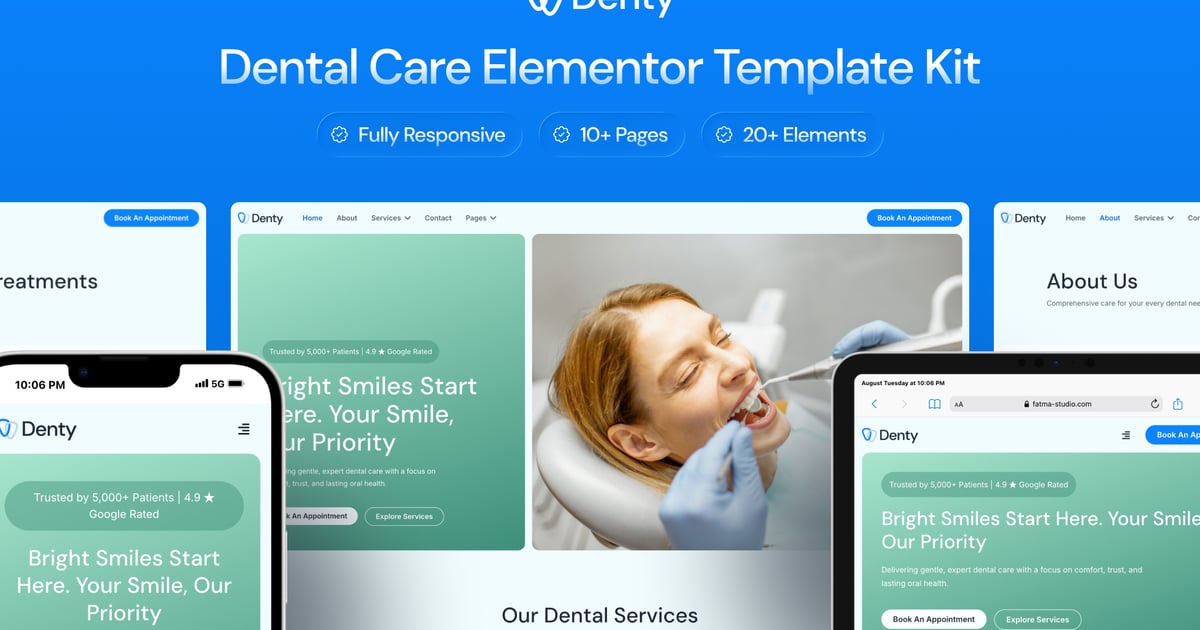
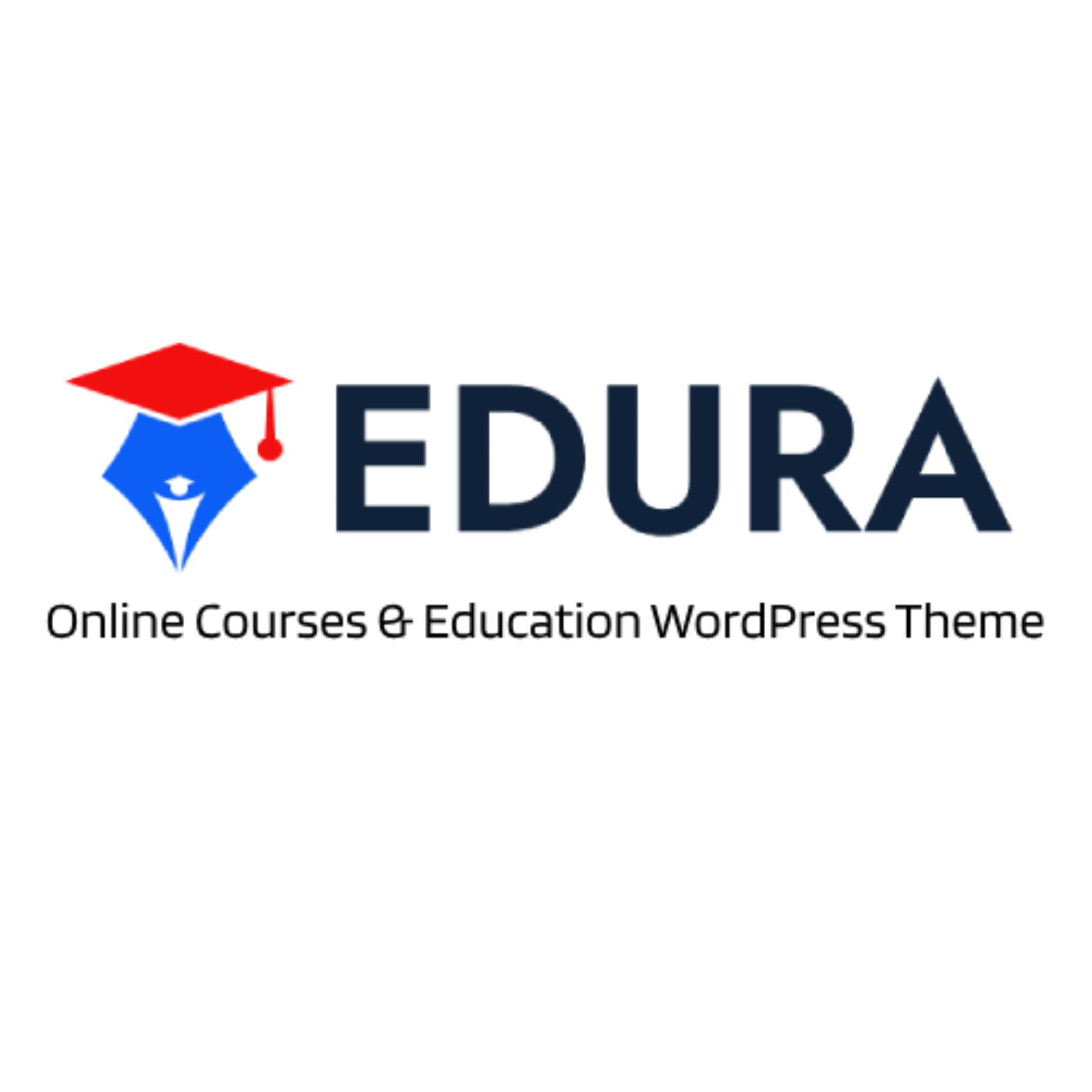
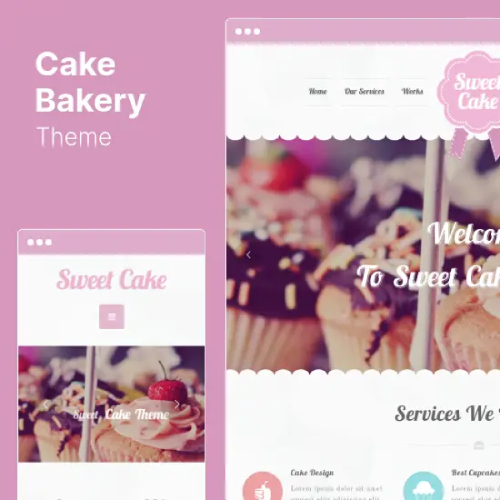

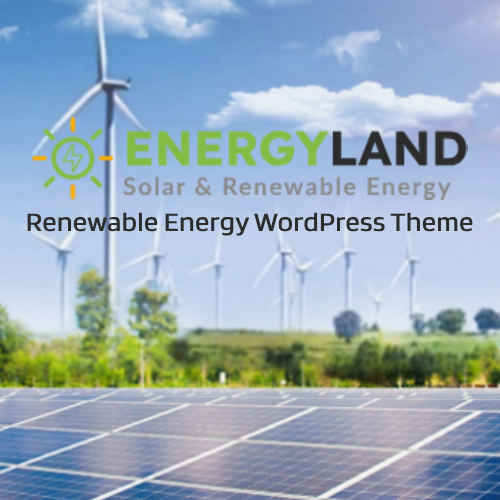


![[Lifetime Key] Schema Pro](https://empiregpl.com/wp-content/uploads/2023/04/schema-pro.jpg)

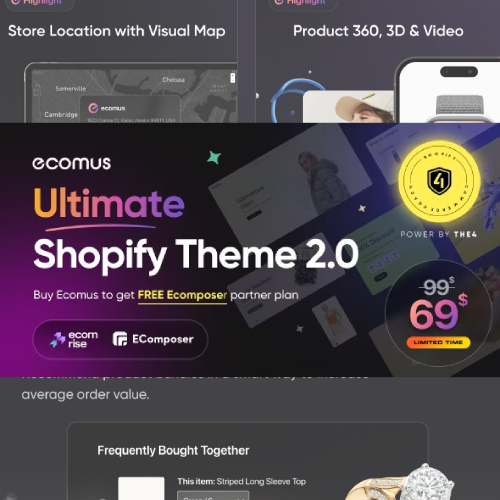


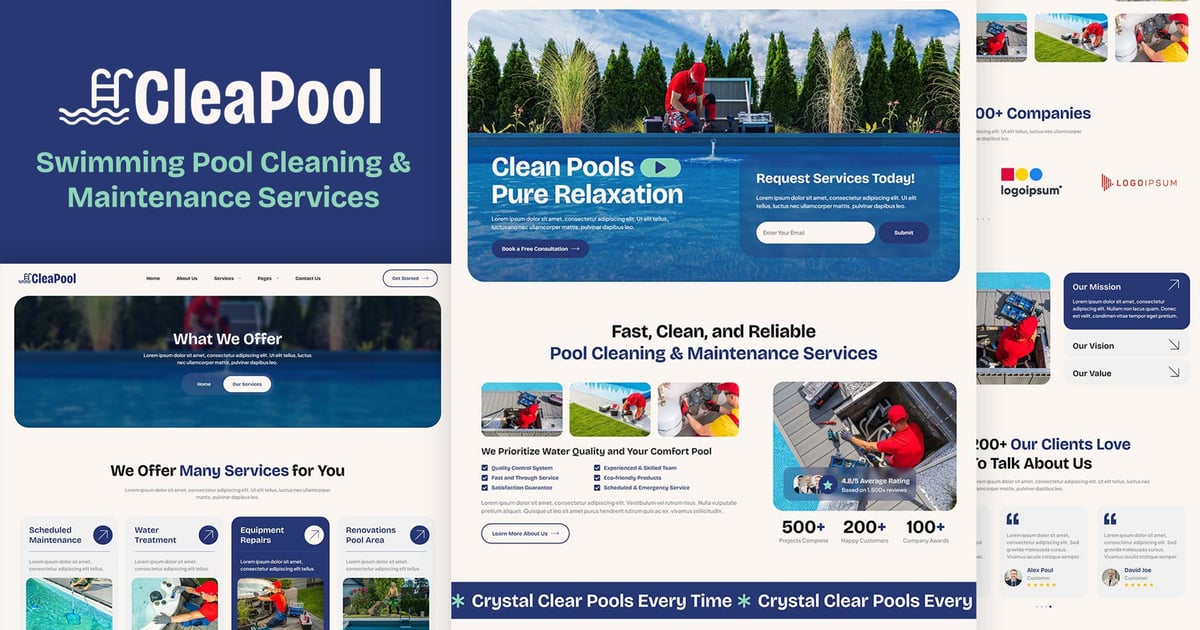

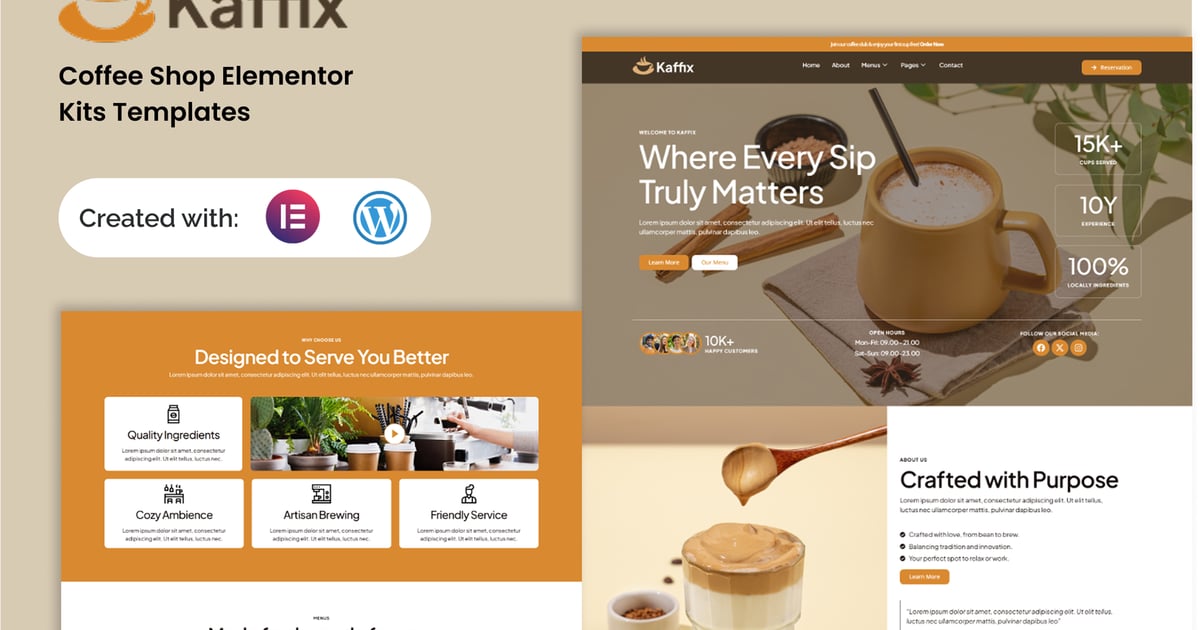



![[Lifetime Key] ReviewX Pro](https://empiregpl.com/wp-content/uploads/2023/05/reviewx-pro.png)
![[Lifetime Key] Divi Builder Plugin](https://empiregpl.com/wp-content/uploads/2023/02/divi-builder-plugin.jpg)
![[Lifetime Key] WP Reset Pro](https://empiregpl.com/wp-content/uploads/2023/04/WP-Reset-Pro.jpg)
![[Lifetime Key] WP Portfolio](https://empiregpl.com/wp-content/uploads/2023/04/wp-portfolio.jpg)
![[Lifetime Key] Sleek.so AI](https://empiregpl.com/wp-content/uploads/2024/02/sleekai.jpg)
