Introducing “Buzzz” – an Elementor Template Kit for elevating your social media marketing presence!
Crafted for modern social media marketers and digital strategists, Buzzz is your complete solution for establishing a commanding online presence. Powered by the dynamic duo of Elementor and WordPress, this template kit empowers you to effortlessly create a sleek, professional website for your social media marketing agency. Whether you’re showcasing client success stories, promoting your services, or attracting new business, Buzzz is designed to captivate your audience with its clean typography and lead generation-optimized layout that converts visitors into valuable clients.
With an array of cutting-edge features tailored specifically for social media marketing professionals, Buzzz ensures that your website stands out from competitors. The design system-based architecture guarantees visual consistency across all pages while maintaining fully customizable elements that adapt to your brand identity. Optimized breakpoints deliver a superior user experience across all devices, ensuring potential clients can access your services seamlessly whether they’re on desktop, tablet, or mobile devices.
Unlock your agency’s potential with Buzzz’s extensive collection of 25 meticulously crafted templates. Each page is designed to exude professionalism, creativity, and results-driven expertise, perfectly complementing the diverse facets of your social media marketing services. From service showcases to case study layouts, Buzzz offers comprehensive templates to streamline your website development process and help you achieve your business goals efficiently.
Take your agency’s online presence to the next level with Buzzz – where strategy meets design, and functionality meets conversion.
Suitable For:
- Instagram Growth Specialists
- Facebook Advertising Agencies
- Content Creation Studios
Features:
- Unique & Clean Design
- Modern design based on design system
- 23+ ready to use templates
- Unlimited colors
- More than 900 ready fonts
- Fully Responsive Layout
- Fully Customizable
- Click to Go To Top
- Cross Browser Compatibility
Templates Included:
- Global Theme Style
- Design Guideline
- Homepage
- About Us
- Experience Form
- Consultation Form
- Single Post
- Coming Soon
- Our Blog
- Error
- Contact Us
- Case Studies
- FAQ
- Awards
- Specialization
- Pricing
- Career
- Testimonials
- Team
- Clients
- Services
- Contact Form
- Get Started Form
- Subscription Form
- Footer
- Header
Required Plugin(included):
- Elementor
- The Plus Add-on
- ElementsKit Lite
- Gum Elementor Kit
- Metform
How to Use Template Kits:
This is not a WordPress Theme. Template kits contain the design data for Elementor only and are installed using the envato Elements plugin for WordPress or directly through Elementor.
Elementor Template Kits use the Envato Elements plugin to install.
Detailed Guide:
https://help.market.envato.com/hc/en-us/articles/36033428836889-How-to-Upload-Install-Elementor-Template-Kits-from-Themeforest-to-WordPress
https://help.elements.envato.com/hc/en-us/articles/36032349441945-How-to-Install-Elementor-Template-Kits-With-the-Envato-Elements-Plugin-in-WordPress-for-Envato-Elements-Subscribers
For further support, go to Elementor > Get Help in WordPress menu.
How to Import MetForm Custom Form:
- While edititing a page where a form should appear, open the Elementor navigator to locate the Metform widget.
- Click Edit Form in the builder panel.
- Select New, leave blank selected then click Edit Form button.
- Click ‘Add Template’ grey folder button.
- Click ‘My Templates’ tab.
- Choose your imported MetForm template, then click ‘Insert’.
- Once the template is loaded, click ‘Update’.
Setup Header in ElementsKit Lite
If you have Elementor Pro, setup headers and footers in Theme Builder. Pages you create with Elementor must have the Page Layout set to Elementor Full width for the global header and footer to appear.
- Go to ElementsKit > Header Footer
- If prompted to go through the wizard, click Next all the way through and then return to step 1 (you are not required to enter your email address or share your information)
- Click Add New Template button at the top
- Name your template, then toggle “Activate/Deactivate:” to On
- Click the gray Edit Content button. Elementor will open.
- Click the gray folder icon to access My Templates tab and Insert the header or footer template.
- Customize and Publish
IMPORTANT:
This Template Kit uses demo images from Envato Elements. You will need to license these images from Envato Elements to use them on your website, or you can substitute them with your own.
https://elements.envato.com/collections/RLTQ6FZ8Y9
 WP All Import Pro
1 × $3.99
WP All Import Pro
1 × $3.99 Envato Market Affiliate Forms for Elementor
1 × $3.99
Envato Market Affiliate Forms for Elementor
1 × $3.99 Envato Market Affiliate Forms for Elementor
Envato Market Affiliate Forms for Elementor 







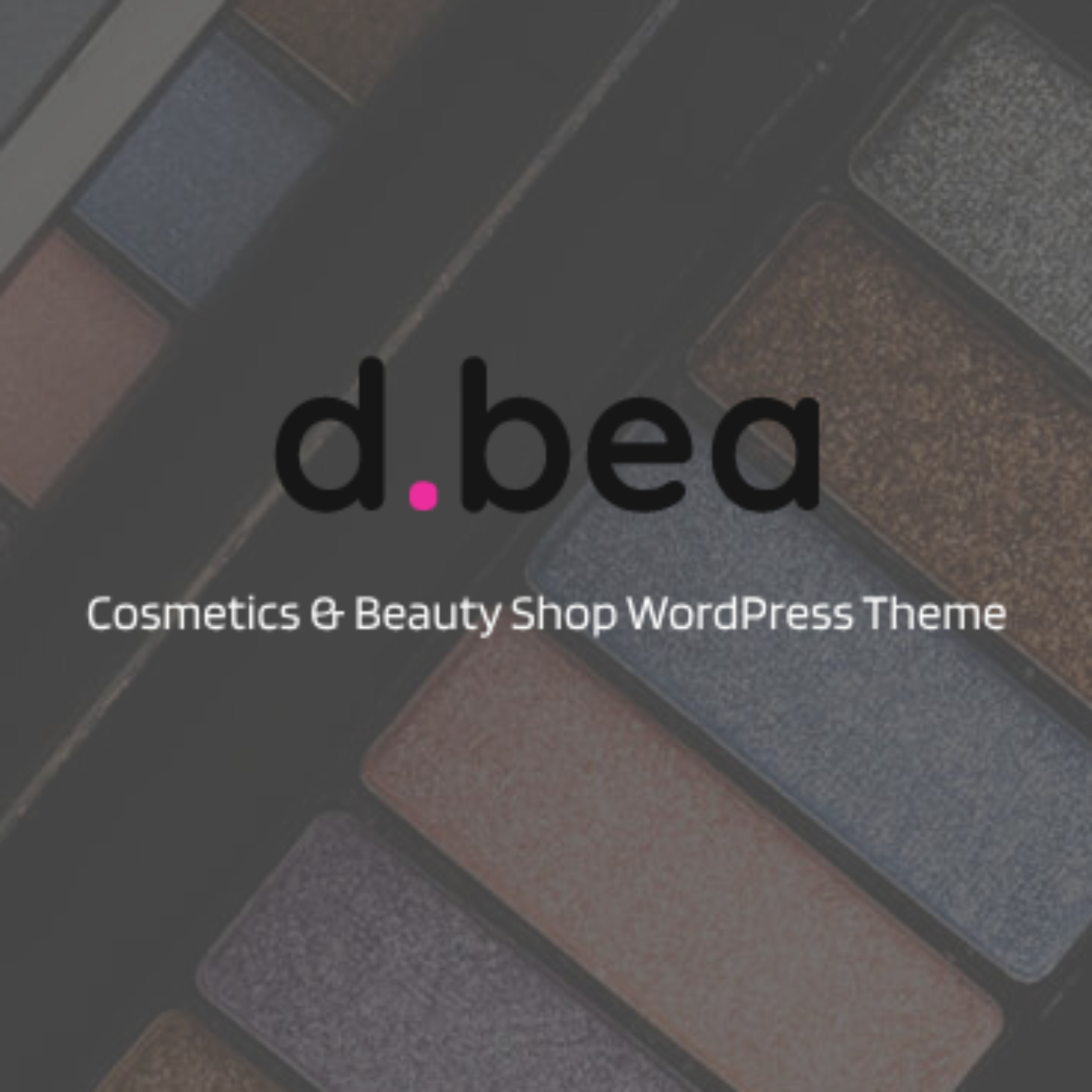
![[Lifetime Key] Solid Affiliate](https://empiregpl.com/wp-content/uploads/2023/06/solid-affiliate.jpg)
![[Lifetime Key] Ultimate Addons For Elementor](https://empiregpl.com/wp-content/uploads/2023/04/ultimate-addons-for-elementor.png)
![[Lifetime Key] The Plus Addon For Elementor](https://empiregpl.com/wp-content/uploads/2022/09/The-Plus-Addon-for-Elementor-Page-Builder-WordPress-Plugin-247x247.jpg)
![[Lifetime Key] Schema Pro](https://empiregpl.com/wp-content/uploads/2023/04/schema-pro.jpg)
![[Lifetime Key] Convert Pro](https://empiregpl.com/wp-content/uploads/2023/04/Convert-Pro.jpg)
![[Lifetime Key] Astra Pro](https://empiregpl.com/wp-content/uploads/2022/08/Astra-–-Fast-Lightweight-Customizable-Free-WordPress-Theme-Download-Now--247x247.jpg)
![[Lifetime Key] Imagify](https://empiregpl.com/wp-content/uploads/2023/04/imagify-image-optimization-plugin.jpg)
![[Lifetime Key] Advanced Custom Fields Pro (ACF)](https://empiregpl.com/wp-content/uploads/2022/05/Advanced-Custom-Fields-Pro-247x247.png)



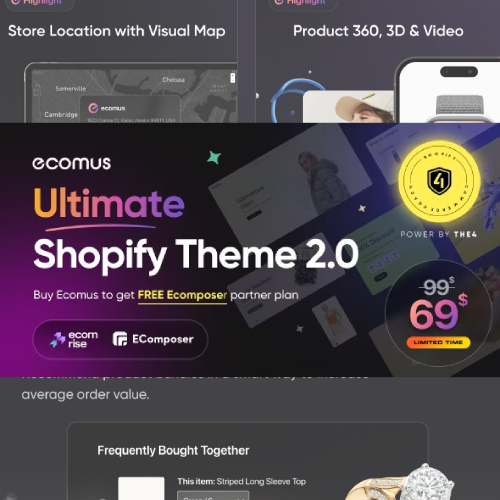











![[Lifetime Key] ReviewX Pro](https://empiregpl.com/wp-content/uploads/2023/05/reviewx-pro.png)
![[Lifetime Key] Divi Builder Plugin](https://empiregpl.com/wp-content/uploads/2023/02/divi-builder-plugin.jpg)
![[Lifetime Key] WP Reset Pro](https://empiregpl.com/wp-content/uploads/2023/04/WP-Reset-Pro.jpg)
![[Lifetime Key] Scripts Organizer](https://empiregpl.com/wp-content/uploads/2023/12/scripts-organizer.jpg)
![[Lifetime Key] WPFunnels Pro](https://empiregpl.com/wp-content/uploads/2024/01/wpfunnels-pro.jpg)
