-
×
 Elements Kit – The Ultimate Addons for Elementor Page Builder
1 × $3.99
Elements Kit – The Ultimate Addons for Elementor Page Builder
1 × $3.99 -
×
 WP All Import Pro
1 × $3.99
WP All Import Pro
1 × $3.99 -
×
 Mixy - Organic Food Store WordPress Theme
1 × $6.99
Mixy - Organic Food Store WordPress Theme
1 × $6.99 -
×
 WPML WooCommerce Multilingual Addon
1 × $3.99
WPML WooCommerce Multilingual Addon
1 × $3.99 -
×
 Asia Garden - Asian Food Restaurant WordPress Theme
1 × $6.99
Asia Garden - Asian Food Restaurant WordPress Theme
1 × $6.99 -
×
 Wandau - Art History Museum WordPress Theme
1 × $6.99
Wandau - Art History Museum WordPress Theme
1 × $6.99 -
×
 WPML Media Translation Addon
1 × $3.99
WPML Media Translation Addon
1 × $3.99 -
×
 Heavy - Construction and Industrial WordPress Theme
1 × $6.99
Heavy - Construction and Industrial WordPress Theme
1 × $6.99
Find your products quickly
(If you can't find the product, please message us.)
 WP All Import Pro
WP All Import Pro  Mixy - Organic Food Store WordPress Theme
Mixy - Organic Food Store WordPress Theme  WPML WooCommerce Multilingual Addon
WPML WooCommerce Multilingual Addon 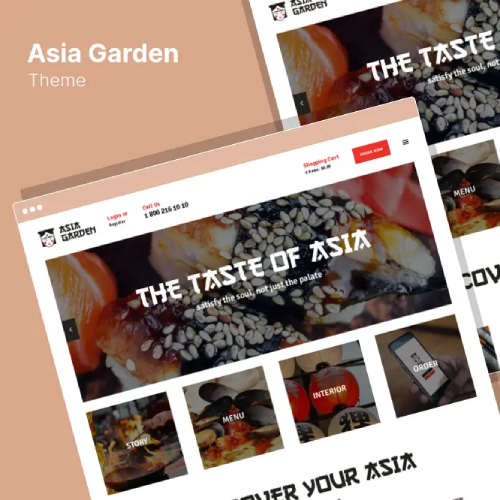 Asia Garden - Asian Food Restaurant WordPress Theme
Asia Garden - Asian Food Restaurant WordPress Theme 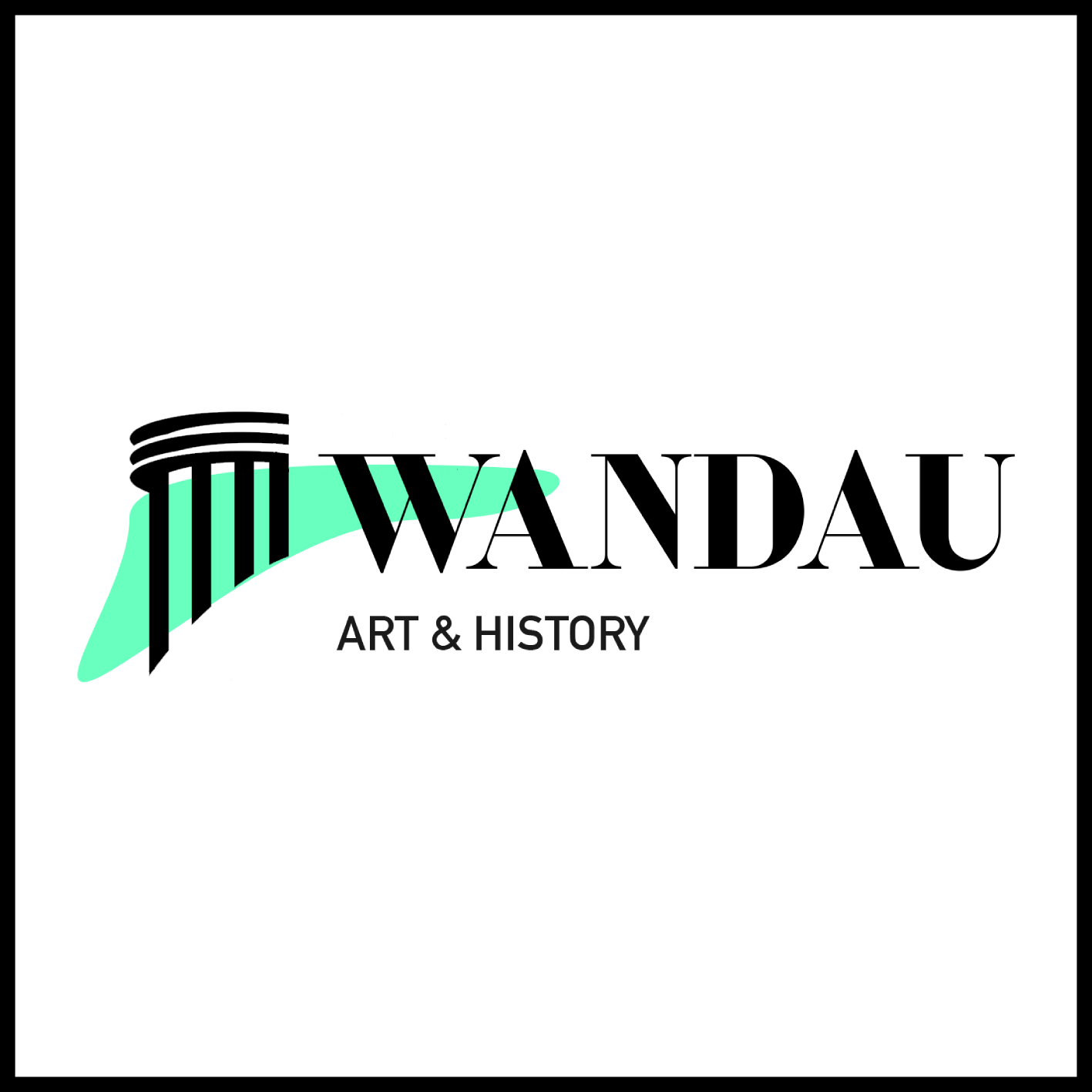 Wandau - Art History Museum WordPress Theme
Wandau - Art History Museum WordPress Theme  WPML Media Translation Addon
WPML Media Translation Addon  Heavy - Construction and Industrial WordPress Theme
Heavy - Construction and Industrial WordPress Theme 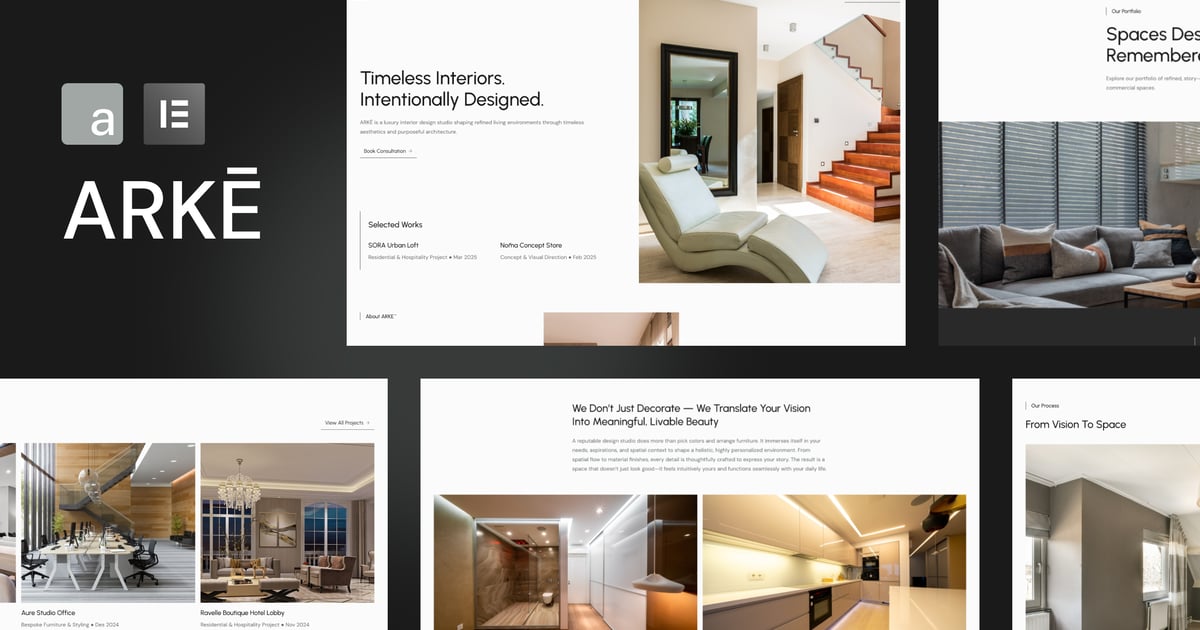
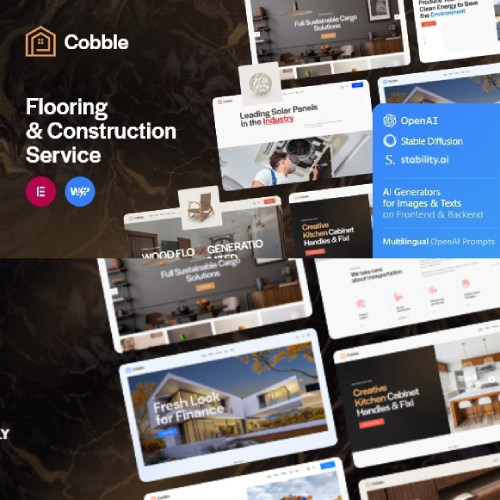

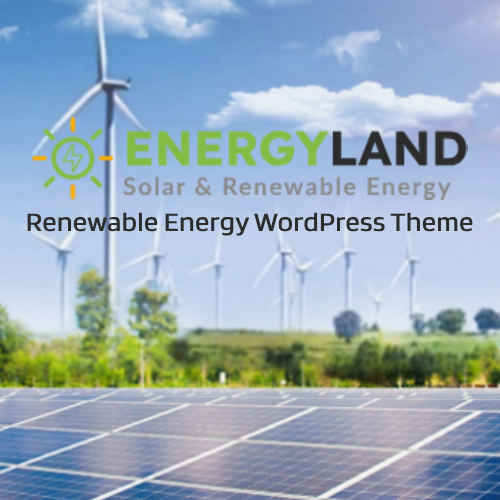




![[Lifetime Key] Solid Affiliate](https://empiregpl.com/wp-content/uploads/2023/06/solid-affiliate.jpg)
![[Lifetime Key] Ultimate Addons For Elementor](https://empiregpl.com/wp-content/uploads/2023/04/ultimate-addons-for-elementor.png)
![[Lifetime Key] The Plus Addon For Elementor](https://empiregpl.com/wp-content/uploads/2022/09/The-Plus-Addon-for-Elementor-Page-Builder-WordPress-Plugin-247x247.jpg)
![[Lifetime Key] Schema Pro](https://empiregpl.com/wp-content/uploads/2023/04/schema-pro.jpg)
![[Lifetime Key] Convert Pro](https://empiregpl.com/wp-content/uploads/2023/04/Convert-Pro.jpg)
![[Lifetime Key] Astra Pro](https://empiregpl.com/wp-content/uploads/2022/08/Astra-–-Fast-Lightweight-Customizable-Free-WordPress-Theme-Download-Now--247x247.jpg)
![[Lifetime Key] Imagify](https://empiregpl.com/wp-content/uploads/2023/04/imagify-image-optimization-plugin.jpg)
![[Lifetime Key] Advanced Custom Fields Pro (ACF)](https://empiregpl.com/wp-content/uploads/2022/05/Advanced-Custom-Fields-Pro-247x247.png)



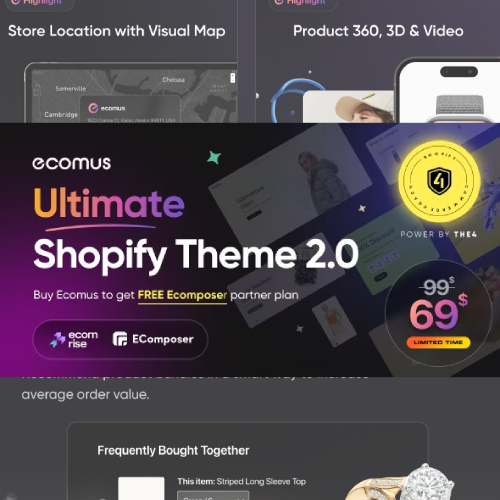




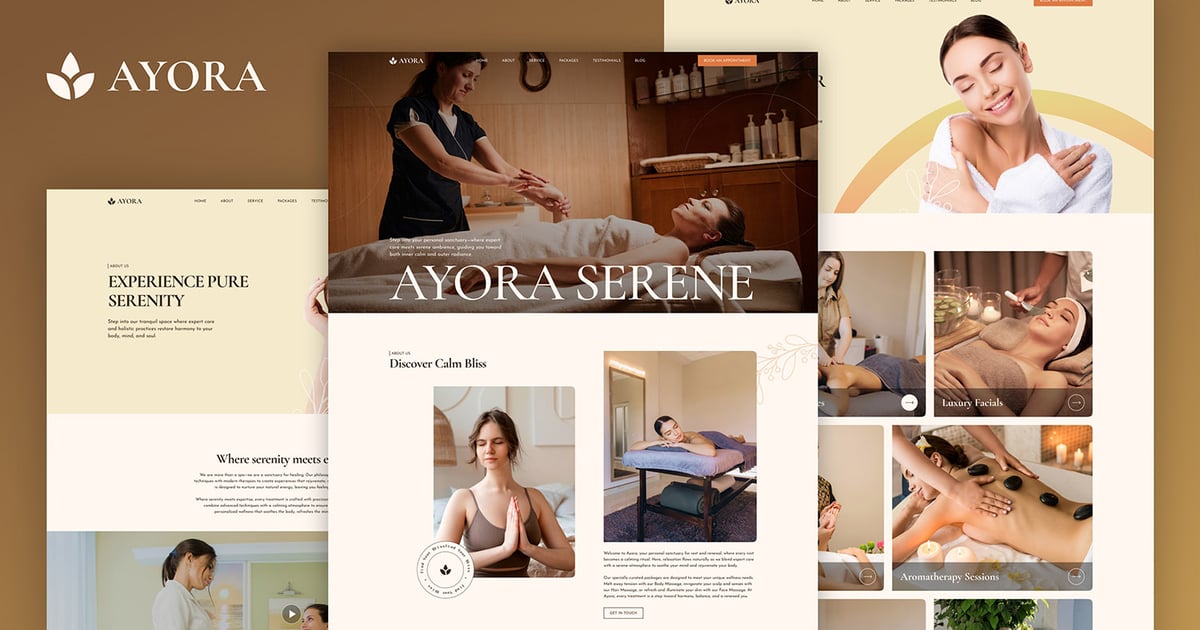
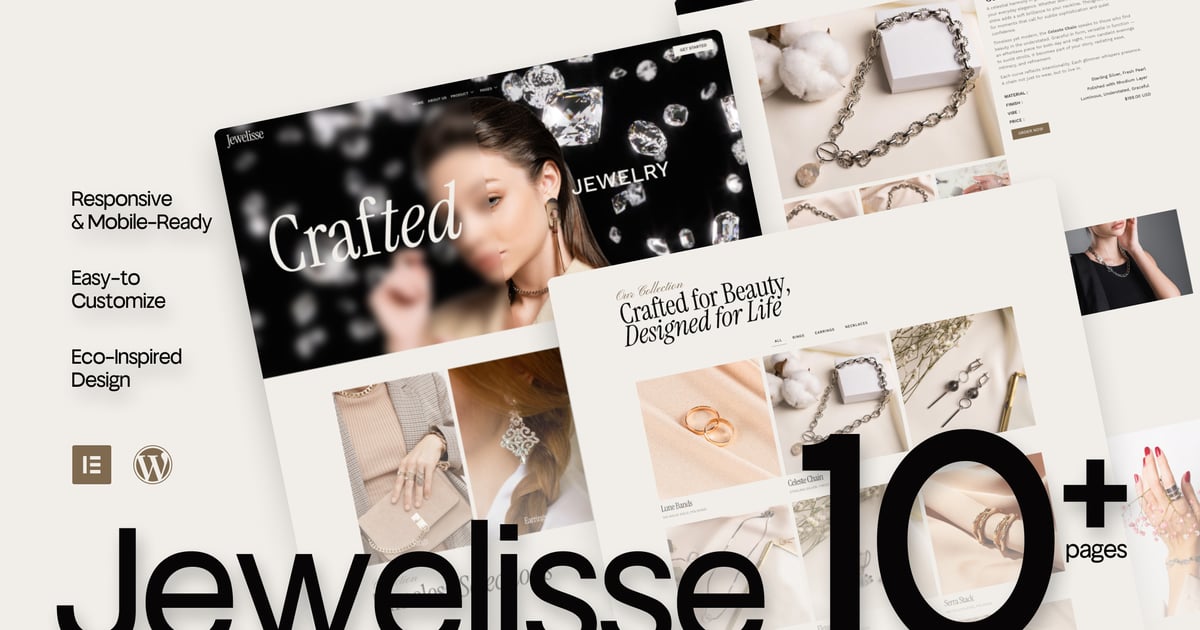
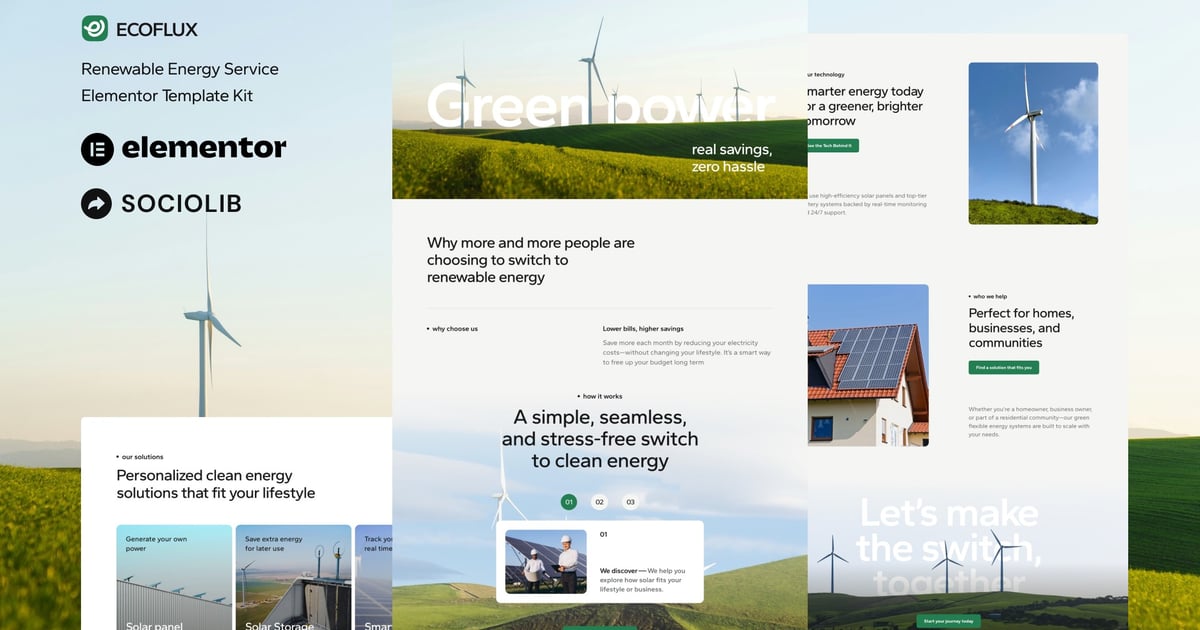
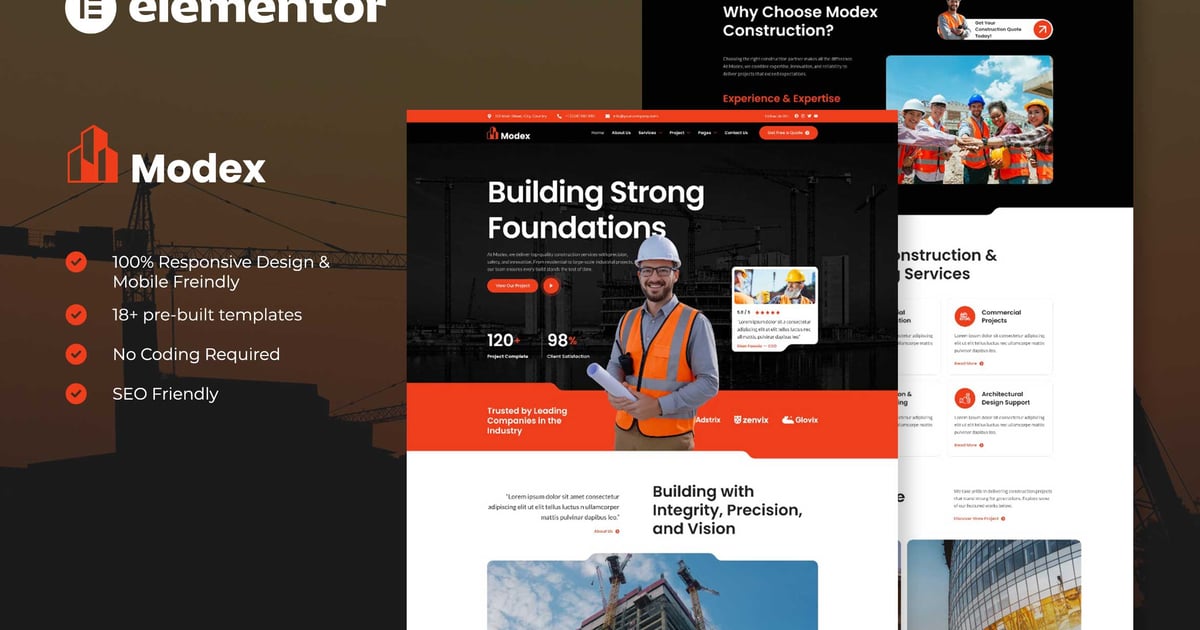



![[Lifetime Key] ReviewX Pro](https://empiregpl.com/wp-content/uploads/2023/05/reviewx-pro.png)
![[Lifetime Key] Divi Builder Plugin](https://empiregpl.com/wp-content/uploads/2023/02/divi-builder-plugin.jpg)
![[Lifetime Key] WP Reset Pro](https://empiregpl.com/wp-content/uploads/2023/04/WP-Reset-Pro.jpg)
![[Lifetime Key] Scripts Organizer](https://empiregpl.com/wp-content/uploads/2023/12/scripts-organizer.jpg)
![[Lifetime Key] WPFunnels Pro](https://empiregpl.com/wp-content/uploads/2024/01/wpfunnels-pro.jpg)
