Introduce Coupon Box:
WooCommerce Coupon Box helps you collect emails from your visitor. Don’t waste your traffic, Email marketing is an old-but-gold marketing channel. WooCommerce Coupon Box helps you turn traffic into email subscribers. WooCommerce Coupon Box displays a subscribe email pop-up to new visitors, offering coupons and asking them to subscribe email, generating and sending a coupon code to the subscribed email address. You can check the subscribed email addresses in the plugin back-end or sync with your email marketing platforms through API.
Main Feature Coupon Box:
- Email Subscription Pop-up:
- When users visit your site, a pop-up appears, enticing them to subscribe by offering a discount coupon.
- You can choose to minimize the pop-up into a top bar or button if users skip it.
- Set a reminder time for the pop-up to reappear if a user dismisses it.
- Optionally display the pop-up only on the homepage using WordPress conditional tags.
- Coupon Generation and Delivery:
- The plugin can send discount coupons to subscribers.
- Choose between generating unique coupons or using existing ones:
- Unique Coupons:
- Upon email subscription, the plugin generates a unique coupon and sends it to the subscriber.
- Configure coupon type, amount, prefix, and other settings similar to WooCommerce coupons.
- Existing Coupons:
- Select an existing coupon to send to subscribers.
- Optionally restrict coupon usage to subscribed emails.
- Custom Codes:
- Send custom codes to subscribers.
- No Coupons:
- Visitors won’t receive coupons upon email subscription.
- Unique Coupons:
- Email API Integration:
- Sync subscribed emails with email marketing platforms such as MailChimp, Active Campaign, or SendGrid.
- Leverage these platforms for further marketing strategies.


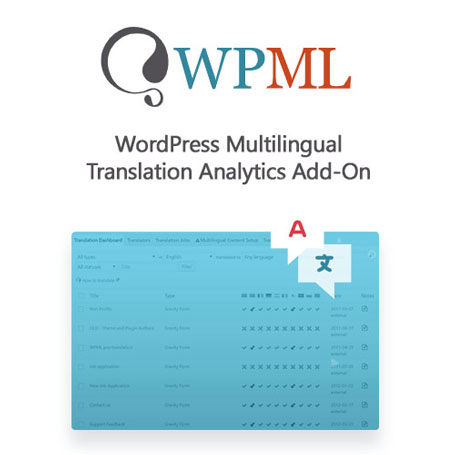
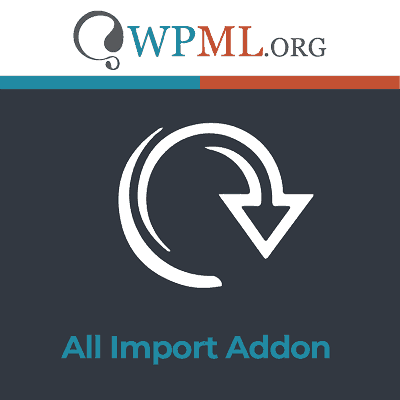
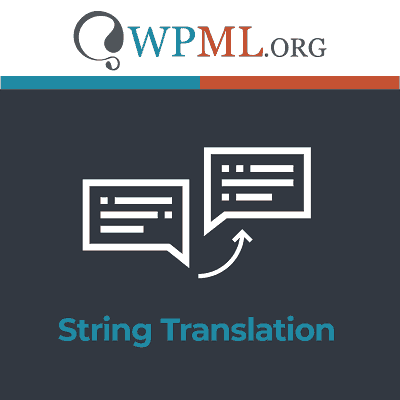
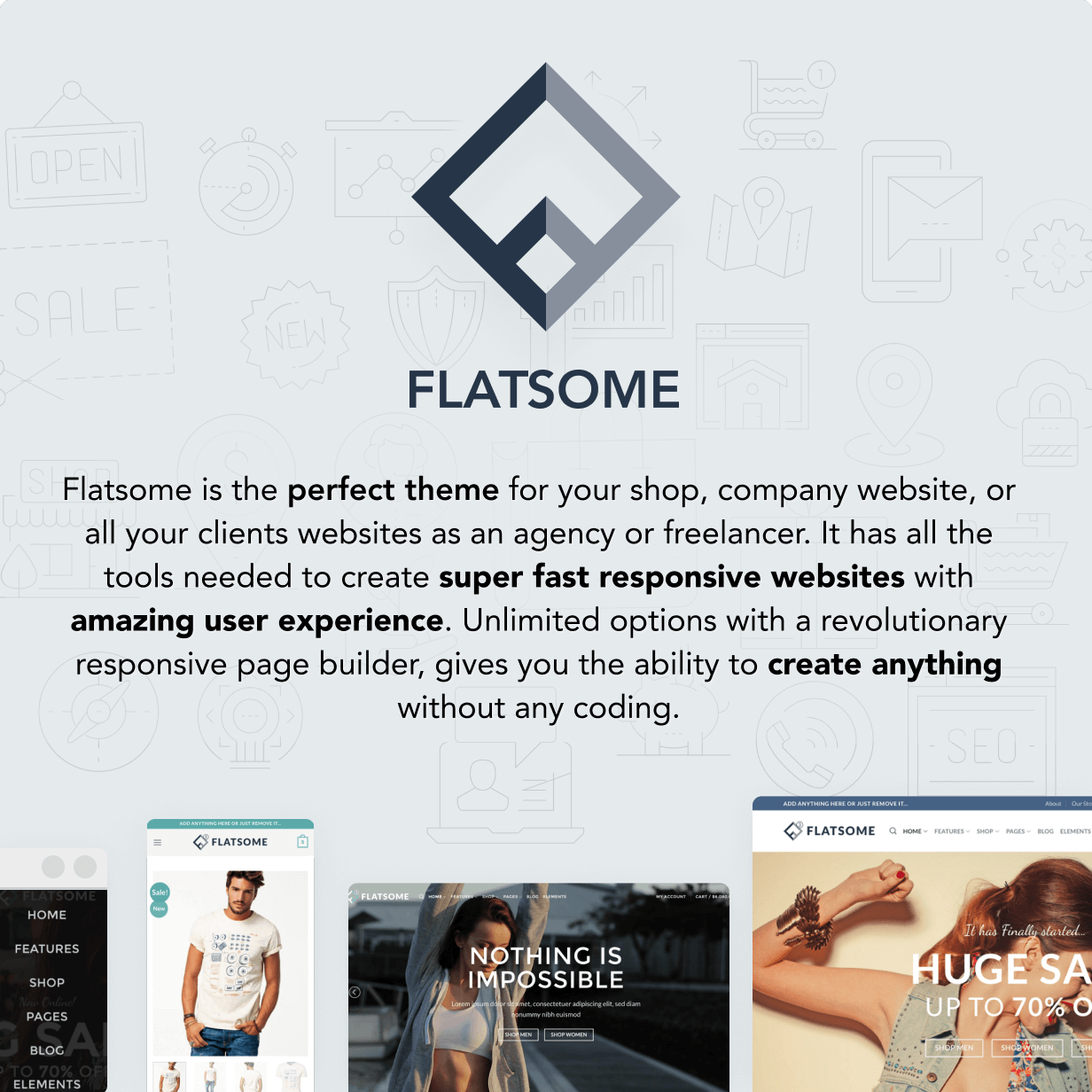

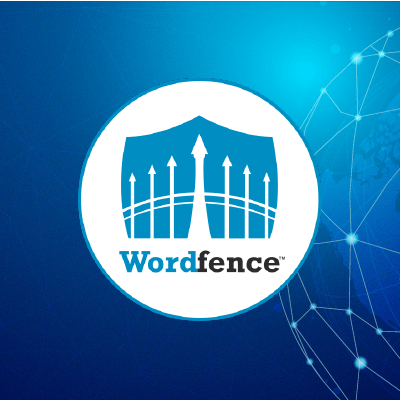


Reviews
There are no reviews yet.