Introduce Order Approval

The WooCommerce Order Approval plugin seamlessly integrates into your WooCommerce system, providing the functionality to approve or reject all orders placed by customers. This tool streamlines the order management process, offering a straightforward way for administrators to control and verify incoming orders before they are processed further.
Main Feature Order Approval
APPROVAL WORKFLOW:
Upon installation and activation, this plugin empowers you to either reject or approve all customer-placed orders based on two distinct workflows, each selected through the Settings menu:
- Pay and Wait for Approval:
- Customers place orders normally.
- Shop administrators can approve or reject the entire order or individual products within the order.
- Upon approval or rejection, customers receive a notification email.
- Wait for Approval and Pay:
- Customers place an order without immediate charges.
- Once marked as approved, customers manually pay for the order through the order details page.
APPROVAL TIMELINE:
- Customers (registered and guests) can track order approval status through a visual timeline on the order details page.
- Each step’s text in the timeline can be customized via the text menu.
PRODUCT REJECTION:
- Shop administrators can reject individual products within an order.
- On rejection, the order total is updated.
- For the “wait and pay” option, the user pays only for available products.
- For the “Pay and wait” option, the plugin calculates the refund amount for the admin to issue via WooCommerce, customized to the shop admin’s needs.
LIVE UPDATED TIMELINE:
- The order status timeline is live and continuously updated, eliminating the need for manual page refreshes to view the current approval status.
TIME SELECTOR OPTION:
- The plugin provides the option to display a time selector in the Checkout form, particularly beneficial for services like food delivery.
EMAIL NOTIFICATIONS:
- Upon reaching Approved or Rejected status, the plugin sends a notification email to the customer.
- Notification message texts can be personalized through the Text menu.
NEW ORDER STATUSES:
- Three new statuses—Waiting for approval, Rejected, Approved—are added to facilitate easy tracking of order approval statuses.
APPROVAL/REJECTION LINKS IN ADMIN NEW ORDER EMAIL:
- The plugin embeds links directly in the new order email to the admin, allowing swift approval or rejection of the newly placed order.
ORDER CANCELLATION BY CUSTOMER:
- Enable the option in the Options menu to allow customers to cancel orders once approved, within a configurable timeframe.
ORDER AUTOMATIC CANCELLATION IF NOT PAID:
- Optionally, the system can automatically cancel approved orders that require payment if the customer doesn’t pay within a configured timeframe.
AUTOMATIC REFUND ON REJECTION:
- Rejected orders can be automatically refunded by enabling the corresponding option in the settings menu.

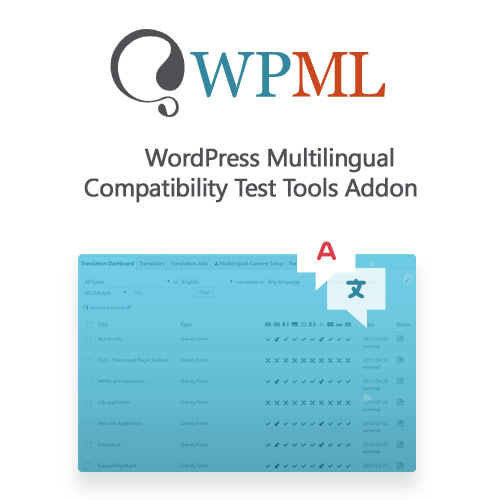


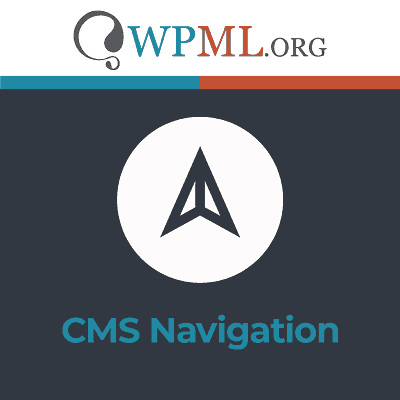
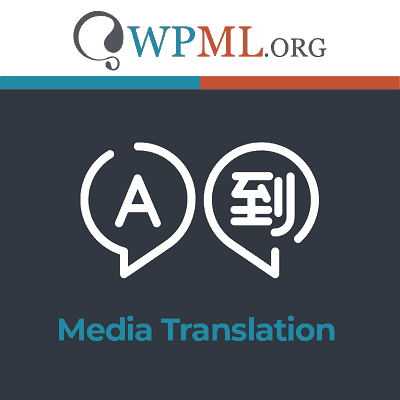
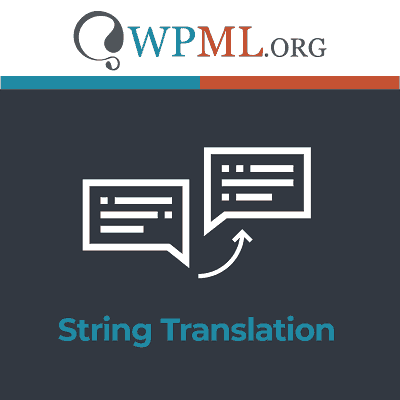

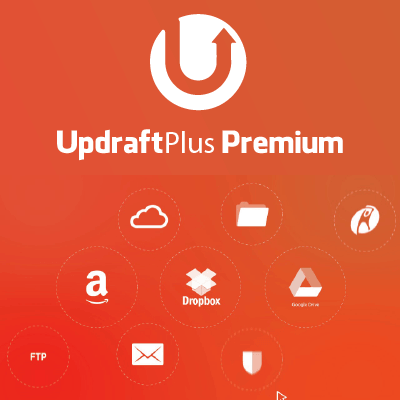

Reviews
There are no reviews yet.