Introduce Appointments for WooCommerce:

WooCommerce Appointments is the perfect plugin for handling appointments on your own website. Fully integrated with WooCommerce, WordPress and Google Calendar. It is the best appointment scheduling software you can get right now. Request payments or accept appointments for free. This WooCommerce extension allows you to receive payments for appointments with little to no effort.
Feature Appointments for WooCommerce:
1) Toggle between Single Calendar & Dual Calendar
With WooCommerce calendar booking, the merchant gets a chance to toggle between Single or Dual Calendar based on the requirements of your organization.
If a merchant decides to go ahead with the Dual Calendar, he will be in a position to mention the dates of booking which are unavailable and the days which are unavailable on a weekly basis (weekly off). The users can choose “to” and “from” dates for WP booking.
But if a merchant decides to go ahead with the Single Calendar, he will be in a position to mention the dates of booking which are available. The customer can choose multiple dates
NOTE: If you have more unavailable dates, then you can go for the dual calendar, but if you have more available, you can go for the single calendar.
2) Enable WordPress Bookings
Using the WordPress Bookings plugin General Settings tab toggle button functionality, admin managers can simply enable/disable the plugin as well as the plugin’s Woo bookings feature.
3) Flexible WooCommerce Bookings
With the booking and appointment plugin for WooCommerce, customers can tailor their WP booking criteria to their specific booking unit (hour, day), budget, event, and requirements. You can make reservations without bothering to place a call, thus you can do so from the comfort of your home following easy booking management.
4) WordPress Bookings Confirmations & Cancellation Offered
With the WooCommerce appointments plugin, Admin managers can easily offer confirmations for booking requests made by customers, as well as easy booking cancellations, by utilizing the plugin’s capabilities.
5) Booking Listing and Sorting by Tag
All requested WooCommerce booking plugin-based orders made by the customers are to be listed in the WooCommerce Order Listing table. Admin managers can conveniently sort the booking out of the orders using the Bookings tag available there.
6) Disable the Book Now Button
The booking & appointment plugin for WooCommerce comes equipped with a useful feature that allows you to disable the “Book Now” button in the event that the form is empty. Additionally, this feature can also be configured to disable the “Book Now” button until dates have been selected on the WooCommerce calendar.
By utilizing this feature, you can ensure that your customers are only able to submit complete and accurate booking requests, leading to a more efficient and streamlined booking process.
7) Add your Bookings to Google Calendar
With the click of a button, you can now instantly add your WP Booking requests utilizing our plugin-based setting option to your Google Calendar.
Isn’t this a WOW feature? It goes without saying that this enables you to take pleasure in your reservations while also keeping you informed of their status and serving as a virtual reminder of them.
8) Ease of Structuring WooCommerce Calendar Booking
The WooCommerce calendar booking view allows merchants to build and analyze how their day or month is progressing. They can also make changes to current bookings or availability according to that.
9) Offered Services & Additional Costs
With the WooCommerce appointments plugin, admin managers can easily create WooCommerce booking services and additional costs using the backend settings, and also can easily display them over the checkout page as well as over the individual bookable resource page.
10) Responsive Interface
WordPress Online Booking provides an online mobile-friendly WooCommerce easy free online booking system, i.e. a responsive UI that works on a variety of devices. In short, they offer ease of access for their customers for online appointment booking products.
11) Easy Uptime Schedule Outlining
With the help of the WooCommerceBooking Calendar, retailers can easily create and monitor their monthly bookings. Customers can also use such information to find out the start and end times of your service and easily start booking an appointment for them. Yes, retailers may now quickly specify the start and end times of the service for each day on the WP booking calendar. Moreover, let your clients have timetables that are simple to learn.
12) Offer Bookings Availability Settings
Admin managers may easily specify booking and scheduling for WooCommerce-based availability for the day, as well as the exact deadline for booking an appointment with WooCommerce appointments. They only need to modify the Start and End times in the WooCommerce booking Availability tab of the plugin settings area to do so.
You can also mark your bookings unavailability for a day or for an upcoming event or a holiday in advance using our exclusive one-day unavailability settings.
13) Dedicated My Bookings Tab
Yes, our plugin has a special My Bookings Tab for managing your booking requests easily. Your website’s My Account section contains a link to this tab. You can easily visit there and check the information for all of your upcoming reservations.
14) Avoid Unwanted Bookings
Prior to a day, admin managers can easily determine the maximum amount of WooCommerce appointments that can be made. So that they may provide easy booking management for their items, avoid unnecessary bookings, and easily indicate unavailability with the WordPress booking plugin.


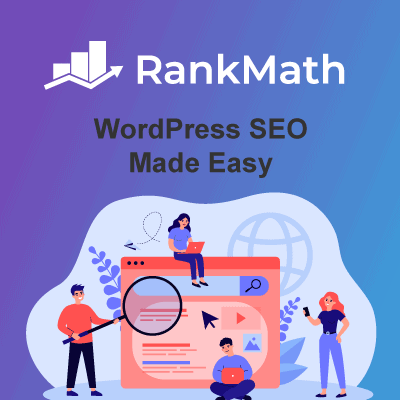
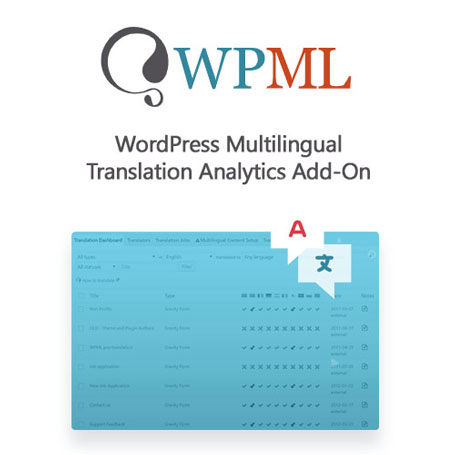


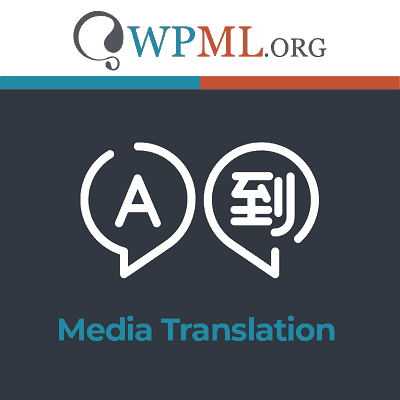

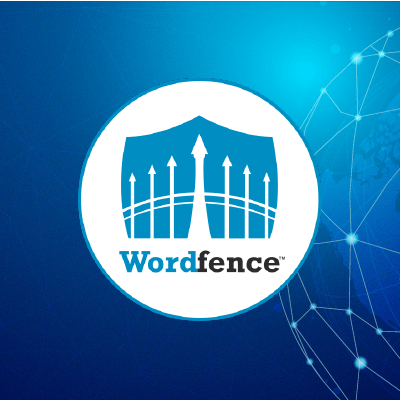

Reviews
There are no reviews yet.