Introduce Asset CleanUp Pro:
Don’t just minify & combine CSS/JavaScript files ending up with large, bloated and slow loading pages: Strip the “fat” first and get a faster website
Faster page load = Happier Visitors = More Conversions = More Revenue
There are often times when you are using a theme and a number of plugins which are enabled and run on the same page. However, you don’t need to use all of them and to improve the speed of your website and make the HTML source code cleaner (convenient for debugging purposes), it’s better to prevent those styles and scripts from loading.
For instance, you might use a plugin that generates contact forms and it loads its assets (.CSS and .JS files) in every page of your website instead of doing it only in the /contact page (if that’s the only place where you need it).
“Asset CleanUp” scans your page and detects all the assets that are loaded. All you have to do when editing a page/post is just to select the CSS/JS that are not necessary to load, this way reducing the bloat.
The plugin works best in combination with a cache plugin (e.g. WP Rocket, WP Fastest Cache, W3 Total Cache), a hosting company that offers packages with server-level caching available (e.g. WP Engine, Kinsta) or a service like Cloudflare that has page caching enabled.

All Feature Asset CleanUp Pro:
- Decreases the number of HTTP requests loaded and eliminate render-blocking resources (important for faster page load) by unloading useless CSS/JS
- Preload CSS/JS, Local Fonts & Google Fonts files to instruct the browser to download the chosen assets as soon as possible
- Minify CSS files (including inline code within STYLE tags)
- Minify JavaScript files (including inline code within SCRIPT tags)
- Combine remaining loaded CSS & JavaScript files
- Inline CSS Files (automatically & by specifying the path to the stylesheets)
- Defer combined JavaScript files by applying “defer” attribute to the SCRIPT tags
- Site-wide removal for Emojis, Dashicons for guest users and Comment Reply if they are not used
- Disable RSS Feeds
- Reduces the HTML code of the actual page (that’s even better if GZIP compression is enabled)
- Makes source code easier to scan in case you’re a developer and want to search for something
- Remove possible conflicts between plugins/theme (e.g. 2 JavaScript files that are loading from different plugins and they interfere one with another)
- Better performance score if you test your URL on websites such as GTmetrix, PageSpeed Insights, Pingdom Website Speed Test
- Google will love your website more as it would be faster and fast page load is nowadays a factor in search ranking
- Your server access log files (e.g the Apache ones) will be easier to scan and would take less space on your server
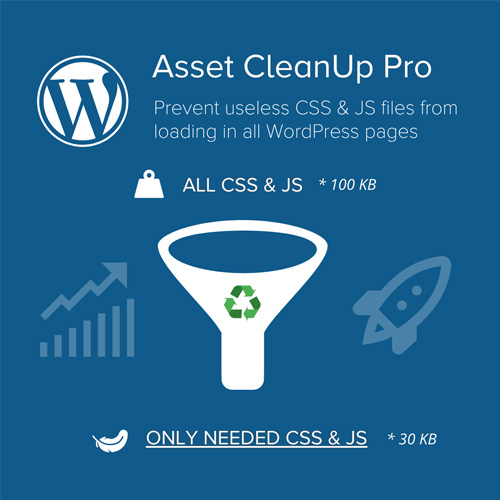
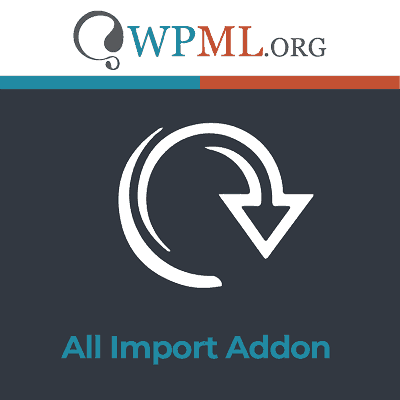


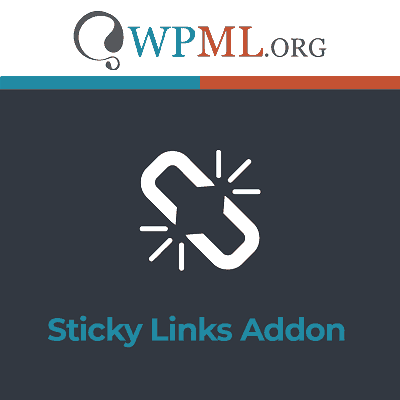
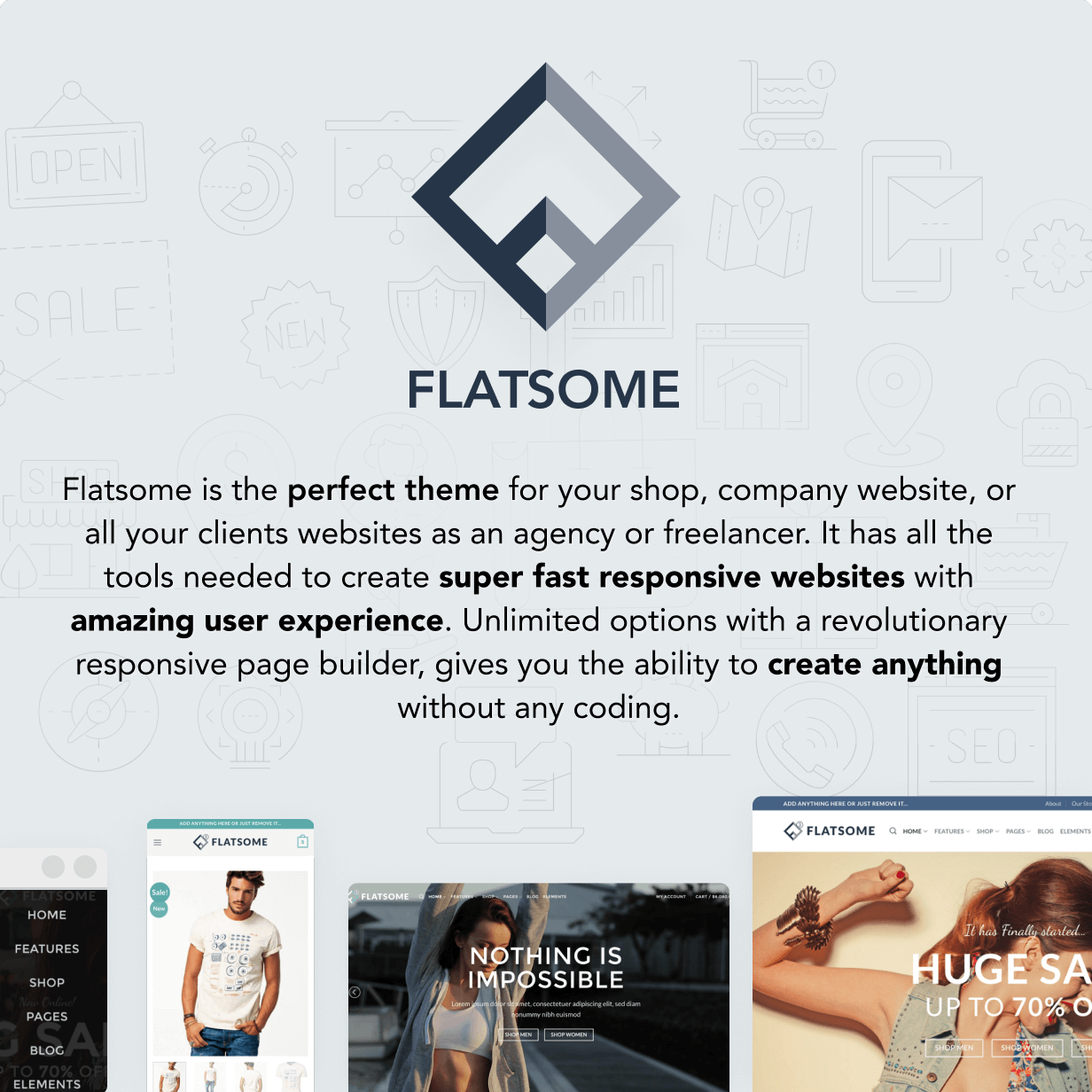
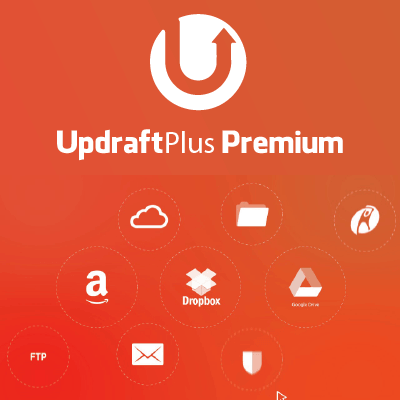
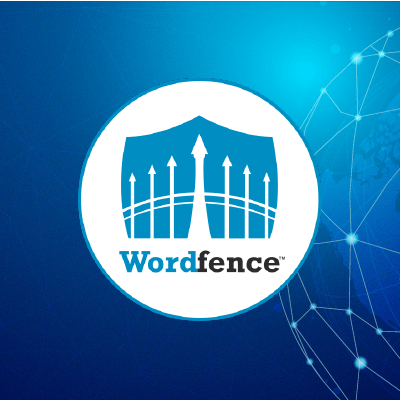


Reviews
There are no reviews yet.