
Email Basic Elements
- Text: Add text content to email template and customize the font details, border properties, margin size, and so on.
- Heading: Help to can add headings and optional subheading to email template.
- Image: Add images to email template and edit them based on your needs.
- Post List:Add the post or product list to email template.
- Section:Create a section in email template with 1-4 columns structre
- Divider: Include a single line divider in the template and select an apt style for it. Edit the style, width, height, alignment, and much more of the divider.
- Space: Add a space between other elements and define its height, border details, and background color.
- Social: Add up to 38 social accounts in the email template by adding URLs of the respective accounts. Choose a preferred style from a set of 5 social icon styling options available.
- Button: Create user interactivity on your emails by adding buttons. Customize the button properties like button content, font family, border details, padding, and much more.
- Call to Action: Create user interactivity on your emails by adding call to action.
- HTML: HTML help you to can add custom HTML to your email template
- Video:Video help to add YouTube or Vimeo videos to emails template. Customize video placeholder, overlay background, custom height and width
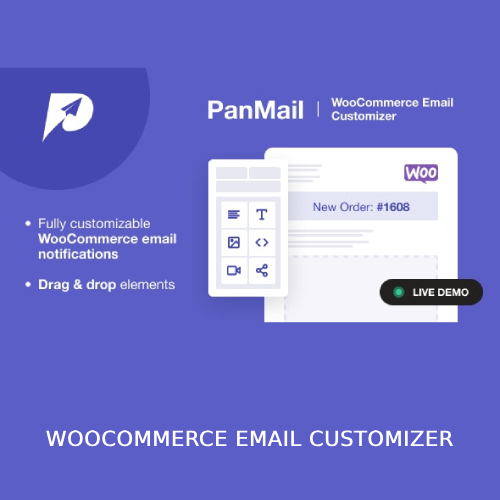

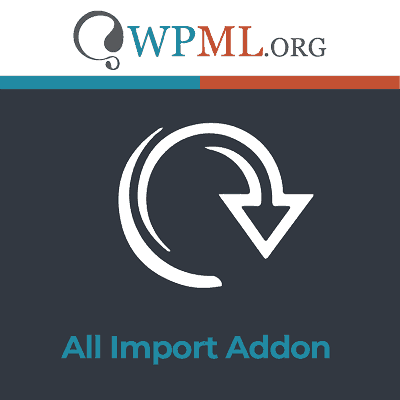

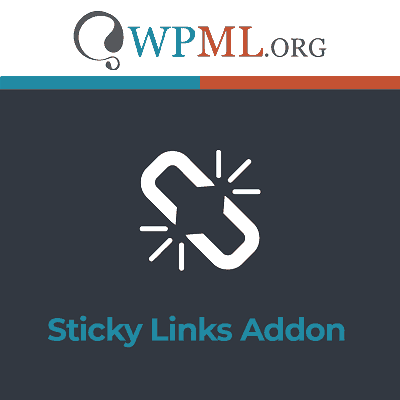

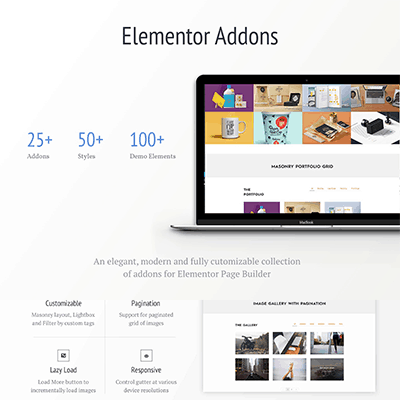



Reviews
There are no reviews yet.