
Switch to Customer
In this tab, you can see the list of all customers in the form of a table. You can switch to any customer, view orders, and edit customer profiles. Moreover, You can import and export the list of customers and search for any customer using the search bar.
Customer Log
In this tab, you can view the history of users’ accessed accounts. You can export them as well.
Setting
From here you can configure the following:
- Select Tab to Switch as Customer/Guest (Option for admin to switch as a customer or guest on the same page or on a new page)
- Select Role(s) (Assign shop as a customer to any user role, so they will be able to switch to any customer)
- By Default Order Status during Offline Payment (You can also set default order status for offline payments from her
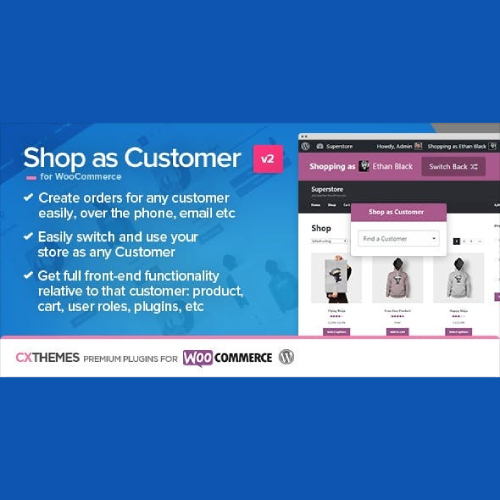
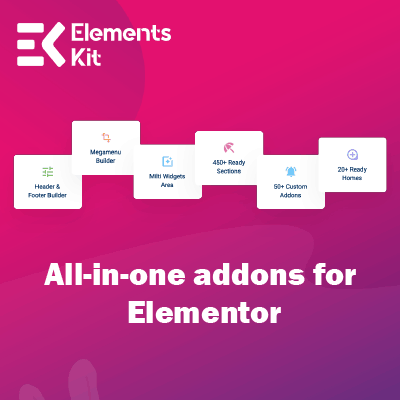


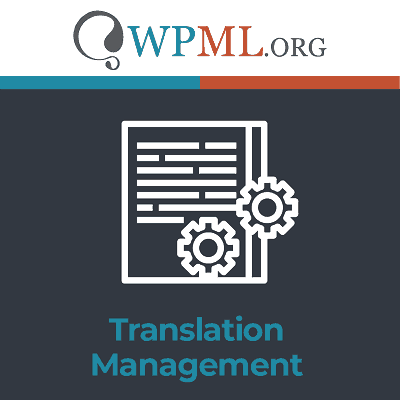


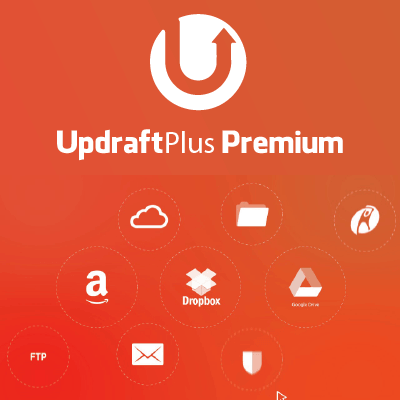


Reviews
There are no reviews yet.