Introducing XT WooCommerce Floating Cart
Introducing improve your customer’s online shopping experience. This innovative cart follows your customers as they browse your store, making it easy for them to keep track of their purchases and quickly click the “checkout” button when they’re ready to complete their order
With the Floating Cart, your customers can easily add and remove items from their cart without ever having to leave the page they’re on. This saves time and allows for a seamless shopping experience. Plus, the floating nature of the cart makes it easy for customers to see exactly how much they’re spending and how many items they have in their cart at all times.
Feature XT WooCommerce Floating Cart
- Enable Fly To Cart animation
- Enable Coupons
- Enable Cart Totals
- Enable Total Savings
- Enable Express Checkout Form
- Enable Cart Menu Item
- Enable Auto Height
- Enable Suggested Products (Related / Cross-Sell / Upsell)
- Enable Free Shipping Bar
- Select Between Morph Slide Animation
- Support variations, bundles & composites
- Clear / Restore entire cart in 1 click.
- Display product attributes within the cart
- Change Cart Width / Height
- Apply Google Fonts
- Custom Colors / Backgrounds
- Custom Icons (SVG / Image / Font Icons)
- Select from 11 loading spinner animations
- Exclude pages from displaying the cart
- Device Visibility options
- Ajax add to cart on Single Product pages
- Ajax add to cart within Quick View Modals
- Select between Checkout Or View Cart button
- Option to trigger the cart on Mouse Over
- Display Subtotal or Total
- RTL Support
- Automated Updates & Security Patches
- Priority Email & Help Center Support
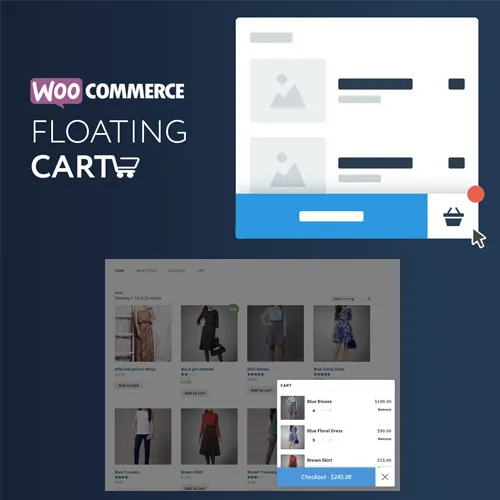

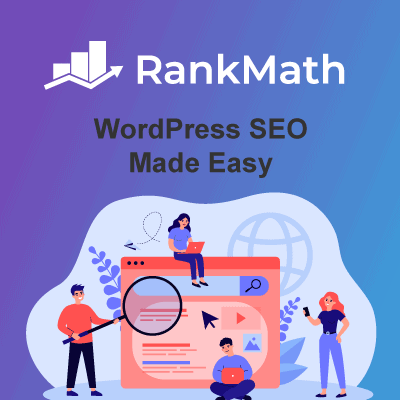
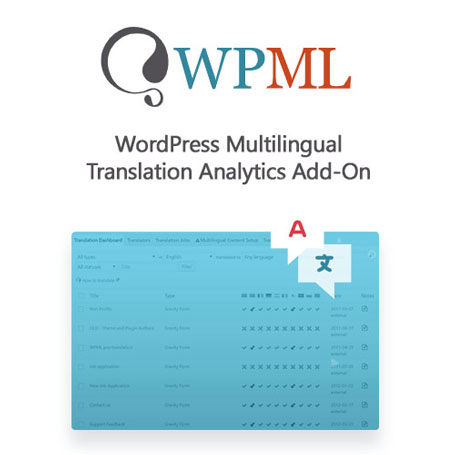
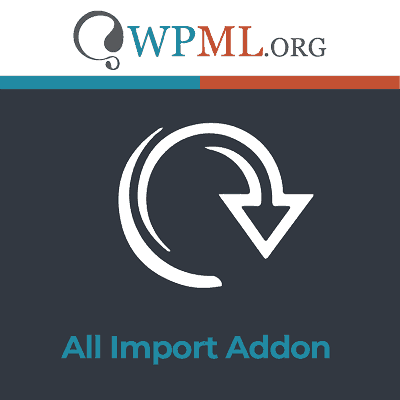

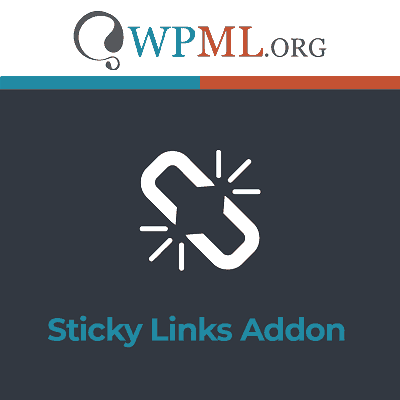
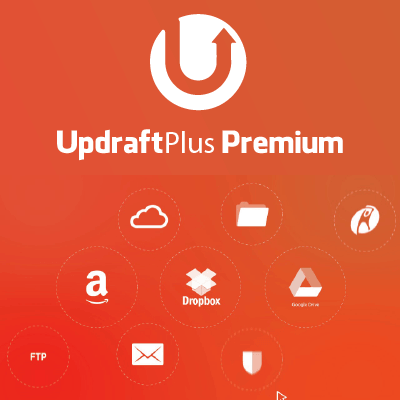


Reviews
There are no reviews yet.