Introduce WooCommerce TrackingMore:
Track your shippings progress through TrackingMore service using nice visual timelines!
Main Feature WooCommerce TrackingMore:
The plugin relies on the TrackingMore service so it requires at least a free TrackingMore plan to work. The plugin author is not affiliated with the TrackingMore service in any way, for any matter regarding the subscription plans you have to eventually contact the TrackingMore service.
SHIPPING PROGRESS TIMELINE
In each order details page, the WooCommerce TrackingMore plugin will show a timeline for each tracking code entered by the shop admin!
SHORTCODE
Through the special [wctmw_order_status] it is possible to track any order in any page. It will render a form in which the user can enter the order id. The form will then load the order shipping timelines. This is can be useful for gust users that cannot access to profile pages to track their orders
TRACKING INFO EMBEDDED INTO WOOCOMMERCE EMAILS
Tracking info will be automatically embedded on every WooCommerce notification email once the order status hits the “completed” status. You can optionally change which status the plugin has to consider to embed tracking info and customize the message included in the emails!
EMAIL NOTIFICATION
Optionally you can send active email notifications containing the order tracking info. The email template can be localized (only if using WPML) and customized using the Email menu.
CSV IMPORT
Import your data in just few click using a CSV file! Here the Example file to use as template. Follow the instruction you find in the special import section, insert the data you need into the CSV file and import!

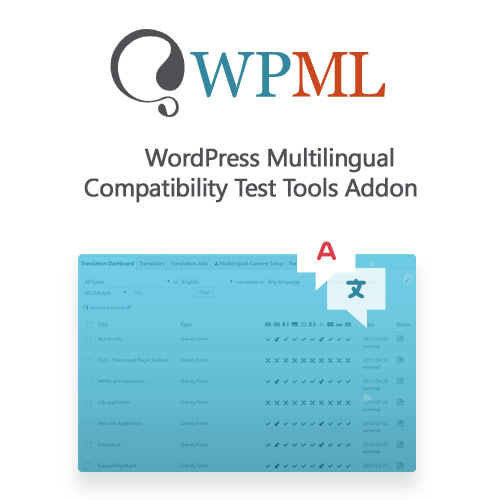

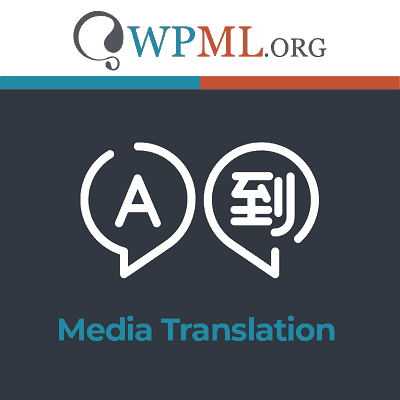


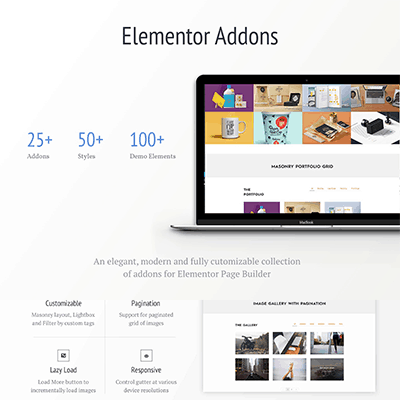
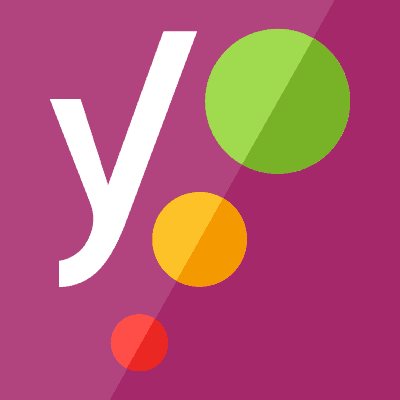

Reviews
There are no reviews yet.