Introduce WooCommerce Shipping Tracking:
The WooCommerce Shipping Tracking allows your customers to monitor the shipping status and track their orders via a visual timeline! no tricky configuration, just select a predefined company and insert the tracking code. The visual timeline will be automatically displayed on the Order details page. No need of 3rd party services like other plugins. Customers will also receive an URL via email by which they can track the shipping status. You can add, edit, and import tracking numbers via CSV. Supported more than 1000 shipping companies!
Feature WooCommerce Shipping Tracking
DEFINE YOUR OWN COMPANIES
WooCommerce Shipping Tracking has defined more than 1000 shipping companies. Don’t you find the one you need? Don’t worry!! WooCommerce Shipping Tracking allows you to define your own custom shipping companies (Name and Tracking URL), just add it from WooCommerce -> Shipping tracking -> Add Custom company page
br> NOTE: the visual timeline won’t work for custom defined companies.
MULTIPLE TRACKING CODE, SHIPPING COMPANIES, DISPATCH DATES AND CUSTOM TEXT!
WooCommerce Shipping Tracking allows you to associate one or more tracking codes and shipping companies for each order. Furthermore, for every shipping can be also specified a dispatch date and custom text. In this way, both the shop admin and the customer can easily keep track of the shipping timings!
CUSTOMIZE EMAIL AND ORDER DETAILS HTML SNIPPET
Would you like to customize the HTML snippet included in the email Template and Order details page? It’s possible! You can customize templates directly from the admin menu.
TRACK SHIPPING PROGRESS STATUS VIA A VISUAL TIMELINE ON THE ORDER DETAILS PAGE.
The Shipping Tracking plugin allows also showing shipping progress status with a timeline directly on site. To do that just use the special [shipping_timeline] shortcode inside the Order details message through the special menu.
Once done, a tracking info widget will be displayed showing every step the shipping has performed until the current day on every Order details page!
Optionally you can show the “track in site” widget on any page. To do that just use the following shortcode with the special “track_in_site” parameter: [wcst_tracking_form track_in_site=”true”]. It will render a form where once the user has entered a tracking code, the “track in site” widget will be shown displaying the shipping progress.
TRACKING INFO ON ALL OUTGOING WOOCOMMERCE EMAILS AND ORDER DETAILS PAGE
Once the tracking info is saved on the order admin page, all the info will be displayed on the order details page. Furthermore, info will be also embedded in all outgoing woocommerce emails according to the order status. By default tracking info is only embedded in the emails only when the status is set as “completed” but you can choose to display info also for other statuses. Go to the General options menu to choose for which status(es) the info has to be embedded into the emails.
You can also specify custom statuses!
In this way, the customer can have all the needed info at his fingertips!
EMAIL NOTIFICATION FOR SELECTED TRACKING CODES
The admin can also send active notification emails by just selecting the tracking code for which he wants the user to be notified. Once selected, he has just to click on the Order update button, the plugin will then send an email containing the selected tracking codes. The tracking code email templates can be customized by using the special options menu. You can also use a shortcode to display the user’s first and last name in order to customize the message!
GERMANIZED PRO INVOICE EMAIL
The plugin has support for Germanized pro invoice email, so it will be able to inject tracking info into invoice emails according to the current order status.
DATE AND TIME DELIVERY FIELDS
Would you like to let your customer specify a delivery date and time range?
now you can!
WooCommerce Shipping Tracking allows you to enable some extra fields (visible on the checkout and/or order details page) where the user can specify a start and end date, a start and end time (optionally even a secondary time range) when he would like to receive the items! The description, title, and label are fully customizable! Multi-language supported!
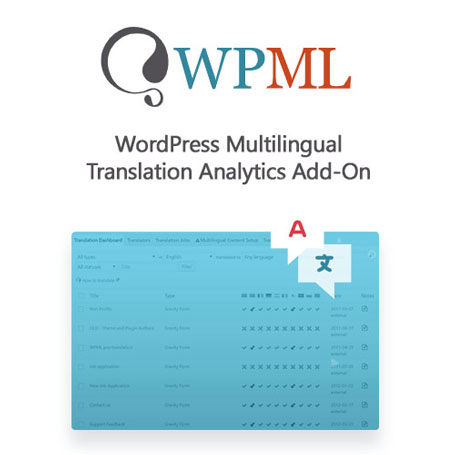
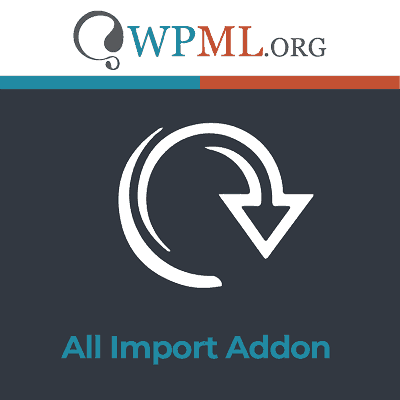




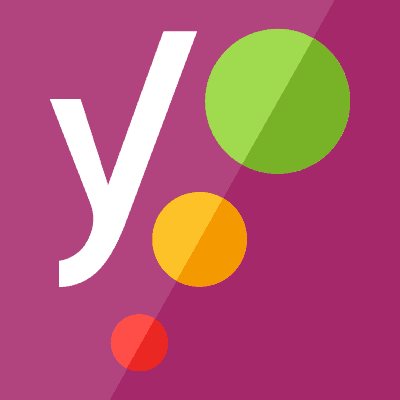


Reviews
There are no reviews yet.