WooCommerce Orders Tracking empowers your customers to easily access live tracking information for their purchases. This plugin ensures your customers stay informed about their order’s progress through various channels. It enables you to manage tracking numbers, import/export orders, and offer direct tracking URLs, ultimately enhancing customer experience and streamlining your operations.
WooCommerce Orders Tracking collaborates with over 90 shipping companies and supports multiple payment gateways. Notably, it integrates with PayPal, allowing you to associate tracking details with customer transactions in their PayPal accounts. What sets our plugin apart is the capability to notify customers about tracking changes via SMS. Furthermore, if you’re using Polylang/WPML, you can send emails and SMS in various languages.
WooCommerce Orders Tracking empowers you to:
- Manage tracking for orders, order items, or both, and add trackings on the order list page.
- Choose from 92 integrated shipping companies, and create custom shipping carriers.
- Send tracking emails to customers, customize with WooCommerce Email Template Customizer .
- Include tracking info in the customer’s PayPal account and inform via SMS.
- Utilize webhooks for instant tracking updates.
- Schedule updates for tracking numbers.
- Manually add tracking numbers to orders and send notifications.
- Import/export orders and tracking info with CSV files.
- Create and customize an Order Tracking page.
- Translate the tracking page timeline.
- Enhance tracking security with Google reCAPTCHA.
- Display tracking forms using shortcodes.
- Work seamlessly with WPML, and Polylang for multi-language support.
- Control plugin settings access for administrators or shop managers.
- Receive developer support.
1. SHIPPING CARRIERS IN WOOCOMMERCE ORDERS TRACKING
- Integrating over 90 shipping carriers globally, WooCommerce Orders Tracking provides extensive carrier options. You can also add your custom shipping carrier when needed.
- Integrated Carrier Selection: Choose from a list of 90+ carriers that suit your requirements.
- Automated Tracking URL: When inputting a tracking number, simply select the carrier and fill in the number. The plugin generates the tracking URL automatically.
- Toggle Active Carriers: Easily show or conceal specific shipping carriers as per your preference.
- Custom Carrier Addition: You can add custom carriers by specifying the carrier name, slug, and tracking URL.
2. SEND ORDER TRACKING INFORMATION EMAILS.
- Sending Tracking Emails: Choose to send a tracking email to the customer when adding a tracking number to their orders.
- Edit the tracking email: The tracking email can be customized with the email subject, heading, and content. The plugin provides shortcodes that display customer names, order IDs, shipping information, etc., in emails.
- Create orders tracking email template when combined with the WooCommerce Email Template Customizer plugin.
3. WOOCOMMERCE EMAILS IN WOOCOMMERCE ORDERS TRACKING
- Include the tracking information in the WooCommerce emails when the order status changes.
- Select a position in the WooCommerce emails to place the tracking information.
4. SMS FEATURE IN WOOCOMMERCE ORDERS TRACKING
- The SMS functionality allows you to inform your customers by SMS with a tracking URL when the tracking info is changed.
- There are 3 SMS Providers for you to choose including Twilio, Nexmo, and Plivo.
- Text mode to check the connection
- Automatically send SMS to notify customers about updating tracking info of Aliexpress orders when combing with the ALD – Aliexpress Dropshipping and Fulfillment for WooCommerce.
5. PAYPAL FEATURE IN WOOCOMMERCE ORDERS TRACKING
- Automatically add shipping information: Shipping information including the carrier name, tracking number, and shipment status will be added to your Paypal transaction details automatically.
- Paypal Sandbox supported: The plugin provides a sandbox mode option that allows you to test the feature with a Paypal Sandbox account before using it with your live account.
- Automatically add the tracking number to PayPal after AliExpress orders are synced by our ALD plugin (Installing and activating the ALD plugin is required)
Support many core PayPal plugins (Check the Compatibility list)
6. TRACKING SERVICE AND GOOGLE RECAPTCHA
- WooCommerce Orders Tracking integrates with TrackingMore, Cainiao, EasyPost, Aftership, Tracktry, and 17Track through API. The plugin will get the shipping information from these tracking services and transfer it to your customers. Please take carefully the red note below.
- TrackingMore, EasyPost, Aftership, 17Track, Tracktry: These options require a valid API/Access key to work. WooCommerce Orders Tracking will automatically get tracking information from these tracking services.
- Cainiao: This tracking service doesn’t need API to work.
- Google reCAPTCHA: This option helps you protect your website from spam and abuse.

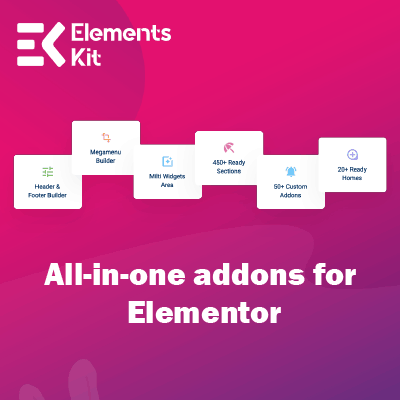
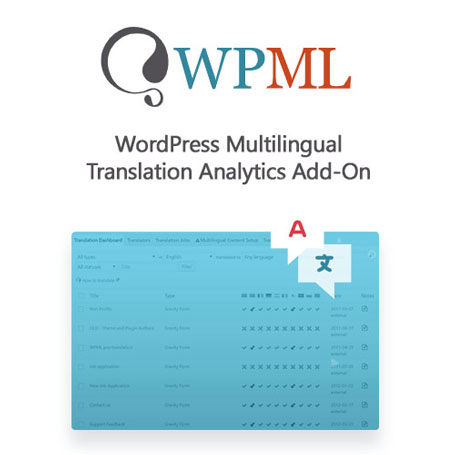
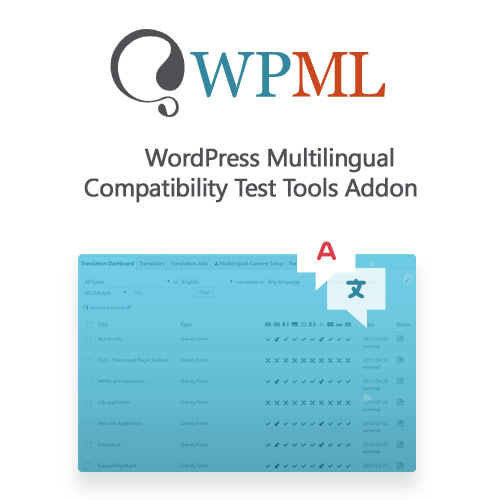


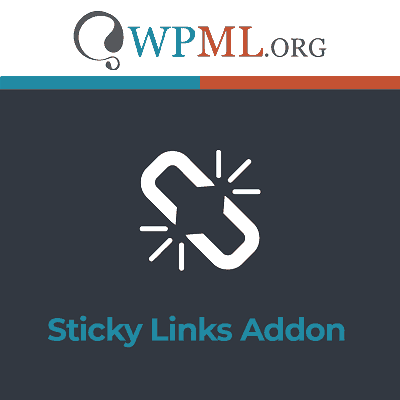
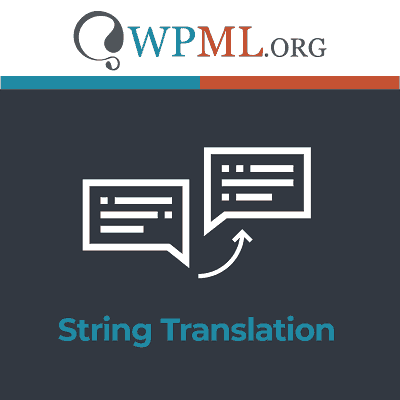

Reviews
There are no reviews yet.