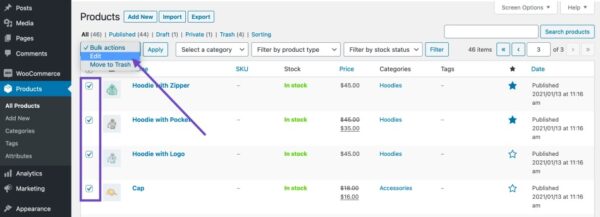
HOW TO AUTOMATICALLY UPDATE THE PLUGIN
To receive automatic updates just install and configure the Envato updater plugin: httpss://goo.gl/pkJS33 .The official guide that explains how to configure it can be found at the following link: httpss://envato.com/market-plugin .
HOW IT WORKS
The plugin seamlessly integrates into your WooCommerce installation. Once activated you will find the Quick product editor menu voice under the Product menu. The quick editor is a straightforward and powerful editor that allows you to assign new values to exist products like price (fixed value, increase/decrease by percentage or fixed value), taxonomies (categories or tags), shipping attributes, and so on.
Note: the plugin hasn’t any feature to bulk edit, add, or change custom attributes.
IMPORT VALUES FROM EXISTING PRODUCT
Would you like to copy values from a product and bulk assign them to new others? You can! just using the Import values from product metabox you can import values from any existing product and assign them to the ones you need!
VARIABLE PRODUCTS AND VARIATIONS
The quick editor easily allows you to assign values to any variable product and its variations. this is very useful for shipping related values like weight, height, and width.
BULK DELETE PRODUCTS AND VARIATIONS
Just select the products (by directly selecting them or via categories selection) and click the special delete button! They will be deleted at once!
SORTABLE UI
Widgets can be resized so you can configure your workspace to better suit your needs!
WPML COMPABILITY
The plugin manipulates product objects using the native WooCommerce APIs in order to grant full compatibility with WPML plugin.
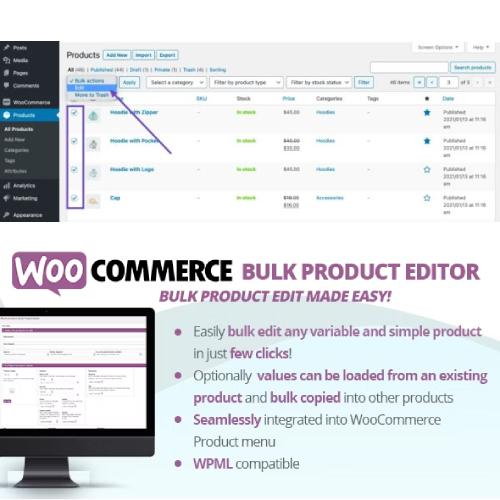

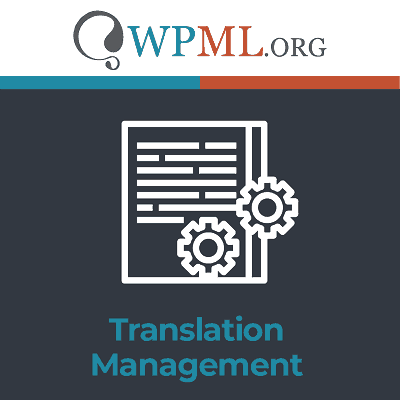

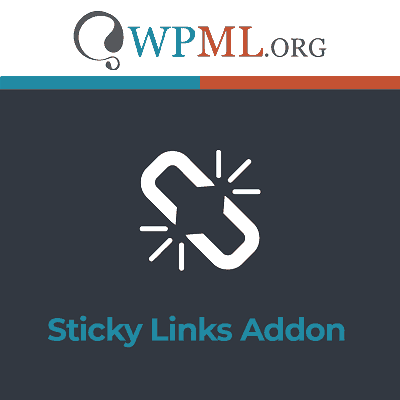
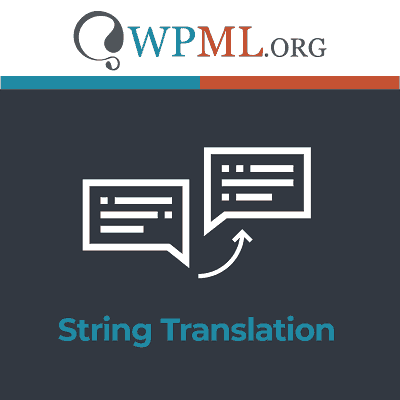
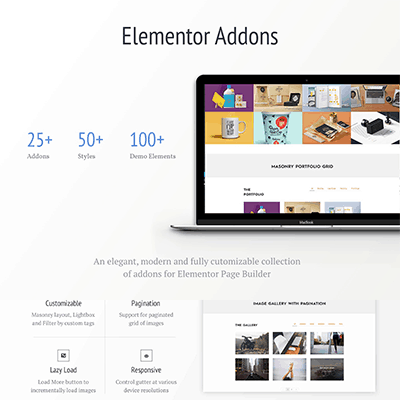
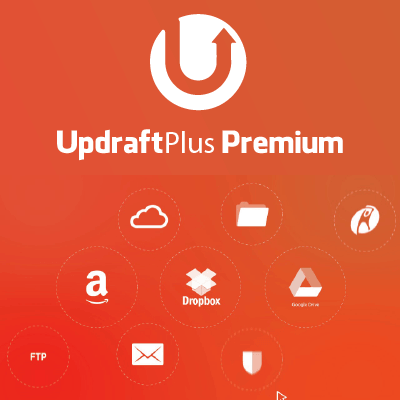


Reviews
There are no reviews yet.