Introduce WooBuilder Blocks:

WooBuilder Blocks is a plugin that gives you total freedom to design the WooCommerce Product Page any way you like.
The Feature List WooBuilder Blocks :
The basic premise of WooBuilder Blocks is pretty simple – it lets you use the new WordPress block editor (Gutenberg) to design your single product pages by optionally activating the block editor for single products and giving you access to a set of WooCommerce product detail blocks.
WooBuilder Blocks Roadmap
While these features haven’t been released at the time that I’m writing this review, the developer has already released the product roadmap for what’s on the way.
In the immediate term, he’s working on:
- Pre-designed templates that you can insert and customize
- More product gallery layout options
- An advanced product layout block
Hands-On With WooBuilder Blocks: How Everything Works
In order to use WooBuilder Blocks, you’ll also need to install the free Caxton plugin from the same developer (PootlePress). Caxton is a collection of Gutenberg blocks that help you create more complex layouts and, because WooBuilder Blocks lets you use blocks from third-party plugins, this gives you more flexibility for your WooCommerce product designs.
Using WooBuilder Blocks
Enabling WooBuilder Blocks will open the same familiar WordPress block editor interface that you use to create posts or pages. In fact, that’s one of the nice things about this approach – you don’t need to learn a new interface.



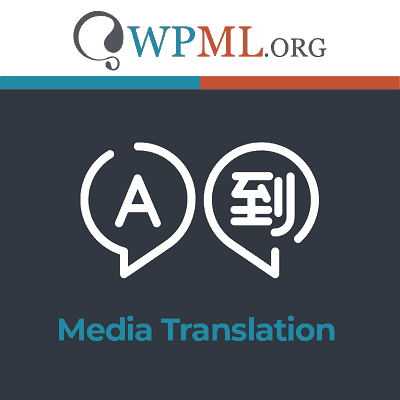
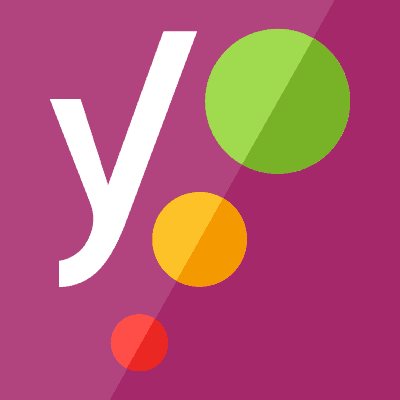
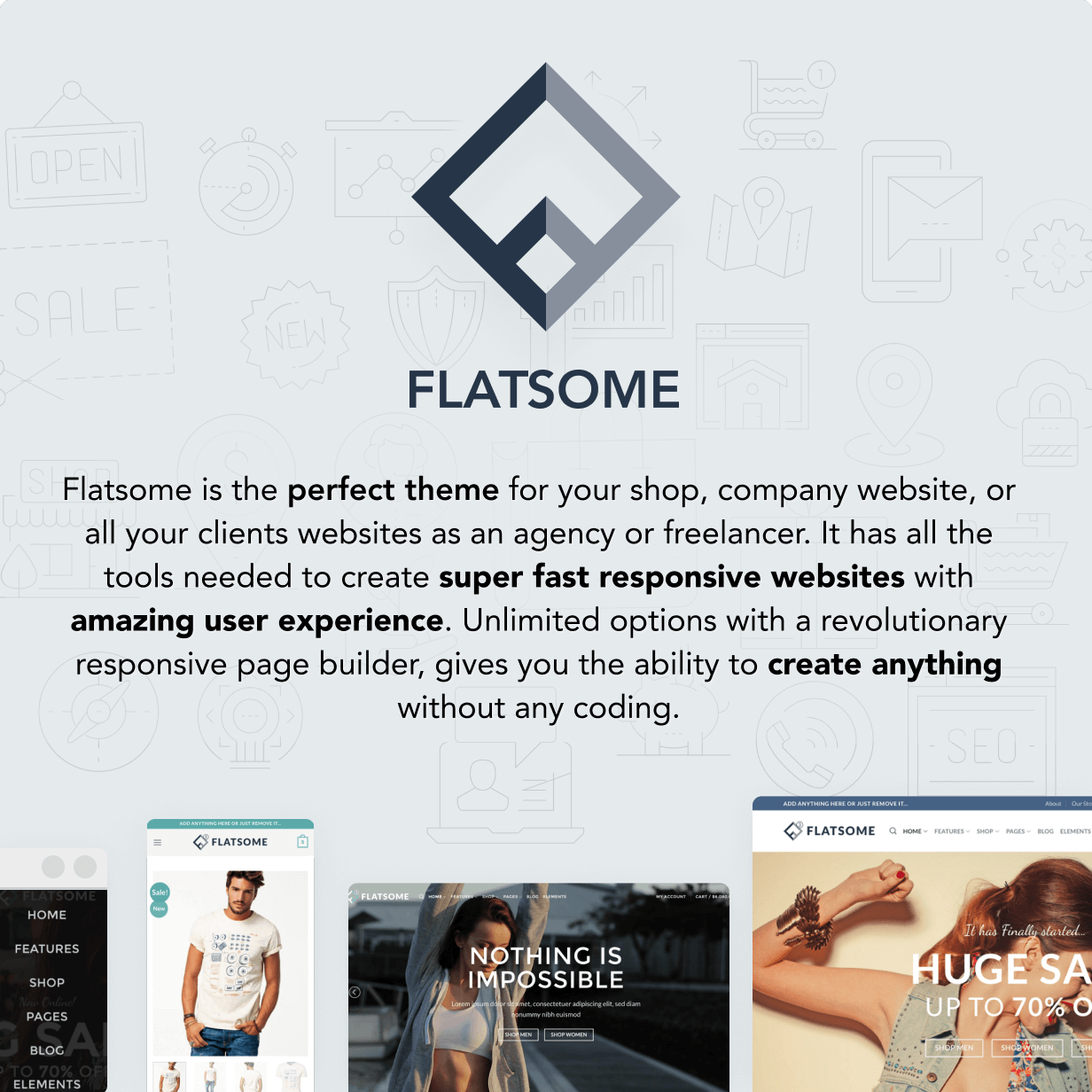
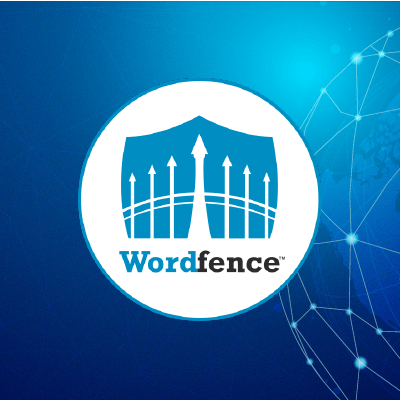



Reviews
There are no reviews yet.