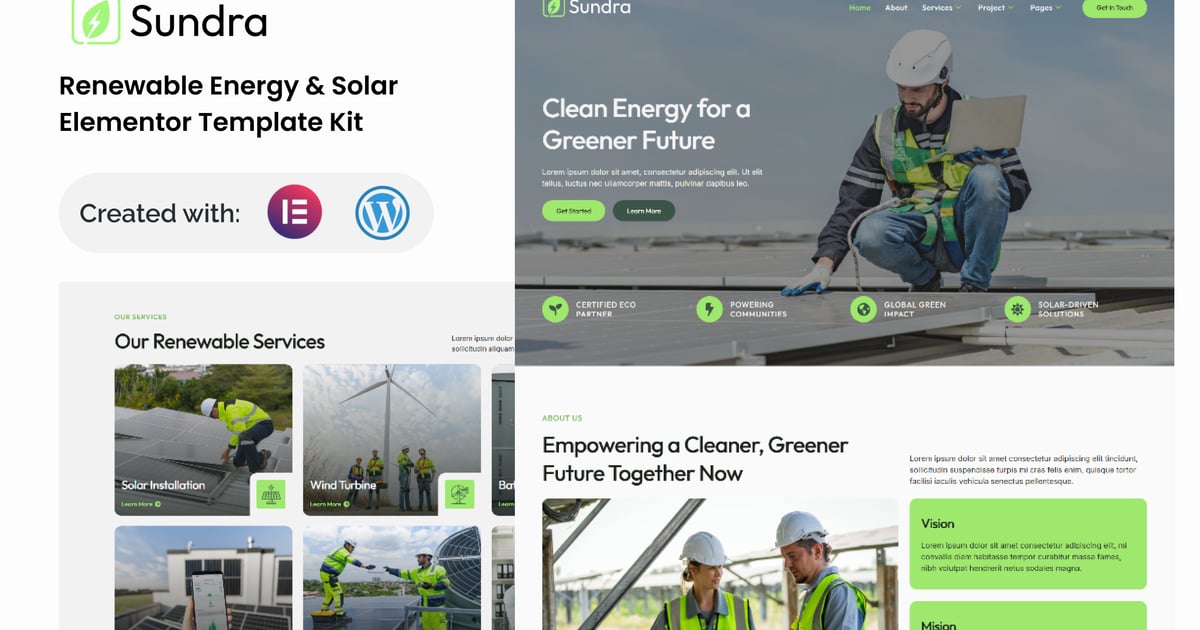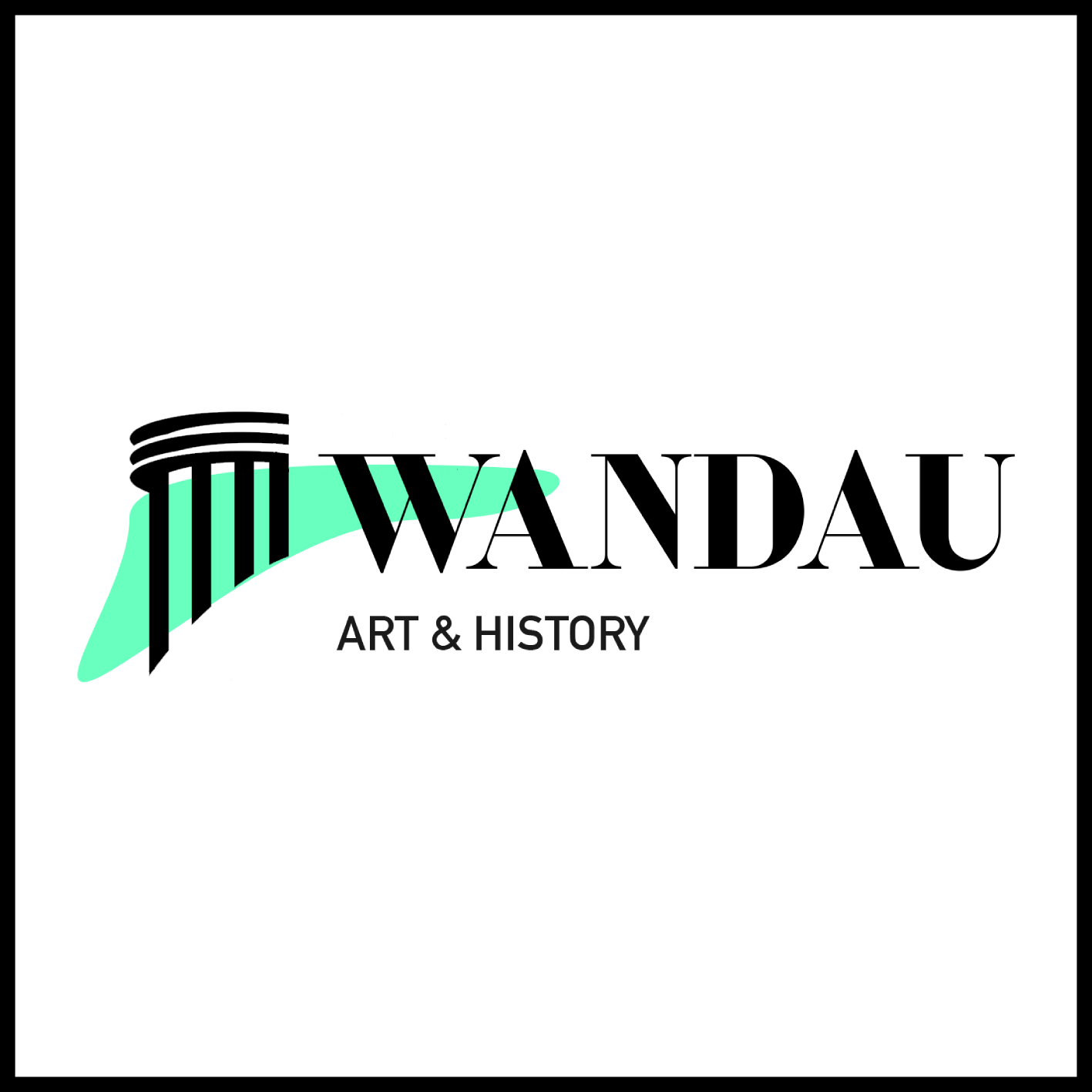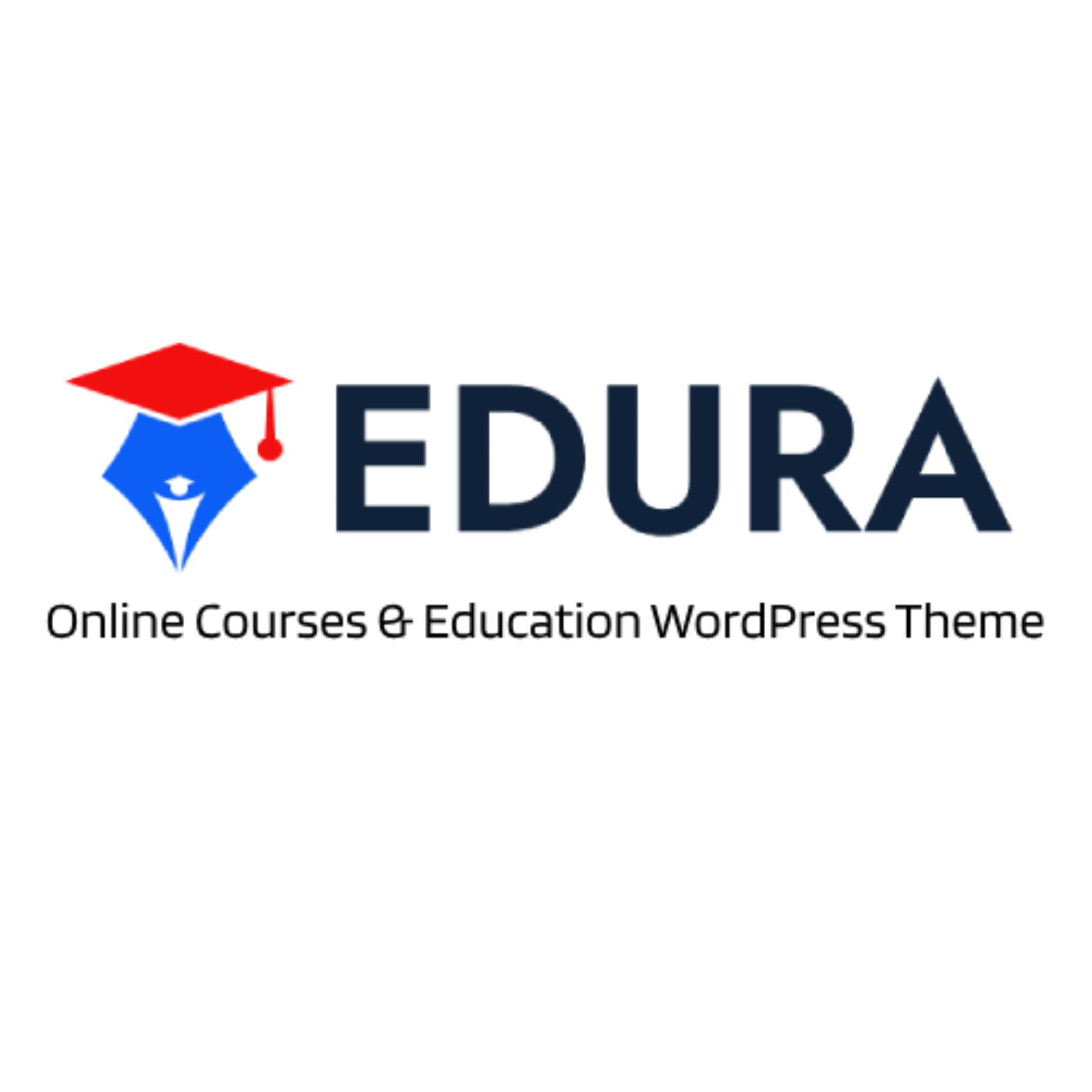Description
Sundra is a clean and modern Elementor Template Kit crafted for solar installers, renewable energy companies, EV charging providers, and green-tech consultants. With bright visuals and conversion-focused layouts, Sundra helps you promote solar PV, battery storage, and EV charging services, showcase case studies, and drive quote requests — all without writing a single line of code.
### Features;
- Using Free Elementor (Elementor Pro is not required)
- Unique & Clean Design
- Modern Design
- Build With Container
- 17 Ready to Use Pages
- Unlimited colors
- More than 900 Ready Fonts
- Fully Responsive Layout
- Fully Customizable
Cross Browser Compatibility: Chrome, Firefox, Safari, Opera
Templates Included:
- Global Theme Style
- Home
- About
- Services
- Service Details
- Project
- Project Detail
- Pricing
- Error 404
- Blog
- Team
- Single Post
- Contact
- FAQ
- Header
- Footer
- Metform Contact
- Metform Newsletter
Required Plugin:
- Elementor
- ElementsKit Lite
- MetForm
- Gum Elementor Addon
- Ultimate Addons for Elementor – Lite
### How to Use Template Kits:
This is not a WordPress Theme. Template kits contain the design data for Elementor only and are installed using the envato Template Kit Import plugin for WordPress or directly through Elementor.
Detailed Guide:
https://help.market.envato.com/hc/en-us/articles/36033428836889-How-to-Upload-Install-Elementor-Template-Kits-from-Themeforest-to-WordPress
For further support, go to Elementor > Get Help in WordPress menu.
How to Import MetForm Custom Form:
- While edititing a page where a form should appear, open the Elementor navigator to locate the Metform widget.
- Click Edit Form in the builder panel.
- Select New, leave blank selected then click Edit Form button.
- Click ‘Add Template’ grey folder button.
- Click ‘My Templates’ tab.
- Choose your imported MetForm template, then click ‘Insert’.
- Once the template is loaded, click ‘Update’.
Setup Global Header and Footer in UAE
If you have Elementor Pro, headers and footers may be customized under Theme Builder.
- Go to UAE > Header Footer and click the Add New button.
- Give it a title, select Header, set Display on Entire Website, and click Publish.
- Click Edit with Elementor.
- Click the gray folder icon to access the My Templates tab, select the header template to import, and click Update.
- Repeat the steps for the Footer.
This Template Kit uses demo images from Envato Elements. You will need to license these images from Envato Elements to use them on your website, or you can substitute them with your own.
https://elements.envato.com/collections/Q9Z2BCJNGW
Best Regard, Gonang