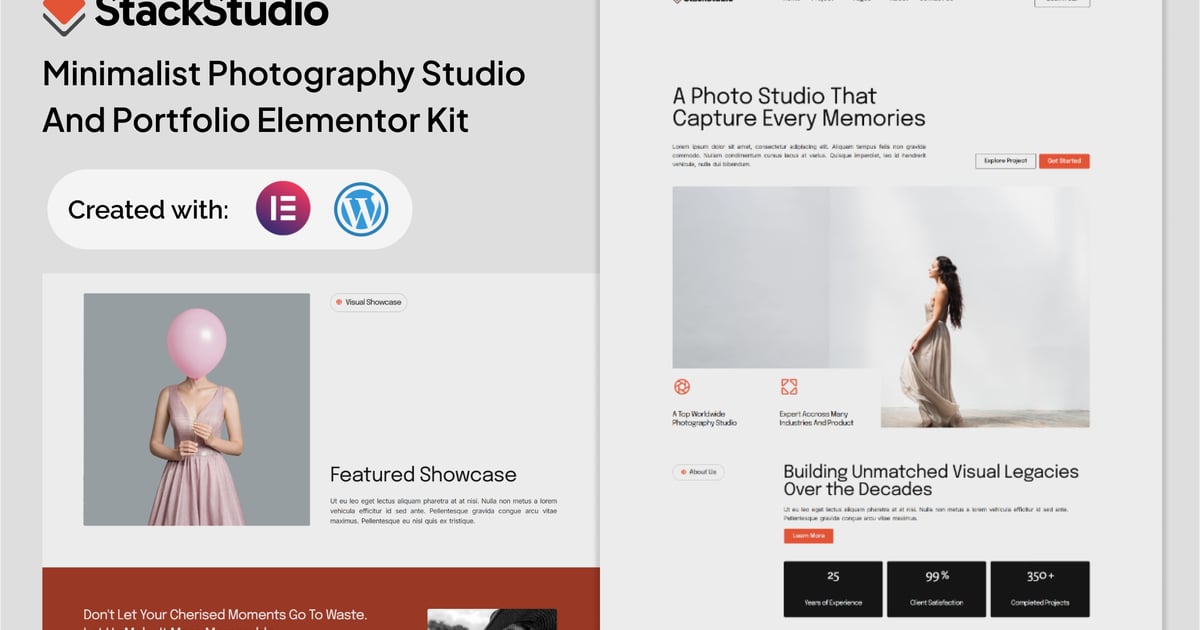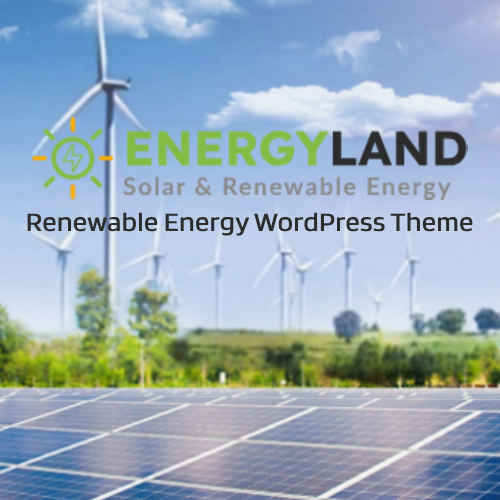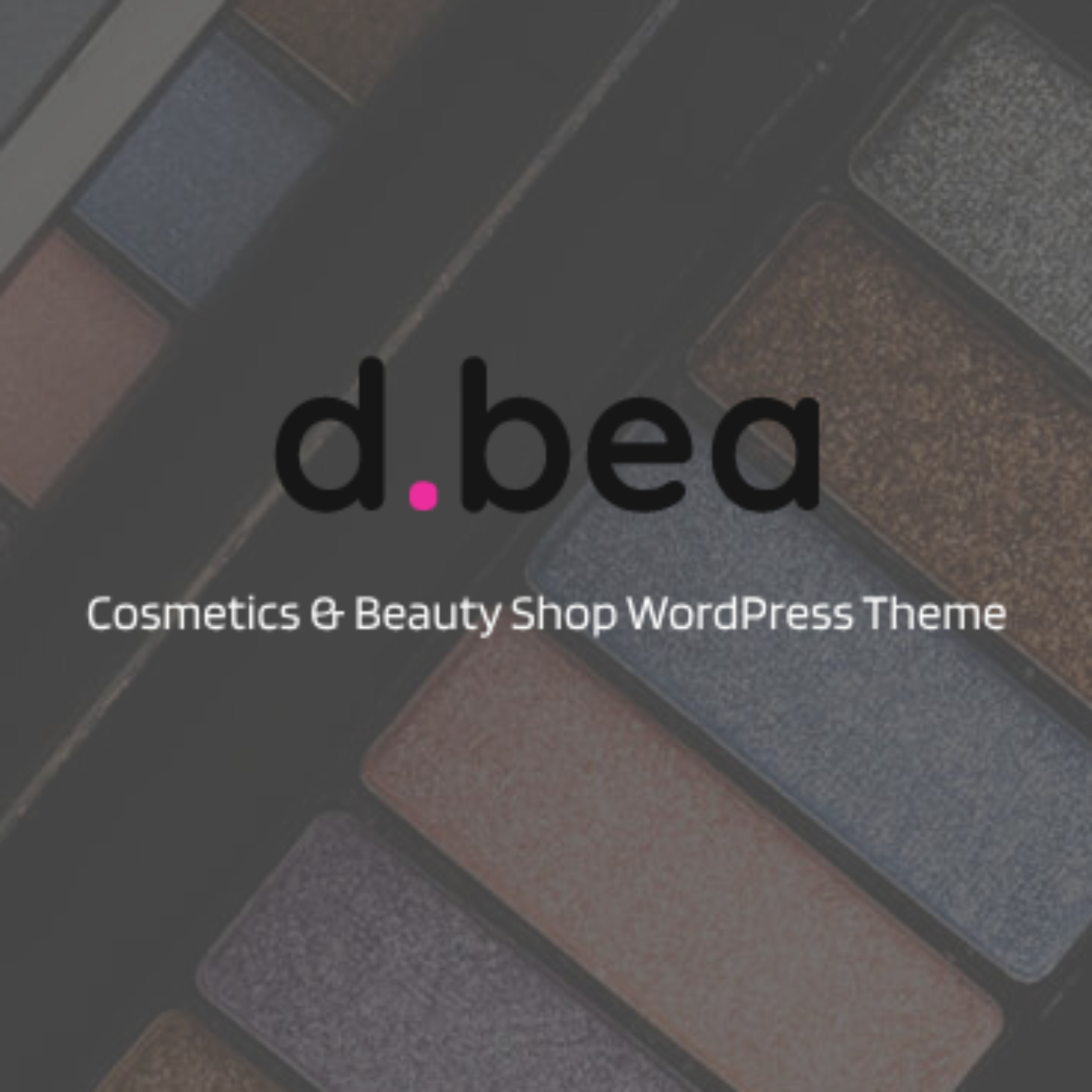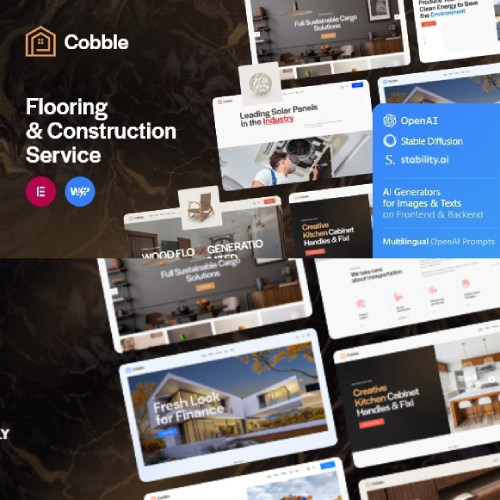Description
StackStudio is a clean and minimalist Elementor Template Kit crafted for photographers, studios, and creative professionals who want to showcase their portfolio with elegance. With sleek layouts and intentional whitespace, StackStudio helps you highlight your work and creative identity without distractions — all without writing a single line of code.
Important Note:
This is a Template Kit, not a WordPress theme. It includes pre-designed layouts optimized for the free version of Elementor and works perfectly with the Hello Elementor theme or any Elementor-compatible theme.
- Using Free Elementor (Elementor Pro is not required)
- Unique & Clean Design
- Modern Design
- Build With Container
- 17 Ready to Use Pages
- Unlimited colors
- More than 900 Ready Fonts
- Fully Responsive Layout
- Fully Customizable
Cross Browser Compatibility: Chrome, Firefox, Safari, Opera
Templates Included:
- Global Theme Style
- Home
- About
- Services
- Services Details
- Pricing Plan
- Project
- Project Details
- Team
- Error 404
- Blog
- Single Post
- Gallery
- FAQ
- Contact
- Header
- Footer
- Metform Contact
Required Plugin:
- Elementor
- ElementsKit Lite
- MetForm
- Gum Elementor Addon
- Ultimate Addons for Elementor – Lite
### How to Use Template Kits:
This is not a WordPress Theme. Template kits contain the design data for Elementor only and are installed using the envato Elements plugin for WordPress or directly through Elementor.
Elementor Template Kits use the Envato Elements plugin to install.
Detailed Guide:
https://help.elements.envato.com/hc/en-us/articles/36032349441945-How-to-Install-Elementor-Template-Kits-With-the-Envato-Elements-Plugin-in-WordPress-for-Envato-Elements-Subscribers
For further support, go to Elementor > Get Help in WordPress menu.
Setup Global Header and Footer in UAE
If you have Elementor Pro, headers and footers may be customized under Theme Builder.
- Go to UAE > Header Footer and click the Add New button.
- Give it a title, select Header, set Display on Entire Website, and click Publish.
- Click Edit with Elementor.
- Click the gray folder icon to access the My Templates tab, select the header template to import, and click Update.
- Repeat the steps for the Footer.
This Template Kit uses demo images from Envato Elements. You will need to license these images from Envato Elements to use them on your website, or you can substitute them with your own.
https://elements.envato.com/collections/A4UN5ZYGVS
Best Regard, Gonang