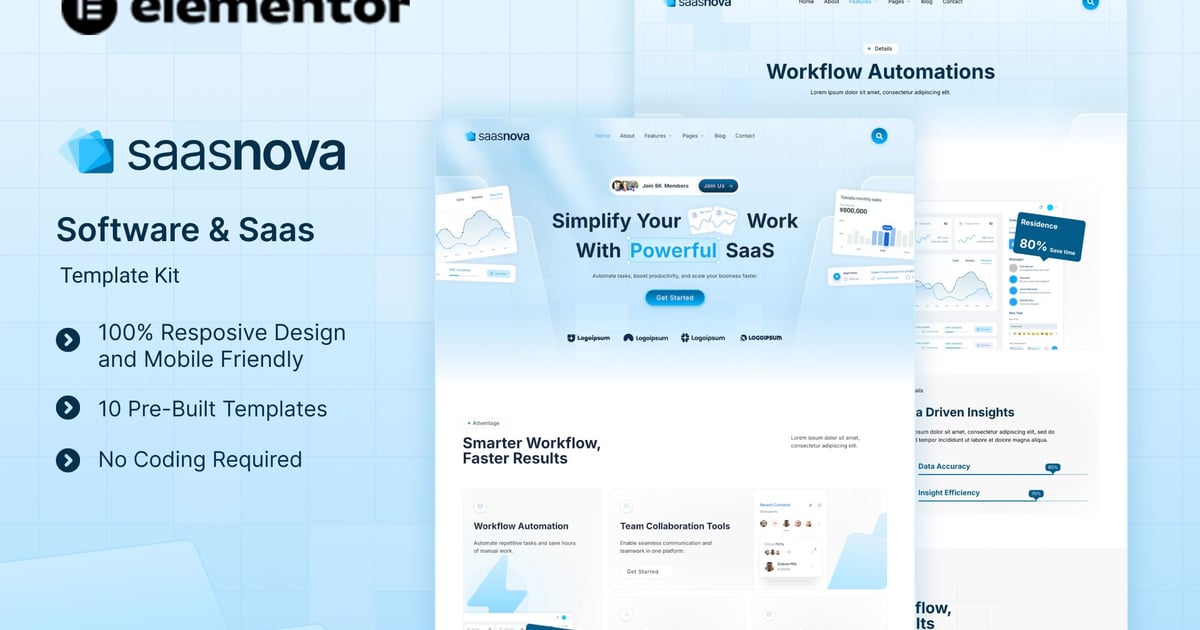Description
SaaSNova is a sleek and powerful Elementor Template Kit designed for SaaS, software, and digital solutions. Perfect for startups, tech companies, and product-driven businesses, this kit helps you showcase features, highlight customer success stories, and present your services with clarity and professionalism. SaaSNova uses only free elements—so you can easily explore, customize, and launch your website with confidence and speed. SaasNova provides various pages including Home, About Us, Features, Features Details, Pricing, Team, FAQ, 404, Blog, Contact Us.
### Plugin Dependencies :
- Jeg Elementor Kit
- Premium Addons for Elementor
- The Plus Addons for Elementor
- Ultimate Addons for Elementor Lite
### Templates
- Home
- About Us
- Features
- Features Details
- Pricing
- Team
- Faq
- 404
- Blog
- Contact Us
### Font Used
*Inter
How to Use Template Kits:
This is not a WordPress Theme. Template kits contain the design data for Elementor only and are installed using the envato Template Kit Import plugin for WordPress or directly through Elementor.
Detailed Guide:
https://help.market.envato.com/hc/en-us/articles/36033428836889-How-to-Upload-Install-Elementor-Template-Kits-from-Themeforest-to-WordPress
For further support, go to Elementor > Get Help in WordPress menu.
How to Import MetForm Custom Form:
- While edititing a page where a form should appear, open the Elementor navigator to locate the Metform widget.
- Click Edit Form in the builder panel.
- Select New, leave blank selected then click Edit Form button.
- Click ‘Add Template’ grey folder button.
- Click ‘My Templates’ tab.
- Choose your imported MetForm template, then click ‘Insert’.
- Once the template is loaded, click ‘Update’.
Setup Global Header and Footer in UAE
If you have Elementor Pro, setup headers and footers in Theme Builder. Pages you create with Elementor must have the Page Layout set to Elementor Full width for the global header and footer to appear.
- Go to UAE > Header Footer and click Add New button
- Give it a title and select Header, Display on Entire Website and click Publish
- Click Edit with Elementor
- Click the gray folder icon to access My Templates tab and select the header template to import and Update.
5 Repeat for Footer
### Images
This Template Kit uses demo images from Envato Elements. You will need to license these images from Envato Elements to use them on your website, or you can substitute them with your own.<br/><br/>
- https://elements.envato.com/collections/AUWPE5TSR9