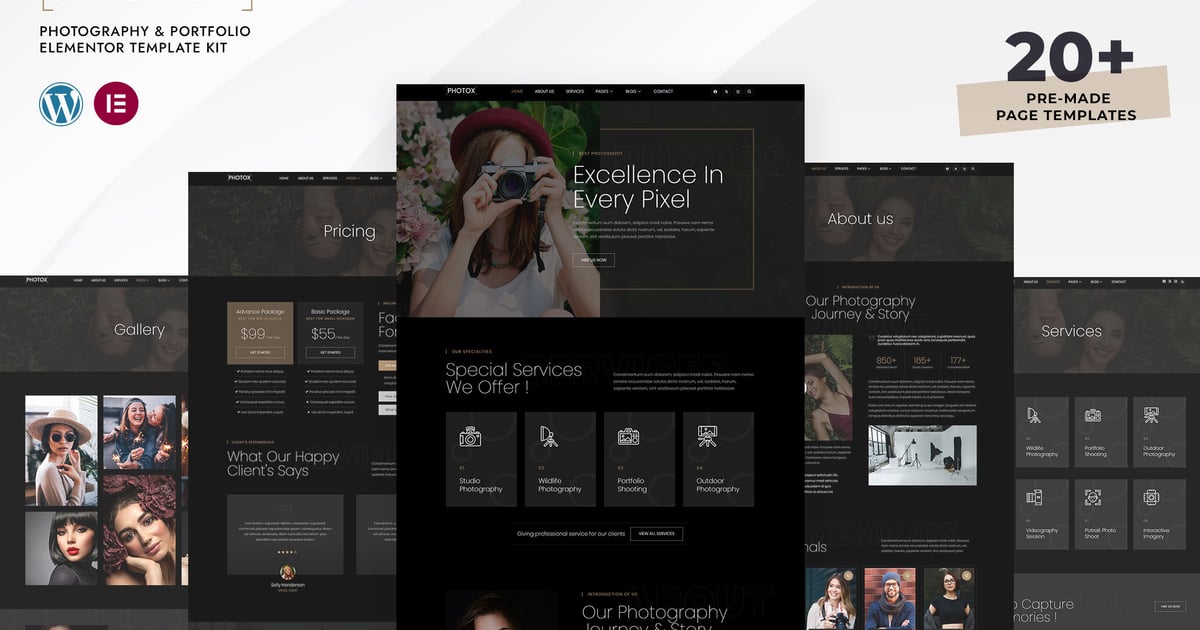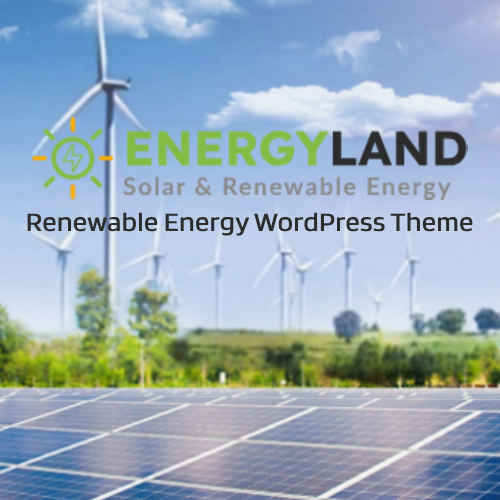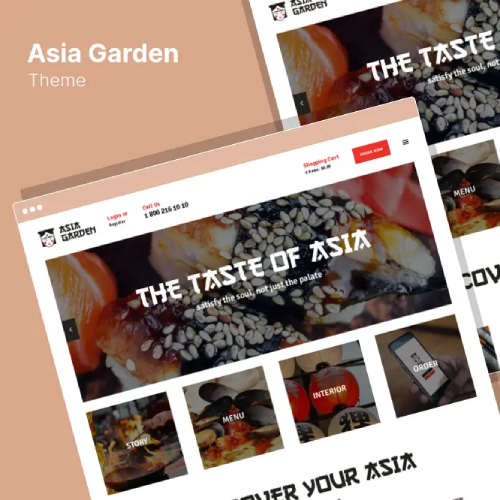Description
Photox – Photography & Portfolio Elementor Template Kit created especially to build versatile sites such as photography, creative portfolio, gallery, projects, showcase, resume, photo agency, photo studio, photographer and all other Photography & Portfolio websites without a single line of coding!
This template kit includes ready-to-use beautifully crafted 15+ Page Templates. You can build your professional looking websites with the most popular page builder Elementor that can easily drag-and-drop your ideas from the interface.
Highlighted Features
- Modern & Professional Design
- Fully Responsive Layout
- Speed optimized for Fast-loading
- Fully Customizable
- Works with most Elementor Themes
- No Coding Required
Page templates included
- Global Kit Styles – Customize fonts & color in one place
- Header
- Footer
- Home
- About Us
- Services
- Pricing
- Team Member
- Gallery
- Career List
- Career Detail
- Testimonial
- Faqs
- Contact
- Coming Soon
- Blog
- Single Post
- 404 Error Page
Compatible Themes
- Hello Elementor
- Most of themes that compatible with Elementor
Required Plugins installed with kit
- Elementor
- ElementsKit Lite
- Bosa Elementor for WooCommerce
- MetForm
How to Use Template Kits:
This is not a WordPress Theme. Template kits contain the design data for Elementor only and are installed using the envato Elements plugin for WordPress or directly through Elementor.
Elementor Template Kits use the Envato Elements plugin to install.
Detailed Guide:
https://help.market.envato.com/hc/en-us/articles/36033428836889-How-to-Upload-Install-Elementor-Template-Kits-from-Themeforest-to-WordPress
https://help.elements.envato.com/hc/en-us/articles/36032349441945-How-to-Install-Elementor-Template-Kits-With-the-Envato-Elements-Plugin-in-WordPress-for-Envato-Elements-Subscribers
For further support, go to Elementor > Get Help in WordPress menu.
How to Set Up Global Header and Footer in ElementsKit Header & Footer
- Go to Appearance > ElementsKit > Header & Footer.
- Click the Add New button.
- Give your template a title, select Header, set Display On to Entire Site, and click Publish.
- Click Edit with Elementor.
- Click the gray folder icon, go to the Templates tab, and import the header template.
- Click Update to save your changes.
- Repeat the same steps to create and assign a Footer.
How to Import Metforms:
- Import the Metform block templates.
- Import the page template where the form is used, then right-click and enable the Navigator.
- Find and select the Metform widget, then click Edit Form.
- Choose New, then click Edit Form. The Metform builder will open.
- Click the grey folder icon labeled Add Template.
- Go to the Templates tab.
- Select your imported Metform template and click Insert (click No when asked about page settings).
- After the template loads, make any changes you want, then click Update & Close.
- The form will now appear in your page template.
- Click Update to save your changes.
Assets
This Template Kit uses demo images from Envato Elements. You will need to license these images from Envato Elements to use them on your website, or you can substitute them with your own. Product Content is not included – you will need to add a few products and categories before product content will appear in templates.
- https://elements.envato.com/collections/5R7JUYFM2Q