[message_box bg=”#hex or http://imageurl”] Note: Plugin Activated, all functions work normally. [/message_box]
Introduce MultiPOS Point of Sale for WCFM Marketplace:
MultiPOS – Point of Sale for WCFM Marketplace module allows store owners and wcfm vendors to sell products online as well as in their physical stores. It can sync your online store to point of sale with orders, customers and product listings and vice versa. This Point of Sale plugin can be used for the Grocery/Retail as well as for the Restaurant/Cafe outlet modes. Supported businesses are Retailers, Pub, Gym, Hospital, Salon, Restaurants, Cafe, Supermarket, Bar, Clothing Store and much more
Features of MultiPOS – Point of Sale for WCFM Marketplace
- Store owner can enable/disable the module functionality.
- Inventory management in POS can be of 2 types i.e. Custom or Centralized/WooCommerce stock.
- Different outlets can have different inventory types.
- Store owner can select the order status for POS end.
- Store owner can select default product barcode generation on the basis of either product ID or SKU.
- Mails can be enabled/disabled at POS end.
- Split/Multiple payment methods for the orders can be enabled/disabled at POS end.
- Unit/Weight based pricing feature can be enabled/disabled at POS end.
- Order note can be enabled/disabled at POS end.
- All orders can be created in offline mode then synced online automatically for fast process at POS end.
- Adding custom product can be enabled/disabled at POS end.
- Open cash drawer popup appear on loading POS can be enabled/disabled.
- Variations can be shown as different products at POS end.
- Hold orders can be sent automatically to the kitchen.
- Store owner can choose the logo for the POS sales receipt/invoice.
- Store owner can select any customer as default or guest customer for the orders at POS end.
- Store owner can create the POS endpoint dynamically.
- Multiple static payment methods can be created for the POS and can be assigned to outlets.
- Progressive Web App (PWA) can be configured for the POS so desktop and mobile app can be installed.
- Store owner can configure the Progressive Web App (PWA) configuration for POS.
- Login page for the POS can be configured dynamically by store owner.
- Page size and margins for the printer can be configured.
- Printing page for barcode can be configured.
- Barcode can either be printed horizontally or vertically.
- Colors and font sizes can be configured for the POS layout.
- Store owner and wcfm vendors can check the analytics report of the sales done at the POS end.
- Multiple outlets can be created and assigned to the cashiers.
- Outlets can be of 2 types i.e. Grocery/Retail and Restaurant/Cafe.
- Multiple cashiers can be created by store owner and WCFM vendors.
- Cashiers can manage multiple outlets at the POS end.
- Multiple tables can be created by store owner for restaurant management in the outlet.
- Multiple tables can be assigned to the outlet and will be used if it of restaurant mode.
- Barcodes are generated automatically on the based of products ID or SKU.
- Custom barcodes can also be assigned to the products.
- Store owner can print the number of barcodes of the product.
- Custom stock can be assigned to the products in the respective outlet.
- Custom stock can also be assigned in the bulk via CSV using WooCommerce Products Import.
- Store owners can view the list of orders with the respective outlet and cashier created at POS end.
- Store owners can view the list of transactions with the respective outlet and cashier generated at POS end.
- Different Invoices can be created from the backend.
- Invoices can be customized by the given editor.
- Different invoices can be assigned to different outlets.
- Administrators, cashiers and WCFM vendors can access the outlet in the POS.
- Vendors can configure all the above configuration from their dashboard.
- POS is completely responsive and can be used in any screen sized device.
- Supports RTL layout.
- Simple and Variable products are supported in the POS.
- Product, cart and coupon discounts can be applied in the POS.
- Customers can be added, edited and deleted in the POS.
- Orders can be put to hold in the POS and can be placed later.
- Orders can be placed online or offline in the POS.
- Offline orders can be synced online in the POS.
- Orders can be viewed at the POS end.
- Order refund/return can be done at the POS end.
- Daily statistics can be views like Open Cash Drawer Amount, Today’s Cash Sale, Today’s Total Sale and Expected Drawer Amount at POS end.
- Transactions can be viewed at POS end.
- Manual transactions can be generated at POS end.
- Cashier profile can be edited in the POS.
- Outlet can be switched at POS end by the cashier.
- Outlet data can be reset in the POS if anything updated from backend to load the latest data.
- Page size and margins for the printer can also be changed at POS end.
- Table management can be done for restaurant outlet at POS end.
- Both Dine-in/Take away option is there for restaurant outlet.
- Hold orders of the table can be sent to kitchen to get prepared.
- Hold orders can be deleted automatically from the kitchen on deletion at POS end.
- Kitchen view is there for the restaurant outlet which can be opened in any system without login.
- Order can be removed from the kitchen view when it is ready.
- Sales invoice/receipt can be printed for all orders at POS end.
- Products can be added by scanning or entering the barcode at POS end.
- Sound will be there on adding products to the cart.
- Products, Orders, Customers and Tables can be searched at POS end.
- Hold orders can be added to cart or deleted at POS end.
- Outlet data can be deleted on logout to load the updated data on next login.
- Tax is managed at POS end.
- Allow customers to use more than one payment method to pay for the same order.
- Keyboard as well as on-screen numpad can be used to enter the amount in pay page.
- Multilingual is also supported with the given .pot file in the plugin.


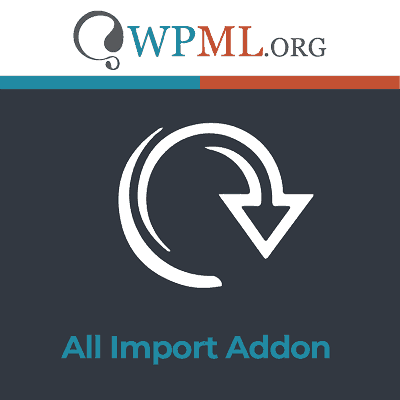




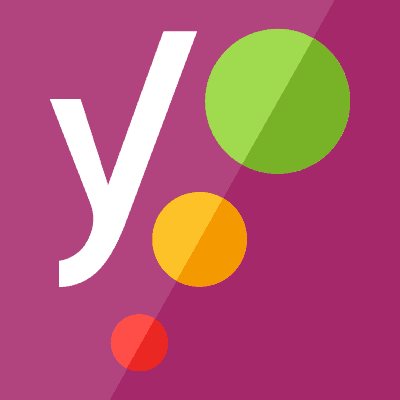


Reviews
There are no reviews yet.